JetAppointment. WordPress appointment
plugin for Elementor and Gutenberg
year
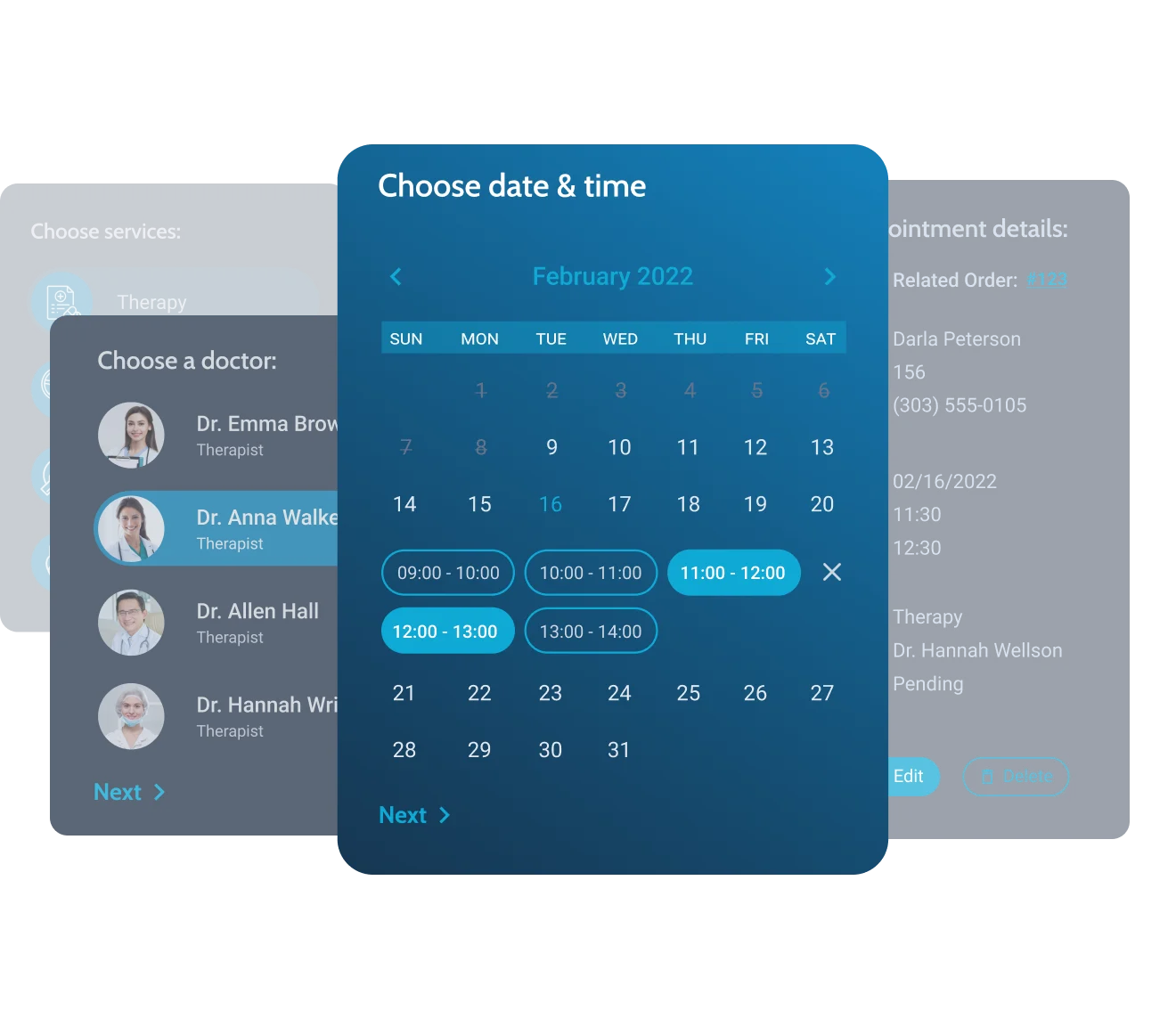
What's New
Appointment export feature
Create the appointment backup in the CSV and iCal formats
WooCommerce REST API checkout
Added new compatibility to JetAppointment
Zoom
integration
Book Zoom calls through the JetAppointment engine
Build Appointment Sites & Offer Hourly Service
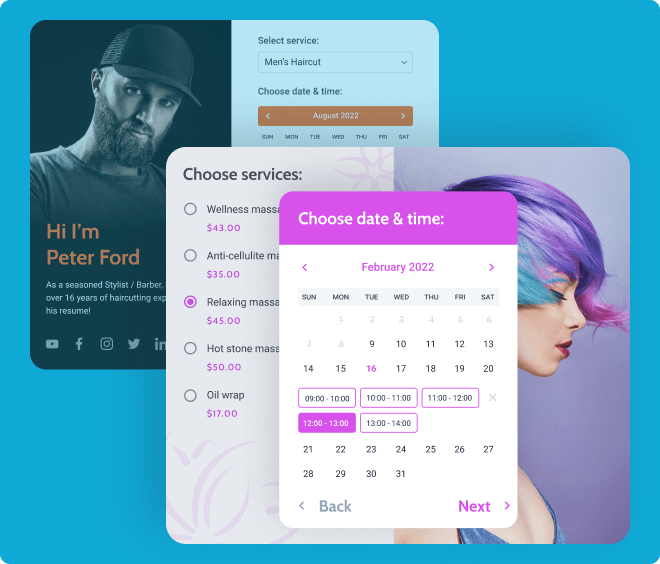
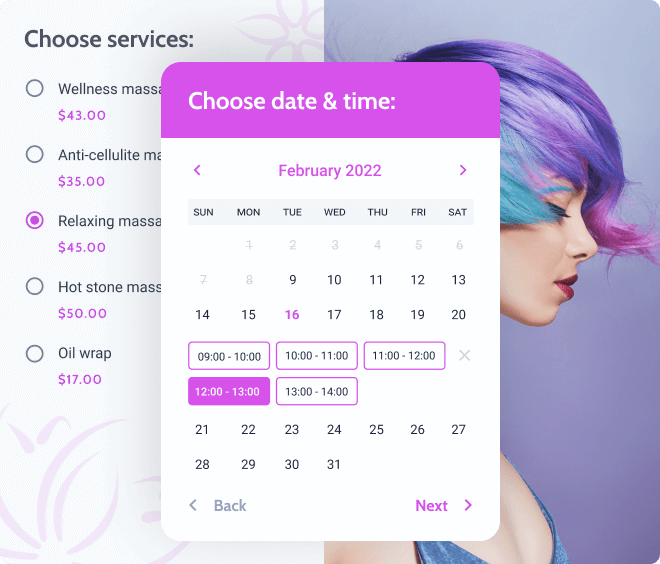
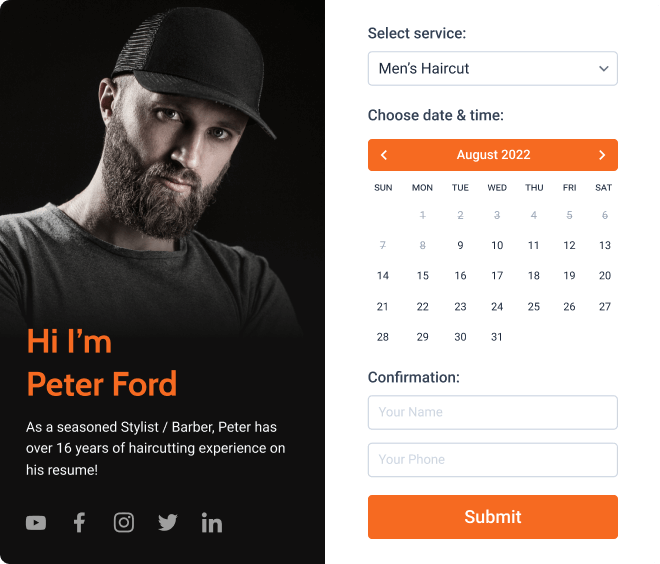
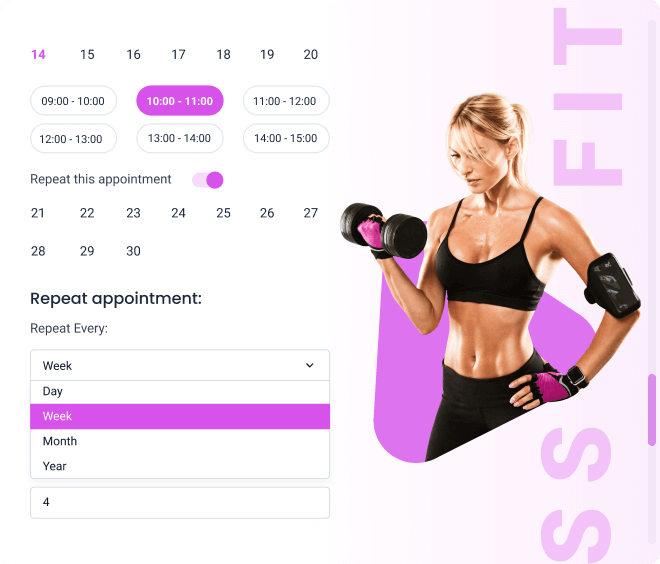
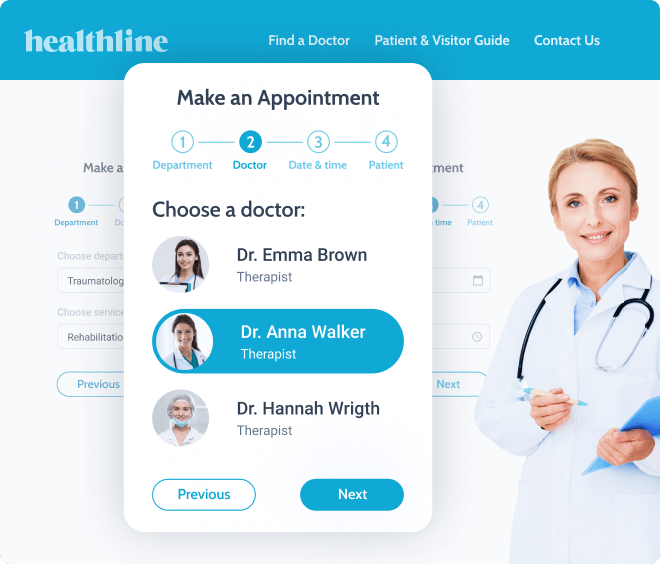
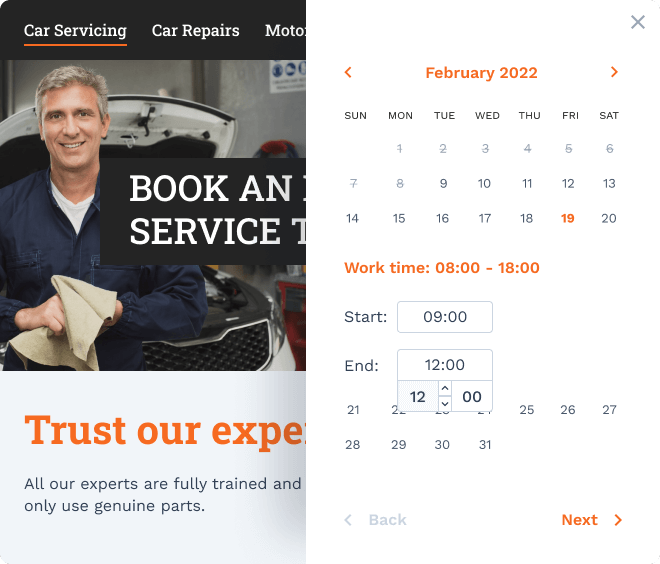
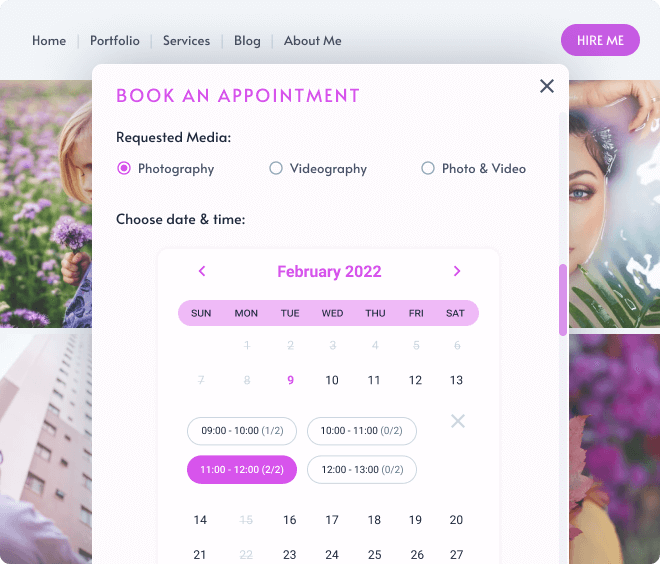
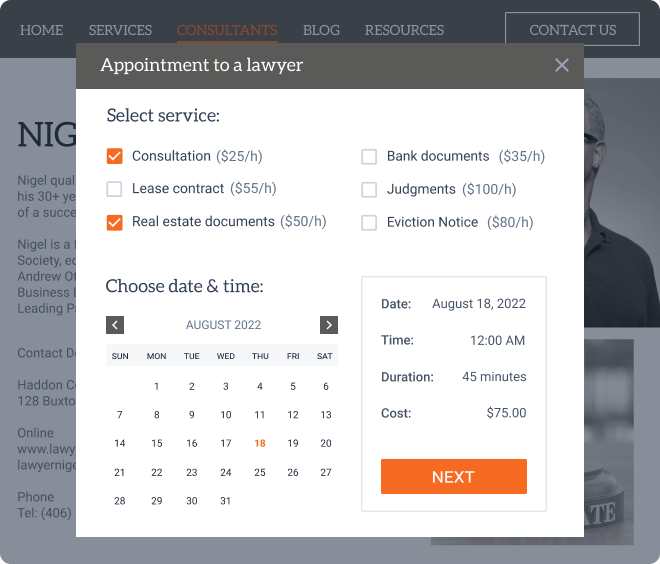
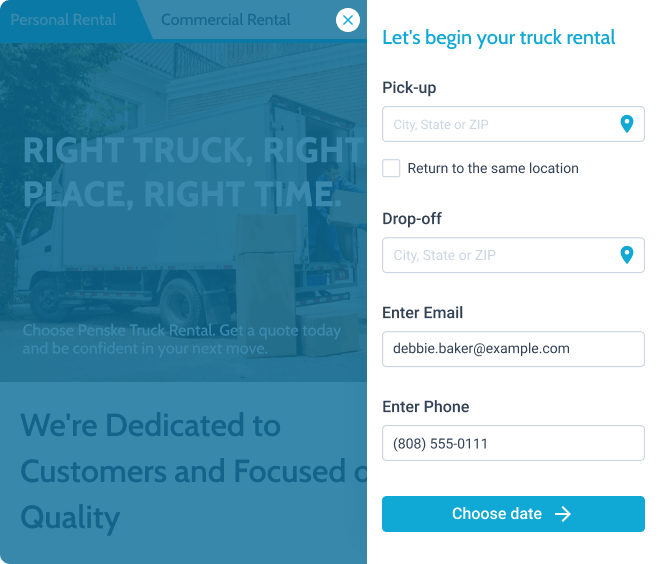
Create a Functional Appointment Booking Site
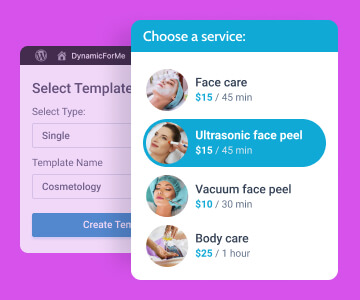
Add services and set up their provision terms
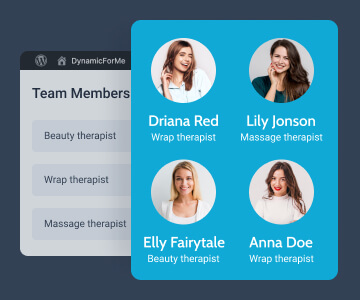
Display service providers and link them to services
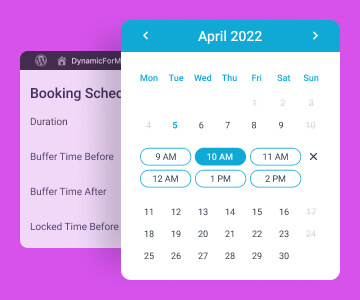
Set up the service booking through the availability calendar
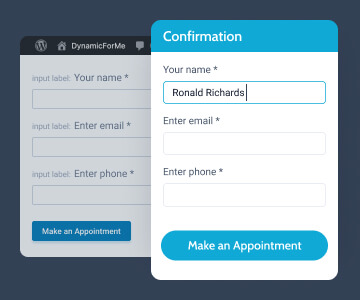
Create a booking form adjusting post-submit actions
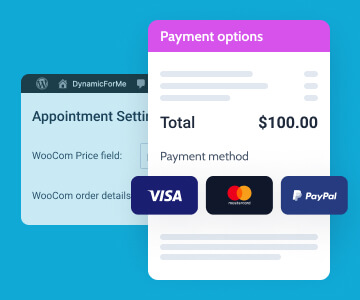
Add payment options to the payment gateway
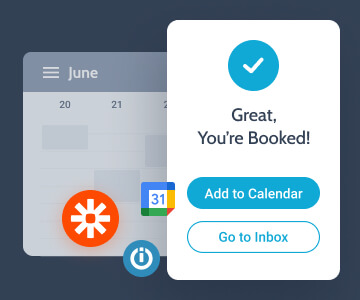
Enable the appointment reminders instantly
Explore JetAppointment Options & Settings
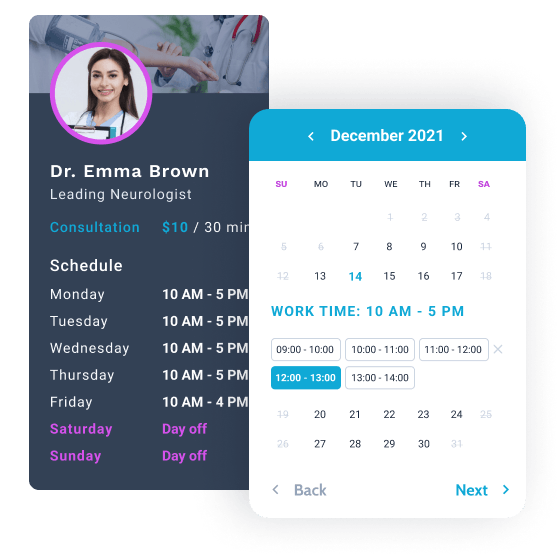
Complete the general appointment setup
Add the vital appointment details not a single form can do without – business days, working hours, days off, and the provided services.
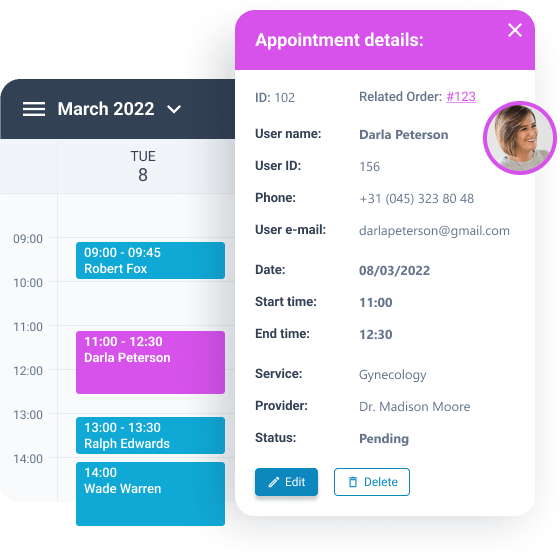
Adjust other
JetAppointment settings
Flesh out the appointment by indicating the between services, maximum capacity per certain services, and payment information.
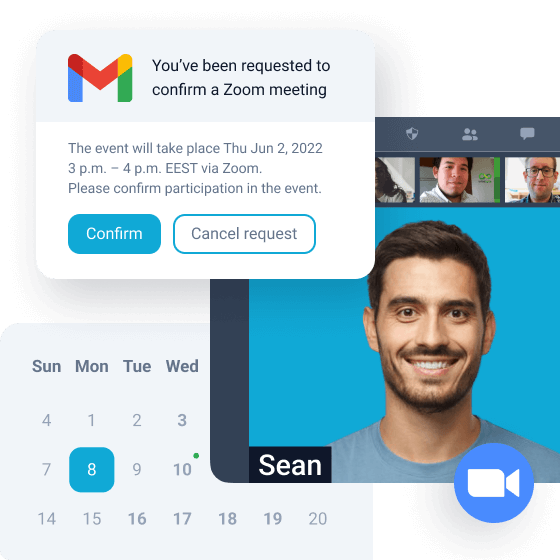
Schedule a Zoom call and use confirmation links
Users pick a vacant slot, and the appointment engine will book a Zoom video call and communicate all the details to participants via email.
Customize User Scenarios
for Smooth Appointment Booking
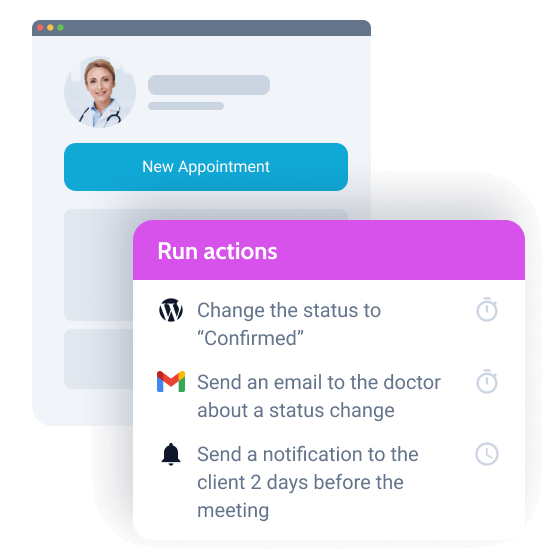
Create Workflows for each appointment’s lifecycle stage
Configure different appointment workflows for sending confirmation emails, upcoming event notifications, confirmation/cancellation requests to service providers, and more.
Allow Booking Appointments from Different Webpages
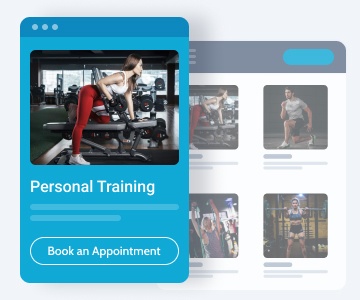
Single service page
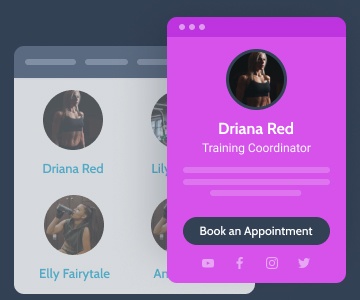
Single provider page
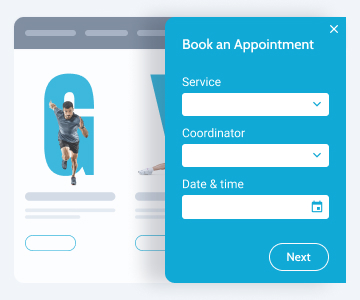
Form in a pop-up
Appointment Booking Schedule Types
Time picker
Allow customers to schedule appointments when they want and set their start/end times.
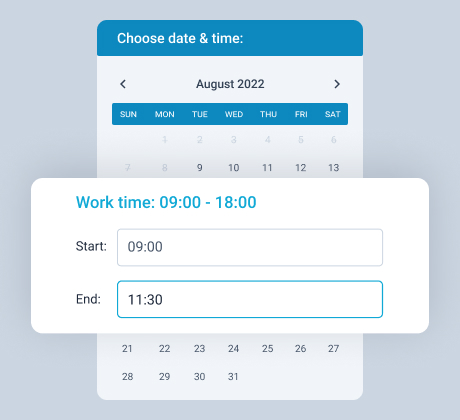
Fixed time slot
Set a specific time slot allowing the customer to book a service at a fixed duration and price.
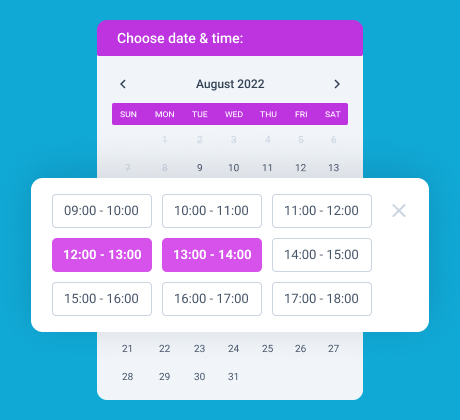
Recurring appointments
Make the appointment booking semiautomated. Users can choose to repeat the scheduled appointment every day, week, month, and year.
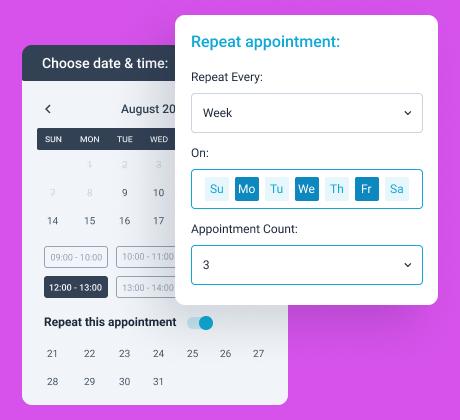
Discover Additional JetAppointment Features
Manual time input
Edit the default service start/end times and duration by hand.
Price per time unit
Set the service price to be calculated per minute, hour, or time slot.
Multiple services & providers
Assign multiple services to the same provider and vice versa.
Recurring option
Use the recurring appointments option to repeat booked appointments.
Custom forms
Adjust the appointment booking form fields and post-submit settings.
Filterable calendar
Enjoy the filterable Calendar view in the JetAppointment Dashboard.
Create & Configure Appointment Booking Forms
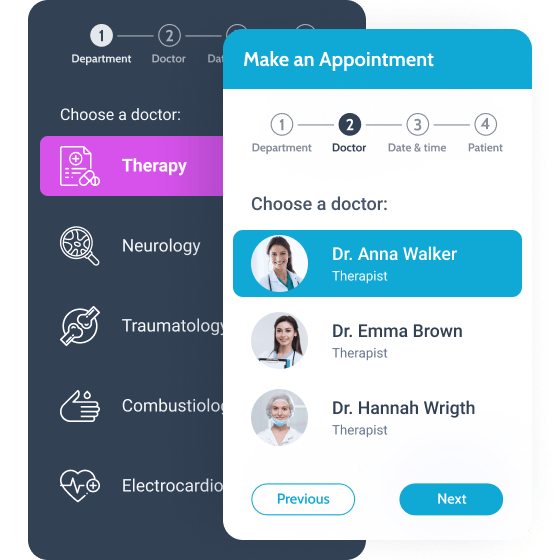
Extend the form
functionality
Combine the power of JetAppointment with the JetEngine plugin. It is fully packed with essential options and various style settings. Implement any to create a well-performing appointment booking system on WordPress.
Manage Appointments Via Clean Dashboard
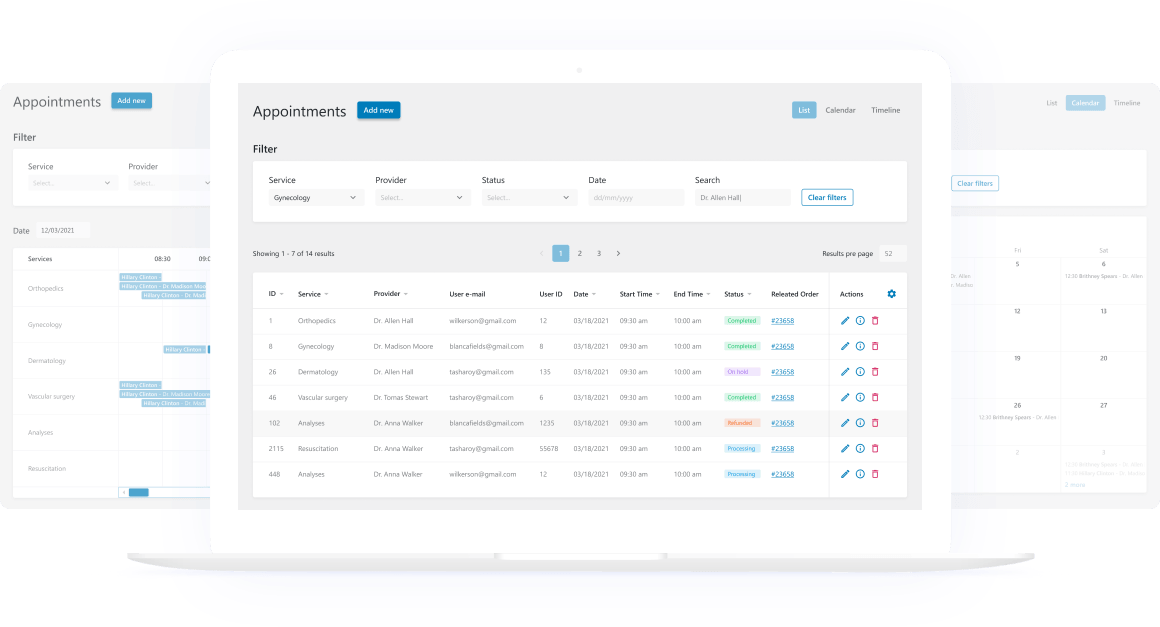
Add & edit appointments
Appointment filtering & search
Different schedule layouts
No More Installation Routine
Enjoy a guided wizard. We arranged the easy steps for you: customize the services and providers, add new fields to the form (comments, phone numbers, etc.), set the company’s agenda, and get the ultimate premade layouts.
Choose services & providers CPT
Set required & custom DB columns
Indicate working hours & days off
Configure additional settings
Complete the setup & open settings
Integrate External Apps to Automate Processes
Unlock all payment systems available from WooCommerce modules alongside third-party email services like Zapier and Integromat, Google Calendar, and more.

Browse Crocoblock-Powered Live Demos
Spa appointment
Barbershop scheduling
Doctor appointment
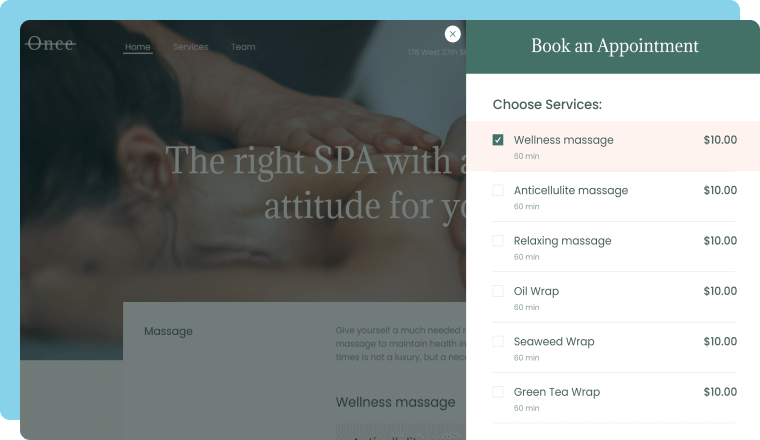
Spa appointment
Make it possible to book any beauty & spa treatment online.
The core:
Therapist single & catalog pages
Treatment single & catalog pages
Appointment functionality
Multi-step booking forms
WooCommerce integration
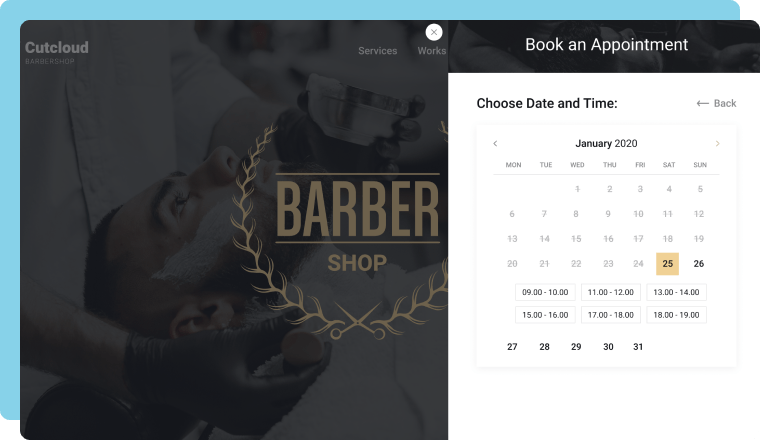
Barbershop scheduling
Create a showy business card website for a barbershop.
The core:
Barber single & catalog pages
Service single & catalog pages
Appointment functionality
Multi-step booking forms
WooCommerce integration
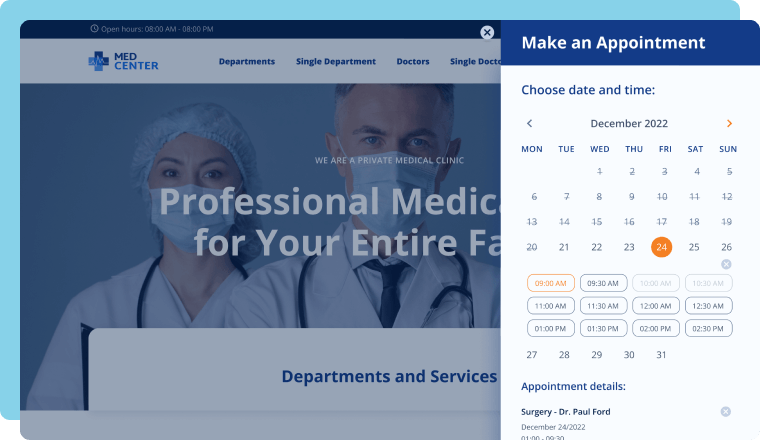
Doctor appointment
Create a showy business card website for a medical center.
The core:
Doctor single & catalog pages
Department single & catalog pages
Appointment functionality
Multi-step booking forms
WooCommerce integration
Appointment functionality
vs. Alternatives
Compare the holistic functionality of the Crocoblock appointment
plugin to competitors feature by feature.
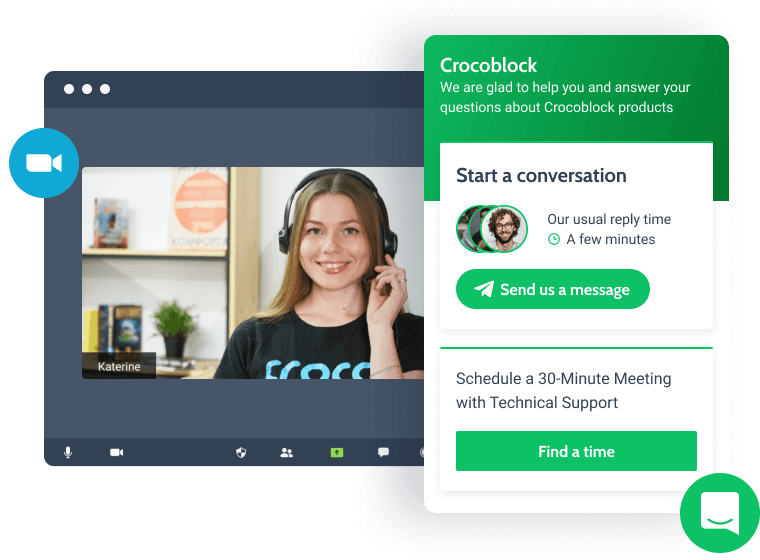
Excellent and personal support
Our competent support agents will gladly answer all questions via tickets, live chat, messengers, and Zoom calls.
Contact SupportWatch JetAppointment Tutorials
Choose Subscription
30 days money-back guarantee
year
- 0 widgets included
- JetAppointment plugin
- 1-year product updates
- 1-year of Zoom & Chat support
year
- 150 widgets included
- 20 JetPlugins
- 1-year product updates
- 1-year of Zoom & Chat support
For more details on the Subscription proceed to the Pricing page