Images Are Not Displayed Correctly When Logged Out
Images are loading fine when logged in but they do not appear when logged out
Answer
Modified on: Wed, 24 Jan, 2024
This issue might happen with the Image Comparison and Accordion widgets. The reason for that is the
incorrect sequence of script connections. Below is the error that you can see in such cases:
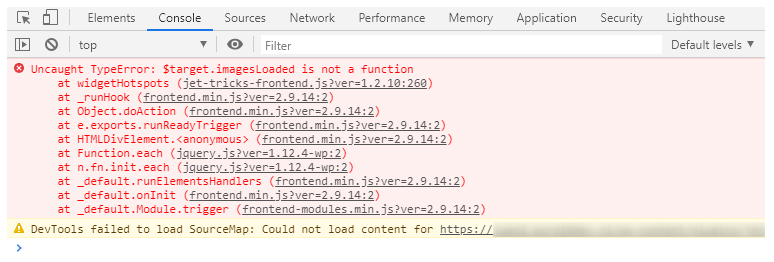
- Go to the WordPress Dashboard.
- Open the Appearance tab and click Theme Editor.
- Select the child theme.
- Proceed to Theme Functions (functions.php).
- Add the following code to functions.php:
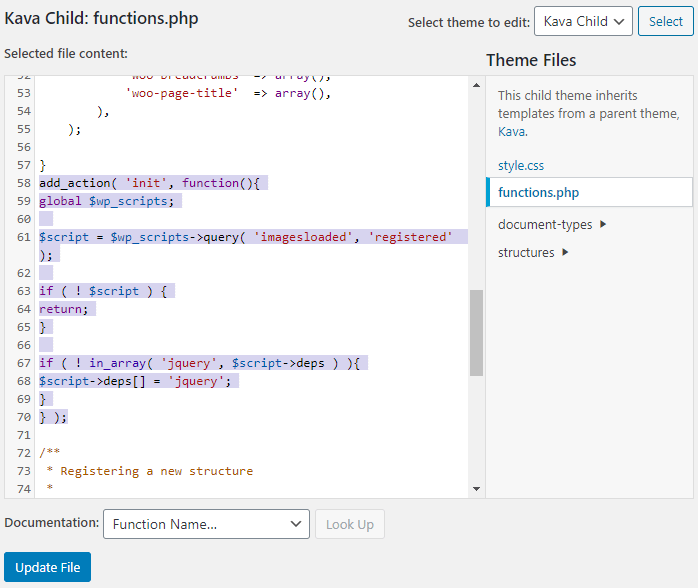
Save the changes.
Was this article helpful?
YesNo