JetWooBuilder Single Product Widgets Are Not Displayed in Elementor Sidebar
Widgets like “Single Add to Cart” or “Add to Cart” are not visible on my left-hand Elementor widgets list. All the settings are “ON” for JetWooBuilder but I still see only 4 widgets
That doesn’t necessarily mean that you do not have these widgets. It’s just not all JetWooBuilder widgets are visible in the Elementor side panel at the same time.
When editing a particular WooCommerce page, you get a set of dedicated widgets. That’s why, if you want to see the list of Single product widgets, you have to open the Single product page in Elementor.
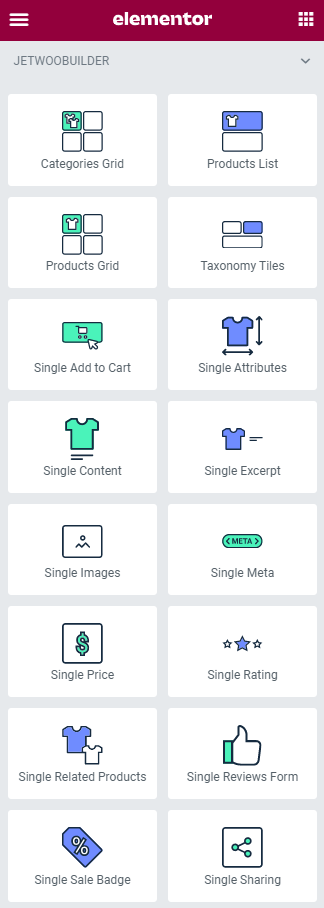
Here is a set of widgets meant for the Archive page:
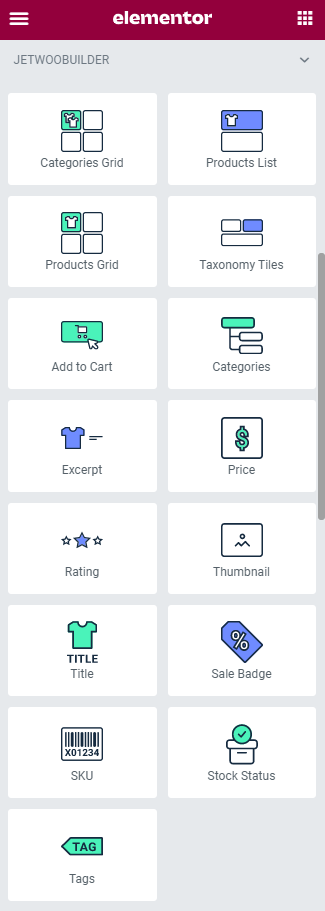
And these are widgets you can use when editing the Archive Category page:
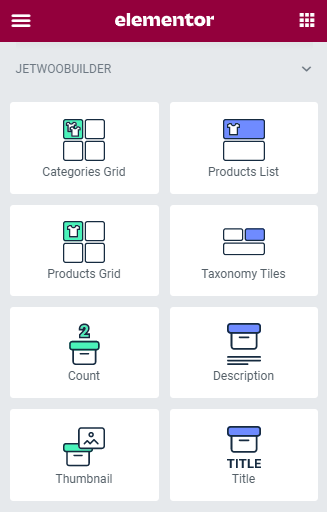
The same applies to the remaining shop page templates be it Cart, Checkout, My Account, Thank You, Shop, etc. Every template can be redesigned whilst using related widgets.
Can’t find your JetWooBuilder page templates?
Go to Crocoblock > Woo Page Builder and find those you wish to modify. Good luck!