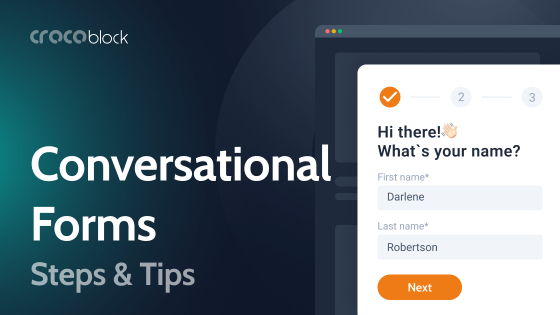If you are managing a WordPress website, it’s useful to know how many people visit your website, where they are from, which pages they are viewing, and so on. Thankfully, there are some excellent analytics WordPress plugins available. Here I take a look at 6 of the best.
All the plugins here will provide free analytics for your WordPress website. Which one you choose depends on whether you want to use Google Analytics and whether you are using it for an eCommerce store.
GA Google Analytics
🏆 Best if you want a lightweight Google Analytics plugin.
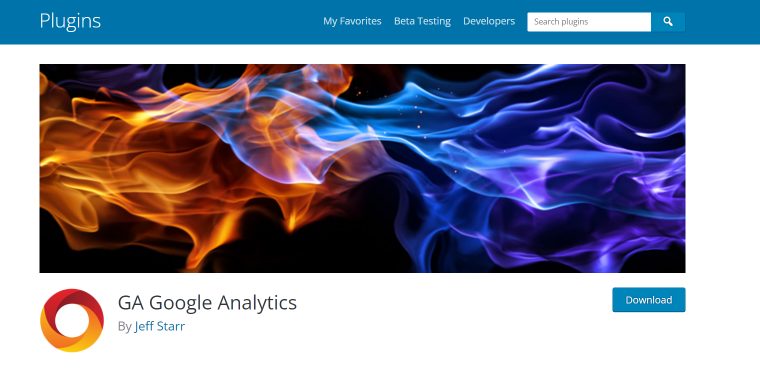
If you want to link to Google Analytics and track your website’s activity without any fuss, GA Google Analytics is probably the best plugin for you. It is fast, easy to use, and regularly updated. You can also customize the tracking code and track links and conversions.
However, if I had to say anything wrong about this plugin, it would be that it doesn’t display your website statistics within the plugin dashboard as some analytics plugins do. You have to visit the Google Analytics site to view those. However, this is only a minor issue and probably won’t be a problem for most users.
The plugin’s main features are free, but the Pro version, with additional features, starts at $25.
Key features:
- includes tracking code in header or footer;
- you can easily customize the tracking code;
- supports tracking links and conversions via the Custom Code setting;
- you can disable tracking for admin users;
- supports display advertising, enhanced link attribution, and IP anonymization.
The GA Google Analytics plugin has a rating of 4.9 out of 5 stars from 144 reviews. All but two of the reviewers from the past two years have given it 5 stars.
Recent reviews have praised how lightweight and easy to use the plugin is and that the owner is very helpful.
Pros:
- fast;
- easy to use;
- regularly updated.
Cons:
- Doesn’t display statistics within the plugin – you need to visit the Google Analytics website to view them.
Slimstat Analytics
🏆 Best if you don’t want to use Google Analytics.
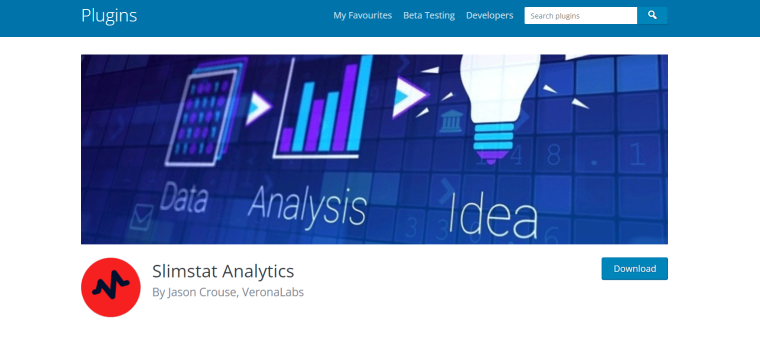
Not all analytics plugins use Google Analytics, and Slimstat is one of those. This could be useful if you are someone who doesn’t want to use Google’s products. Slimstat may not be as powerful as Google Analytics, but it does display all the statistics from within the plugin dashboard, so you don’t have to go to another website to view them as you do with the GA Google Analytics plugin.
This plugin is completely free.
Key features:
- real-time access log for viewing live website visitor data;
- identify your users by country, city, web browser, and operating system;
- use filters to exclude users from statistics based on user roles, IP addresses, geographic location, etc.;
- protect users’ privacy by hashing their IP addresses;
- export reports as CSV files and get daily emails sent to your inbox.
The Slimstat Analytics plugin has a 4.8 out of 5 stars rating from 807 reviews. There have been a few negative reviews within the past couple of years, but that seems to have been because the plugin was abandoned for a while. It has since been updated again.
Pros:
- displays website statistics from within the plugin dashboard;
- works with WooCommerce;
- doesn’t use Google Analytics – ideal if you don’t like Google;
- helpful support.
Cons:
- Not as powerful as Google Analytics.
Independent Analytics
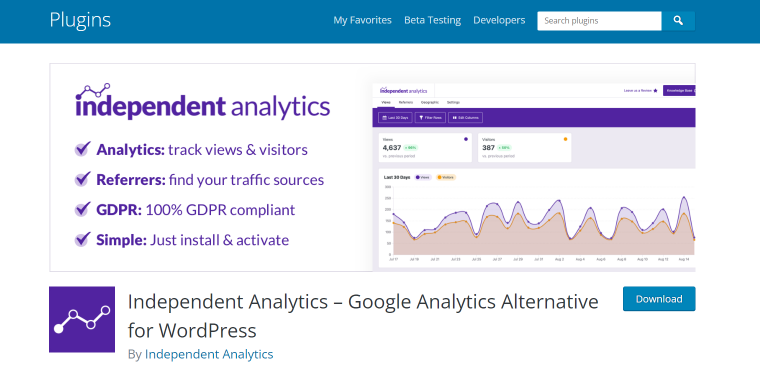
Independent Analytics was built exclusively for WordPress and is an alternative to Google Analytics. After installing, it starts tracking all your pages immediately.
Unlike most other analytics tools, Independent Analytics runs entirely in WordPress, which can combine visitor data with data from your site. For instance, a Pages dashboard includes your page/post titles, authors, categories, and more, instead of only listing the URLs.
Independent Analytics is also highly performant because it doesn’t load a single Javascript file and makes one asynchronous REST-API request. It’s also GDPR-friendly because it doesn’t store personally identifiable information and never communicates with external servers.
Key features:
- no configuration or account creation to get started;
- find your top pages and traffic sources;
- world map and visitor geolocation report;
- virtually zero performance impact;
- GDPR-friendly.
Independent Analytics is a relatively new plugin and is updated regularly, but it already has a 4,5 rating on WordPress.org. There’s also a Pro version that includes campaign tracking and real-time analytics.
Pros:
- easy to use;
- robust dashboard with sorting and filtering;
- native WordPress solution.
Cons:
- Only works with WordPress – can’t track pages from another CMS.
SweetCode Pixel Manager for WooCommerce
🏆 Best for WooCommerce stores.
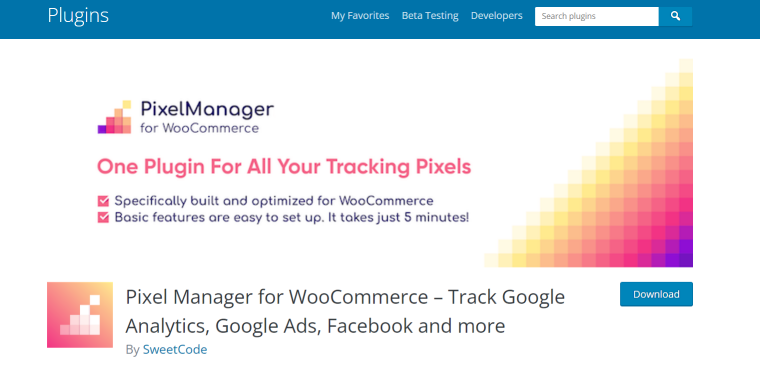
If you are looking for a complete tracking and analytics solution for your WooCommerce store, the SweetCode Pixel Manager plugin is the ideal choice. It is very easy to set up and use, but don’t let that fool you into thinking it’s not powerful because it is, and it has a high tracking accuracy, too. Plus, it displays the statistics all within the plugin dashboard.
The only negative thing I could say about it is that it hasn’t been translated into UK English yet, but that’s such a minor issue it’s barely worth mentioning.
This plugin is free, but some additional features require the Pro version, which starts at $19 per month.
Key features:
- filters enable you to customize the output for your needs;
- standardized output to all pixels for direct comparison of providers;
- payment gateway accuracy report for seeing which conversion you are losing due to redirect problems;
- automatic Conversion Recovery feature for recovering lost conversions;
- Integrates with popular services such as Google Adwords, Google Analytics, Meta Ads, and Hotjar;
- order duplication prevention.
The SweetCode Pixel Manager for the WooCommerce plugin has 4.8 out of 5 stars from 264 reviews. All of the reviews from the past year have been five stars. Recent reviewers have praised the excellent support, the ease of use, and how great it is for eCommerce.
Pros:
- very easy to use;
- compelling;
- high tracking accuracy;
- perfect for WooCommerce sites.
Cons:
- Not translated into UK English yet.
Matomo Analytics
🏆 Best for eCommerce stores that don’t use Google Analytics.
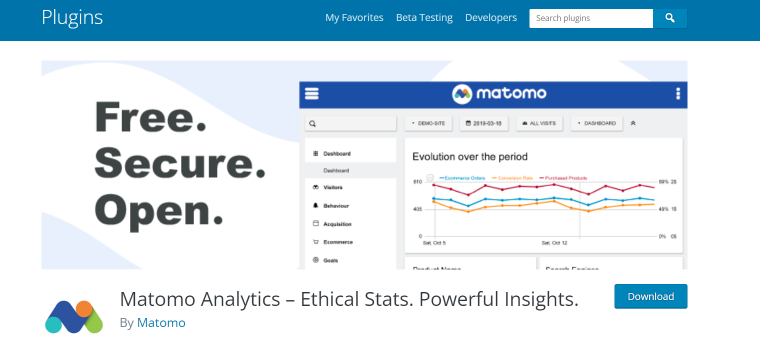
Matomo Analytics is another plugin that doesn’t use Google Analytics and is great for eCommerce stores. There are many different ways you can view your website’s statistics. For example, you can view visits in real-time, a graph of visitors over time, a visitor map to see where your visitors are in the world, how they arrive at your website, and more.
This plugin is free for most features, but some additional features can be paid for individually. For example, Multi Channel Conversion Attribution is $39 per year, and Search Engine Keywords Performance is $79 per year.
Key features:
- campaign tracking, visitor profiles, and tag manager;
- dashboards, segmentation, real-time reports, and transitions;
- extensive geolocation reports and maps with many different visualizations;
- you can import historical analytics data from WP Statistics or Google Analytics.
The Matomo Analytics plugin has a rating of 4.8 out of 5 stars from 112 reviews. Most recent reviews have given it five stars, calling it an excellent plugin. However, one recent reviewer said it had problems with their ad-block plugin. One reviewer from 11 months ago said the support was terrible when they had a problem.
Pros:
- simple and lightweight;
- great for eCommerce sites – supports WooCommerce, MemberPress, and Easy Digital Downloads;
- displays website statistics from within the plugin dashboard;
- doesn’t use Google Analytics – ideal if you don’t like Google.
Cons:
- may cause problems with ad-block plugins.
- support could be better.
Burst Statistics
🏆 Best lightweight plugin that doesn’t use Google Analytics.

Burst Statistics is a relatively new plugin that has been around for about 9 months. However, it looks promising and seems to be a lightweight plugin for tracking basic visitor statistics. It doesn’t use Google Analytics or store any identifying information about your visitors, which could be a big plus for anyone concerned about privacy.
This plugin is free. However, there may be a Pro version coming soon with additional features.
Key features:
- records essential metrics such as visitors, page views, time on page, sessions, and referrers;
- data is anonymized and hosted locally, protecting your visitors’ privacy;
- doesn’t use cookies or store data in web browsers;
- optimized for data minimization and website performance;
- you can configure your metrics.
The Burst Statistics plugin has a rating of 4.9 out of 5 stars. However, it is a relatively new plugin and only has 36 reviews so far. I am cautiously putting it at the bottom of my list of 5 top analytics plugins.
Pros:
- GDPR-friendly – protects the privacy of your visitors;
- works with ad-blockers;
- lightweight;
- easy to use;
- doesn’t use Google Analytics – ideal if you don’t like Google.
Cons:
- Not as many features as some other plugins.
💡 However, conversion tracking across several separate analytics platforms can be effort-consuming and prone to occasional data losses. Too bad there are no uniform tools for tracking conversion all in one place, or is it? Meet Conversion Bridge, a one-stop tool for all your analytics integrations.
The Conversion Bridge difference in this: there are many new alternatives, privacy-focused, cookie-less analytic alternatives like Fathom, Plausible, and many more. These are becoming good choices for countries where privacy is important, as they are GDPR-compatible out of the box (no cookie policy is even needed). However, tracking conversions (form submissions, purchases, etc.) is not readily available, so switching to these is hard. It’s easy to find “how to track conversions in [plugin name] in Google Analytics,” but not for any other analytics platform. So Conversion Bridge was made to help fill that gap, and it also works with Google Analytics.
FAQ
Out of the box, WordPress does not come with built-in website analytics. However, there are various free plugins available that can provide analytics for your WordPress site. Some use Google Analytics, and some don’t.
Google’s standard Universal Analytics will end on July 2023. After that, it will be entirely replaced by Google Analytics 4.
There are various free plugins that you can install on WordPress to connect to Google Analytics. I recommend GA Google Analytics. It is light and easy to use.
Yes, there are analytics plugins for WordPress that don’t use Google Analytics, for instance, Slimstat Analytics.
What is the Best Analytics WordPress Plugin?
Any plugins I have reviewed here will provide you with free analytics for your WordPress website. However, the best one for you depends on several factors. For example,
- best light plugin for Google Analytics: GA Google Analytics;
- best alternative to Google Analytics: Slimstat Analytics;
- best native WordPress solution: Independent analytics;
- best for WooCommerce stores: SweetCode Pixel Manager for WooCommerce.