If you are looking for the best logo design maker, look no further. Here, I look at the ten best logo makers to see how they compare. Of course, they are all a bit different, and it really depends on how much control you want over the design of your logo or whether you are happy for AI to do most of the work for you.
Table of Contents
- The Importance of Having an Eye-catching Professional Logo
- What Are Logo Makers?
- Reasons for Using a Logo Maker
- 12 Best Logo Makers
- FAQ
- Which is the Best Logo Maker for You?
The Importance of Having an Eye-catching Professional Logo
If you want your brand to stand out, you need a distinctive and eye-catching logo. There are several ways you can go about doing this. If you are an experienced designer, you could design a logo from scratch yourself.
However, if you don’t already have logo designing experience, you will need to look at other options. For example, you could hire a design agency or a freelancer, but that could cost a lot of money.
So, what is the solution? Well, that’s where logo makers come in.
What Are Logo Makers?
As the name suggests, logo design makers are applications that enable you to create logos. They are intended to be easy to use so that people without much design experience can create attractive logos without much fuss.
With some logo makers, you might just choose from a selection of fonts and images and then apply some customizations such as choice of colors, layout, and fonts. Other logo makers use artificial intelligence to generate a selection of logos from the information you provide.
But whichever specific logo maker you use, the aim is still the same – to create a logo in a few minutes without much technical skill or design experience.
Reasons for Using a Logo Maker
- To save money. If you pay a freelance designer to make your own logo, you pay a one-off fee for each logo. So, the cost could be rather high if you need more than one logo. With a logo maker, the cost could be significantly cheaper or, in some cases, completely free.
- To save time. You don’t have to take the time to communicate with a designer and wait for them to get back to you with their logo design. Instead, you just take a few minutes to put the necessary details into the logo maker, make some customizations, and then have your logo.
- More possibilities. When creating your own logo with a logo maker, you can try out different options until you find something you are happy with. You can also try more than one logo maker to broaden the possibilities further.
12 Best Logo Makers
Canva
🏆 Best for users wanting plenty of customization options for free.
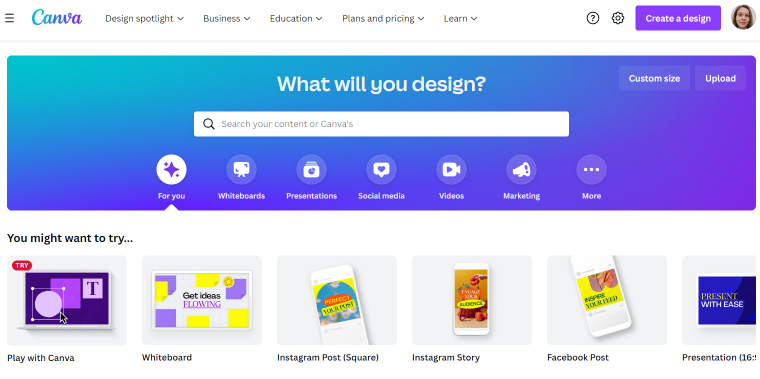
Canva is a great all-purpose design app, with logos being just one of the types of designs you can make with it. For beginners, there is a short two-minute video you can watch that will guide you through.
The free version of Canva has everything you need to make logos, and there are many ways you can customize the designs. However, it can take some learning to make full use of it, and some designs and images are only available if you upgrade to the Pro version. But all things considered, it is one of the best logo makers you can get started with for free.
Key features:
- free logo design templates available to use as a starting point;
- choice of images;
- wide range of fonts;
- various backgrounds and other design elements.
Pricing: Free or $9.99-$30 a month.
Pros:
- short introduction video to get you started;
- designs are highly customizable
- can upload your own images;
- can export in JPG, PNG, PDF, MP4, GIF, and SVG (Pro version only);
- completely usable free version.
Cons:
- It can take some learning to get the most out of it.
- Some of the best designs are only available in the Pro version.
Looka
🏆 Best for users who are not quite sure what they want until they see it.
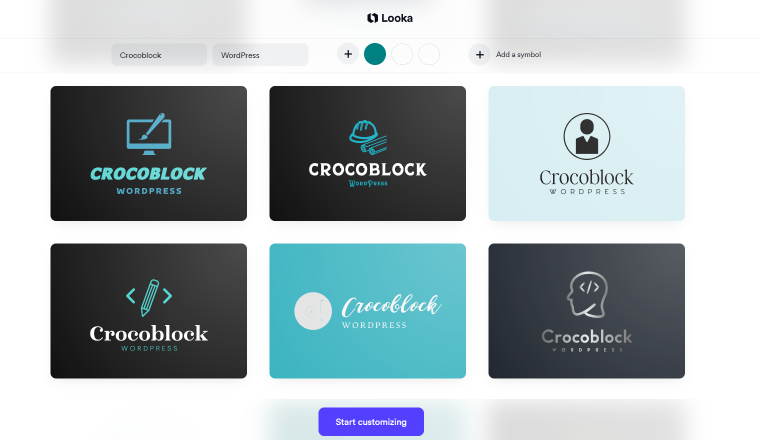
Looka logo maker is quite different from Canva. Whereas Canva is good if you want to just start with a template and then be free to customize it fully, Looka’s AI is in the driving seat. This makes it one of the best logo makers for users who might not be sure what they want until they see it.
You begin by entering your brand name and industry type and then choose a few previously created logos you like. After choosing some colors and adding a slogan, the AI then generates a large selection of logos for you to customize.
Key features:
- powered by AI;
- step-by-step wizard process.
Pricing: $20-$192.
Pros:
- AI does a lot of the thinking for you;
- very easy to use;
- many top-quality designs to choose from;
- you can customize the designs.
Cons:
- You need to pay to download your logo.
- The $20 version is only for a low-resolution image ($65 for full resolution).
Adobe Express
🏆 Best for users wanting a Canva alternative with more colorful logo templates.
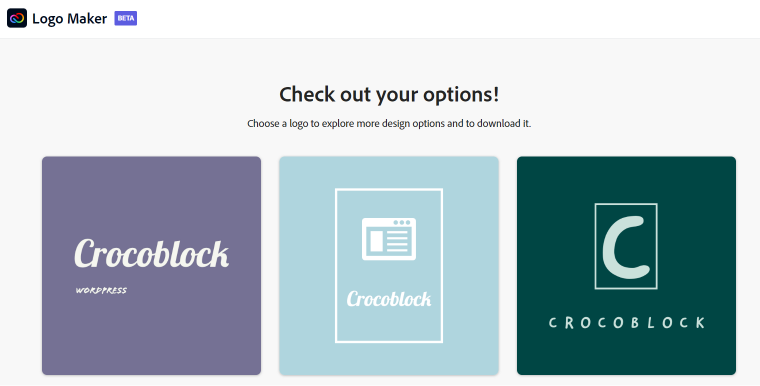
Adobe Express works in a very similar way to Canva. In fact, the layout is almost identical. You begin by choosing from a selection of templates, which you can then customize in many different ways.
You can add images, text, shapes, backgrounds, and other design elements. You can change colors, move things around, and add various effects and enhancements.
Once you’re happy with the design, you can download it as PNG, JPG, or PDF.
Key features:
- many templates available to use as a starting point;
- choice of images;
- wide range of fonts;
- various backgrounds and other design elements.
Pricing: Free, or $9.99 per month for the pro version.
Pros:
- the free version includes high-resolution logos;
- templates are more colorful than Canva’s templates;
- can upload your own images;
- can export in PNG, JPG, or PDF;
- completely usable free version.
Cons:
- It can take some learning to get the most out of it.
- Some of the best templates are only available in the Pro version.
FreeLogoDesign
🏆Best for users who want a great number of logo templates, features, and options.
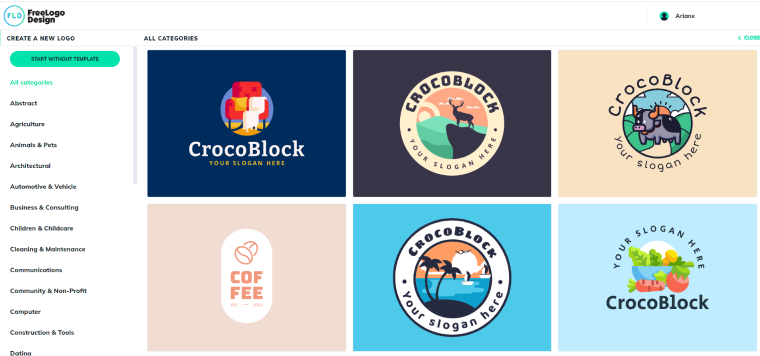
FreeLogoDesign is another easy-to-use logo maker whose greatest strength remains its large number of logo templates. Whether you are looking to create a logo for your restaurant or real-estate business, they have plenty of logo template options. Every month, their professional graphic designers create new templates for you to use, according to the latest trends (FreeLogoDesign has more than 2000 available templates).
After choosing a template, you can customize it by changing the texts, fonts, colors, shapes, and icons. You can also move, duplicate or delete components of your logo. And as its name suggests, you can create and download a logo for free (PNG 200×200 file). They also offer many packages and add-ons (business card maker, email signature maker, brand guide, social media kit, etc.) for a small price. You can even hire their team to create a custom logo for you.
Key features:
- a great number of logo templates;
- possibility to create and download a free version of your logo.
Pricing: $0 to $349
Pros:
- many top-quality and customizable logo templates;
- easy-to-use logo maker;
- a great number of available add-ons and services.
Cons:
- the free version is for a low-resolution file;
- you need to purchase one of the packages to access the add-ons.
LogoDesign.Net
🏆Best for startups, who don’t know how the logo should look yet.
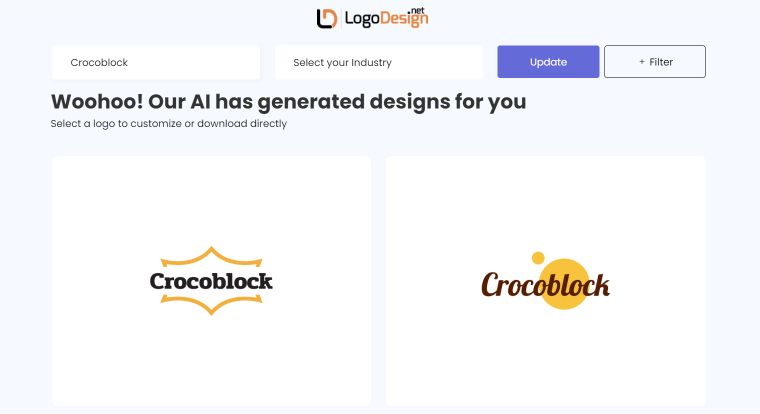
LogoDesign.Net is a user-friendly logo maker app designed to give SMBs access to the finest-quality logo designs at affordable rates. The app is home to thousands of unique logo templates, each customizable, and covering a range of styles. You can find everything from retro logos to minimalist logos here. The designs are modern, updated, and quite trendy.
The customization options are also many and diverse, but pretty easy to follow. In a few simple clicks, you can change the background, switch up colors, replace shapes, and add effects. The best thing about this app is it offers you extensive branding options, everything from web design to business cards, flier design, letterhead design, and so much more.
Key Features:
- superior-quality designs;
- 1000s of logo templates;
- advanced customization settings;
- covers an extensive range of industries;
- offers comprehensive branding;
- high-quality export in vector format;
- quick, easy, and affordable.
Pricing: Free and premium logos:
- Professional: $97.00.
- Startup: $167.00.
- Enterprise: $297.00.
TailorBrands
🏆 Best for non-designers wanting to create a logo easily and quickly.
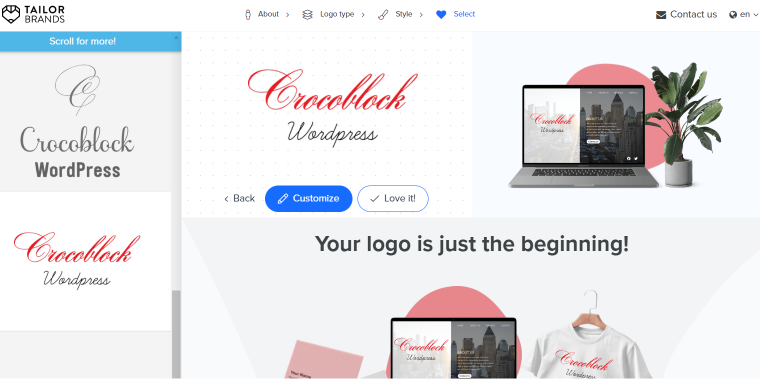
Here is another AI-powered logo generator that makes it super easy for inexperienced users to create a logo quickly. You enter a few bits of information, such as your brand name, industry, and a few other details, and it quickly creates a selection of logos for you to customize.
However, there don’t seem to be as many manual customization options as I would like. But on the other hand, it makes it super easy to choose from slightly different alternatives, making it ideal for those not wanting to spend long fiddling with the details themselves.
Key feature:
- Powered by AI.
Pricing: Free, $9.99 or $49.99 a month.
Pros:
- easy to use;
- very quick;
- AI makes it ideal for non-designers.
Cons:
- Not as many manual customization options as I would like.
- The free version only allows low-resolution downloads.
Placeit
🏆 Best for those looking for something unexpected or different.
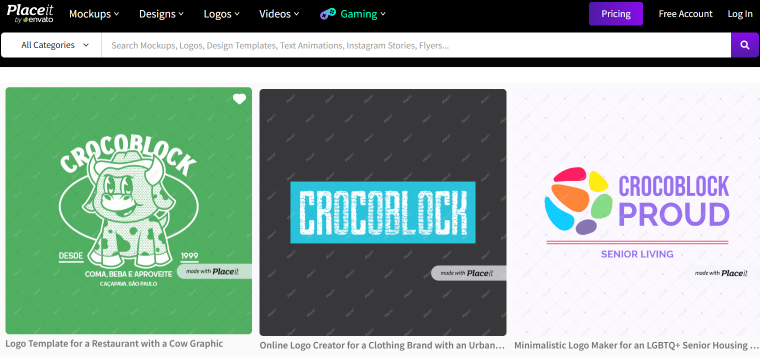
Similar to Looka, Placeit’s logo generator is also powered by AI. You put in the brand name, choose an industry, then select a graphic, and browse through the suggested designs, which you can then customize.
However, it doesn’t seem quite as thoughtful, throwing up some rather random suggestions. On the plus side, this could be good for those looking for something unexpected or different.
Another limitation I found was the list of industries to choose from. But you can just skip that step, which means you see suggested designs from all industries, and you might spot something different you hadn’t thought of.
Key feature:
- Powered by AI.
Pricing: $39.95 for a single download or $7.47/month.
Pros:
- AI does a lot of the thinking for you;
- you can customize the designs;
- it could be good if you’re looking for something unusual.
Cons:
- the selection of industries seems limited;
- some suggestions seem a bit random;
- cannot download the logo for free.
Logomaker by VistaPrint
🏆 Best for non-designers wanting to quickly create a logo for free.
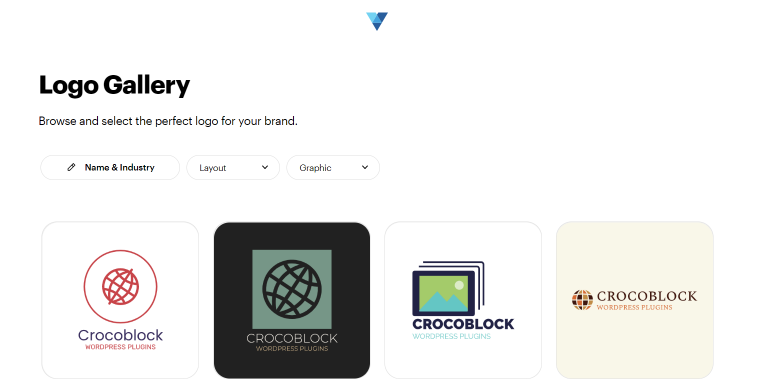
This is another AI-powered logo maker where you enter some essential information, and then it creates some example designs for you to modify. It is completely free and very easy to use, making it ideal for non-designers who want to quickly create a logo without any hassle.
The designs are not quite as fancy as those made by some other logo generators, although it is completely free and extremely easy to use. The only other complaint I have is that there are limited customization options. Instead of manually moving elements around like you can in Canva, you have to choose from a set of pre-defined layout options. However, the upside is that it will prevent you from accidentally creating something awful.
Key feature:
- Powered by AI.
Pricing: Free.
Pros:
- completely free;
- very easy to use;
- quick;
- AI makes it ideal for non-designers.
Cons:
- Limited customization options.
- Designs are not as fancy as some logo makers.
DesignEvo
🏆 Best for designers who want to quickly find a template to customize.
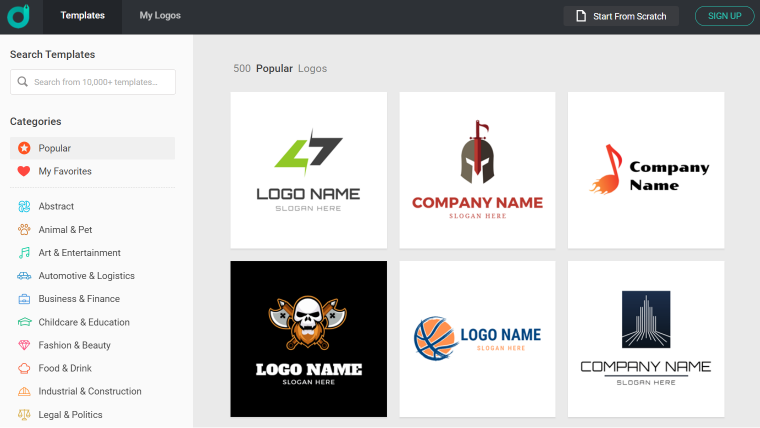
DesignEvo seems to work in a similar way to Canva. You choose a logo template and then can fully customize it. However, there are some key differences. One thing I like is how you can further refine your search by clicking ‘Similar’ on a template you like. You can do this as often as you want until you find something you love.
Unfortunately, you are unable to use upload custom images, which seems to be a bit of a drawback. Also, downloading a full-resolution image means paying a significant fee per logo.
Key features:
- choose from a wide range of templates;
- full customization.
Pricing:
Free option to download low resolution. For full resolution download, there is a one-time download fee per logo:
- $24.99 Basic
- $49.99 Plus
Pros:
- wide range of templates to choose from;
- quick and easy to use;
- full customization (minus the ability to upload your own images).
Cons:
- Expensive if you want to create more than one logo.
- Unable to upload images.
Turbologo
🏆 Suitable for those who want to make a logo in 15 minutes.
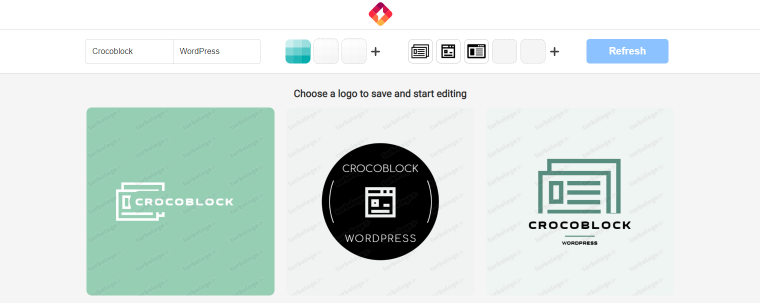
Turbologo is a generator based on artificial intelligence. A logo can be created from bits of ready-made information. You can choose a graphic image from the presented options. After that you have to work with the elements: icons, fonts, and sizes.
Unfortunately, the generator is paid. You can create a logo for free, but you will not be able to download it without a one-time payment. You can get the basic functionality for £14. If you need transparent backgrounds or watermarks, you’ll have to pay extra. You will quickly figure out the presented functionality. The interface is similar to other popular editors.
Key features:
- powered by AI;
- full customization.
Pricing:
A one-time payment ranges from £14 to £44. The cost depends on the features offered. You can preview the list of features offered.
Pros:
- artificial intelligence generates logos in a short time;
- you can customize different details (you can’t just upload your own images);
- offers a large selection of logos.
Cons:
- relatively high prices;
- You can’t download a logo for free.
Squarespace logo maker
🏆 Best for quickly creating a simple logo for free.

If you are looking for a free tool you can use to create a simple logo for free quickly, you might want to give Squarespace’s free logo maker a try. Within a few clicks, you can easily create a simple logo. However, there are minimal customization options and no fancy templates to choose from.
Your logo basically consists of a clipart-style image, your brand name, and an optional slogan, all on a white background. Fine, if that’s the minimalist look you’re after, but this is not the tool to use for anything more eye-catching or colorful.
Key feature:
- Create a simple logo in a few clicks.
Pricing: Free.
Pros:
- completely free;
- very quick and easy to use.
Cons:
- Minimal customization options.
- For simple logos only.
Fiverr logo maker
🏆 Best for quickly creating a custom logo.
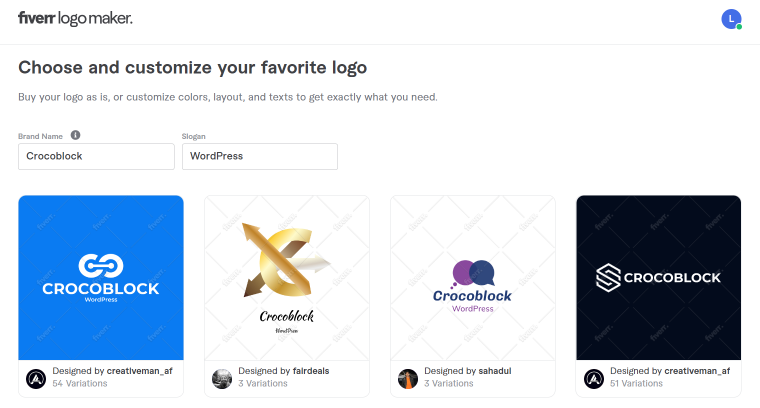
If you are looking for a very quick way to create a logo that you can easily customize, the Fiverr Logo Maker might be work trying. The designs are based on logos made by real professional designers from Fiverr. However, I was disappointed by the limited range of suggestions and images, and at $30+, it is rather expensive for just one logo.
Key feature:
- Powered by professional logo designers from Fiverr.
Pricing: $30 or $60 per logo.
Pros:
- quick and easy;
- based on logos made by professional designers;
- some good customization options.
Cons:
- Limited range of available suggestions and images.
- Rather expensive for one logo.
FAQ
Overall, the best free logo maker is Canva. With a free account, you can get started immediately by finding a template you like and then fully customizing it until you end up with a logo you are happy with.
It’s easy. You just need to create a free account on Canva.com, click “Create a design”, select “Logo”, and you should be prompted to watch their short instruction video.
Yes, you can use Microsoft Word to create a logo.
If you use Canva to make your logo, you can download it as a PNG file.
If you are using a logo maker that makes use of logo design templates, there is a chance your design will end up similar to other logos. One way around that is to hire a professional freelance logo designer to create something unique from scratch.
Which is the Best Logo Maker for You?
If you have some designing ability and like being able to take complete control, Canva is ideal. It has plenty of customization options you can make full use of for free, making it perfect for those with a non-existent budget.
Alternatively, if you find Canva’s templates to be a little lacking in color, you might want to check out Adobe Express.
However, if you have less of a design background and want the tool to guide you more, Looka is probably your best choice. Its step-by-step AI-powered wizard process is ideal for those who don’t really know what they want until they see it. But, then, if you do wish to customize your logo, you can. However, you do need to pay to download your image.
But ultimately, the choice is yours. The great thing is, that you can try any of these out for free without committing to any payment, so you can play around with them all before you decide which is the best logo maker for you.



