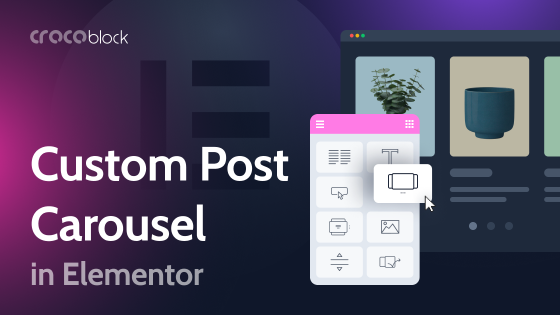Who won’t like to save a few bucks on shopping? Perhaps, no one!
Online shoppers are constantly on the search for fantastic new discount bargains. By implementing the exclusive coupon offers strategy on your eCommerce site, you can encourage customers to remain longer on your site, increase store engagement, and generate potential revenue.
But how are you going to add this function to your website? The good news is that WooCommerce’s default settings simplify adding and using coupons. However, several free and paid coupon plugins are available on the market that can completely transform your online business and help you take full advantage of the discount approach.
This post includes a list of the top 9 WooCommerce coupon plugins that will benefit you in the following ways:
- increase website visitor engagement and reduce bounce rates;
- amplify consumer involvement and foster client loyalty;
- multiply store’s revenue.
Top 9 Powerful WooCommerce Coupon Plugins
Discount Rules for WooCommerce
The number one pick on our list is WooCommerce Discount Rules by Flycart, mindfully crafted with tons of potential features, a user-friendly interface, and the ability to boost sales conversions.
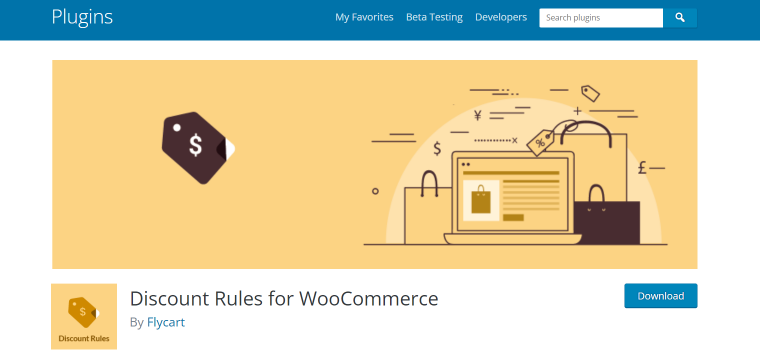
Speaking of the plugin’s enticing features, you can add a wide range of discount types. For example, bulk purchase offers, conditional discounts, Buy One Get One Free offer, user role-based deals, category-wide discounts, coupon-activated discounts, and more.
Customers don’t need to apply these coupon codes manually; they will do so once the offer matches their requirements, saving them time and giving them a favorable image.
Moreover, scaling an eCommerce store takes your blood, sweat, and tears. With its dynamic pricing and discount feature, you can increase your customer acquisition and grow your online store.
Discount Rules key features:
- the countless range of coupon discount options;
- BOGO offers support for Buy X Get Y, Buy X Get Y Product free, Buy X Get X cheapest in the cart;
- advanced formatting for a discount table layout;
- sale Badge for discounted products;
- multiple discount rule strategies – cart-based and product based;
- attribute-based discounts;
- dynamic pricing and discounts.
Pricing:
You can test out the plugin’s free version or proceed with the Discount Rules Pro version, which costs $59 annually.
Review For Discount
Another powerful plugin is Mighty Review for Discount, which enables you to offer your customers exclusive discount vouchers in exchange for candid product reviews. This allows repeating sales every time a visitor scrolls through its review area, ultimately increasing the company’s reputation and engagement. It also offers customers generous discounts.
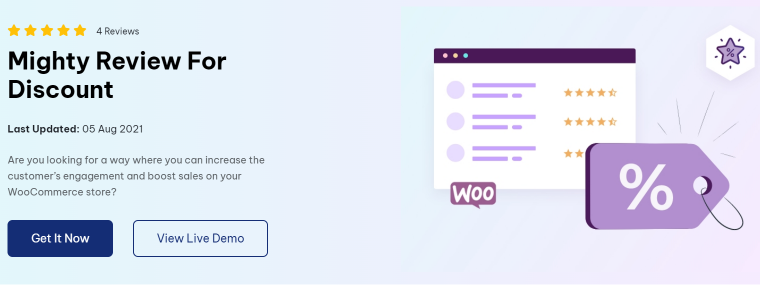
The plugin offers many valuable features, such as several coupon application tactics. For instance, if you don’t want to apply the coupon feature to all products, you may choose a list of products and categories and then apply them accordingly. Or sending customers automated emails as a reminder in case they forget to review the product.
Review for Discount features:
- choosing from a variety of discount types, including percentage, fixed cart total, and fixed amount total;
- set the expiration date and the number of times the coupon may be used;
- products and product categories are included and excluded;
- send system-generated email review reminders to customers;
- make each voucher for a review discount unique;
- manage all of your coupons in one location;
- decide on discount terms (minimum and maximum amount spent);
- select a trigger event (on a single review or numerous reviews) to deliver coupons.
Pricing:
Both a free and a premium version of the plugin are available. Premium plugin price starts from $29.
Smart Coupons
You can use the complete coupon management plugin Smart Coupons by StoreApps on your WooCommerce store. With the aid of this plugin, you can increase your customers and revenue much more quickly using various marketing techniques like credit offers, product giveaways, discount coupons, and vouchers.
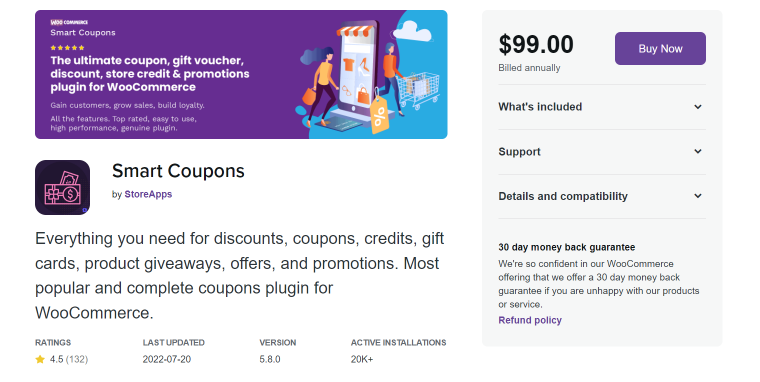
Powerful features of authentic Smart Coupons include the automated running of promotional offers on the website, the inclusion of URLs to share coupons on social media or in emails, and the availability of store credits or gift certificates that customers can use for themselves or give as gifts to loved ones.
Original Smart Coupons features:
- user-friendly interface and intuitive configuration;
- sell store credits or gift cards to customers. They can use the credits in place of a card/ PayPal till its expiration date;
- advanced coupon usage restriction – user role, minimum/ maximum spend, product attributes, categories, shipping methods, payment methods;
- seasonal promotional offers and time-sensitive discount coupons;
- generate coupons in bulk and email them to all the recipients;
- high compatibility with other plugins.
Pricing:
You can avail of all plugin features at $99 yearly with a 30-day money-back guarantee if you aren’t satisfied with the product.
Advanced Coupons
The following coupon plugin on our list, Advanced Coupons, offers many crucial features that will help your coupon strategy succeed.
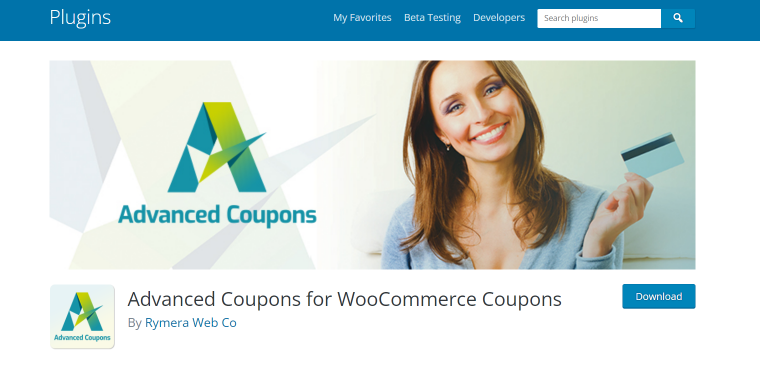
With features like buy one, get one offer, special discount coupons for automatically adding the products, shipping discount offers, rewarding customers with loyalty program points, and many more, you won’t just let visitors stay for a bit longer. Still, you’ll also increase sales and ultimately multiply your revenue.
Advanced Coupons features:
- create irresistible BOGO deals with single/ multiple/ entire product categories;
- automatically add coupons to the cart when the condition is fulfilled without any intervention;
- let customers apply coupons as soon as they visit a URL;
- create shareable gift cards to build new followers;
- incentivize your customers with redeemable points.
Pricing:
Both a free and a premium version of the plugin are available. Premium features starting price is $59 annually.
URL Coupons
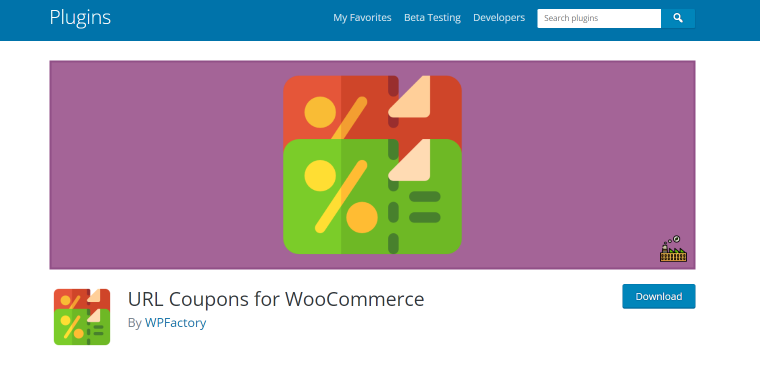
With the URL Coupons by SkyVerge plugin, you can give each coupon in your WooCommerce store a unique URL. When this URL is accessed or clicked, the coupon discount is instantly applied, and customers have the option of having more items added to their shopping basket.
You may use URL coupons to make your print marketing more effective or make it easier for people to remember their coupons, so they make purchases.
Use a coupon URL to track the progress of your pay-per-click advertising campaigns, or enable the plugin only to accept URL coupons.
URL Coupons features:
- hiding the coupon fields on the cart/checkout page will increase conversions;
- when a visitor arrives on one of your existing pages or posts, automatically activate coupons;
- redirect customers after using coupons;
- create personalized discount URLs to reward consumers;
- set usage restrictions, expiration dates, and minimum coupon quantities.
Pricing:
You can avail all its features at $49 yearly with a 30-day money-back guarantee if you aren’t satisfied with the product.
Coupon Creator
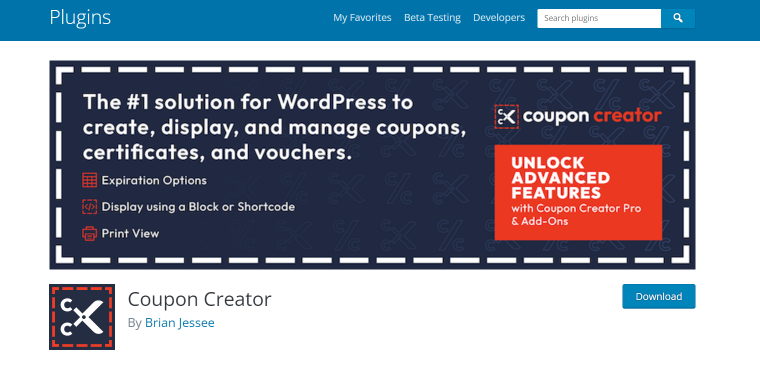
Coupon Creator by Brian Jessee is another excellent plugin for creating, displaying and managing WooCommerce coupons within just a few clicks. It uses a custom post type with a few straightforward configuration options. Create a shortcode, then paste your voucher on any website or post you like.
Moreover, the plugin now has a Coupon Block with settings to realign and order coupons so they can be displayed individually or in a loop.
Coupon Creator features:
- block editor support for coupon loop with Vendor and Location Taxonomies;
- quick and bulk edits for the expiration and counter fields;
- modern advanced templates;
- the pro inserter can search coupons and categories in the dropdown;
- you can display and print any coupon in the form of any pop-ups.
Pricing:
Both free and premium plugin versions are available. The Premium version starts at $34 annually.
Coupon Wheel For WooCommerce and WordPress
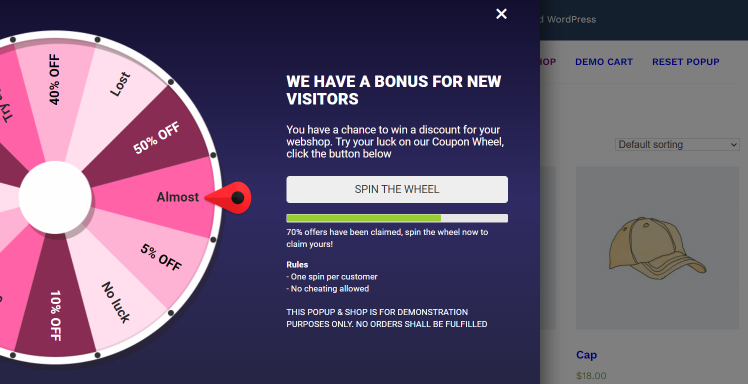
By offering customers the chance to win a coupon by spinning a lucky wheel in the pop-up, Coupon Wheel Plugin has an intriguing technique to keep website visitors interested.
Create original WC coupon codes automatically, display them immediately or send them via mail, set an urgency timer for the coupon to increase engagement, gather customer information (email, first and last names), and add them to your MailChimp lists, and more.
Add bespoke text color options as well as 250+ exquisite pop-up gradient backgrounds. With all popular browsers and gadgets, this plugin operates without any issues.
Coupon Wheel features:
- multiple pop-up display options: exit-intent trigger and time-based trigger;
- highly compatible with other page-caching and minifying plugins;
- set spin limiter based on cookies, IP addresses, or email;
- add new subscribers directly to the Mailchimp list.
- device-friendly.
Pricing:
You can avail all of the plugin features at $29.
JetPopup
You can create more creative pop-ups using the Elementor page builder and JetPopup. JetPopup is a unique plugin that enables you to include coupons in the pop-ups that it shows to users of your WordPress website. Additionally, 50+ interactive pop-ups and static templates are available within the Crocoblock subscription.
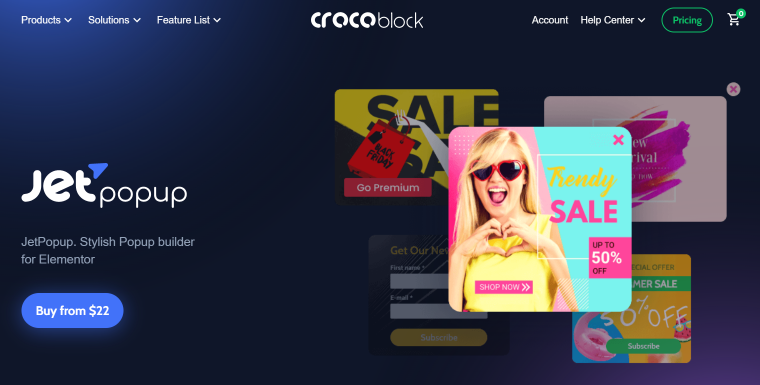
JetPopup features:
- design creative exit-intent pop-ups with 50+ templates;
- highly customizable such as buttons, colors, fonts, and animations.
- Elementor compatibility.
Pricing:
JetPopu pricing starts at $22 per year.
Coupon Referral Program
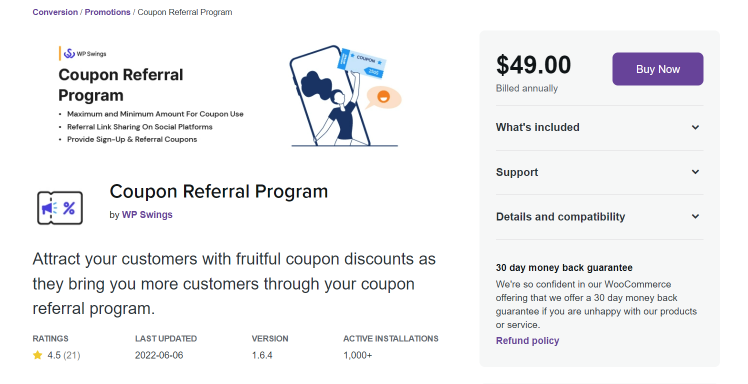
With the WC Coupon Referral Program Plugin, your customers can receive coupon incentives by providing the referral link to register for your WooCommerce store, for example. The admin can also change the referral button’s appearance by using custom CSS or one of the default alternatives.
In addition, you can restrict how frequently a referee can utilize a voucher when they register using their referral code. Thanks to the Coupon Referral Program, customers can copy the referral code (or link) and share the referral link on social media sites and through emails.
Coupon Referral program features:
- provide sign-up and referral coupons;
- limit the number of vouchers a referee can redeem;
- choose coupon type – fixed and percentage;
- leverage referral marketing by allowing to share coupons on social media;
- coupon reporting lets you enhance your promotional strategies.
Pricing:
You can avail all its features at $49 yearly.
The Bottom Line
Coupon rewards have long been a successful promotional strategy for boosting consumer engagement and lead conversion. As I noted before, there are many WooCommerce coupon plugins on the market, both free and paid. Pick any of the options mentioned above.
Who won’t like to save a few bucks on shopping? Perhaps, no one!
Online shoppers are constantly on the search for fantastic new discount bargains. By implementing the exclusive coupon offers strategy on your eCommerce site, you can encourage customers to remain longer on your site, increase store engagement, and generate potential revenue.
But how are you going to add this function to your website? The good news is that WooCommerce’s default settings simplify adding and using coupons. However, several free and paid coupon plugins are available on the market that can completely transform your online business and help you take full advantage of the discount approach.
This post includes a list of the top 10 WooCommerce coupon plugins that will benefit you in the following ways:
- increase website visitor engagement and reduce bounce rates;
- amplify consumer involvement and foster client loyalty;
- multiply store’s revenue.