A successful business requires establishing solid relationships with your customers and turning leads into new customers. Customer Relationship Management (CRM) software is the best way to do that. If your website runs on WordPress, you are in luck because there are some excellent CRM WordPress plugins available.
Here, I look at nine of the best CRM WordPress plugins on the market today. Each has its own unique benefits, so let’s dive into the features plugins have.
Table of Contents
9 Best CRM WordPress Plugins
WP-CRM System
🏆 Best for managing all your client projects in one place.
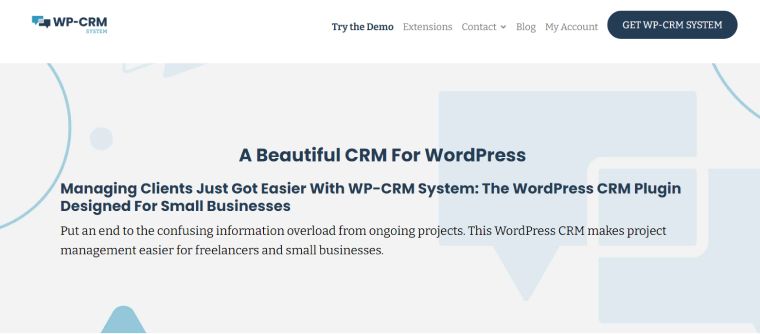
The best thing about WP-CRM System is how you do all your project management in one place. Everything is stored and managed on your WordPress dashboard, so you don’t have to keep switching between different applications. You can import all project data via a CSV file and then see all important information at a glance. It integrates seamlessly with some very useful applications such as MailChimp, GravityForms, Slack, and ZenDesk.
Key features:
- everything is stored and managed on your WordPress dashboard;
- built-in invoicing system;
- can import all project data via CSV file;
- see important information at a glance;
- integration with MailChimp, Slack, and ZenDesk;
- email notifications.
Pricing:
- The basic plugin is free, with support and premium extensions available:
- $99 per year for one website and three premium extensions.
- $199 per year for one website and all extensions.
- $249 per year for unlimited websites and all extensions.
Pros:
- Seamless integration with other applications.
- Can be enhanced with a library of premium extensions.
- You can manage all your clients from one place without having to switch between applications.
Cons:
- You have to pay to get the most useful functions.
HubSpot WordPress Plugin
🏆 Best for sales and marketing.
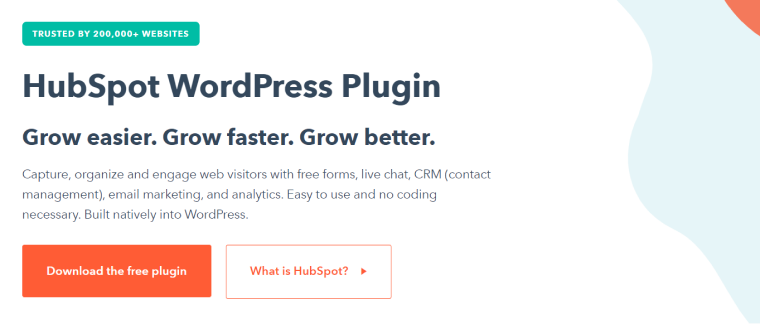
HubSpot’s WordPress plugin is very much designed for sales and marketing. With the live chat and chatbots, the pop-ups, and the automatic emails, you can ensure no sales opportunity is missed. In addition, you can then see every interaction your contacts have with your website.
Although the plugin and CRM account are free, there is an enterprise version that starts at $45 per month for 1,000 contacts and gets even more expensive from there. So, if you have many contacts, it could get rather costly.
Key features:
- see every interaction your contacts have with your website;
- drag and drop email builder;
- live chat and chatbots;
- automatically send an email when someone fills out a form or sends a chat message;
- intuitive drag-and-drop pop-up builder;
- integrates with 1160+ apps, including WooCommerce, Zapier, and Stripe;
- built-in analytics.
Pricing:
Plugin and CRM account is free, but enterprise CRM starts at $45 per month for 1,000 contacts.
Pros:
- Easily capture, organize, and engage with your website visitors.
- You can view your CRM analytics from within WordPress.
- Integrates well with many other apps, including Gravity Forms, WooCommerce, Zapier, and Stripe.
Cons:
- The enterprise version is expensive.
Groundhogg
🏆 Best for sales and marketing.
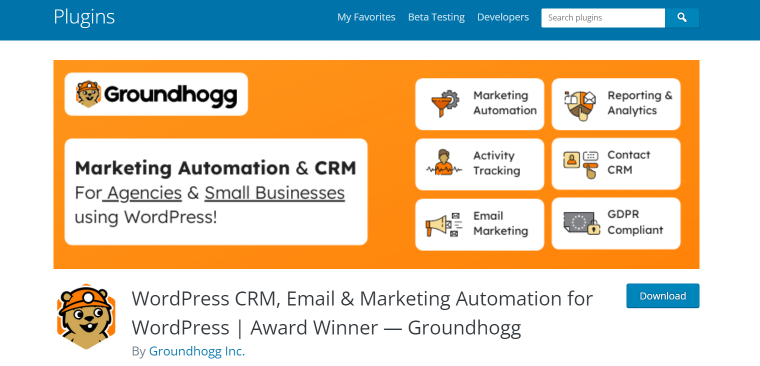
As with HubSpot, Groundhog is designed to capture leads so you can make more sales. The one significant advantage it has over HubSpot is that you won’t pay extra for the number of contacts you have. There is a set price, and that’s it.
Key features:
- advanced searching and filtering on any data – find out anything about your audience;
- integrates with over 30 WordPress plugins;
- easily create marketing funnels;
- drag and drop email editor;
- send broadcast emails to your contacts.
Pricing:
- Basic: $20 per month for one site.
- Plus: $30 per month for three sites and more features.
- Pro: $40 per month for five sites and even more features.
- Agency: $100 per month for 25 sites with bonus features.
Pros:
- No extra charge for the number of contacts.
- You can automate the entire customer journey.
- Compatible with major plugins like Elementor, WooCommerce, and Twilio.
Cons:
- Some users have reported issues with updates.
Kommo
🏆 Best CRM onboarding software for businesses.
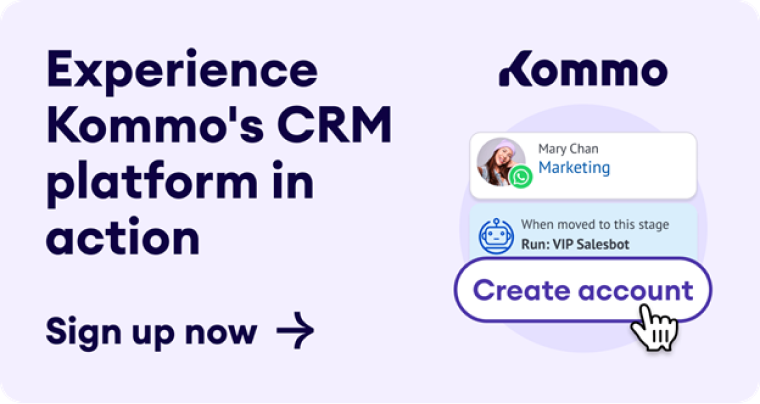
Kommo is a software designed to engage with customers and optimize sales. With its integrations, you will be able to work more efficiently. For example, you can make use of chatbots that allow you to have conversations with customers 24 hours a day, or also take advantage of the use of automation and its strategies in the market. This can help ensure success by satisfying consumers and creating positive experiences.
You can enjoy the benefits of this CRM for 14 days, completely free of charge. Afterward, you can maintain the basic service for $15 per month and quickly and consistently increase the growth of your company. As your company grows, you can upgrade the plan and continue to drive success into the market.
Key features:
- it keeps a constant analysis and record of each interaction, which you can verify from almost any device;
- manage statistics and suggestions based on customer preferences and needs that will help you improve results;
- it allows you to personalize each interaction through message templates that you can easily modify whenever you want;
- it allows you to use chatbots along with the integration of other platforms of your choice;
- you’ll be able to automate every necessary management, such as repetitive tasks, meeting scheduling, message chains, and more.
Pricing:
You can try our service completely free of charge for 14 days. After that, you have:
- Basic Plan for Growing Businesses: $15 per month.
- Advanced plan for companies that want to automate their work: $25 per month.
- Business plan for large companies that handle a large number of leads: $45 per month.
Pros:
- An easy-to-use system with optimized configuration.
- Has extensive management skills and maintains your company’s organization.
- It is a system that can be managed in a multi-channel way, which will allow an increase in service.
- A CRM that operates 24/7 in automated processes enhances customer satisfaction.
Cons:
- Mass communications cannot be sent through contacts; they can only be sent through leads.
FuseWP
🏆Best for Website owners who need to automatically sync WordPress users.
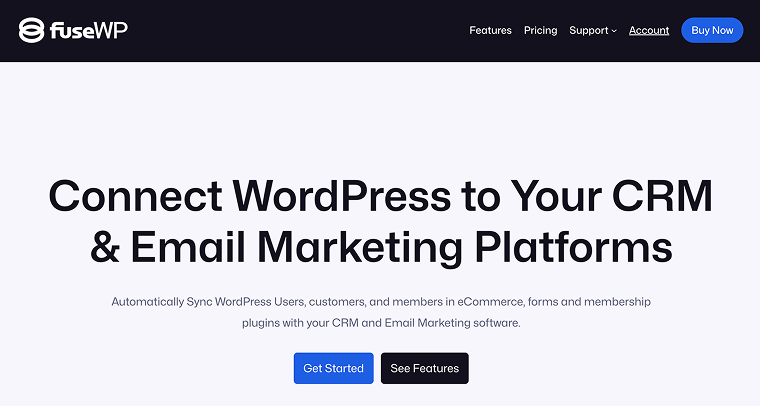
FuseWP syncs WordPress users, customers, and members with CRM and email marketing platforms. Whether you run an eCommerce store, a membership site, or an online course, FuseWP ensures your contact lists are always up to date, automating tedious data entry tasks.
With this plugin, you can automatically sync user registrations, purchases, membership updates, and form submissions with your email marketing or CRM tools. This makes running targeted email campaigns easier and organizes customer data without manual effort.
Key features:
- automatically sync WordPress users, customers, and members with CRM and email marketing services;
- supports WooCommerce, MemberPress, Easy Digital Downloads, LearnDash, Gravity Forms, WPForms, and more;
- tag users and segment them based on actions like purchases, form submissions, or membership level;
- map custom fields between WordPress and your CRM for better contact management;
- integrates with top email marketing services, including Mailchimp, ActiveCampaign, Zoho, Constant Contact, Brevo, Klaviyo, Keap, and more.
Pricing:
FuseWP offers premium plans starting at $99 per year for one site. Higher-tier plans are available for agencies and larger businesses.
Pros:
- automates user data synchronization between WordPress and your CRM/email marketing tool;
- works with popular eCommerce, membership, forms, and LMS plugins;
- supports tagging and segmentation for better email marketing.
Cons:
- limited free version;
- learning curve for users unfamiliar with CRM integrations.
WP Leads Builder For CRM
🏆 Best for companies already using CRMs that they need to connect to WordPress.
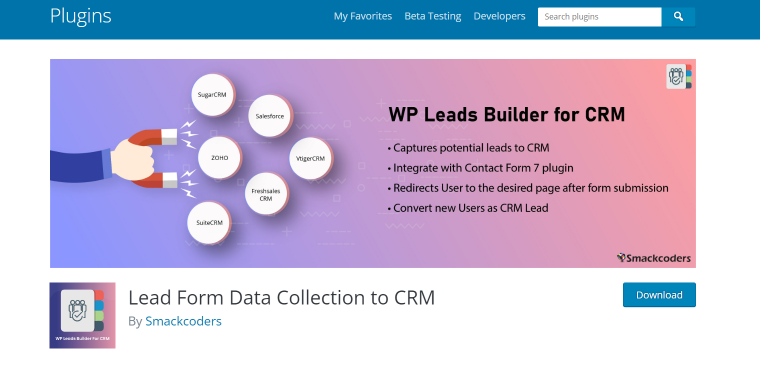
This plugin is different from the others on this list because it is not a CRM itself. Instead, it functions as a way to connect WordPress to an existing CRM. So, if you already use one of the popular CRMs such as Zoho CRM or Salesforce, WP Leads Builder For CRM is a powerful way to connect it to WordPress.
Key features:
- works with most contact form plugins;
- can create unlimited forms;
- embed forms in pages, posts, or widgets;
- integrates with popular CRMs, including Zoho CRM, Salesforce, and SuiteCRM;
- redirect to a specific page after lead capture;
- notification of success or failure of lead capture;
- synchronizes all of your WordPress contacts with the CRM;
- WooCommerce integration, including sending “abandoned cart” information to your CRM.
Pricing:
Free. The Pro version costs $99.
Pros:
- Works well with popular CRMs.
- You can create forms without using a third-party plugin.
- Great for maximizing sales leads.
Cons:
- It’s not a CRM itself but a way to connect WordPress with an existing CRM.
WP ERP
🏆 Best for small and medium-sized businesses.
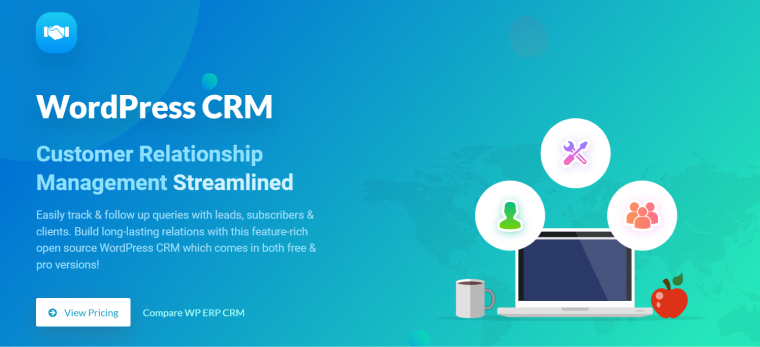
With WP ERP, the core plugin is free, which includes contact records, activity logs, and scheduling. However, to use the most useful features, you do need to pay. You only pay for what you need, which could be considered either a good thing or a bad thing, depending on your point of view. It’s a suite of business management tools in one, providing tools for HR, accounting, and CRM. So, a small or medium-sized business could use it to manage almost everything.
Key features:
- prioritize users according to importance or urgency;
- add reminders, information, comments, and messages to users’ profiles;
- built-in email communication;
- keep track of all activities by recording calls, meetings, emails, and SMS that have already happened;
- schedule meetings or calls and follow up with calls or emails;
- assign tasks to agents;
- advanced contact filtering.
Pricing:
The core plugin is free, but the Pro version starts at $9.99 per month plus $3 per user and $2.49 to $9.49 extra per extension.
Pros:
- Includes several features for free: contact records, activity logs, and scheduling.
- It’s a suite of business management tools in one: HR, accounting, and CRM.
- You only pay for what you need.
Cons:
- You need to pay for the most useful features.
Brilliant Web-to-Lead for Salesforce
🏆 Best for businesses that want to scale fast.
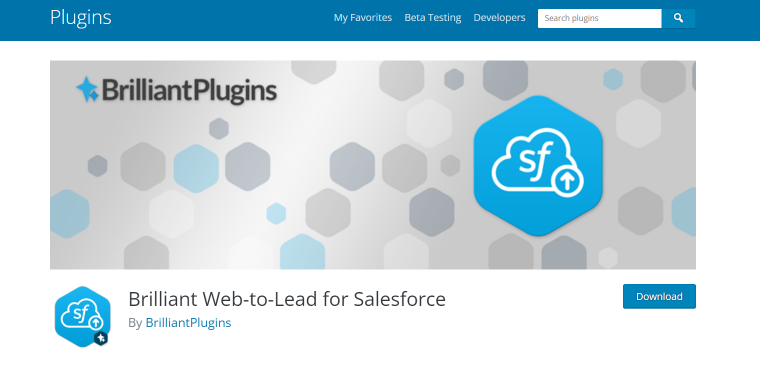
This plugin is specifically for integrating the Salesforce CRM with WordPress. The plugin itself is free, but Salesforce costs $25 per month, which means this plugin wouldn’t be of any use on its own. But if your business can afford it, it does provide some excellent tools to streamline your workflow and improve your marketing.
Key features:
- creates a solid integration between WordPress and your Salesforce CRM account;
- configure your forms and insert them easily into posts or pages using shortcodes; alternatively, you can use the widget;
- built-in form builder;
- analyze competition with Salesforce’s Opportunity Management tool;
- check sales data from the Salesforce dashboard;
- visual workflows to improve productivity;
- comes with various marketing tools, such as email studio, journey builder, and social studio.
Pricing:
The plugin is free, but Salesforce costs $25 per month.
Pros:
- Links seamlessly with your Salesforce CRM account.
- Helps improve your workflow.
- Improves your marketing and sales.
Cons:
- Salesforce doesn’t have a free option.
CRM and Lead Management by vcita
🏆 Best for generating leads and optimizing sales.
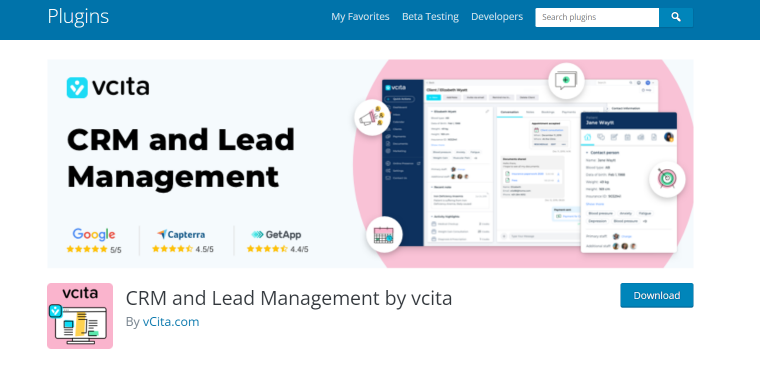
This plugin is designed to work with the vcita CRM. The plugin itself is free, but vcita starts at $19 per month, depending on the size of your team. Its main strength is capturing leads from your website, marketing to those leads, and staying in touch with existing customers.
Key features:
- secure client portal enables clients to book a service, pay a bill, share a document and get in touch;
- easy-to-use email and SMS marketing campaigns;
- securely store client credit cards and send links to clients for payment;
- create and send professional estimates to your clients;
- upsell and cross-sell with bundles and multiple service packages;
- easily keep track of your money.
Pricing:
The plugin is free but vcita costs at least $19 per month, depending on team size.
Pros:
- It enables you to capture more leads through your website.
- It helps you keep in contact with leads and customers.
- Built-in scheduling and calendar tools to keep you organized.
Cons:
- It could get expensive if you have a large team.
FAQ
CRM stands for Customer Relationship Management and is a technology that enables you to manage your business’s interactions and relationships with leads and customers. A CRM has one main goal: to improve your company’s relationships so your business can make more sales and grow.
The three types of CRM are Operational, Analytical, and Collaborative:
1) Operational CRM helps to generate leads, help convert those leads into customers, and provide tools for retaining those customers.
2) Analytical CRM helps you understand your business’s customer data. You can then gain actionable insights from that data.
3) Collaborative CRM enables teams and departments to communicate with each other so that customers receive the best experience possible.
Any of the CRMs mentioned above work well with WordPress, but if I had to narrow it down to just one, it would be WP-CRM System. That integrates very well with WordPress, enabling you to do everything from the WordPress dashboard. It also integrates with other useful tools such as MailChimp, Slack, and ZenDesk.
According to this article, Google teamed up with Salesforce. This means you can make use of the following Salesforce tools with various Google products: Salesforce Lightning for Gmail, Salesforce Lightning for Google Sheets, Quip Live Apps for Google Drive and Google Calendar, Salesforce for Hangouts Meet.
Microsoft does indeed have its own CRM, called Microsoft Dynamics CRM. You can either use it as a cloud application or have it installed at your business premises. Its new features include visualizations, document management, grid filters, dialogs, recurring appointments, goal management, fetch-based reports, and MAPI-based Outlook clients.
Conclusion
Growing and managing a successful customer-focused business involves capturing leads, turning those leads into customers, and retaining those customers. To do that successfully, you need a good CRM system to optimize and manage your workflow.
As I have shown here, there are some excellent CRM WordPress plugins. Any of the plugins on this list will help you grow and manage your business, but each one has its own unique benefits.



