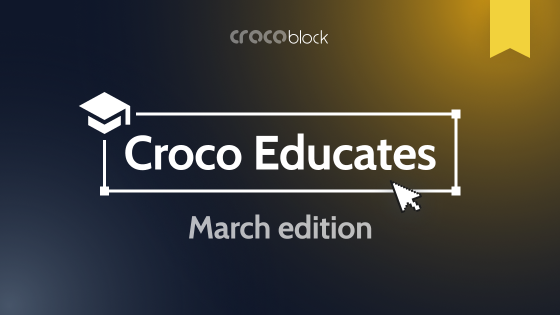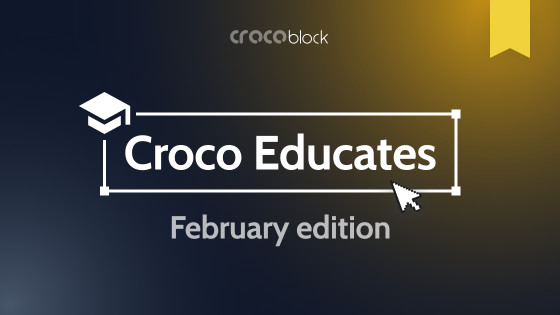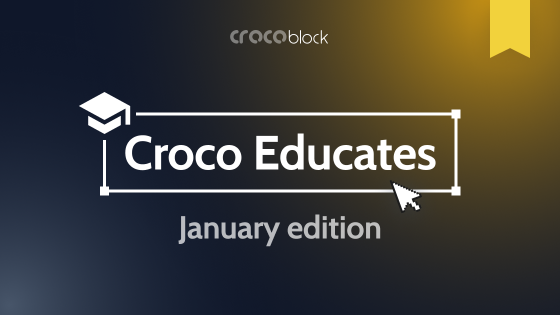Truth revealed: before the launch of support Zoom-calls, our team was serious to provide this option only to customers with a Lifetime license. We didn’t do that because high-quality support is one of the fundamental Crocoblock values, and thus — it should be accessible for every client, even for owners of one JetPlugin. So yep, ALL Crocoblock customers can get in touch with the tech support team via Zoom. Let’s discover when it is relevant to apply for a Zoom call, how the scheduling process looks like and what Crocoblock users and support agents think about it all.

100% Zoom call worthy situation
20 min video calls aim to deal with bottlenecks during the support process: reduce the amount of back & forth screenshots, access issues, and speed up the response time. Even though an online call might seem a very attractive way to solve your tech problem, Crocoblock team asks to make sure your case is 100% Zoom call worthy:
- You are working on the localhost and there is no way to provide full access to the website to our support team.
- You are working with the issue which is difficult to explain in the tickets or chat and it is necessary to demonstrate it.
- You can’t provide the credentials due to the policy you have with your clients and it is better to share the screen
In all other cases, you are welcome to submit a ticket or reach out to the support team via website live chat or one of the popular messengers — Facebook and Telegram.
Scheduling a Zoom call
The booking process happens in a few simple steps. In order to achieve the best possible Zoom call outcomes, do your homework beforehand. Fill in the contact form with much details as possible about the problem you faced. This way, the assigned specialist will be able to do his homework too. Before meeting you online, the Crocoblock support agent goes through all the information you submitted, and as a result — quickly dives into your issue during the call and fixes it.
This is what customers say
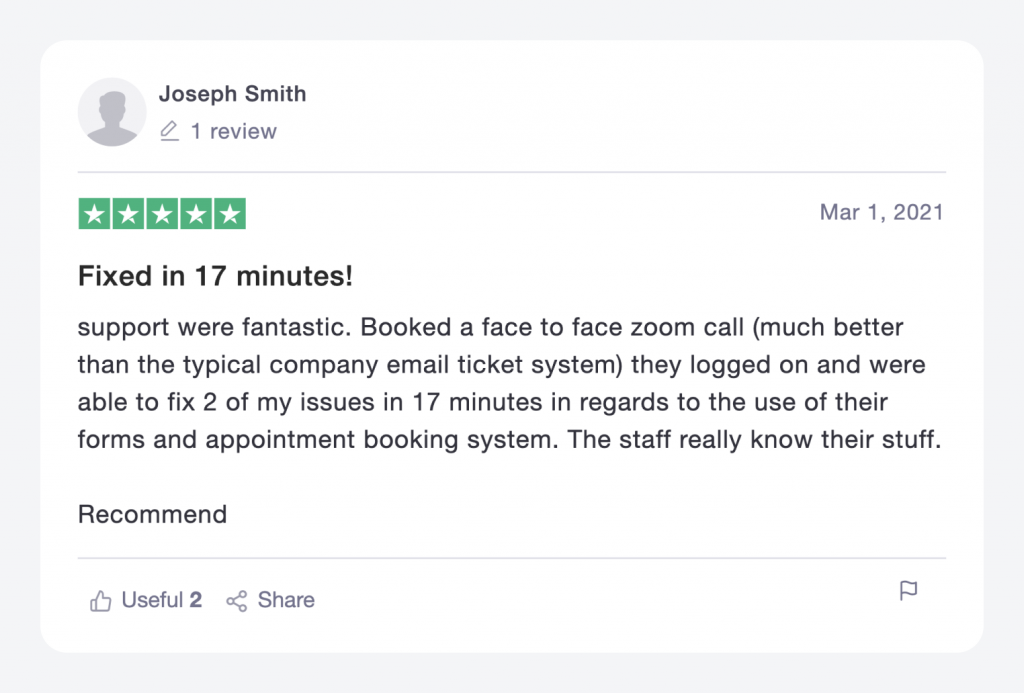
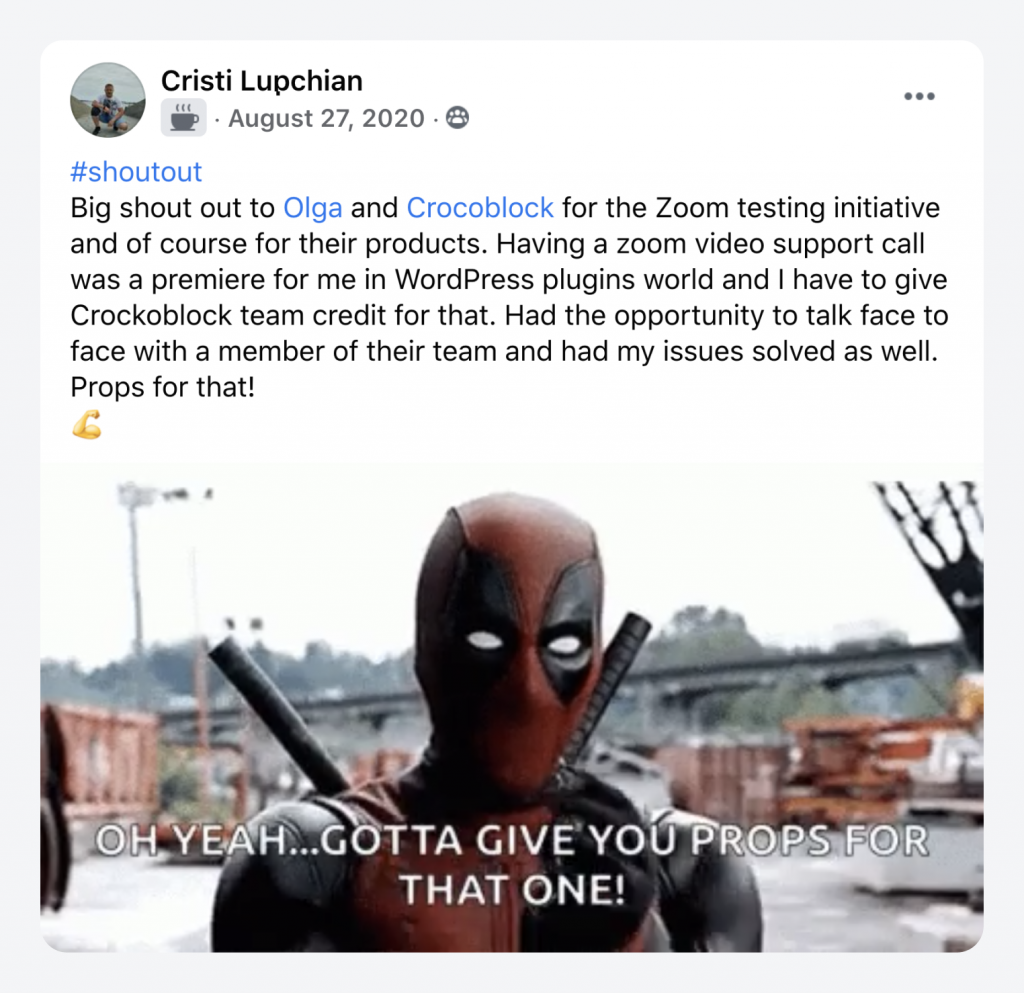
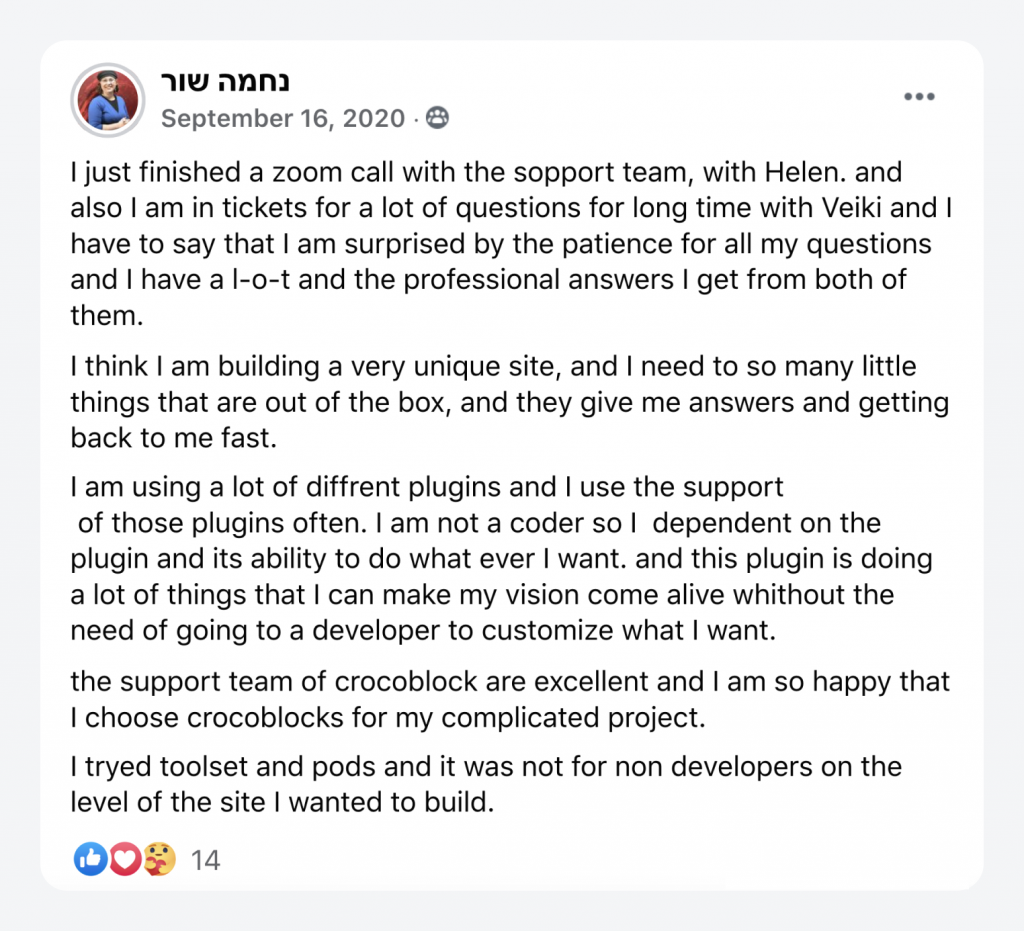
Our Zoom Call Policies
To ensure all Crocoblock clients can access Zoom-call support, we have set up some booking limits. Video calls may be booked under one purchase email only 8 times per month, no more than 1 per day. Please keep in mind that once you haven’t attended the video call without notice, this call would count in, and the total number of calls will be reduced by one.
Once the call is booked, the confirmation email is sent right away to the customer’s email provided in the booking form. If there is no email, please check the Spam, Social, Promotions, Notifications, and other folders. Or make sure the email address was filled in properly in the submission form.
Video calls’ duration is set to 20 minutes. In case the issue takes longer than 20 minutes, or some questions remained unanswered during the call, you will be invited to create a ticket in order to carry on the communication with the support agent.
We are really happy that all Crocoblock people can access technical assistance via Zoom. Don’t be shy to try this option, just make sure your issue is 100% Zoom-call worthy, do your homework, and cancel the meeting beforehand if necessary. Happy customer support experience!