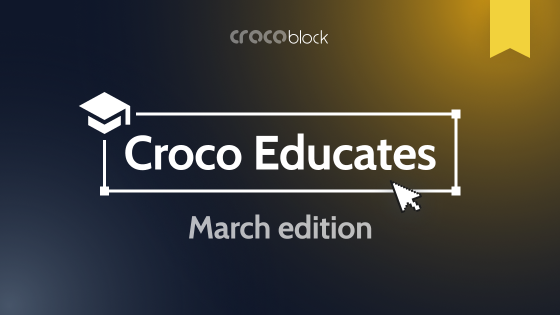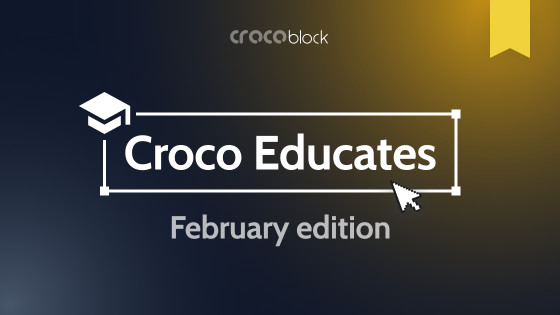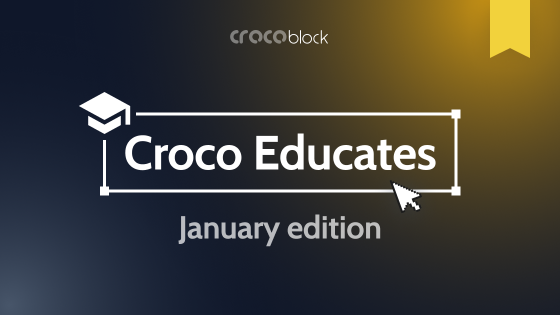You all know we get pretty serious when it comes to feature requests and suggestions. SEO-related wants and wishes are no exception. Meet the brand-new JetEngine & SEOPress combo.

SEO plugins are open to debate, which is always a matter on the Croco Community page. We spotted several S-word mentions and figured it’s time to roll out another JetEngine and SEOPress integration.
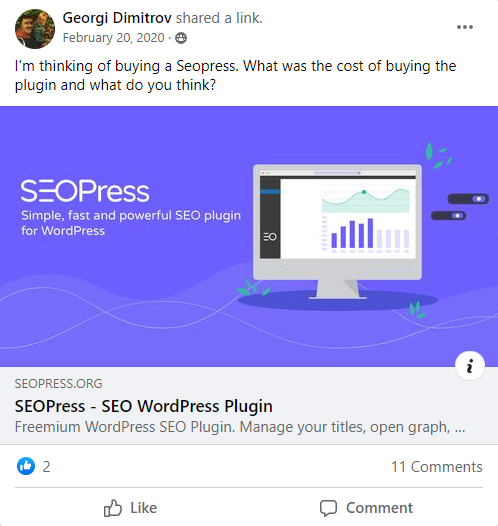
SEOPress is a “simple, fast & powerful SEO plugin” that helps you optimize the SEO on the website. The plugin boasts 200K active installs, 800 five-star reviews and supports 21 languages. There’s a choice between the Free and Pro plans, coming at a fixed $39/year fee for unlimited websites.
Though, SEOPress free features are decent on their own:
- universal SEO metabox;
- XML and HTML sitemap;
- post and term metadata migration;
- open and Google knowledge graphs;
- content analysis;
- attachment redirects;
- permission management;
- no ads, no footprints, no anonymous data collection;
- and way more.
What’s the Buzz?
SEOPress and JetEngine integration mean the world to both free and premium plugin users. Previously, not all JetEngine meta fields could be picked and parsed by the SEOPress plugin, which had a toll on the website SERP metrics. Now, the meta field content is detected and made visible to search engines.
📚 Documentation: SEOPress installation tutorial
What’s Changed?
Nothing that you wouldn’t know about already. Install and activate the SEOPress plugin, and then go to the JetEngine dashboard. There will be a dedicated SEO tab; press it to see the available custom post types and meta fields.
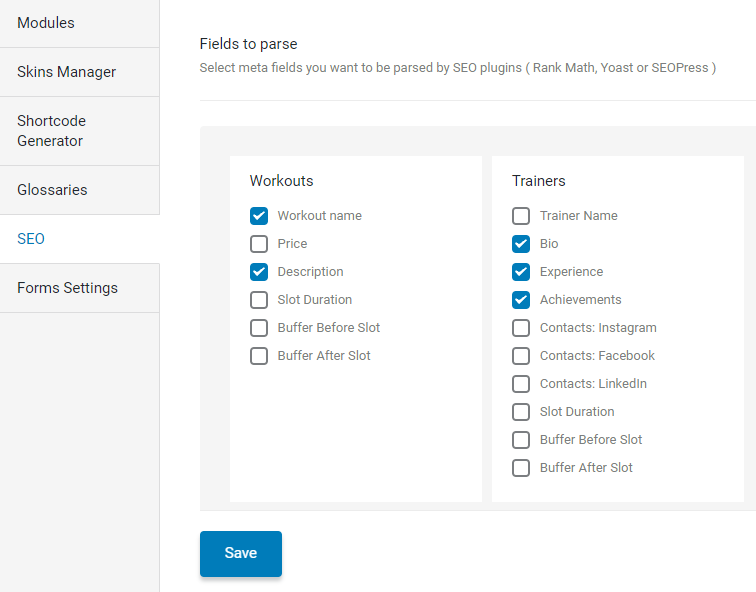
Pick the meta fields that you want to be parsed by the SEO plugin. So far, it supports Text, Textarea, and WYSIWYG field types both inside and outside Repeater groups. Press “Save” and open any post to edit. The SEOPress plugin will analyze the content and highlight the good and bad results.
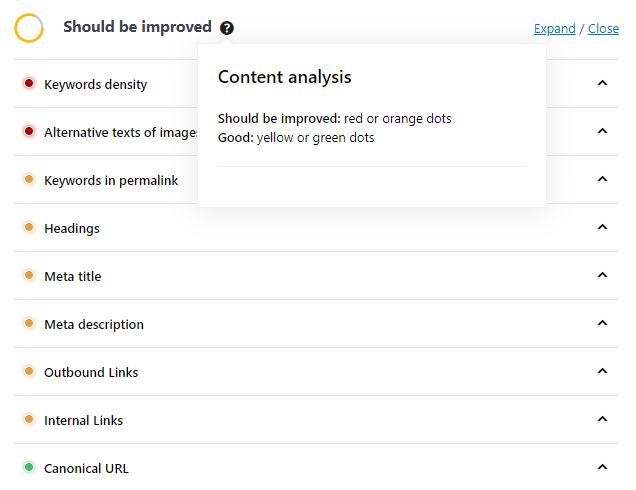
Time to Share Experience
Have you ever tried to use SEOPress or maybe some other SEO plugins? Feel free to share your thoughts in the comments.