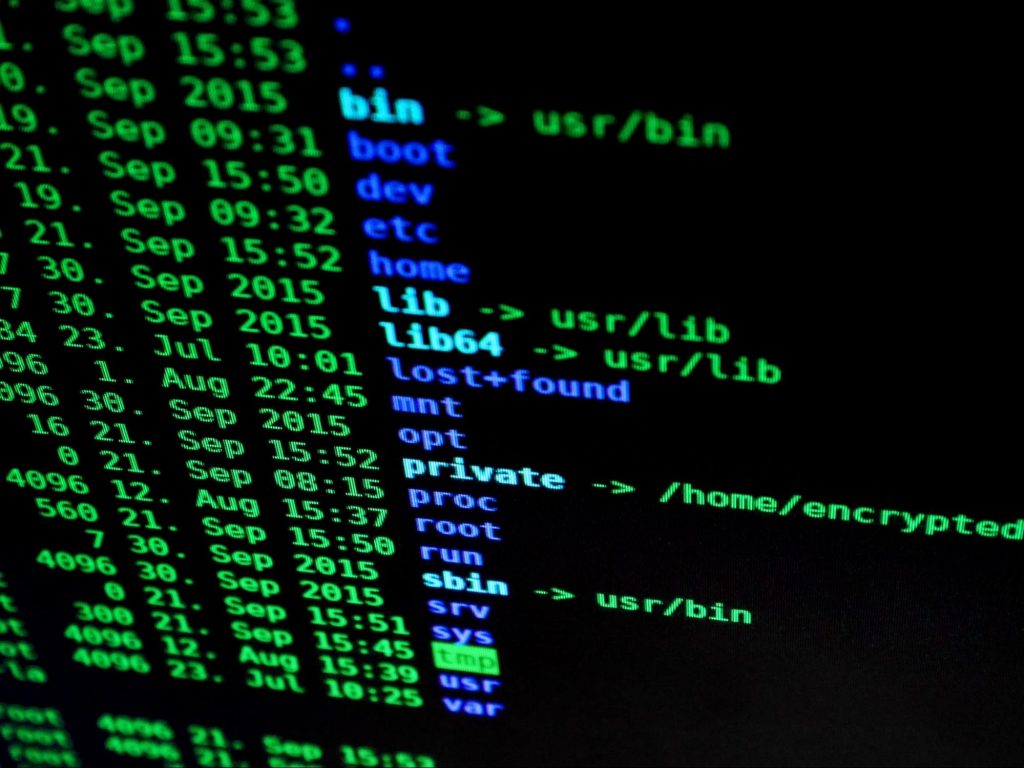As one of the most popular content management systems (CMS) in use today, WordPress has become the go-to solution for most people looking to build their websites. Highly configurable and easy to use, over 409 million people view more than 21.1 billion pages each month on WordPress sites.
Considering how large a proportion of the internet is now made up of WordPress sites, it should come as no surprise that WordPress security is of growing concern for a number of businesses and individuals.
While several paid-for security platforms specialize in protecting your WordPress domain from malicious attacks, there’s no need to fork out expensive software or monthly subscriptions.
In this article, we’ll be looking at some of the most common WordPress security issues and exploring how to protect yourself from such threats.
Common WordPress Security Threats
Whether they’re looking to take down your site, steal sensitive data and passwords, insert phishing links, or cause mischief, hackers use various tools and techniques to attack WordPress sites – from low-tech password breaches to highly sophisticated malware that exploits zero-day flaws in WordPress’s code.
Thankfully, there are some free and easy-to-implement practices that any site administrator can use to bolster defenses.
Outdated Architecture
The Problem: One of the major attractions of the WordPress platform is the array of different themes available to choose from and the numerous plugins on offer that help you incorporate various features into your website. But as themes and plugins age, hackers discover weaknesses and vulnerabilities within them.
What’s more, if theme and plugin authors don’t test their products with the latest version of WordPress, it’s a red flag that their security might not be up-to-date or that they have overlooked essential changes to how their features are run.
Once a vulnerability in a given WordPress architecture is discovered, attackers will search for sites with that architecture built-in and exploit the gap in their defenses for their gain.
The Solution: If you want to avoid the security risks associated with outdated modules, make sure to check for updates regularly.
You should also be wary of the WordPress warnings that pop up when you try to use a theme or plugin that hasn’t been tested with the latest version of the platform.
If you do see one of these alerts, avoid that theme or plugin. If there are no updates available for old modules, they have likely been abandoned by the developer.
If this is the case, the safest thing to do is delete them and search for an up-to-date alternative.
SQL Injections
The Problem: SQL (Structured Query Language) is a domain-specific language vital for the smooth administration of many databases. An essential component of many key business processes, from mailing list administration to computer-telephony integration (CTI), we would struggle to manage structured data properly without it.
SQL injection refers to a code injection technique used to attack data-driven applications. Attackers write malicious SQL statements designed to exploit a security vulnerability in an application’s software and then use a website’s entry fields to “inject” the malicious code.
SQL injection attacks allow attackers to deceive verification systems and tamper with data. They have been used to void transactions, change balances, disclose or destroy sensitive data, and change administration settings.
The Solution: When you first install WordPress, it is preconfigured to use the wp- table prefix native to the WordPress database.
Using the default prefix makes your site database prone to some known SQL injection attacks. Many of these can easily be prevented by changing wp- to some other term specific to your domain’s databases.
If you have already installed WordPress and would like to change the table prefix, plugins like WP-DBManager or iThemes Security are designed to make this process as simple as possible.
Many free WordPress security plugins will offer suggestions for how to protect your website against SQL injection attacks. For example, they might suggest you disable XML-RPC, hide error reporting, or disable pingbacks if these features are causing vulnerabilities in your website security.
Malicious Plugins
The Problem: One of WordPress’s greatest strengths, the large number of custom plugins available, many of them for free, is also one of the main areas where security vulnerabilities can creep into your site architecture.
WordPress currently offers 59,186 active plugins. Although most of these are harmless and many of them extremely useful, hackers looking to infiltrate your WordPress site with malware sometimes hide the malicious code within seemingly innocent plugins. Because there are so many WordPress plugins available, filtering the dangerous or suspicious ones from the genuine ones can be difficult.
To make things even worse, perfectly harmless plugins can be edited by hackers if they gain access to your control panel, allowing them to insert malicious code that you might overlook until it’s too late.
The Solution: Avoid compromised plugins by staying clear of pirated versions known as nulled plug-ins. These market themselves as free copies of paid-for programs but often act as back-doors through which harmful activity can occur.
Only install plugins from trustworthy sources and make sure you are running the most up-to-date version.
To protect yourself from hackers who might want to edit your installed plugins, you’ll need to disable the code editor function. When you set up a WordPress site, a code editor in your dashboard allows you to edit your theme and plugin. While there are many legitimate reasons to use this, disabling the feature once your website is live will help protect you from attacks.
DDoS Attacks
The Problem: Distributed Denial of Service (DDoS) attacks work by bombarding your server with so many incoming requests that it crashes, resulting in your website being unable to deal with genuine requests and your site going offline.
DDoS attacks won’t compromise secure data, but any downtime they cause can frustrate your visitors and cause reputational damage.
The Solution: If you don’t require your website visitors to log in, instituting a login process can significantly reduce your exposure to DDoS attacks. However, this is not the ideal solution for all websites.
For example, requiring visitors to log in makes perfect sense if your website is a portal for a fixed VoIP service. But if you are running an eCommerce site, demanding every visitor creates a username and password could risk putting off potential customers.
If you don’t want to implement a log-in page, installing a specialized WordPress firewall is the simplest way to protect against DDoS attacks. Wordfence Security is a free WordPress firewall plugin with an endpoint firewall and malware scanner explicitly built to protect WordPress websites.
Brute Force Attacks and Exposed Logins
The Problem: A brute force attack is when attackers attempt to control your website using sheer force. In other words, it is a hacking method that uses trial and error to crack passwords, login credentials, and encryption keys.
Because there is no default limit on login attempts to a WordPress admin account, WordPress websites are especially susceptible to brute force attacks.
The Solution: By default, a WordPress website’s back-end interface can be accessed by adding /wp-login.php or /wp-admin/ at the end of your domain name. Because many site administrators never change this, they make it easy for someone who wants to launch a brute force attack to access the administrator’s login page.
Changing the URL for this erects an extra barrier for anyone trying to gain entry to your site’s back-end.
You can also limit the number of login attempts to prevent brute force attacks. This can be done from the WordPress control panel. You could also use a dedicated plugin for extra login limiting features such as Limit Login Attempts Reloaded.
Don’t Forget About SSL
As a final security measure worth mentioning, don’t forget the importance of SSL (Secure Socket Layer) for securing your WordPress site against multiple attack vectors.
Implementing an SSL certificate is a straightforward way you can secure the WordPress admin panel. SSL ensures secure data transfer between your host server and the browser you are using by encrypting the information. Websites that don’t have SSL protection are an easy target for hackers, who can easily read all a site’s internal communication between servers.
Getting an SSL certificate for your WordPress website is simple. Many hosting companies provide them for free. Otherwise, you can easily purchase one from a third party.
Conclusion
Now you know all about some of the common security risks for WordPress websites, you should feel more confident in your ability to protect against them.
Remember that many of the most important steps you can take to secure your site are free to use and easy to implement. It’s just a matter of knowing the threats and how to mitigate them.