The success of your online business is determined by your conversion rate — how many of your visitors become customers. Every aspect of your website can affect your conversion rate, such as your titles, images, layout, fonts, etc.
Thankfully, there are many WordPress A/B testing tools that can help you test your web pages to find out which elements are the most effective. But before I talk about those, I first want to explain what A/B testing is.
What Is A/B Testing (AKA Split Testing)?
A/B testing is the most effective way to determine which elements provide the optimum conversion rate.
For example, let’s say you weren’t sure which title was best for a particular page. With A/B testing, you would have two identical pages with different titles. Half of your visitors see Page A, and half see Page B. If Page B results in more conversions, you know it is a better title.
You can do this type of split testing with every aspect of a page. For example:
- Choice of image.
- Position of image on the page (e.g., left justified or right justified).
- Style and position of a pop-up.
- Background color.
- Font style or size.
The key with A/B testing is only to change one element at a time while keeping everything else exactly the same.
5 Best WordPress A/B Testing Tools
There are many A/B testing WordPress tools out there, but as with anything, some are better than others. Here I have selected five of the best WordPress A/B website testing tools to save you the time of having to try all of them yourself.
Nelio A/B Testing
🏆 Best for quickly and easily testing every part of your website.
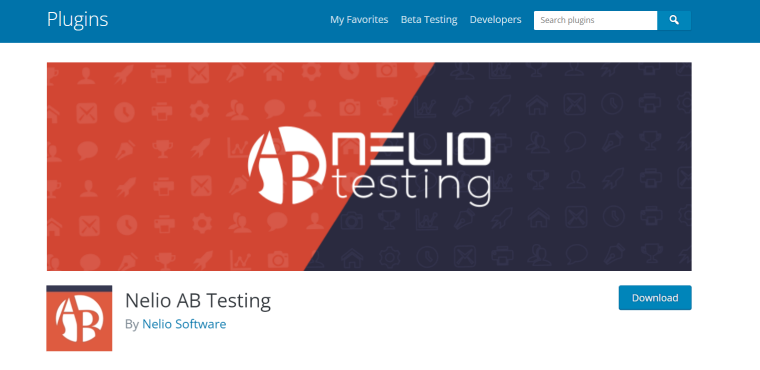
If you are looking for a WordPress A/B testing tool that is easy to use, Nelio is the best choice. You can easily test every aspect of your website and get it to automatically update your website to the best versions according to the tests.
Nelio A/B Testing is compatible with the main page builders such as Gutenberg and Elementor and gives you complete control from within the WordPress dashboard without having to use external tools. And if you get stuck, the support team is quick to respond and keen to help.
Pricing: starts at $29 per month for up to 5,000 tested page views.
Key features:
- Test every aspect of your website, including posts, pages, headlines, widgets, products, themes, menus, and more.
- Automatically update your website with whichever element wins the A/B test.
- Fully controlled from within the WordPress dashboard — no need for external tools.
- Compatible with the main page builders — Gutenberg, Elementor, BeaverBuilder, Leadpages, Divi Builder, and OptimizePress.
Nelio A/B Testing has an average rating of 4.7 out of 5 stars from 66 reviews on WordPress.org.
Pros:
- Easy to set up and run A/B tests.
- It allows you to optimize your website very quickly and easily.
- Excellent support.
Cons:
- You have to pay more for extra page views.
Google Optimize
🏆 Best for doing free A/B testing without installing a plugin.
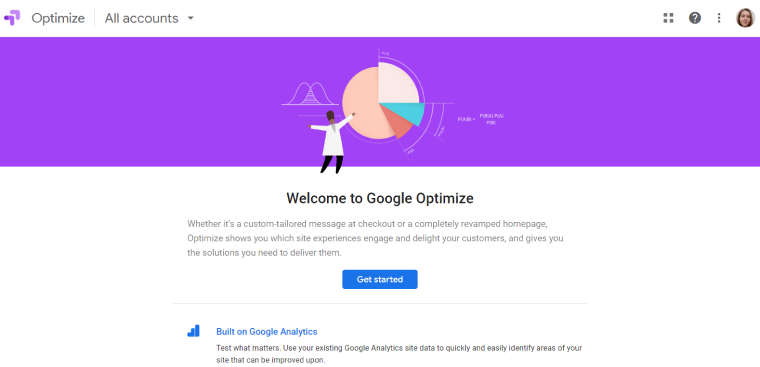
As the name suggests, Google Optimize is a website optimization tool provided by Google.
Google Optimize is beginner friendly, and it’s not only limited to A/B testing. You can also use it for multivariate tests, where you test multiple options simultaneously. However, the free version of Google Optimize is a bit limited, and the editing interface could be improved.
Pricing: Free for basic features, with the option to upgrade to “Google Optimize 360” with advanced features. However, there is no set pricing for this as it’s custom pricing depending on the user’s requirements.
Key features:
- It uses Google Analytics data to understand how you can improve your website.
- It uses Bayesian statistical methods to model your tests’ performance for more accurate results.
- Advanced targeting tools enable you to give your visitors the optimum experience.
Google Optimize has an average rating of 4.2 out of 5 stars from 36 reviews on g2.com.
Pros:
- Easy to use — beginner friendly.
- Not just limited to A/B testing — it can do multivariate tests too.
- Reporting is helpful for deciding which version of a page to use.
Cons:
- The editing interface could be improved.
- The free version is limited.
Google Optimize for WordPress by MonsterInsights
🏆 Best for using Google Optimize and Analytics to understand your audience.
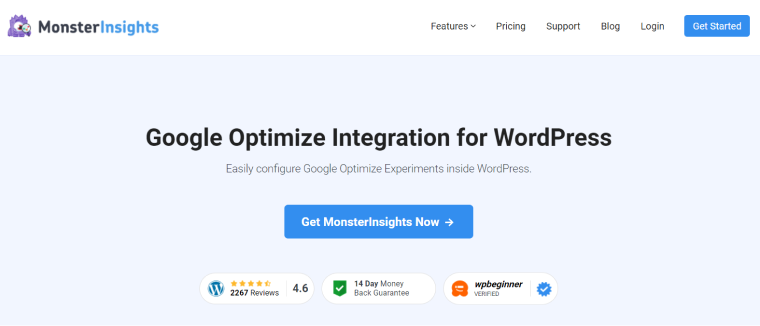
MonsterInsights is a free WordPress plugin that connects to Google Analytics to provide you with insights about your website’s visitors. However, if you want to use it for A/B testing, you will need to buy the Pro version, which connects to Google Optimize.
In addition to the A/B testing provided by Google Optimize, MonsterInsights enables you to track your visitor’s journey across your website. You can view the real-time analytics dashboard, plus various other reports such as full date range history, publishers, site speed, search keywords, email summaries, and PDF export. It also integrates with other plugins, such as WooCommerce and WPForms.
Pricing:
- Pro: $199.50 per year
- Agency: $399.50 per year
Key features:
- Tracking — Universal Analytics, scroll, automatic events, media, and more.
- Reports — real-time analytics dashboard, full date range history, publishers, site speed, search keywords, email summaries, and PDF export.
- Track your visitor’s journey across your website.
- Integrates with WooCommerce, WPForms, and many more.
Monster Insights has an average rating of 4.6 out of 5 stars from 2,578 reviews on WordPress.org. However, this is just for the free WordPress plugin, which does not include split testing. For that, you need the Pro version.
Pros:
- Easy to install.
- Uses Google Analytics and Google Optimize.
- Makes it easy to understand your audience.
- Great support.
Cons:
- It adds a bunch of other plugins, which some users might not appreciate.
OptinMonster
🏆 Best for lead generation using pop-ups.
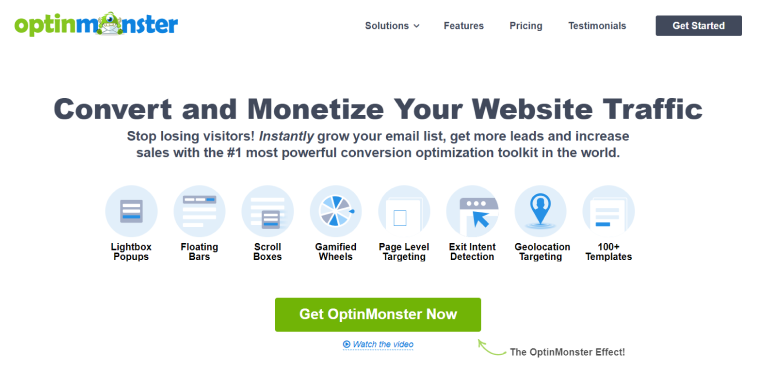
OptinMonster is very much designed for lead generation using popups. There are many ready-made templates available, enabling you to easily create stunning pop-up campaigns to drive conversions. In addition, you can use behavior automation to display your offer to the right people, and you can use A/B testing to find out which versions of your campaigns have the highest conversion rates.
OptinMonster is very user-friendly, but if you do have any problems, the support team is very responsive and will do everything they can to help you. In fact, many of the reviews on WordPress.org are full of praise for the level of support they received.
Pricing: $19 to $49 per month, depending on the number of websites, page views, and available features. There is a $9 Basic version, but this does not include A/B testing.
Key features:
- Create visually stunning offers from 97 ready-made templates.
- Multiple form types, such as pop-ups, floating bars, slide-ins, and fullscreen overlays.
- Use behavior automation to display your offer to the right people for optimum conversions.
- Improve conversions with split testing and adjust in real-time.
- Personalize campaigns according to the behavior of your visitors.
- Analytics and insights to see which campaigns are performing best.
OptinMonster has an average rating of 4.4 out of 5 stars from 603 reviews on WordPress.org.
Pros:
- Very user-friendly.
- Many high-converting designs to choose from.
- Responsive and helpful support team.
Cons:
- You have to pay more for more page views on your site.
Split Hero
🏆 Best for quickly running split tests across multiple domains.
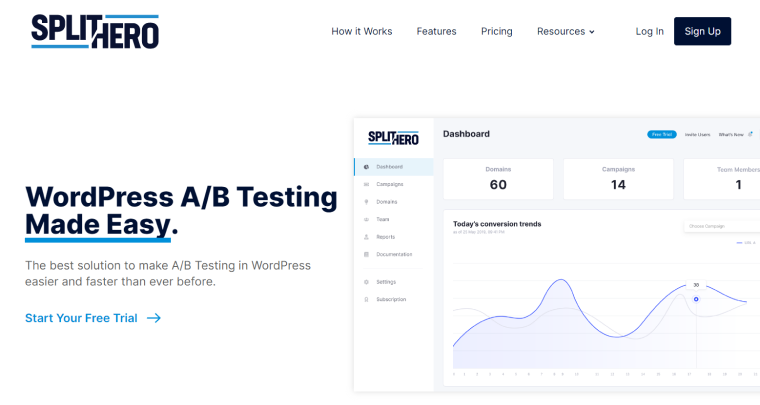
Split Hero lets you quickly and easily set up split tests across multiple domains. You can use it to optimize conversions on your websites, such as for newsletter sign-ups or contact form submissions. You can also use it to track conversions on third-party websites, for example, affiliate links.
Split Hero is a lightweight plugin because all the test results are hosted externally on the Split Hero website. This means it won’t slow down your site as much as other plugins might.
Pricing:
- Basic: $49 per month
- Premium: $99 per month
- Agency: $249 per month
- Free trial available.
Key features:
- Compatible with all the leading page builders — Oxygen, BeaverBuilder, Brizy, Divi, Elementor, WPBakery, and Gutenberg.
- Page conversion goal — ideal for newsletter sign-ups or contact form submissions.
- Button conversion goal — great for tracking conversions to another website.
- Campaign scheduler — for planning your marketing campaigns.
- Unlimited client accounts.
- WooCommerce integration for online stores.
- Campaign reports.
- Custom branding.
Split Hero has a 5 out of 5 rating on capterra.com. However, this is from only 9 reviews.
Pros:
- Very quick and easy to use.
- Excellent user interface.
- Light plugin — results are hosted on the Split Hero website.
- You can run tests across multiple domains.
Cons:
- No free version.
FAQ
A/B testing and split testing are the same: testing two different options to see which is best.
Although A/B testing can make all the difference in your website’s conversion rate, there are certain situations when A/B testing is not worth doing. For example:
1) If your website does not yet have enough traffic.
2) If you don’t have enough time to do it.
3) If it is obvious what the best option is. Sometimes, you know that a particular change will improve things, so you don’t need to waste time testing it.
To ensure you get enough data for the test to be meaningful, you should run an A/B test for at least a week. This means you will account for any variations between different days of the week. But if you can test for two weeks, that’s even better.
The cost of the A/B testing largely depends on the price of the tool you are using. Some A/B testing tools, such as Google Optimize, are free, but other tools can be a significant financial investment. Prices can typically range from $20-$250 per month.
Yes, you can use Google Optimize for free to do A/B testing on your website.
What is the Best A/B Testing WordPress Tool?
If you want to get started with A/B testing for free quickly, your best choice is Google Optimize. However, Google Optimize is an external tool and may not have all the features you need.
If you are looking for a fully-featured A/B testing WordPress tool that can automatically update your website based on the results of your tests, choose Nelio A/B Testing.



