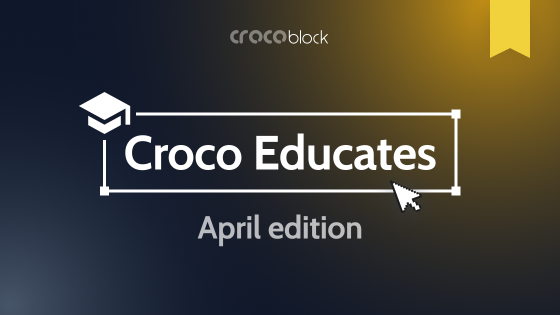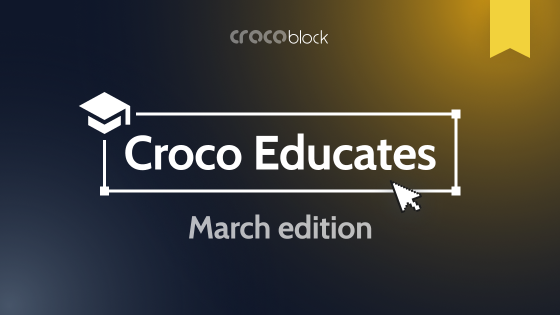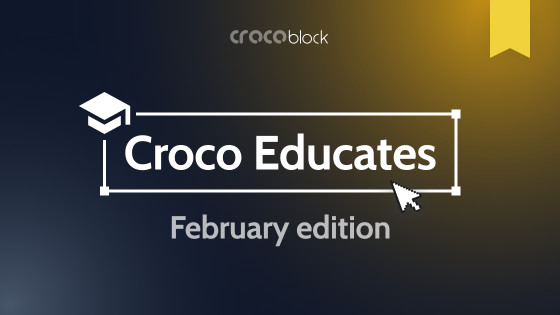Well, yes, we have to admit: JetEngine doesn’t have the functionality from the box to insert the data from CSV files into the post type. In our community, we recommended choosing any third-party plugin which allows creating posts from CSV. And yes, we got the questions like this:
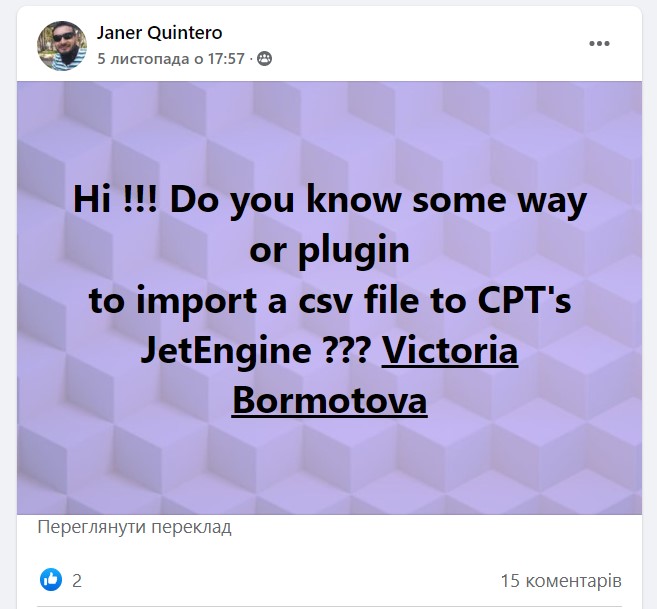
Croco people had to find them by trial and error, facing incompatibility, bugs, and other devastating issues, especially when you need to do something like this:
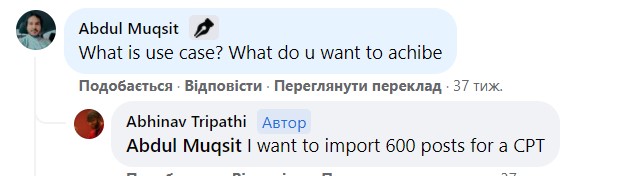
So, feeling the pain and understanding the need to import WordPress data in bulk, our team decided to make JetEngine and WP Ultimate CSV Importer compatible.
What’s WP Ultimate CSV Importer
Wp Ultimate CSV Importer by Smackoders is a real magic wand when you need to quickly stuff your website with content kept in other databases of formats. It allows you to import WordPress data conveniently in CSV and XML format, making it a really hassle-free task.
It offers instant or scheduled import, bulk image upload from your computer, Google Sheets & Dropbox data import, multilingual import with WPML, and SEO tools (Yoast SEO, RankMath, etc.) field data import. And, the main reason for the buzz, its custom fields importer that is compatible with JetEngine.
WP Ultimate CSV Importer offers two packages: Custom Fields Importer ($149) and Premium bundle ($199), including JetEngine integration.
Custom Fields Importer and Premium packages include import/update/schedule, possibility to work with posts, pages, comments, CPTs, users, and, apart from JetEngine, support ACF, RankMath, etc.
Additionally, the Premium plan includes:
- WooCommerce and its add-ons integration.
- Multilingual support (WPML, qTranslatex, Polylang).
- Events Manager.
Both plans imply free lifetime support.
Under the Hood of Compatibility
Now, let’s move on to the JetEngine data import. From now on, you can import the fields content easily, using WP Ultimate CSV Importer. It allows you to import, update, schedule, and export JetEngine’s CPT, Custom Taxonomies, and Custom Meta Boxes data.
Import data from 15 fields: Text, Date, Time, Date Time. Text Area, WYSIWYG, Switcher, Checkbox, Iconpicker, Media, Gallery, Radio, Select, Number, Colorpicker. Separately, import, update, schedule, and export data from Posts (but don’t forget to mention the pages or posts ID).
What about the Repeater field type, you might ask?
Yes, you can also add a repeater field value in your CSV file. Apart from that, you can even import post relations; but they will need extra fields in the CSV file, along with slug and post ID.
But what if you have a case like this below?
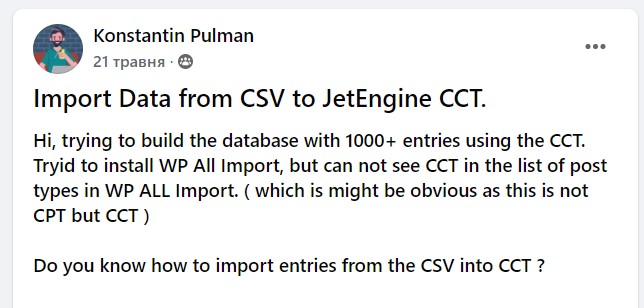
Here you can rely on WP Ultimate CSV Importer too because it allows you to import/export CCT data too, add new or update the existing.
At the moment, we are working on the detailed documentation on using WP Ultimate CSV Importer for JetEngine.
Here are step-by-step instructions on how to import, update, schedule, and export data.
Please share your thoughts in the comments section below. Looking forward to your experience.