Need to Restore the Broken Posts URLs After Rewriting the CPT Slug
I had a custom post type and about 15 posts within it. I tried to change the slug of this CPT but this broke my posts
Answer
Modified on: Wed, 24 Jan, 2024
A #1 rule to follow: when you want to rewrite the CPT slug, make sure to resave the permalinks.
Go to JetEngine > Post Types and click on the post type you would like to edit.
In the General Settings tab, you are at liberty to change the Post Type Name only. The Post Type Slug should remain untouched.
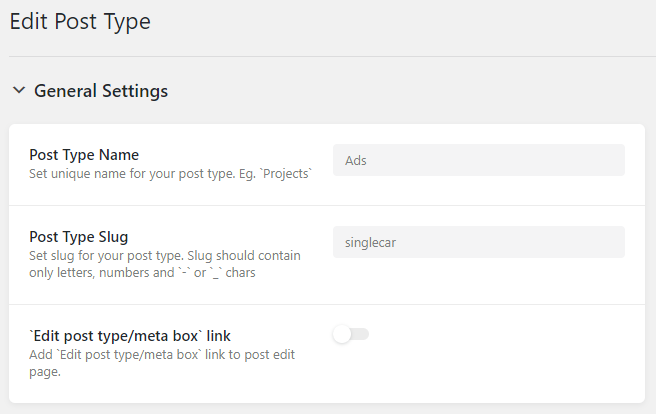
Open the Advanced Settings tab and scroll down to the Rewrite Slug control. Type in the slug you want and press the “Update Post Type” button.
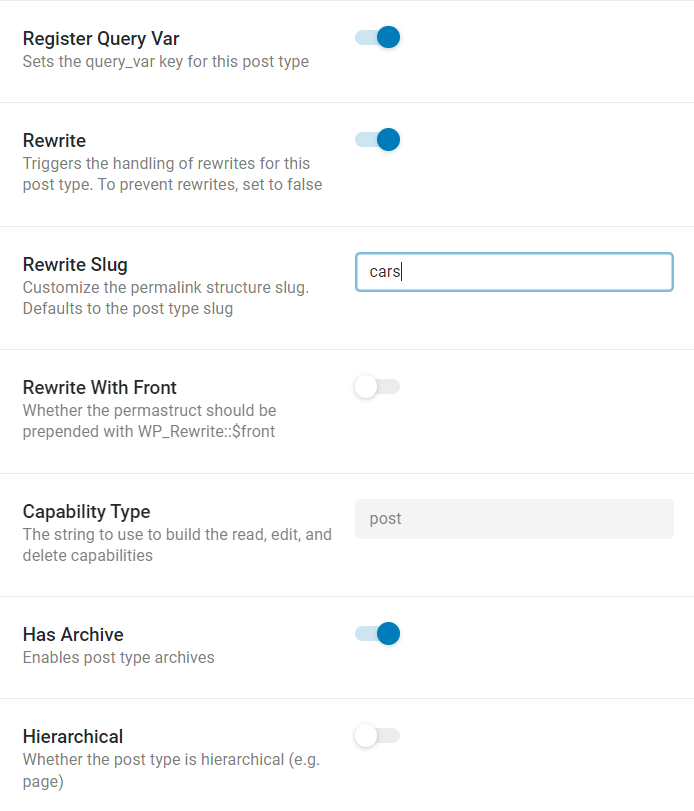
Follow the Settings > Permalinks pathway, scroll down the page, and press the “Save changes” button one more time.
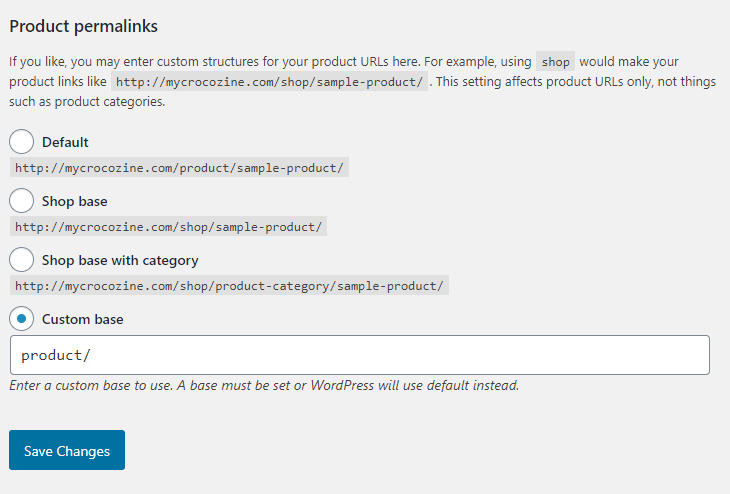
Was this article helpful?
YesNo