JetEngine Compatibility with SEOPress
From this tutorial, you will learn how to configure SEOPress and choose the meta fields to parse.
The SEOPress plugin performs all the most basic tasks of the internal website’s SEO optimization. By default, SEOPress checks the main post content, like title and body. However, you might need to parse the meta fields you add to the posts. The JetEngine SEO functionality allows you to do that.
Open the dashboard of your website and go to JetEngine > JetEngine Dashboard. If you add and activate the SEOPress plugin, you will see the dedicated SEO tab in the opened window. Click on this tab to see the list of the CPTs and meta fields available for parsing.
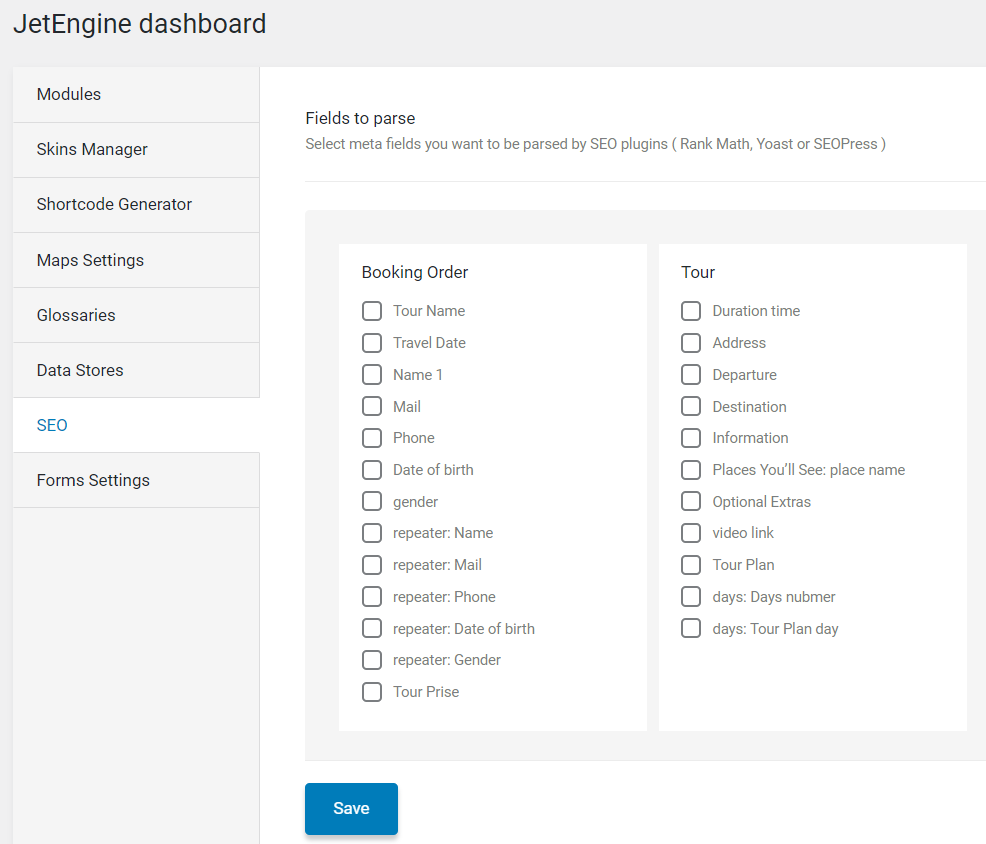
SEOPress supports the fields of Text, Textarea, and WYSIWYG types both inside and outside Repeater groups. They all are also displayed in the SEO tab.
Choose the meta fields you want the SEOPress plugin to parse, tick the corresponding checkbox and press the “Save” button.
Simple as that. From now on, the meta fields you selected are available for parsing. Open any post to check everything works just fine.