How to Display Post Terms in the Admin Columns
This tutorial provides detailed information about displaying post terms in admin columns in custom post types created with the help of the JetEngine plugin.
Create varied admin columns and display post terms of the posts included in the certain custom post type using JetEngine functionality.
Go to the JetEngine > Post Types section in the WP Dashboard and click the Edit button near the certain custom post type.
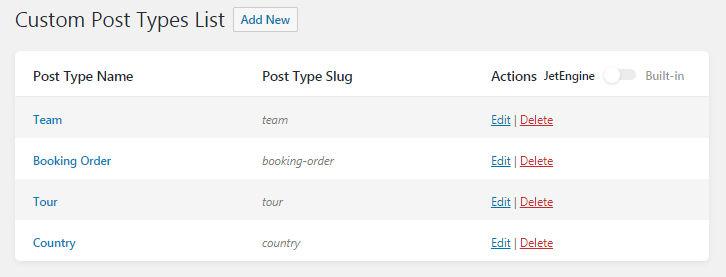
When the window with post type settings opens, scroll down to the Admin Columns section and click the Add New option.
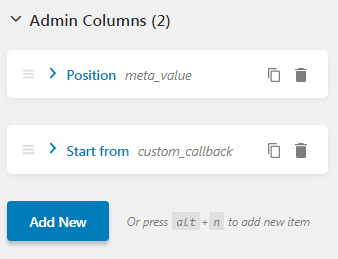
Now you need to determine the title, and in the Type field select the Post Terms option from the drop-down list. Then, in the Taxonomy field, insert the custom taxonomy slug. Also, you can set the column order and the values for the suffix and the prefix if you want.
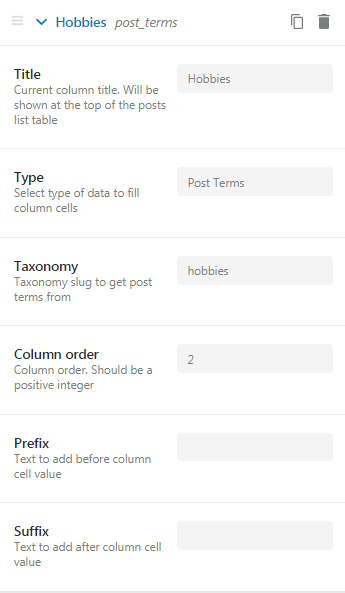
It’s high time to open the custom post type block in the WP Dashboard and check how the post terms look in an admin column.
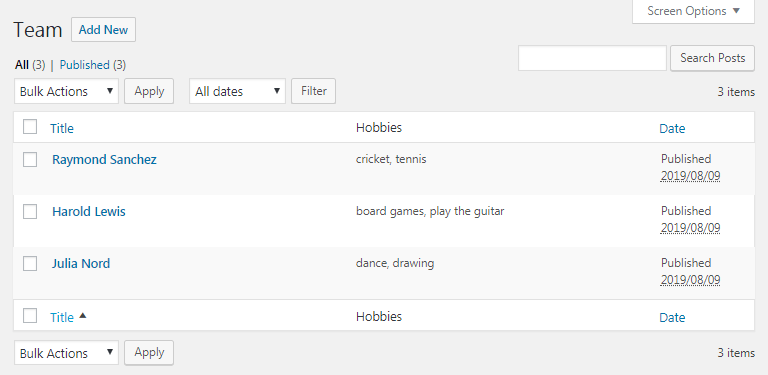
Now you know how to display post terms in admin columns of the custom post types applying JetEngine functionality.