Using the Posts Meta Field to Display Related Posts from WordPress Dashboard
Output the related post types from the WordPress dashboard added via the JetEngine Posts custom field on the front end by the Dynamic field widget.
Before you start, check the tutorial requirements:
- Elementor (Free version) or Block editor (Gutenberg)
- JetEngine plugin installed and activated
with the Custom Post Type and the Listing item for posts created.
Create a New Meta Field
Go to JetEngine > Post Types and click to edit the generic post type. Add a new meta field type Posts to it, as shown below. If you want to display multiple posts, enable the Multiple toggle.
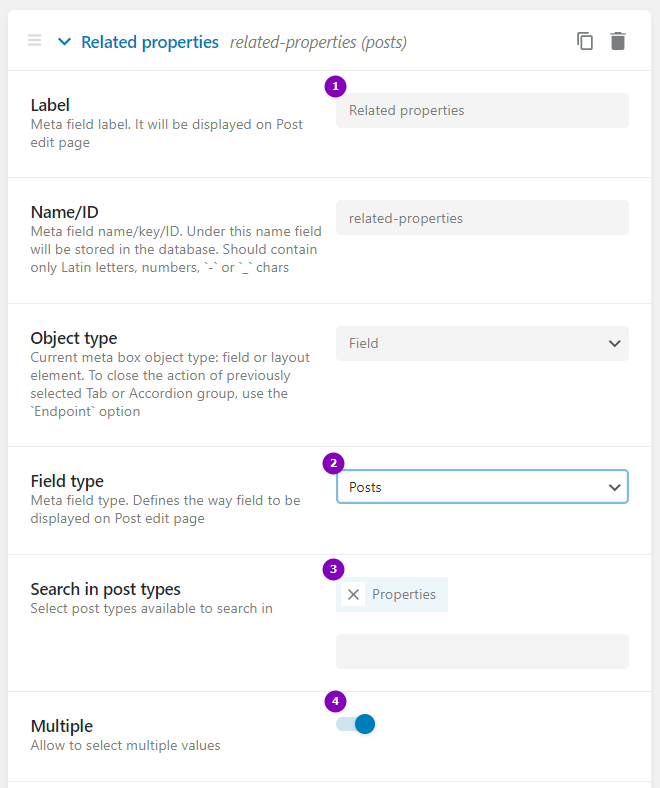
Proceed to the Posts Editing
Click to edit the post type you want other posts to be attached. Scroll down to the meta field you’ve added and assign the related posts.
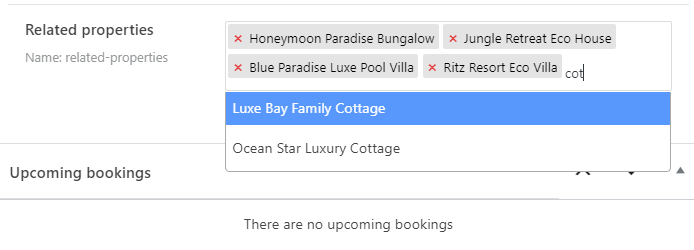
Displaying Related Posts in Elementor Editor
Open the Listing in Elementor. Drag and drop the Dynamic Field widget to it. Then select Meta Data as the “Source” and pick the meta field you’ve created previously in the “Meta Field” select. Activate the Filter field output toggle and enter the proper callback – Related posts list.
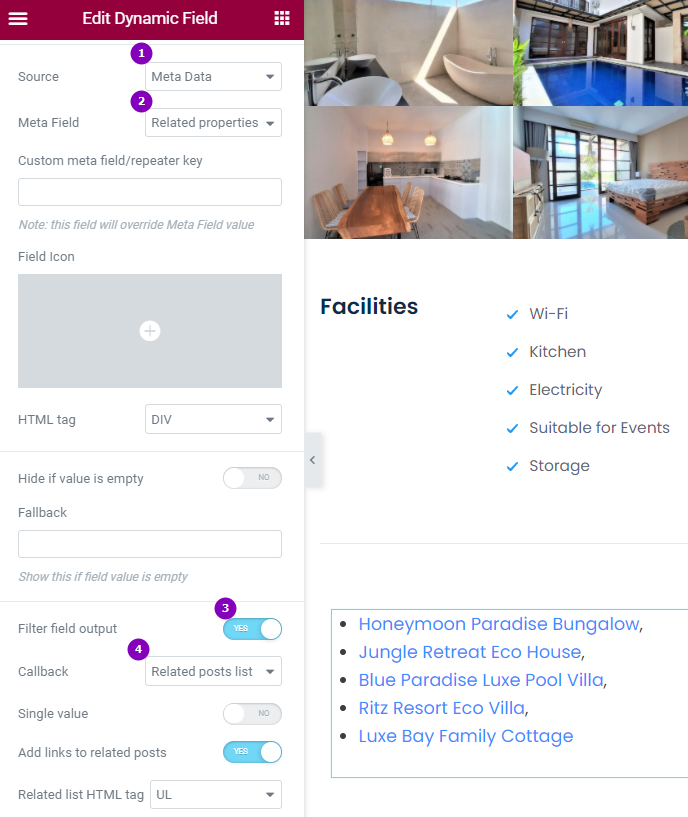
Update the changes and check the front end via outputting the listing item to a needed page with the Listing Grid.