JetReviews Widgets Not Loading on the Front End
JetReviews are not loading on the frontend although everything was set up correctly
Here’s a custom use case. When you are logged into the website dashboard as “Admin”, the JetReviews widgets operate well on the frontend. But once you try to access the same webpage as “Guest” in the Incognito mode, there’s a continuously spinning Loading icon instead of the reviews section. Meanwhile, the “Guest” user role is active in the Allowed Roles settings.
What can you do in this situation?
Firstly, try to clear cache. Sometimes this happens due to a caching plugin (WP Rocket, SG Optimizer, some security plugins – whatever you use). Additionally, there’s a possibility that the image optimization plugin (like Imagify) has a toll on the way JetReviews widgets are displayed on the frontend.
Now, to practical solutions. In the WP Rocket admin panel, find the Advanced Rules section. Here you can specify which URLs, pages, or posts should never be cached. Similar to the screenshot below, type there the CPT title, which is intended to output the Reviews section on the frontend.
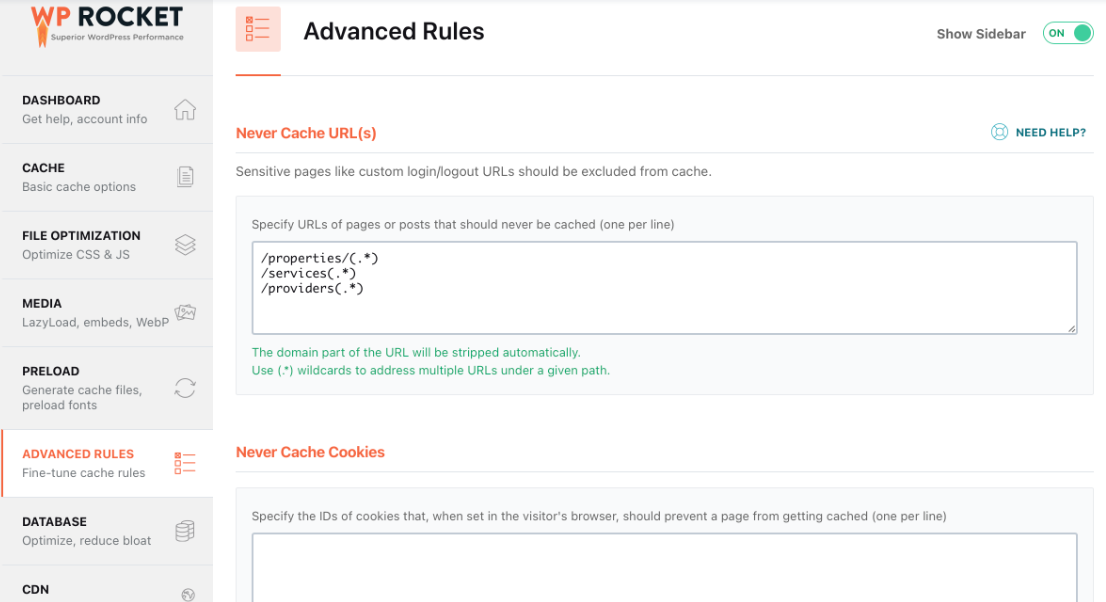
Using a different caching plugin? Ask their support team how to perform these actions right.