Pagination Widget Not Returning to the Previous Page
When clicking on "1" in the bottom section with active smart filters, I cannot return to the previous page
Answer
Modified on: Wed, 22 May, 2024
Sometimes it happens because you have mixed filter settings, notably the Apply type. As you know, it can be “AJAX”, “Mixed”, or “Page reload”.
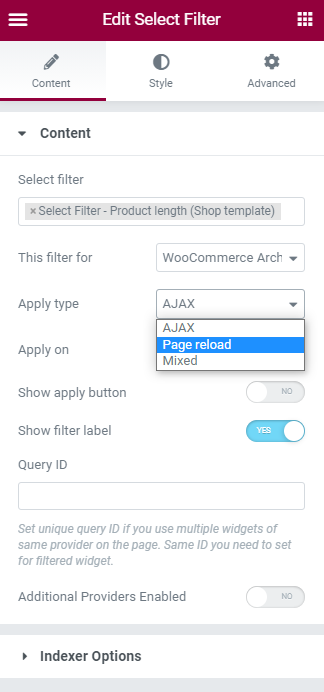
When some filters are assigned the “Mixed” Apply type while the rest of them are set to “AJAX”, that’s the problem.
To eliminate the Pagination widget bug, make sure that the Apply type option is the same in all Filter widgets, including Pagination itself.
Was this article helpful?
YesNo