Smart Filters Ignore Previous Products When Applied to Several Pages
JetSmartFilters ignores products on the previous pages when applying filters on the latter pages
Answer
Modified on: Wed, 24 Jan, 2024
Here’s a quick fix to this issue: you should choose the right pagination widget. If you type in the word “pagination” in the Elementor sidebar, you’ll see that it has two (sometimes even three) widgets to go with.
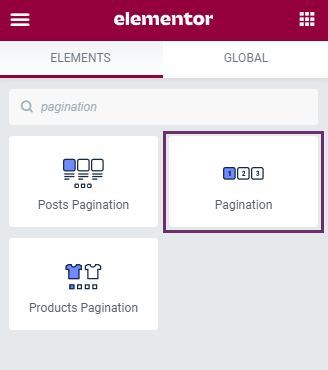
Maybe, you opted for the Products Pagination widget from the JetWooBuilder package. But in order for filters to work, it’s necessary to use the JetSmartFilters Pagination widget (the one that’s framed in the image above). Once these two widgets are switched, the smart filters will work smoothly.
Was this article helpful?
YesNo