Code editors are software programs developers and programmers use to write and edit their code. Before dedicated code editors emerged, programmers and developers used regular text editors like Microsoft’s Notepad or Apple TextEdit.
The problem is a regular text editor doesn’t provide any features specific to coding, so it is not as efficient for editing code as a dedicated code editor. Code editors have useful features such as syntax highlighting, auto-completion, and indentation, which make the coding process faster and easier.
What Features Are Important in a Code Editor?
Deciding which code editor is right for you depends on the projects you will be working on, your skill level, and your coding goals. But here are some key features to look out for in a good code editor:
- Code editing features like error and warning marks, syntax highlighting, and auto-completion.
- Easy navigation, such as jumping between code segments, classes, and functions.
- Easily customizable to suit your particular working style.
5 Best Code Editors
There are many different code editors out there. In fact, while researching this, I came across one website which listed 25 of them. But you don’t want to read through a list that long, so here I have narrowed it down to just five of the best.
Visual Studio Code
🏆 Best for beginners learning to code.
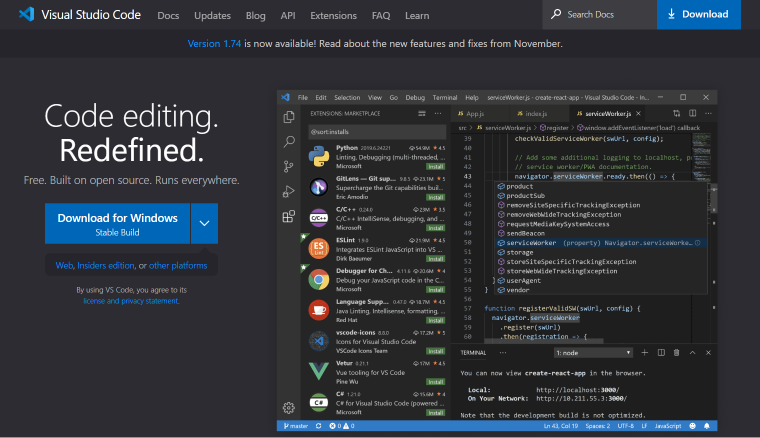
Microsoft’s Visual Studio Code is the most popular code editor. In fact, according to a Stack Overflow survey in 2021, it is used by over 70% of professional developers.
VS Code is robust yet lightweight and has built-in support for JavaScript, TypeScript, and Node.js. It has an excellent debug feature and automatically spots errors in your code. However, you can add support for other languages by installing an extension.
Operating Systems: Windows, Mac, Linux.
Pricing: Free.
Key features:
- “IntelliSense” provides smart auto-completions based on variable types, function definitions, and imported modules.
- Built-in Git commands enable you to review diffs, stage files, and make commits, all from within the editor.
- Add extra features with extensions for languages, debuggers, themes, and other services.
- Use Microsoft Azure to deploy and host sites with React, Angular, Vue, Node, Python, and more.
Visual Studio Code has an average rating of 4.7 out of 5 stars from 1,923 reviews on g2.com.
Pros:
- Lightweight.
- Excellent debug feature.
- Supports many languages.
- Supports many file formats.
- Automatically spots errors in your code.
Cons:
- The UI could be improved.
UltraEdit
🏆 Best for any text-based files you need to edit frequently.
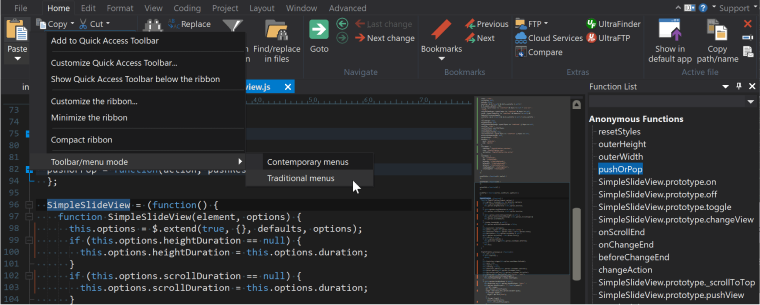
If you need to make bulk changes to multiple lines of code at once, UltraEdit is what you need. It has a Column Mode feature, which enables you to edit vertically. This means you can add the same code to multiple lines simultaneously.
Another time-saving feature is dynamic auto-completion, which provides code-aware and content-aware suggestions on-the-fly. Then there are the multi-caret and multi-select capabilities and the powerful search function, which means that editing large files is much easier.
Operating Systems: Windows, Mac, Linux.
Pricing: 30-day free trial, $79.95 per year.
Key features:
- Fast coding with dynamic auto-completion.
- Multi-caret and multi-select editing capabilities.
- Live preview for HTML and Markdown.
- Powerful search function — find anything anywhere.
- Vertical editing in “Column Mode”.
- Integrated FTP, SSH, and Telnet quick uploading and online editing.
- Customizable user interface plus a selection of themes to choose from.
UltraEdit has an average rating of 4.7 out of 5 stars from 1,096 reviews on g2.com.
Pros:
- Excellent syntax highlighting.
- Column editing and multiple cursor modes are beneficial.
- Works well with many programming languages.
- Handles large data files easily.
- Very stable — rarely crashes.
- Frequently updated.
Cons:
- It takes a bit of getting used to when you first use it.
Notepad++
🏆 Best for developers whose main priority is speed.
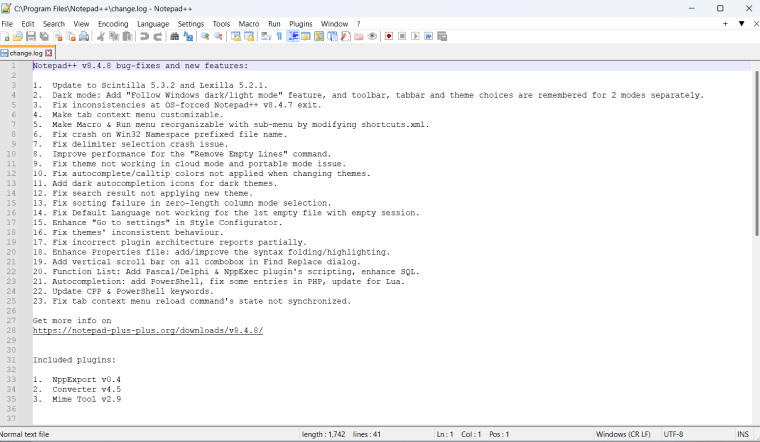
Notepad++ is a free, open-source code editor based on Microsoft’s Notepad text editor. It adds some useful features specifically for coding, such as syntax highlighting, where different elements of your code are in different colors, and auto-completion to help you code faster.
It also has a “code folding” feature where it collapses any blocks of text you are finished with, so you can just focus on what you’re currently editing. Another handy feature is how it automatically saves what you are working on and opens it again when you next run Notepad++. This is great if you are so engrossed in your work that you forget to save it.
Operating System: Windows.
Pricing: Free.
Key features:
- Syntax highlighting — displays quotes, functions, and parentheses in different colors.
- The code folding feature collapses blocks of text you have finished working on.
- Auto-completion to help you code faster.
- Document map shows where you are within your code.
- You can open multiple files at the same time.
Notepad++ has an average rating of 4.6 out of 5 stars from 2,178 reviews on g2.com.
Pros:
- Excellent highlighting, searching and replacing capabilities.
- You can easily convert your code into different formats.
- There are many useful plugins available.
- Automatically saves your drafts and opens them again the next time you run Notepad++.
- Frequently updated.
Cons:
- Scrolling could be improved.
- Only available on Microsoft Windows
Sublime Text
🏆 Best for developers requiring plenty of shortcuts and customization.
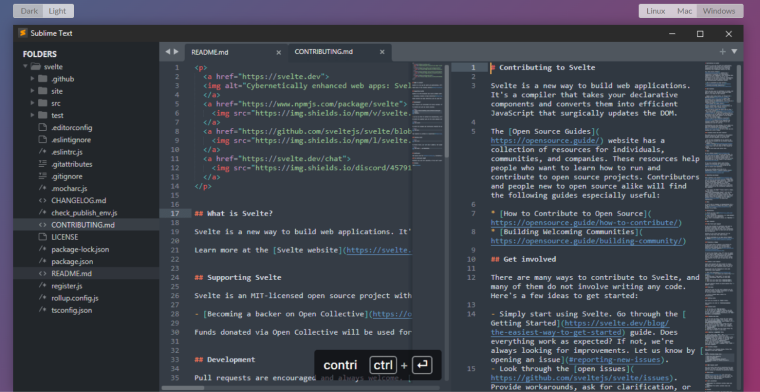
Sublime Text is ideal for handling large projects with heavy coding. For example, it has no problem opening a source code file of 7 MB in size and then scrolling through thousands of lines of code. You can also easily jump between functions and files with the Goto Anything feature.
Sublime Text can also save you time when writing code, thanks to its smart autocomplete feature, which completes your code based on existing code in your project. In addition, it supports all formats and file types, is easy to customize, and supports TypeScript, a popular new programming language.
Operating Systems: Windows, Mac, Linux.
Pricing: Free trial, $99.
Key features:
- GPU rendering on Linux, Mac, and Windows, resulting in a fluid UI with up to 8K resolutions.
- Native support for Apple Silicon processors.
- Intuitive code navigation with split view, sidebar, tab bar, Goto Anything, and Goto Definition.
- Smart autocomplete completes your code based on existing code.
- Support for TypeScript, a popular new programming language.
- Powerful syntax highlighting.
Sublime Text has an average rating of 4.5 out of 5 stars from 1,642 reviews on g2.com.
Pros:
- Easy to customize.
- Supports all formats and file types.
- You can easily install plugins and packages from within the editor.
- You can save multiple versions of the same file.
- You can easily merge changes from multiple people into the same file.
Cons:
- Not as many features as some other code editors.
- The UI could be improved.
BBEdit
🏆 Best for editing large volumes of text or code on a Mac.
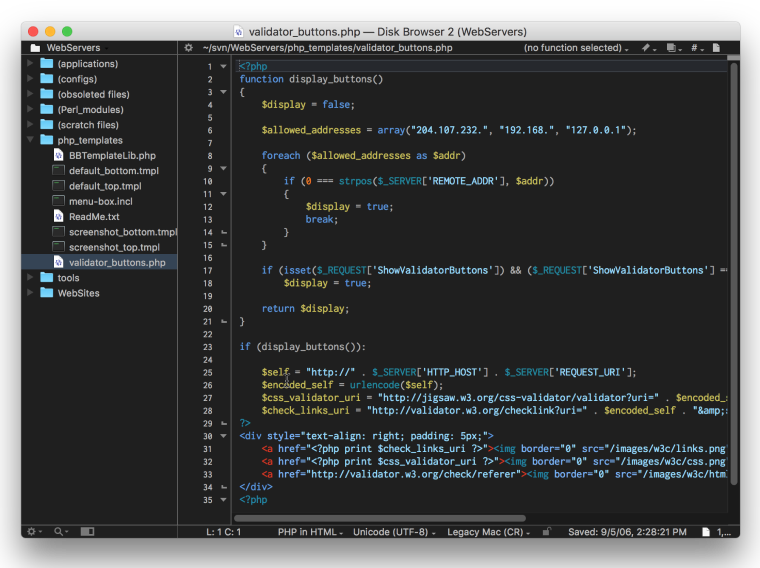
BBEdit is a powerful text and HTML editor available only on macOS. But if you are a Mac user and want to edit large chunks of text or HTML code, it could be what you are looking for.
The various built-in functions for sorting, converting, searching, and replacing texts are most helpful. You can also use the “Clippings” feature to access any frequently used items easily.
Operating System: Mac.
Pricing: 30-day free trial, $49.99.
Key features:
- Powerful text searching enables you to locate and edit large sections of text.
- Use “Text Factories” to automate repetitive text-processing tasks.
- Easily batch-apply text transformations across multiple files, folders, and open windows.
- The “Clippings” feature gives you easy access to any frequently used items.
- The “Function Popup” feature enables easy navigation of your code.
BBEdit has an average rating of 4.5 out of 5 stars from 57 reviews on g2.com.
Pros:
- Very customizable.
- Lots of useful features.
- Makes it easy to deal with large files.
- Saves drafts of everything you are working on.
Cons:
- Only available on Mac.
- The UI could be improved.
- Can take a while to load because it contains so many tools.
FAQ
Alternative names for code editors are source-code editors or programming text editors.
Code editors are used by programmers and web developers for writing and editing code.
Python is not itself a code editor. Instead, it is a programming language. However, there are various code editors that support python, including a dedicated one called PyCharm.
Yes. Notepad++ has an average rating of 4.6 out of 5 stars from 2,178 reviews on g2.com. However, it is only available for Microsoft Windows.
No. Although Notepad++ is a good code editor, VS Code is better. In fact, VS Code is used by over 70% of professional developers.
Google Docs can be used to write and run JavaScript code. It’s not as good as using a code editor like Visual Studio Code or UltraEdit, but you can use it as a playground to quickly run snippets of code.
Summary
Code editors are designed to make the process of writing and editing code quicker and easier than just using a basic text editor such as Notepad. Today, I have looked at five of the best code editors, and here is a quick recap of each of them.
- Visual Studio Code is the most popular code editor, used by over 70% of professional developers. It is free and available on Windows, Mac, and Linux.
- UltraEdit is another excellent code editor available for Windows, Mac, and Linux. It has an extremely helpful column editing mode. However, it costs $79.95 per year.
- Notepad++ is a very useful free code editor based on the Notepad text editor, adding helpful features for editing code. However, it is only available on Windows.
- Sublime Text is great for editing huge files with large volumes of text. It is available on Windows, Mac, and Linux, although it costs $99.
- BBEdit is another code editor that is great for editing large files. However, it is only available on Mac and costs $49.99.

