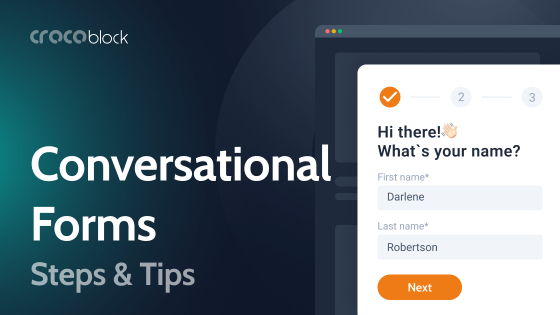If you are an artist, designer, musician, or creative in any way, you need a way to showcase your best work. At the very least, you want to get your name out there, but you also might want to sell your creations. Thankfully, excellent creative WordPress themes can help you do both.
Many WordPress themes mentioned here have free versions, but most require a premium version to get the most out of them. But you could start with a free version until you have made some sales and then upgrade to a paid version later. But whatever you are looking for in a creative website, you will find a WordPress theme here that can do the job.
Table of Contents
Best Creative WordPress Themes
Astra
🏆 Best for those looking for plenty of customization options.
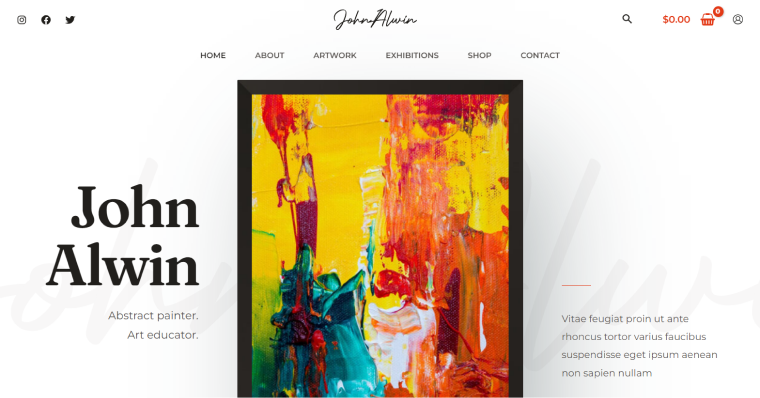
Although Astra is not advertised as purely a creative WordPress theme, it is so versatile that it can easily fulfill that purpose. It has over 230 ready-made websites for you to use as your starting point. Some excellent creative examples include painter, fashion designer, cake shop, and flautist templates. However, many of the best templates are only available in the Premium version.
Key features:
- 230+ ready-made demo sites;
- visual theme customizer;
- header and footer builder;
- works well with page builders such as Beaver Builder, Elementor, SiteOrigin, Visual Composer, Divi, etc;
- WooCommerce integration.
Pricing:
- Free version with limited features.
- The premium version starts at $47.
Pros:
- Powerful multipurpose theme.
- Many pre-built websites to choose from.
- Light and fast.
- Lots of customization options.
Cons:
- The Free version doesn’t have as many features as the Pro version.
Kava
🏆 Best for building your website with Elementor.
Kava is a blank canvas on which you can create your customized website. It works well with the Elementor drag-and-drop page builder, which is easy to use. Furthermore, Crocoblock does come with many additional plugins and features, if you need more functionality.
Key features:
- works well with Crocoblock and Elementor;
- clear and fully customizable;
- 50 stylish blog page layouts, including grid, masonry, vertical justify, and creative layouts;
- fully flexible single-post page layouts;
- fast loading.
Pricing:
- Free.
Pros:
- Developer-friendly with over 100 hooks to add custom code.
- Translation and RTL ready.
- WooCommerce-ready.
- Fully responsive.
Cons:
- Not so good for those looking for a ready-made template unless you buy Crocoblock.
Neve
🏆 Best for artists wanting to get started with a great-looking free website.
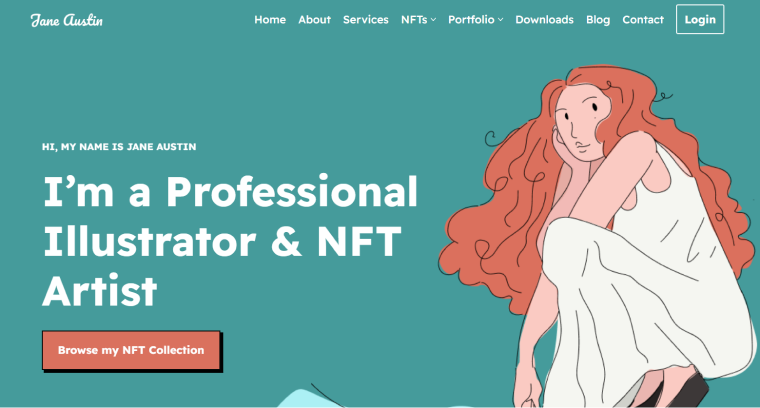
As with Astra, Neve is another versatile theme with many different ready-made starter sites for you to choose from. There are some excellent portfolio designs, for example, Photographer, Music Band, and Illustrator. However, many starter sites are only available with the premium version, which starts at €69 per year.
Key features:
- lightweight and fast;
- custom header and footer design;
- custom layout options;
- global color palettes;
- compatible with popular page builders Elementor, Brizy, Beaver Builder, Visual Composer, SiteOrigin, and Divi Builder;
- 100+ ready-made starter sites.
Pricing:
- Free version with limited features.
- Premium version starts from €69 per year.
Pros:
- Clean and minimal design – ideal for portfolios.
- Easy to customize.
- Fast loading time.
Cons:
- The free version doesn’t include all features.
OceanWP
🏆 Best for awesome-looking online stores for creatives.
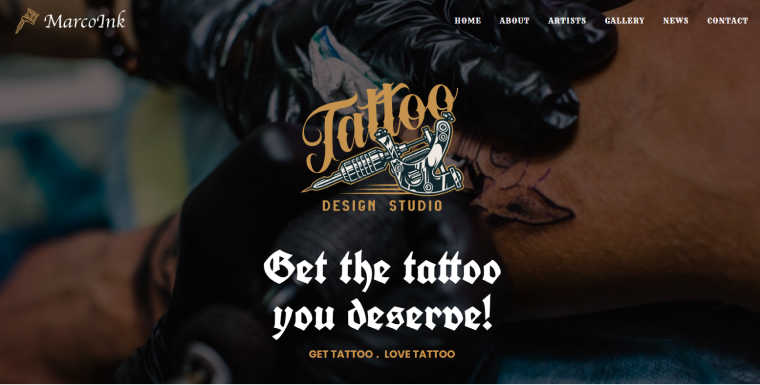
OceanWP is another versatile WordPress theme with a wide range of awesome-looking demo sites. For example, painting, tattoo, music, interior design, nutritionist, and simply. It also integrates well with WooCommerce, and has some excellent online store features, making it great for any creatives who want to sell their work.
However, one grumble I have with OceanWP is that most demo sites are not available in the free version. Furthermore, even the free demo sites require premium extensions to function correctly. But if you are happy to pay for the premium version, OceanWP is one heck of a WordPress theme.
Key features:
- ready-made demo sites to get you started;
- fully customizable without coding skills;
- 7 customizable header styles;
- 9 blog post elements;
- WooCommerce integration;
- 4 shop and product categories styles;
- 7 adjustable shop elements.
Pricing:
- Limited free version.
- Premium versions with additional features start from $43 per year.
Pros:
- Works well with Elementor page builder.
- Easy to customize.
- The demo sites look fantastic.
Cons:
- Most demo sites are not available in the free version.
- Free demo sites require premium plugins to work correctly.
Zakra
🏆 Best for online stores.
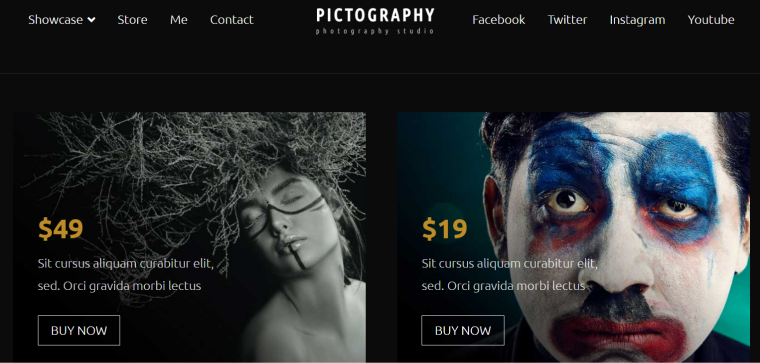
The Zakra WordPress theme is good for online stores due to its integration with WooCommerce. For example, if you want to sell your photos, the Pictography template would be ideal. However, the free version of Zakra is limited, and many of the demo sites are only available with the premium version.
Key features:
- 39+ starter demo sites;
- WooCommerce integration;
- compatible with Elementor page builder;
- optimized for search engines;
- customizable headers and menus;
- wide range of layouts to choose from.
Pricing:
- Basic free version.
- Premium versions with more features start from $48.30 per year.
Pros:
- Great-looking demo sites.
- Easy to customize.
- Works well with WooCommerce.
Cons:
- The free version is limited.
Blocksy
🏆 Best for online stores or sites offering services.
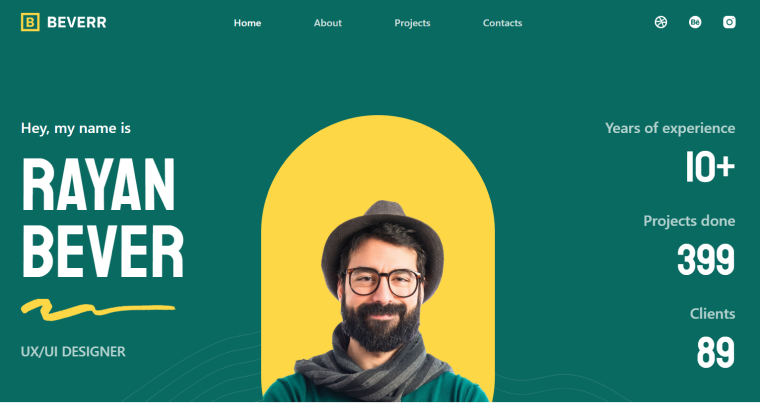
Like many other WordPress themes, Blocksy comes in both a free or premium version and has ready-made starter websites. Not as many as with some other themes, but they are very good. For example, Bever would be ideal for a freelancer looking to promote their services, and there is a great one for travel sites. The starter sites seem to be available in the free version, too.
Key features:
- works with page builders Gutenberg, Elementor, Beaver Builder, and Brizy;
- customize layout, header, footer, and sidebar;
- advanced typography, including Google Fonts;
- WooCommerce integration;
- search engine optimized;
- ready-made starter websites.
Pricing:
- Limited free version.
- Premium version with more features starting from $49 per year.
Pros:
- Loads fast.
- Many customization options.
- Comes with many plugins.
Cons:
- Not as many starter sites as some other themes.
Gabriela
🏆 Best for a modern minimalist but eye-catching magazine-style blog.
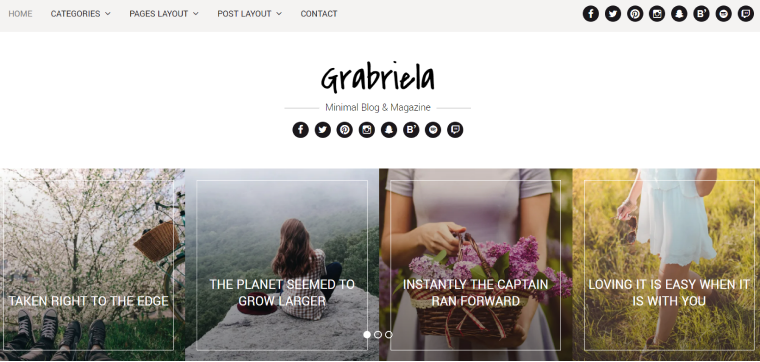
If you are an artist or creative person who wants a magazine-style blog with a clean but eye-catching look, Gabriela could be what you are looking for. You can use the sticky posts and slideshow features to showcase your best work, and it also comes with WooCommerce support if you want to sell your work. The only real complaint with this theme is that there isn’t a free version available.
Key features:
- one-click demo importer;
- powerful customizer;
- WooCommerce integration;
- 700+ Google Fonts are available;
- visual page builder.
Pricing:
- $49.
Pros:
- Modern minimalist but eye-catching look.
- Easy to use.
- Sticky posts and grid slideshow make it easy to showcase your best content.
Cons:
- No free version.
Virtue
🏆 Best for showcasing your best creative work.
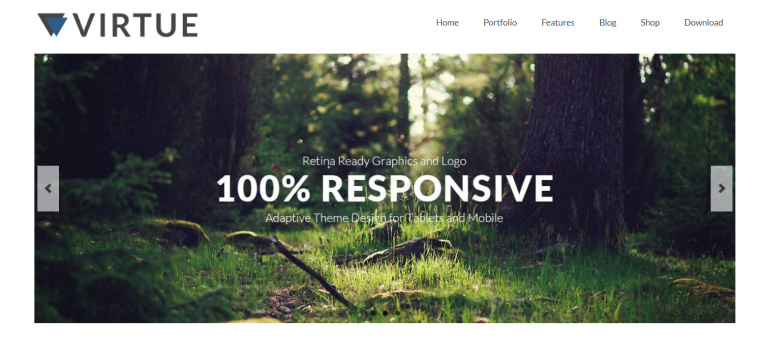
Virtue is a free WordPress theme you can use to showcase your best creative work. It has a fully-responsive, uncluttered design, so you can focus on what matters.
I particularly like how you can have a Featured Projects section near the top, then your latest blog posts beneath that. But you can also have a dedicated portfolio page where visitors can see all your great work. Sure, there aren’t as many features as other themes, but it is free.
Key features:
- customize the header with three different menus – topbar, primary, and secondary;
- boxed layout;
- WooCommerce integration.
Pricing:
- Free.
Pros:
- Fully responsive.
- Clean design.
- Set up an online store from within your portfolio using WooCommerce.
Cons:
- Not as many features as other themes.
Perfect Portfolio
🏆 Best for creative freelancers.
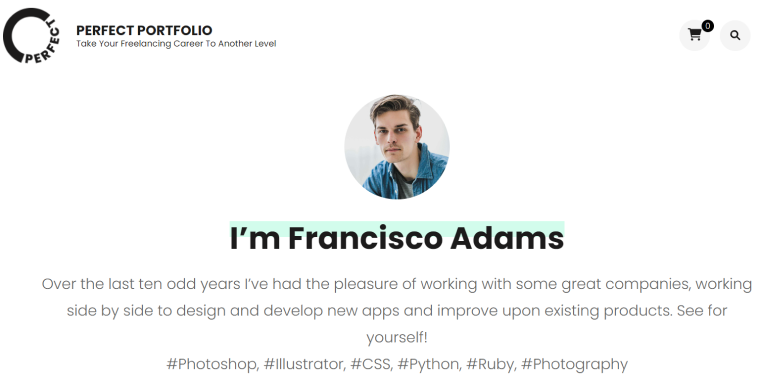
Perfect Portfolio certainly lives up to its name, providing the ideal platform for freelancers to showcase their work. Looking at the live demo site, you will see what I mean. At the top, you can introduce yourself with a clear miniature biography. Below, you can display your best work in an eye-catching grid format. Then beneath that, you can list your main skills or services in an attractive grid format. At the bottom, you can then have your latest blog posts.
There is a free version of Perfect Portfolio, but it doesn’t contain all of the features available in the Pro version. But that is often the case with WordPress themes, as you usually have to pay to get the best. But at least it means somebody just starting out could get something pretty decent up, even if they are on a tight budget.
Key features:
- mobile-friendly design;
- one-click demo content import;
- 5 portfolio layouts;
- 600+ Google Fonts;
- custom page templates;
- social sharing icons;
- WooCommerce integration.
Pricing:
- Limited free version.
- Pro version with extra features starting from $59
Pros:
- Great for personal portfolio websites.
- Easy to showcase testimonials from previous clients.
- Easy to customize.
Cons:
- You need to buy the Pro version to get all the features.
Art Design
🏆 Best for displaying your art in an eye-catching way.

If you are an artist or designer who wants a super eye-catching way to display your work, you could do much worse than the Art Design theme. If you look at the live demo site, you will see what I mean. As you scroll down the page, what first hits you is clever animation. This is where you can showcase your best work and the services you offer. Yet the tidy top menu allows visitors to explore the site more detail and learn more about who you are and what you do.
The only downside to this theme is that there isn’t a free version. Also, if you are planning to use the site for anything other than personal use, you will need to at least buy the Commercial license for $90. But for that price, you end up with a professional website that looks like you paid someone a lot of money to design.
Key features:
- import all data with one click;
- customize all colors and fonts with one click;
- custom page templates;
- fast installation and loading;
- 3D slider area;
- project tab area and particular project detail page;
- carousel projects, comments, team members, and blog.
Pricing:
- Personal license: $69.
- Commercial license: $90.
- Business license: $269.
Pros:
- Easy to customize.
- Fully responsive.
- 280 special icon sets.
- 80 animation effects.
- 60 web fonts.
Cons:
- No free version.
Breakthrough Pro
🏆 Best for creating portfolios or online stores on a tight budget.
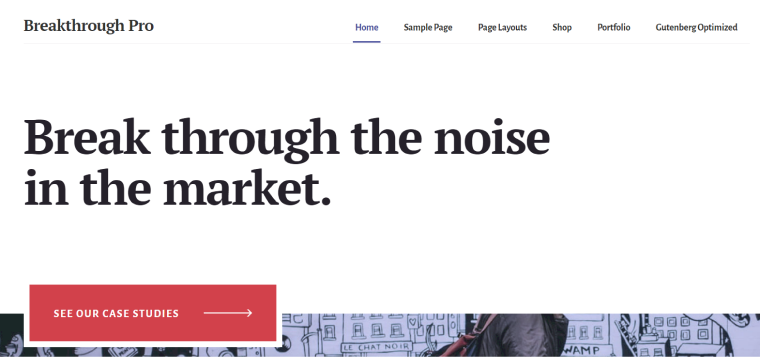
Breakthrough Pro is a clean, no-nonsense theme that gets straight to the point. You can use it to create a portfolio site to showcase your work, and it works well with WooCommerce, so you can easily set up an online store. It doesn’t contain as many features as other themes, but it is free.
Key features:
- Gutenberg optimized;
- designed for WooCommerce;
- 9 widget areas;
- customizable header;
- mobile responsive.
Pricing:
- Free.
Pros:
- Built on the solid Genesis theme framework.
- It’s an easy way to set up a minimalist portfolio site to showcase your work.
Cons:
- Not as many features as other themes
Creative
🏆 Best for simple portfolio sites.

Sometimes, you don’t want something fancy or flashy. You just want to display your work straightforwardly. If that’s what you are after, this free WordPress theme could be the ideal choice. Creative does one thing, but it does it well, and that’s clean, no-nonsense portfolio sites. However, if you are looking for more features, such as WooCommerce integration and more control over the layout and design, you might want to opt for one of the other themes.
Key features:
- responsive slider;
- custom background image;
- custom background color;
- theme options;
- menus capability;
- responsive design and layout;
- valid XHTML + CSS;
- search engine optimized.
Pricing:
- Free.
Pros:
- Simple yet effective design.
- Ideal for minimalist portfolio sites.
- You can customize the background image, color, and fonts.
Cons:
- Lacking many of the features of other themes.
FAQ
If you don’t find a portfolio design you like with the Astra theme, I recommend considering either Neve or OceanWP. Both come with great-looking starter sites, including some beautiful portfolio designs.
Any of the themes mentioned here are great for artists, especially Neve, Art Design, and Gabriela.
Astra. It is incredibly versatile and has loads of customization options.
What is the most used WordPress theme?
Conclusion
There are many creative WordPress themes for artists, designers, and other creative people. Which one is right for you depends on several factors.
For example, do you want to start with a ready-made site you just modify a bit, or do you want to design your website from scratch? If it’s the latter, you might want to give Kava a try.
Otherwise, Astra is an excellent choice because it comes with many awesome-looking starter sites for you to modify. However, many starter sites and other features are only available in the paid version.
Blocksy and OceanWP are also excellent creative WordPress themes worth looking at, and both offer a similar range of starter sites and features to Astra.
However, if you are on a tight budget and are just looking for a free WordPress theme to make a specific portfolio site, Virtue is a good choice. Like many of the themes mentioned here, it works well with WooCommerce, which is ideal if you want to sell your work. Then once you have made some money from your creations, you might want to switch to one of the paid creative WordPress themes.