If your website is accessible to European Union visitors, you must ensure that it complies with the GDPR. If you are using WordPress, that’s great news because various GDPR WordPress plugins are available that can make the whole process much more manageable.
Here, I have reviewed seven of the best GDPR WordPress plugins available. But first, let’s look at what a GDPR plugin is and why you need one.
What is a GDPR WordPress Plugin?
A GDPR plugin is a tool available on WordPress that enables website owners to comply with the General Data Protection Regulation (GDPR). The GDPR mandates that businesses safeguard the personal information and privacy of EU citizens for any transactions that take place within EU member states. The plugin can assist in managing cookie consent, privacy policies, data access requests, and other GDPR-related obligations.
➡ To learn more about GDPR, read: What Is GDPR and How Does It Impact Your Organization?
Why Do You Need a GDPR WordPress Plugin?
Non-compliance with GDPR can have serious repercussions, including hefty fines of up to 4% of a company’s global revenue or €20 million (whichever is greater).
A GDPR plugin can help you ensure that your website is compliant with the regulation, which is particularly important if you collect and process the personal data of EU citizens. In addition to avoiding penalties, complying with GDPR can enhance your reputation and build trust with your users by demonstrating that you take their privacy seriously.
7 GDPR WordPress Plugins
Various GDPR and cookie consent WordPress plugins are available, but some are definitely better than others. Here, I have narrowed them down to the seven best plugins.
Complianz
🏆 Best for full global data protection compliance.

Complianz is a plugin providing cookie consent for compliance with GDPR and CCPA (California Consumer Privacy Act). It supports multiple regulations and includes a customizable cookie policy and conditional notice based on a built-in cookie scan.
Pricing: Free, with a premium version available for $49.
Key features:
- Provides options for cookie consent.
- Offers a customizable cookie notice for specific regions.
- Includes banner templates for GDPR-compliant cookie walls and consent.
- Blocks third-party cookies and iFrames.
- Periodically scans cookies, plugins, and third-party services for changes.
- Can automatically detect when a cookie notice is required on the website.
- If required, integrated statistical tools will automatically anonymize personal data.
- Complies with various privacy laws and regulations, including GDPR, RGPD, ePrivacy AVG, DSGVO, LGPD, PECR, UK DPA, CNIL, CCPA, UK GDPR, COPPA, ASL, PIPEDA, CPOPIA, Privacy Act 1988, The “Marco Civil,” Australian Privacy Principles, and the Brazilian General Data Protection Law.
- If needed, include a “Do Not Sell My Personal Information” (DNSMPI) page for CCPA and CPRA.
WordPress.org rating: 4.9 out of 5 stars — from 1000+ reviews.
Pros:
- Total compliance in one plugin.
- Easy to set up.
- Great support.
Cons:
- Some useful features are not available in the free version.
Real Cookie Banner
🏆 Best for EU data protection compliance.
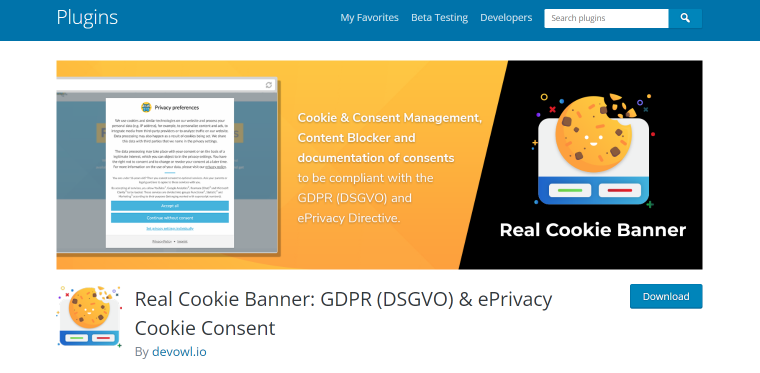
Real Cookie Banner is a WordPress plugin that assists website owners in complying with GDPR and ePrivacy Directive regulations. It simplifies obtaining consent from visitors to load services and set cookies and provides content blockers to ensure compliance even if themes, plugins, or content loads transfer personal data. The plugin includes a guided configuration to simplify setup and avoid legal risks.
Pricing: Free, with a pro version starting at €49.
Key features:
- Provides guided configuration for easy setup, including explanations.
- Includes a checklist to ensure a legally compliant setup of the cookie banner.
- The plugin can automatically search for services used on the website through templates and embedded external URLs.
- Offers over 150 service and 120 content blocker templates to avoid technical and legal issues.
- Includes a duty of proof revision that documents consent to comply with GDPR.
- Enables blocking of elements based on the HTML tag for items already included by your theme or plugins.
- Allows blocking of specific elements based on custom-defined rules using a flexible and easy-to-understand syntax.
- The design of your cookie banner and content blocker can be customized with more than 200 options to fit perfectly with your corporate design.
WordPress.org rating: 4.9 out of 5 stars — from 300+ reviews.
Pros:
- Easy to set up.
- Good documentation.
- Great support.
Cons:
- Some useful features are not available in the free version. For example, consent for data processing in the USA.
JetPopup
🏆 Best for creating all types of pop-ups, including GDPR.
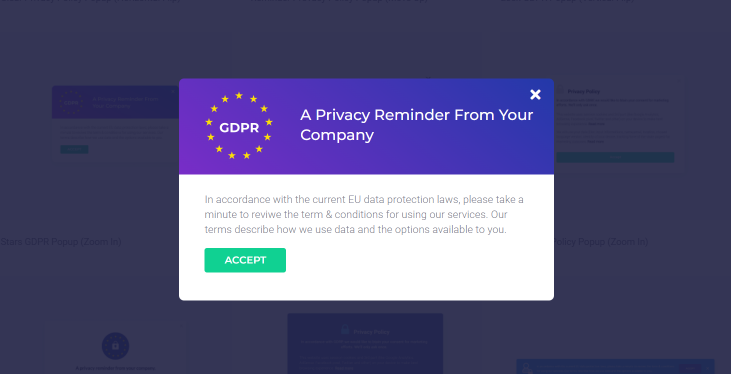
JetPopup is a pop-up plugin from Crocoblock and is compatible with Elementor and Gutenberg. You can use it to create many different types of pop-ups, including GDPR. You can see demonstrations of the various GDPR pop-up templates available, which you can customize to suit your particular requirements.
Pricing: $22.
Key features:
- Drag and drop interface.
- Use Elementor widgets to create the layout and add content.
- Customize pop-up triggers.
- Add timers and dates for when pop-ups appear.
- Apply animation effects to pop-ups.
- Choose from a variety of preset pop-ups.
Crocoblock Trustpilot rating: 4.8 out of 5 stars — from 870+ reviews.
Pros:
- Easy to use — everything is drag and drop.
- Comes with pre-built templates to save you from having to start from scratch.
- Plenty of customization options.
Cons:
- No free version is available — although it is very reasonably priced.
CookieYes
🏆 Best for creating a cookie consent banner with minimal setup.
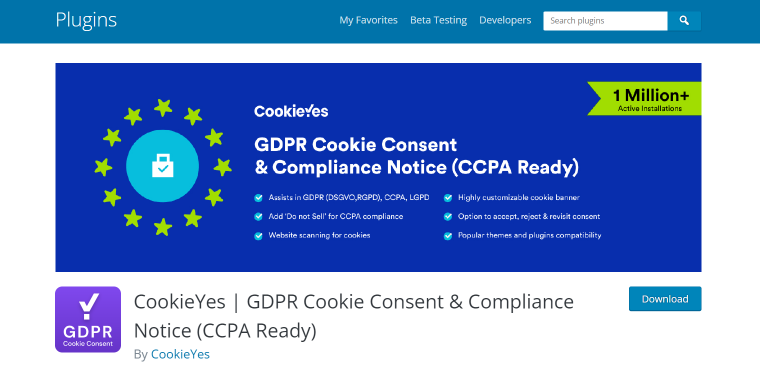
CookieYes is an excellent solution for website owners aiming to ensure privacy compliance and protect users’ privacy rights. The CookieYes GDPR Cookie Consent plugin helps websites comply with GDPR, CNIL of France, LGPD of Brazil, POPIA of South Africa, and CCPA/CPRA laws. It adds a customizable cookie banner, a user-friendly interface, and customer support. It also offers advanced analytics and reporting tools to manage the website’s cookie usage.
Pricing: Free, with a paid version starting at $10 monthly.
Key features:
- Enables display of a cookie consent banner with options to accept or reject.
- Provides free access to its web app, including advanced features like consent logs and cookie scans.
- Automatically scans and categorizes cookies with just one click.
- A shortcode is available to display the list of cookies on the website’s cookie policy page.
- Creates a cookie banner for WordPress websites to ensure GDPR compliance.
- Offers complete flexibility in customizing the cookie notice, including color, font, style, placement, and functionality upon clicking “Accept All.”
- The Cookie List module creates a neatly displayed table of the cookies used on your website on the Privacy & Cookies Policy page.
- Configuration allows setting up a “Do Not Sell or Share My Personal Information” option on the cookie notice.
- Can assist in achieving cookie compliance with CNIL, a French administrative, regulatory body.
- Can help ensure cookie compliance with POPIA, the data protection law in South Africa.
WordPress.org rating: 4.8 out of 5 stars — from 2,200+ reviews.
Pros:
- Quick and easy to set up.
- Easy to customize.
- Good support.
Cons:
- Some users have complained that it connects to the CookieYes website, and once disconnected, it deletes all the cookies from the user’s website.
iubenda
🏆 Good all-in-one solution for GDPR compliance.
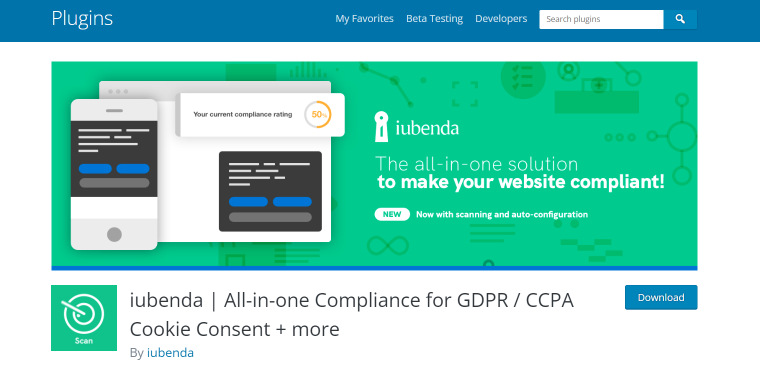
The iubenda plugin is an all-in-one solution for GDPR compliance. It provides easy-to-use, lawyer-created text and quickly scans your website to adjust your setup. It supports multiple regulations, including GDPR, CPRA/CCPA, ePrivacy, CalOPPA, LGPD, PECR, and more.
Pricing: Free, with a paid version starting from $29 per year.
Key features:
- After scanning it, it can automatically adjust its solutions to fit the specific needs of a website.
- Enables the creation of a customizable cookie banner and offers the ability to manage cookie consent and store GDPR consent proofs legally required for cookies.
- Offers a feature to create a CCPA notice with a link that works for DNSMPI, as required by law.
- Supports IAB’s TCF to maximize ad revenue.
- Can quickly create a privacy and cookie policy that can be customized to suit your needs.
- Automatically detects the user’s location and applies the appropriate data privacy settings.
- Allows you to collect, store, and manage GDPR consent records for your web forms.
- Enables the easy and quick creation of professional Terms and Conditions to protect you from potential liabilities.
- Allows you to translate all documents into 10 languages with a single click.
- Works with Google’s Accelerated Mobile Pages (AMP).
WordPress.org rating: 4.8 out of 5 stars — from 260+ reviews.
Pros:
- Easy to set up.
- Plenty of options to customize.
- Great support.
Cons:
- The free version has some limitations.
WP AutoTerms
🏆 Best for creating legal pages.
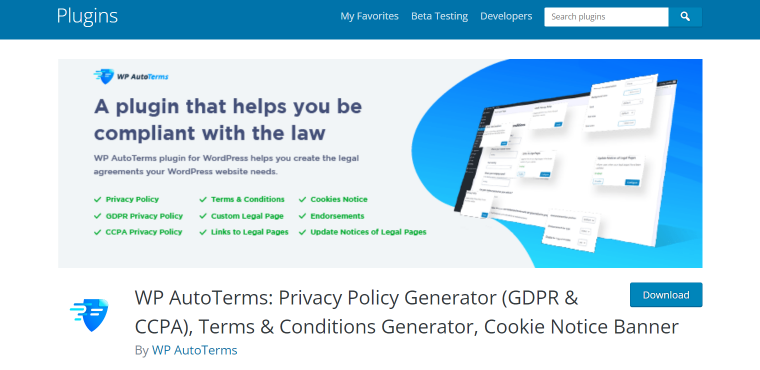
WP AutoTerms is a WordPress plugin that assists websites in complying with various legal requirements, such as GDPR, CCPA, or Amazon Associates’ disclosure for affiliate links. Previously known as “Auto Terms of Service and Privacy Policy,” users can create a Privacy Policy, Terms & Conditions agreement, or Cookies Policy through a simple wizard. Additionally, users can create and manage their legal pages.
Pricing: Free, with a premium version starting from $78 for two websites.
Key features:
- Terms and Conditions Generator creates a Terms and Conditions page with all the correct wording.
- Generates a GDPR & CCPA privacy policy for your WordPress website, which includes the necessary wording to comply with these regulations.
- Offers Compliance Kits that provide features to help comply with various requirements, such as a Cookie Notice, Update Notice of Legal Pages, Links to Legal Pages, and Endorsements.
WordPress.org rating: 4.8 out of 5 stars — from 230+ reviews.
Pros:
- Easy to use.
- Cover all legal pages you will need on your website.
- Great support.
Cons:
- GDPR and CCPA features are only available in the premium version.
- May occasionally conflict with other plugins.
GDPR Cookie Compliance
🏆 Great if you want plenty of styling and configuration options.

The GDPR Cookie Compliance plugin helps websites comply with GDPR, CCPA, EU cookie law, DSGVO, and notice requirements. It gives users complete control over cookies stored on their computers, including revoking consent.
The plugin is customizable, allowing users to upload their logo, colors, and fonts and change all text. It offers flexible script loading options and includes buttons for accepting, rejecting, closing, and changing settings. The plugin has a simple, intuitive user interface and is available in 18 languages.
It is optimized for accessibility guidelines, compatible with popular caching servers and plugins, and supports PHP 7 and 8.
Pricing: Free, with a premium version starting from £59 per year.
Key features:
- The plugin does not collect or store user data on its servers. Instead, it stores data locally on the website.
- Users have complete control over their stored cookies, including revoking consent.
- It is fully customizable, with options for uploading logos, changing colors and fonts, and modifying all text.
- You can choose between the top or bottom placement for the cookie consent banner.
- The plugin offers flexibility regarding which scripts are loaded by default or only when the user consents.
- It includes options for “Accept,” “Reject,” “Close,” and “Settings” buttons and allows for consent expiration settings.
- Mobile-responsive and optimized for accessibility guidelines and SEO.
- It is compatible with WPML, WP Multilang, TranslatePress, QTranslate, and Polylang and includes a .pot file for translations.
- Supports all major caching servers and plugins, is available in 18 languages, and is optimized for PHP 7 and PHP 8.
WordPress.org rating: 4.5 out of 5 stars — from 130+ reviews.
Pros:
- Easy to set up and use.
- Lots of styling and configuration options.
- The pop-up looks good.
Cons:
- No support is provided for the free version.
FAQ
GDPR is a data protection and privacy regulation adopted by the European Parliament, the Council of the European Union, and the European Commission in April 2016. It became effective on May 25, 2018, and applies to all organizations that collect, process or store the personal data of EU citizens.
GDPR applies to any organization, regardless of its location, that collects, processes, or stores the personal data of EU citizens. It applies to data controllers (organizations that determine the purpose and means of processing personal data) and data processors (organizations that process personal data on behalf of data controllers).
Personal data means any information that relates to an identified or identifiable individual. It includes names, addresses, email addresses, phone numbers, IP addresses, and other data types that can be used to identify an individual.
The key principles of GDPR are transparency, lawfulness, and fairness in processing personal data. GDPR also requires organizations to collect only the minimum amount of data necessary for their purposes, keep data accurate and up-to-date, and ensure personal data’s security and confidentiality.
Non-compliance with GDPR can result in significant fines of up to €20 million or 4% of global annual revenue, whichever is higher. In addition to fines, organizations may face legal action and reputational damage.
Organizations can ensure compliance with GDPR by appointing a Data Protection Officer (DPO), implementing technical and organizational measures to ensure the security and confidentiality of personal data, and regularly reviewing and updating their data protection policies and procedures.
The features you should look for in a GDPR WordPress plugin depend on your website’s specific needs. However, some common features include cookie consent banners, data access request forms, data deletion request forms, and privacy policy generators.
Some GDPR WordPress plugins are free, while others require a fee. The plugin’s cost depends on its features and the level of support provided.
When choosing a GDPR WordPress plugin, consider its features and whether they align with your website’s needs. You should also read reviews and check the plugin’s compatibility with your current WordPress theme and plugins.
You still need a privacy policy, even using a GDPR WordPress plugin. A privacy policy is required by GDPR and should be easily accessible on your website.
No, a GDPR WordPress plugin cannot guarantee compliance with GDPR regulations. Compliance also depends on your website’s practices and processes for handling personal data.
There are some risks associated with using a GDPR WordPress plugin, such as plugin conflicts and compatibility issues with other WordPress plugins. It’s essential to thoroughly research and test any plugin before implementing it on your website.
To install a GDPR WordPress plugin, log in to your WordPress dashboard, click “Plugins,” then “Add New.” Search for the plugin you want to install and click “Install Now.” Once the plugin is installed, click “Activate” to enable it on your website.
Summary
GDPR compliance is a crucial aspect of website ownership, mainly if you collect and process the personal data of EU citizens. A GDPR plugin can help you ensure your website complies with the regulation and avoid hefty fines and legal action. The seven plugins described in this article offer a range of features to help you achieve GDPR compliance, and it is important to choose one that aligns with your website’s specific needs.
To recap, here are the GDPR plugins reviewed:
- Complianz: Provides full global data protection compliance by managing cookie consent, privacy policies, data access requests, and other GDPR-related obligations.
- Real Cookie Banner: Helps websites comply with GDPR and ePrivacy Directive regulations by simplifying obtaining consent from visitors and providing content blockers to ensure compliance.
- JetPopup: Compatible with Elementor and Gutenberg, creates many different types of pop-ups, including GDPR.
- CookieYes: Helps websites comply with GDPR, CNIL of France, LGPD of Brazil, and CCPA/CPRA laws by adding a customizable cookie banner, user-friendly interface, and customer support.
- iubenda: All-in-one solution for GDPR compliance offering a customizable cookie banner, cookie consent management, and privacy policy generator.
- WP AutoTerms: Assists websites in complying with various legal requirements, such as GDPR, CCPA, or Amazon Associates’ disclosure for affiliate links by allowing users to create legal pages.
- GDPR Cookie Compliance: Helps websites comply with GDPR, CCPA, EU cookie law, DSGVO, and notice requirements by providing users complete control over cookies stored on their computers and a customizable cookie consent banner.

