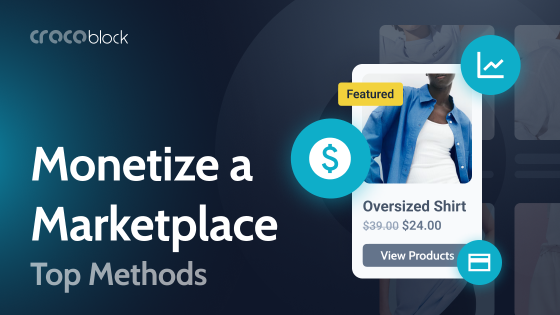Experts believe this is optional if you have a website adapted to mobile devices. But your application is an additional source of traffic, a convenient way to distribute content, and a reminder of the brand on the client’s phone daily.
Here is a quick overview of what we are talking about in this article:
- Mobile Website vs. Mobile App — Key Differences
- Do I Need To Create an App?
- How to Create Your Mobile Application?
- 5 Best WordPress to Mobile App Conversion Plugins
- FAQ
- Last Words
Most people would agree that apps offer an improved user experience and more convenient access than mobile sites. If you’re reading this post, you’re probably aware of this and thinking about turning the WordPress website into an app.
Thankfully, there are more than a few plugins out there to help you take your WordPress website and create a companion iOS or Android app.
I asked experts from a web design agency in NYC for recommendations, and I’ll present five of our favorite plugins here to help you pick the best one for your needs.

Mobile Website vs. Mobile App — Key Differences
As you probably know, a mobile website is simply a version of your desktop website designed to be accessed on a smaller screen and respond to the touch input prevalent on today’s smartphones and tablets.
Mobile websites are accessed through a web browser, just like on the desktop, and require a live Internet connection. On the other hand, mobile apps provide access to the same content and data as the desktop website but offer additional functionality
Along with a wide variety of UX features, mobile apps may present information and work without an Internet connection.
Google Maps is an excellent example of an app offering superior offline functionality, allowing you to download maps for offline use, save favorite locations, etc.
Do I Need to Create an App?
As web development in NYC explained, an app isn’t essential if you already have a well-functioning mobile website.
But an app can offer significant advantages, depending on your industry. Also, the popularity and use of apps seem to be increasing, as consumers tend to prefer the user experience offered by dedicated apps.
That said, an app can offer significant advantages, depending on your industry. Also, the popularity and use of apps seem to be increasing, as consumers tend to prefer the user experience offered by dedicated apps.
Some App advantages:
- apps are usually faster to load than mobile websites;
- much of an app’s functionality and data is usually accessible offline;
- offer businesses the ability to utilize push notifications and alerts;
- more personalization possibilities;
- logo (app icon) in your user’s app drawer or home screen is great for brand presence;
- the ability to offer mobile-specific functionality;
- users don’t have to look through bookmarks in their phone browser or type in your website’s URL — everything is just a click (or, in this case, a tap) away;
- you could deliver content and notification directly to the user’s phone;
- improving customer support.
As you can see, apps offer several advantages that can significantly enhance the user experience, boosting brand loyalty.
How to Create Your Mobile Application?
There are several ways to do this. First, you can create a mobile application entirely by yourself. To do this, you must have programming skills. It may be long, but you can implement any of your ideas.
The next option is to hire a team of programmers. It can be lengthy and expensive. But more often than not, this option is still faster than creating the application yourself. The price usually depends on the number of features you want to add.
Last but not least, you can build an app with plugins. Plugins for creating applications are inexpensive and allow you to implement various functions. This option is the easiest and fastest.
Here are some tips that will help you create better mobile applications. Try them out.
5 Best WordPress to Mobile App Conversion Plugins
Turning the website into a mobile app is surprisingly easy.
Below, I’ll present five of the best plugins currently available on the market that allow you to do your app.
AppMySite
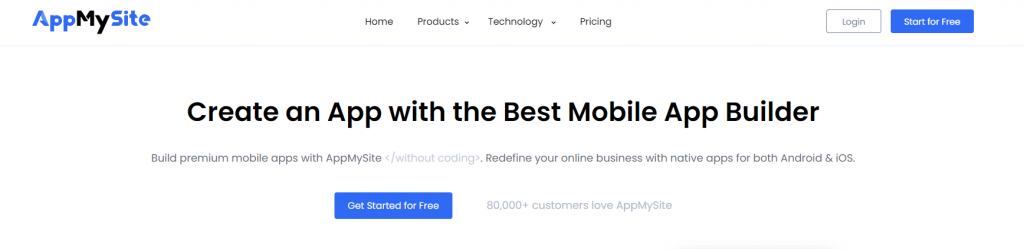
Although these plugins are not listed in any particular order, I chose to put AppMySite first for a reason.
It is incredibly straightforward and makes it super easy to build a mobile app from your WP site in just four simple steps:
- create an account (surprise, surprise);
- personalize the appearance of your app;
- use the plugin to connect the app to your WordPress site;
- submit the app to the Apple App Store and Google Play;
Everything except the final step can be done for free, but if you want to submit your app to a store, you’ll need to purchase one of the plans.
Pricing
The Starter at $108 per year lets you upload the app to Google Play, while the Pro plan, at $228 per year, allows you to submit the app to both Google Play and the App Store.
Key features
Here are some of AppMySite’s key features:
- automatic import of website menus;
- wide variety of app customization options;
- integrated Android and iOS emulators for app preview;
- optimized web-view environment;
- unlimited CMS pages.
AppMySite currently has over 10,000 active installations and an average user rating of 4.4.
WPMobile.App
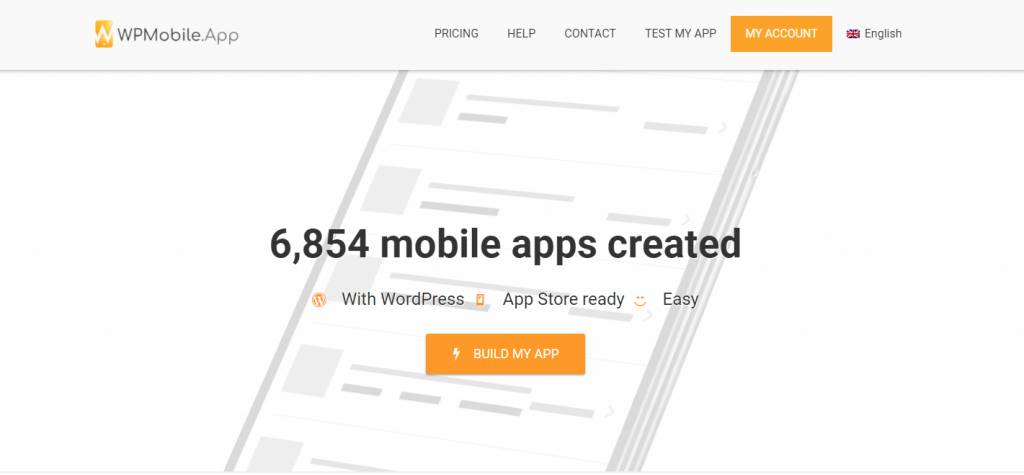
This plugin, just like the previous one, allows you to build and modify your app for free before paying to upload it to one or both of the app stores.
The significant difference in the payment structure comes from the fact that WPMobile.App doesn’t require annual payments.
Pricing
Instead, you’ll only have to pay once for lifetime coverage, and the cost to get your app on either store costs $79. Submitting your app on both Google Play and App Store will set you back $149.
Key features
You might think that the plugin’s meager price means that it skimps on critical features, but that is certainly not the case. It includes:
- a fully customizable app theme, including JavaScript, CSS, 24 colors, 20 widgets, and more;
- three types of app menus — bottom navigation bar, floating menu, and hamburger menu;
- automatic new content updates from the desktop site;
- cached content;
- unlimited push notifications;
- metrics such as geolocation, selected language, number of installs, etc.
WPMobile.App currently has over 6,000 active installations and an average rating of 4.7.
WooCommerce AppMaker
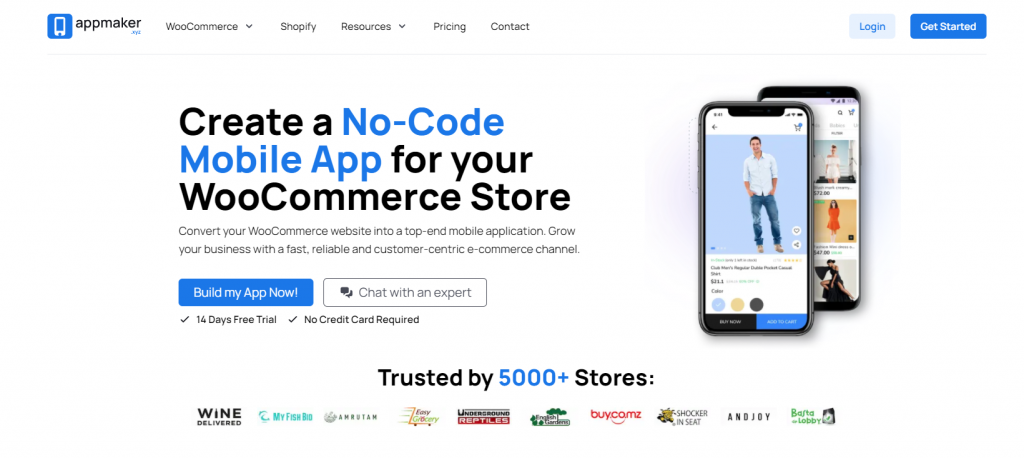
If you run an eCommerce store, you can significantly boost the conversion rate by launching a mobile app. Convenience and improved UX are a couple of reasons for this, but another important reason is that users are less likely to shop around.
Pricing
You may be familiar with the pricing model: you can build the app for free, but you’ll need to pay an annual subscription to launch and host the app in one of the stores.
With AppMaker, the Starter plan will set you back $99 for the first year (more on this below).
Once you’ve raked in $10,000 or more from the app, or your first year of subscription expires (whichever comes first), the cost increases to $29 a month, plus 2.5% of the revenue generated through the app. As your business scales up, you’ll gain access to two more subscription plans you may want to consider. They are:
- Growth — $79 per month plus 1.5% of app revenue. For this, you’ll get assistance in upgrading your app, access to three more homepages, up to ten push notifications per month, and more support.
- Scale — $249 per month plus 0.5% app revenue. This gets you another four homepages, for a total of ten, another five push notifications per month, for a total of 15, and even more enhancements when it comes to support.
The prices I listed here all apply to monthly billing, but if you decide to pay for your subscription on an annual basis, you can get a 20% discount on the price. There’s also a 14-day free trial available, which means you can test the plugin out quite thoroughly without any risk.
Key features
AppMaker works to complement your WooCommerce store through iOS and Android apps and offers the following features:
- highly customizable app design, including themes;
- drag-and-drop builder;
- language and currency switcher;
- library of WooCommerce plugins;
- personalized push notifications;
- social media logins.
Aside from the features mentioned above, this will also get you:
- support for most payment gateways, including Apple Pay;
- product synchronization between the app and the website;
- up to three home pages;
- up to five push notifications each month.
AppMaker is undoubtedly not the cheapest WordPress to mobile app plugin out there, but its 3,000+ active users love it, evidenced by its impressive rating of 4.8.
AndroApp
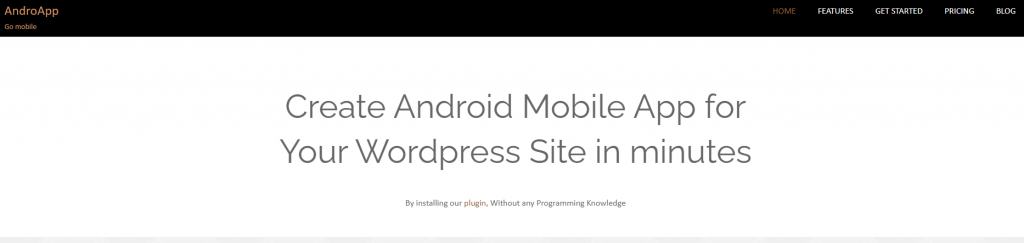
If you’re only interested in creating an Android app from the WordPress site, this plugin is for you. As is the case with all the other plugins listed here, AndroApp will enable you to create the app quickly and easily with no coding knowledge necessary.
Another thing it has in common with other plugins here is its pricing model. Building the app and testing it on your phone is free. It is when you choose to upload the app to Google Play that you need to pay.
Pricing
However, with AndroPay, the first month is entirely free, and after that, pricing starts at a very consumer-friendly $66 per year. Your app will even work if you choose not to pay after the free month; only it will display the developer’s ads.
Key features
Although it has a very reasonable price, this plugin offers a variety of premium features, including:
- multiple themes;
- customizable colors;
- dynamic settings for ad placement, menus, preview text, etc.;
- unlimited push notifications;
- social media sharing;
- analytics.
If you’re interested in building an Android app without breaking the bank, AndroApp is worth looking at. It currently has over 1,000 active installations and a rating of 4.6.
Mobile App Canvas by MobiLoud
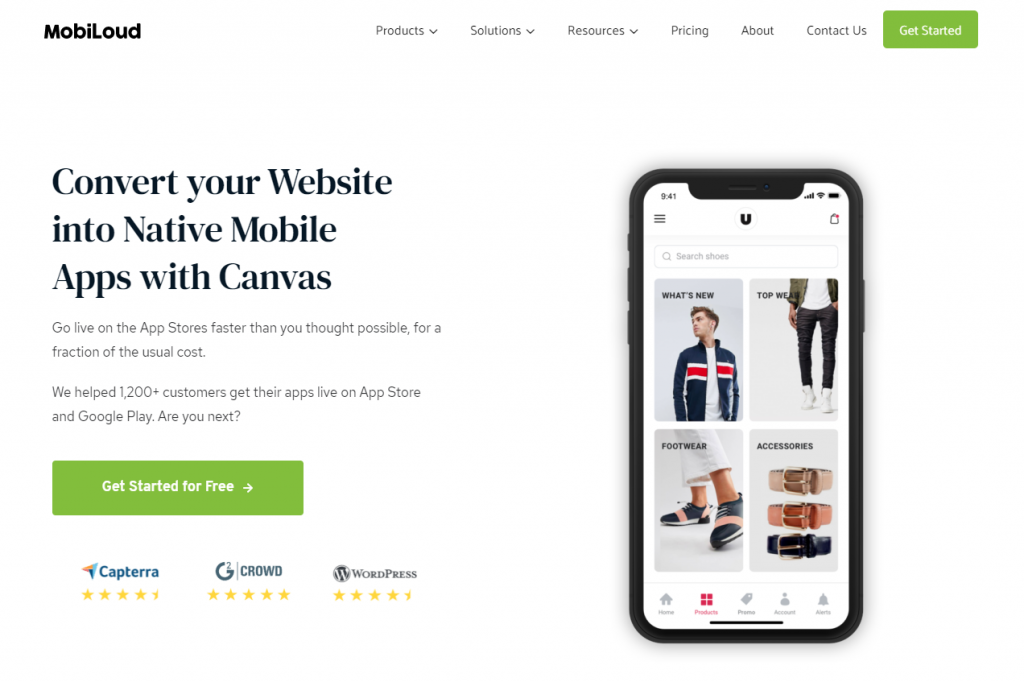
Like all the others listed here, this app allows you to build a mobile app from the WordPress website.
However, one thing sets MobiLoud Canvas apart from the rest — the plugin developers build and launch the app for you.
If you’re not entirely comfortable building an app on your own, this is the way to go.
But wait, why do you need a plugin if the MobiLoud team will do all the work? It is used for managing and configuring things like push notifications and other settings within the app, both during development and once it goes live.
Pricing
Building and maintenance on the app will cost you at least $1,920 per year, plus you’ll have to pay a $500 app submission fee if you want to publish it on one or both of the stores.
Key features
The MobiLoud Canvas plugin offers the following features for your iOS or Android app:
- automatic content updates;
- compatibility with any plugin or theme;
- native menus and animations;
- total control over the app’s design and content;
- unlimited push notifications.
The drawback of having MobiLoud’s developers design your app from the ground up is that you’ll have to pay for their services.
FAQ
Yes, you can. You can do this with a plugin, which is the easiest, cheapest, and fastest way. You can also order the development of your application from a professional team. Of course, it will cost more, but specialists can develop unique functionality for your application.
If you are building the application yourself, this can take several weeks. However, a professional team can make an application for you in a few days. If you decide to convert a WordPress site to an app using a plugin, it will take a few minutes.
For your application to be popular, it is vital to make your site or service famous. It also needs a user-friendly design and functionality for people to recommend it in app stores. Therefore, test the application to find its weaknesses and shortcomings before launching it.
Last Words
Application development is a trend of recent years that continues to develop. As a result, your application is not only an improvement in customer experience and ease of access to your services but also a source of additional traffic from app stores.
Besides, people will recommend a quality application to their friends and share it in reviews, which will also help attract new customers.
Therefore, convert your WordPress site into an application and enjoy the result.