WooCommerce is an excellent plugin for turning your WordPress website into an online store. It’s free, can be installed on any WordPress site, and includes everything you need to start selling products online. However, the checkout process needs some improvement.
Fortunately, WooCommerce checkout plugins can make all the difference. Depending on your chosen plugin, it can significantly improve the checkout process. For example, you can simplify the checkout process, add custom checkout fields, prevent customers from abandoning their carts, provide discounts, or set different prices depending on the country. Let’s dive in and explore some options.
14 Best WooCommerce Checkout Plugins
While researching this article, I discovered many WooCommerce checkout plugins available – far more than I expected. However, some are better than others. So, here I have narrowed them down to the 14 best WooCommerce checkout plugins.
Checkout Field Editor
🏆 Best for editing the fields of your checkout page.
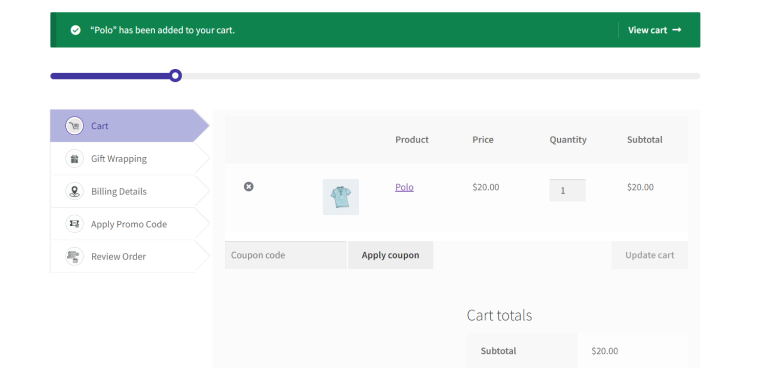
The WooCommerce Checkout Field Editor (Checkout Manager) Plugin allows you to easily add custom fields to your Checkout page using a simple and user-friendly interface and edit the default checkout fields. With this plugin, you can add new custom fields in the three sections (Billing, Shipping, and Additional), edit, hide, or delete default fields, change labels, rearrange checkout fields, validate the checkout fields, and add custom CSS classes.
The available field types are: text, number, hidden, password, email, phone, radio, textarea, select, multi-select, checkbox, checkbox group, datetime-local, date, month, time, week, URL, heading, and paragraph.
You can see the plugin in action on this demo site.
Discount Rules for WooCommerce
🏆 Best for creating discounts.
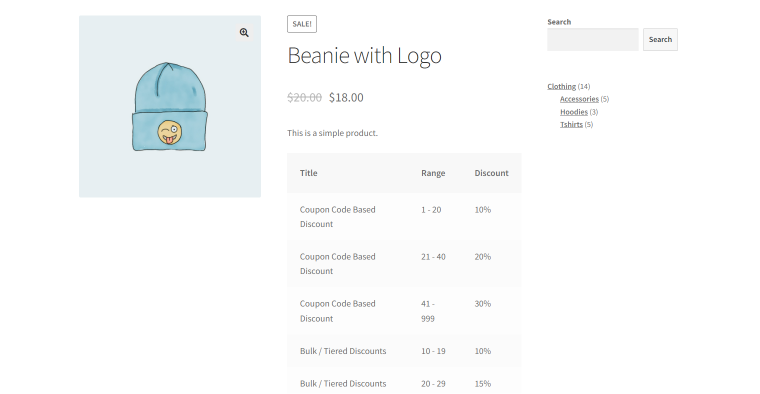
Discount Rules for WooCommerce simplifies creating discounts for your products, including bulk, advanced, and percentage discounts. This plugin offers cart-based discounts, Buy One Get One (BOGO) deals, and dynamic pricing and discounts based on categories, products, user roles, cart items, product variations, attributes, customers, and purchase history.
The pricing discount table is beautifully displayed on the product page, and discounts are visible on the cart, checkout, and email notifications. Use this plugin to run promotions and retain customers with the best dynamic pricing and discount options for WooCommerce.
To see a demonstration of this plugin, click here.
Flexible Shipping for WooCommerce by Octolize
🏆 Best for setting different shipping methods and costs.
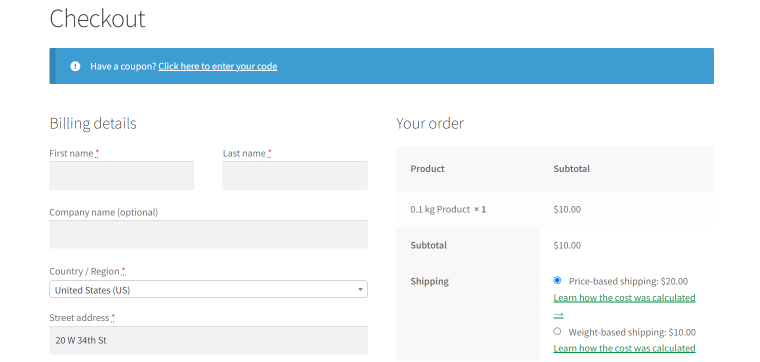
The Flexible Shipping for WooCommerce plugin by Octolize provides unlimited shipping methods and cost calculation rules. It allows you to add titles and descriptions to your shipping methods and set shipping costs based on cart total and/or weight. You can set minimum and maximum values for both, sum up the costs of multiple rules, offer free shipping over a certain amount, and display selected shipping methods only for logged-in users.
The plugin is compatible with WPML and Polylang and includes:
- Built-in ready-to-use scenarios.
- Automatic notification about shipping zone configuration conflicts.
- Cart calculation settings.
Additionally, it comes with a built-in tutorial that provides a step-by-step guide for setting up the plugin.
You can view a live demonstration of the Flexible Shipping plugin here.
JetWooBuilder by Crocoblock
🏆 Best for creating custom checkout pages using Elementor.
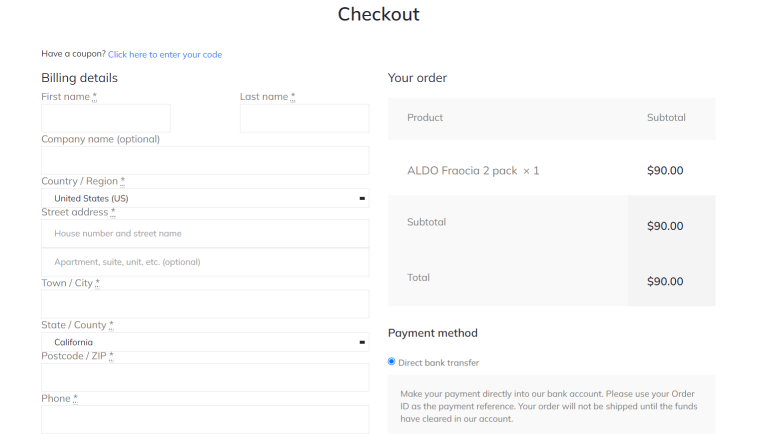
JetWooBuilder is one of Crocoblock’s many high-quality WordPress plugins. It enables you to build custom WooCommerce pages using Elementor, including the ability to create your custom checkout page. It comes with the following Elementor widgets, which you can place wherever you want and customize to your website’s specific requirements:
- Checkout Payment
- Checkout Coupon Form
- Checkout Order Review
- Checkout Billing Form
- Checkout Shipping Form
- Checkout Login Form
- Checkout Additional Form
You can also customize the shopping cart and thank you pages.
To view a demonstration of JetWooBuilder in action, click here.
Funnel Builder for WordPress by FunnelKit
🏆 Best for creating sales funnels with frictionless checkouts.
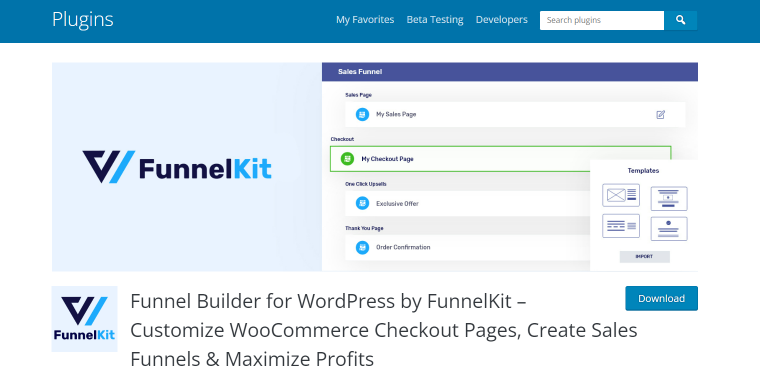
The default checkout pages on WooCommerce may not be visually appealing or optimized for conversions. However, with Funnel Builder for WordPress, you can create custom checkout pages to increase conversions.
This plugin allows you to create single or multi-step optimized checkout pages, choose from various designs, including Shopify-style and 2-step order forms, and offer express pay options such as Apple Pay and GPay. With just a few clicks, you can create checkout pages that are both visually appealing and optimized for conversions.
Advanced Order Export for WooCommerce by AlgolPlus
🏆 Best for exporting order data.
Advanced Order Export for WooCommerce simplifies exporting WooCommerce order data, including any custom fields assigned to orders, products, or coupons. The plugin allows you to select fields to export, rename labels, reorder columns, export WooCommerce custom fields or terms for products/orders, mark your WooCommerce orders, run “Export as…” as a bulk operation, and apply powerful filters.
You can choose from various CSV, XLS, XML, and JSON formats. This plugin can send order data to third-party drop shippers, update your accounting system, or analyze your order data.
Booster for WooCommerce by Pluggabl LLC
🏆 Best if you want an all-in-one WooCommerce enhancement plugin.
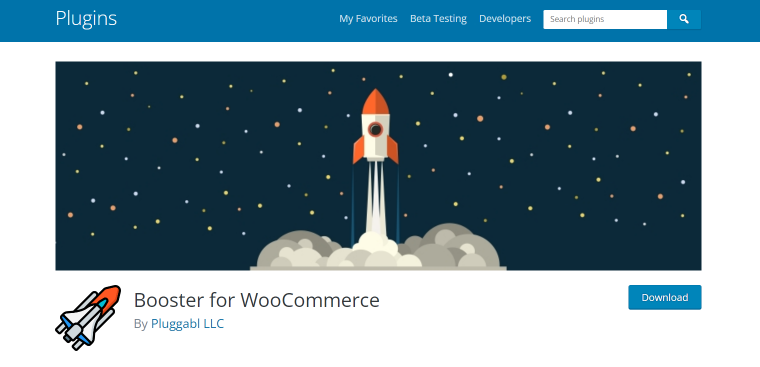
Booster for WooCommerce is an all-in-one plugin that enhances WooCommerce with over 100 features. One of the many benefits of this plugin is that it lets you personalize the shopping cart and checkout process for your customers. You can achieve this by adding custom fields, coupons, additional fees, buttons, and more. You can also tailor the checkout experience with WooCommerce custom fields, such as VAT for EU countries, coupon codes, and checkout fees.
WooCommerce Cart Abandonment Recovery
🏆 Best for preventing lost sales due to cart abandonment.
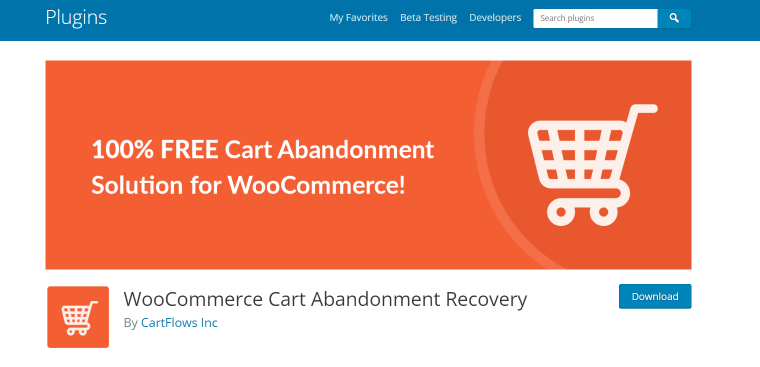
The WooCommerce Cart Abandonment Recovery plugin helps businesses recover lost sales due to abandoned carts. It offers unique checkout links that allow shoppers to pick up where they left off, reducing friction and increasing conversions. The plugin is GDPR compliant and provides ready-to-use email templates for follow-up emails, making it easier for businesses to communicate with customers. The plugin can integrate with marketing automation tools such as Active Campaign and Campaign Monitor with webhooks.
Moreover, the plugin can generate limited-time unique discount coupons and send them automatically via email. The plugin provides a full report of how it works behind the scenes, recovering lost revenue on autopilot.
Checkout Field Manager
🏆 Best for customizing the fields of your checkout page.
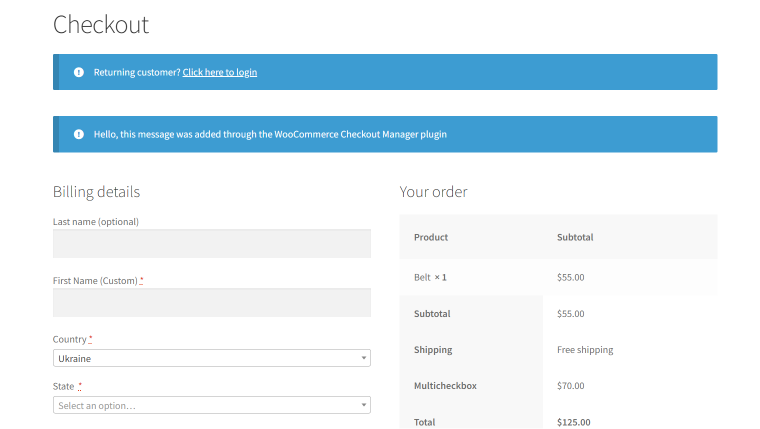
The Checkout Field Manager (Checkout Manager) for the WooCommerce plugin enables you to add custom fields to your WooCommerce Checkout page. You can choose from various field types, including text, email, phone, message, button, password, select, radio, checkbox, time picker, date picker, number, country, state, multi-select, multi-checkbox, color picker, and file upload.
In addition, this plugin allows you to reorder, remove, or change the field type of the WooCommerce core fields. With this plugin, you can customize your checkout page and make it more user-friendly for your customers.
Click here to view a demo of this plugin in action.
Direct Checkout for WooCommerce by QuadLayers
🏆 Best for simplifying the checkout process.
Direct Checkout for WooCommerce is a plugin that simplifies the checkout process, increasing sales. With this plugin, you can redirect customers directly to the checkout page, customize the text and link of the “added to cart” alert, and include an AJAX add-to-cart button on product pages. To further streamline the checkout process, unnecessary fields such as order comments, shipping address, coupon form, policy text, and terms and conditions can be removed, reducing customers’ time completing checkout.
Click here to see a live demonstration of this plugin.
Delivery & Pickup Date Time for WooCommerce by CodeRockz
🏆 Best for setting delivery/pickup date and time.
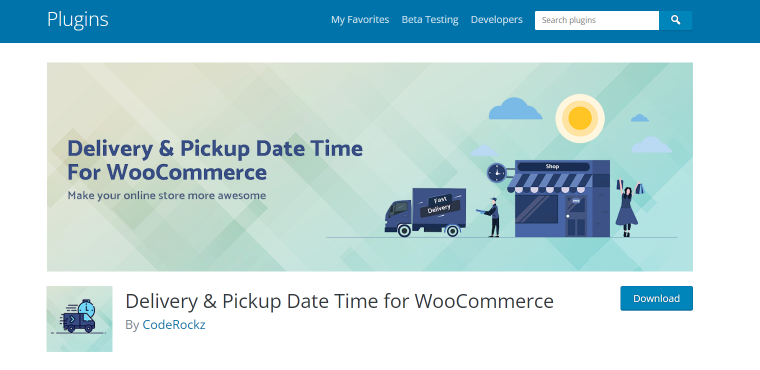
The Delivery & Pickup Date Time for WooCommerce plugin enables customers to select their desired delivery or pickup date and time during checkout. You can create a list of pickup locations for customers to choose from, and customers can also provide special instructions for their orders. You have control over the delivery or pickup date and time from the individual order page and can change it if necessary, notifying the user via email.
Price Based on Country for WooCommerce by Oscar Garey
🏆 Best for charging different prices and currencies depending on country.
The Price Based on Country for WooCommerce plugin enables you to sell the same product in different currencies based on the customer’s country. The plugin automatically detects the customer’s location through the geolocation feature included in WooCommerce and displays the currency and price you defined previously for that country. You can set the product’s price for each country by either calculating the price by applying the exchange rate or setting the price manually.
The plugin includes a country switcher widget that allows customers to change country quickly. When the customer changes the country on the checkout page, the cart, order preview, and shop update display the correct currency and pricing. The plugin is compatible with WPML and allows you to apply currency conversion to flat and international flat-rate shipping.
WooCommerce Checkout & Funnel Builder by CartFlows
🏆 Best for increasing sales with funnels and custom checkout pages.
CartFlows is a popular WooCommerce checkout plugin that helps online store owners increase sales. The plugin allows you to create custom checkout pages quickly and efficiently and includes various other features to improve your store’s conversion rates. With CartFlows, you can create unlimited sales funnels and offer a frictionless checkout experience for your customers.
Some of the plugin’s valuable features include real-time email validation, Google address autocomplete, and a field manager that makes it easy to add, remove, and reorder fields on your checkout page. Additionally, CartFlows allows you to customize the text of the order button and optionally show a padlock and the order total inside the button.
Checkout Field Editor and Manager by Acowebs
🏆 Best for customizing your store’s checkout fields.
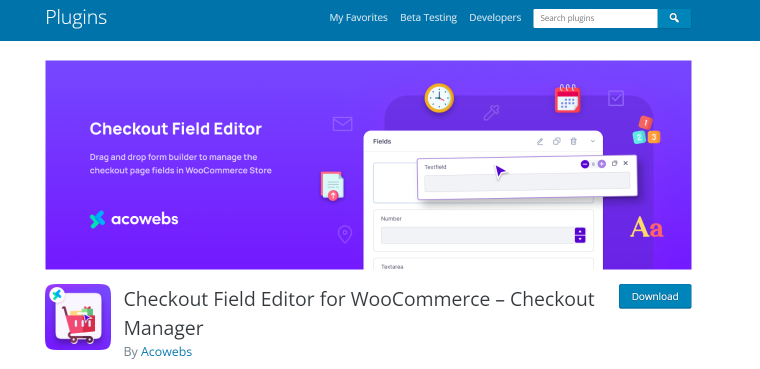
The WooCommerce Checkout Field Editor and Manager plugin enables you to manage your WooCommerce store checkout page fields. The plugin features a drag-and-drop form builder that simplifies editing checkout fields. It also allows you to modify or hide default WooCommerce checkout fields.
You can view a live front end demonstration here. You can also view a backend demonstration here.
FAQ
A WooCommerce checkout plugin is an extension that adds additional functionality to the checkout process in a WooCommerce store. It can help improve the user experience, increase conversions, and streamline the checkout process.
No, they are unnecessary, but they can significantly improve the checkout process for the store owner and the customer. They can help reduce cart abandonment, increase sales, and improve customer satisfaction.
Installing a WooCommerce checkout plugin is easy. Go to your WordPress dashboard, click “Plugins,” then “Add New.” You can search for the plugin you want to install and click “Install Now.” Once the plugin is installed, click “Activate” to start using it.
Yes, there are many free WooCommerce Checkout Plugins available. However, remember that they may not have all the features you need and may not be supported by the developer.
Yes, many WooCommerce checkout plugins allow you to customize the design of your checkout page. This can help you create a more visually appealing and user-friendly checkout process.
When choosing a WooCommerce checkout plugin, consider what features you need, your budget, and whether the plugin is compatible with your version of WooCommerce. It’s also a good idea to read reviews and research the developer to ensure they are reliable and provide good support.
Summary
While WooCommerce on its own can turn your WordPress website into an online store, there are a variety of plugins available that can improve your store’s checkout process. To recap, here are the 14 best WooCommerce checkout plugins.
- Checkout Field Editor (Checkout Manager) for WooCommerce by ThemeHigh – Best for editing the fields of your checkout page.
- Discount Rules for WooCommerce by Flycart – Best for creating discounts.
- Flexible Shipping for WooCommerce by Octolize – Best for setting different shipping methods and costs.
- JetWooBuilder by Crocoblock – Best for creating custom checkout pages using Elementor.
- Funnel Builder for WordPress by FunnelKit – Best for creating sales funnels with frictionless checkouts.
- Advanced Order Export for WooCommerce by AlgolPlus – Best for exporting order data.
- Booster for WooCommerce by Pluggable LLC – Best if you want an all-in-one WooCommerce enhancement plugin.
- WooCommerce Cart Abandonment Recovery by CartFlows Inc – Best for preventing lost sales due to cart abandonment.
- Checkout Field Manager (Checkout Manager) for WooCommerce by QuadLayers – Best for customizing the fields of your checkout page.
- Direct Checkout for WooCommerce by QuadLayers – Best for simplifying the checkout process.
- Delivery & Pickup Date Time for WooCommerce by CodeRockz – Best for setting delivery/pickup date and time.
- Price Based on Country for WooCommerce by Oscar Garey – Best for charging different prices and currencies depending on country.
- WooCommerce Checkout & Funnel Builder by CartFlows – Best for increasing sales with funnels and custom checkout pages.
- Checkout Field Editor and Manager by Acowebs – Best for customizing your store’s checkout fields.

