Do you want to show essential data and numbers? But no one likes boring numbers. Looking at colorful graphs and charts and comparing the necessary data is much more convenient.
You can show any data in this format, be it the number of sales, new satisfied customers, growth in speed, productivity, etc.
Therefore, charts are a handy tool not only for team presentations but also for your website. It helps to show the number of clients and results of your work and build trust to your company.
Building graphs and charts is easy with WordPress plugins. Fortunately, there are a lot of them now. Before choosing one for your site, consider the following:
- ease of use;
- responsiveness on different devices;
- design options.
Next, I will describe some of the most popular plugins for creating attractive charts, graphs, and tables.
Table of Contents
8 Best WordPress Chart Builder Plugins
Visualizer
🌟 Best for creating animated diagrams and charts.

Visualizer is a freemium plugin that will help you create handy charts with your data imported from different sources. Five types of charts are available in the free version, and the paid version boasts 15 so that everyone can find the best data visualization method.
Key features:
- customizing the appearance of charts on the website;
- 15 options for graphs and charts for displaying data;
- importing from various databases and Excel;
- adding charts using a shortcode.
Pricing: there is a free version and a PRO, which costs $99 annually.
Pros:
- a large selection of chart designs;
- data transfer from databases;
- support via email.
JetEngine
🌟 Best for displaying dynamic data in tables and charts.

JetEngine is a plugin that helps you add many dynamic elements to your WordPress website.
With its dynamic Charts Builder, you can build charts and display data in different formats. You can choose more than ten kinds of different chart types. You can also set your design, change the heights and length and create your ideal charts version.
Key features:
- displaying charts in different formats thanks to dynamic charts widgets, blocks, and dynamic tables;
- different opportunities for designs of charts and legends;
- 10+ ready-to-use chart types;
- determining which data will be displayed and how;
- possibility to create Geo charts.
Pricing: from $43 per year.
Pros:
- different opportunities for design;
- possibility to show dynamic data;
- creating Geo charts, product statistics, survey results, etc.
JetElements
🌟 Best for showcasing essential data as bar and pie charts.

The JetElements plugin greatly expands your options for creating WordPress sites. With it, you can add various details thanks to 46 widgets.
So Bar Chart Widget helps to show essential data and compare them in convenient graphs. And Pie Chart Widget allows you to create a pie chart, enter all the necessary data and create beautiful infographics.
Key features:
- showing data with horizontal or vertical bars;
- opportunity to create pie chart infographic;
- easy making of donut charts;
- wide design opportunities;
- possibility to add animation to the charts.
Pricing: from $43 per year.
Pros:
- opportunities for creating different designs;
- animation effects for charts;
- adding charts with Elementor blocks.
WPForms
🌟 Best for showcasing survey results.
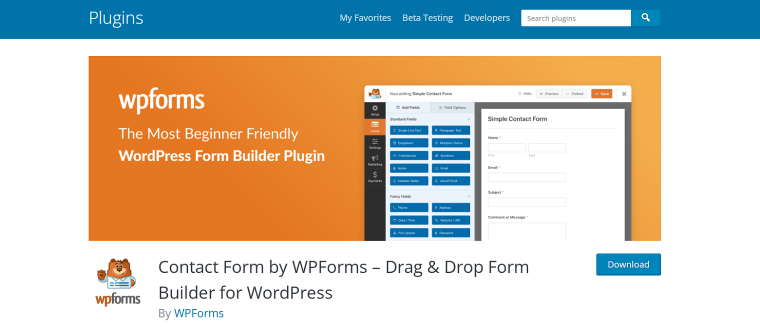
The WPForms plugin is known for its ability to create various forms. But these are not all possibilities. Using the Pro version, you can conduct a survey and show its results in a graph. For convenience, the plugin offers to choose from four types of charts.
Key features:
- four types of chart design;
- the ability to upload graphs and charts in JPG or PDF format;
- easy creation of surveys;
- adding charts using shortcodes.
Pricing: from $99 per year.
Pros:
- easy creation of polls and results display;
- different chart designs;
- customization opportunities.
wpDataTables
🌟 Best for creating charts from Excel, CSV, XML, JSON, and PHP.
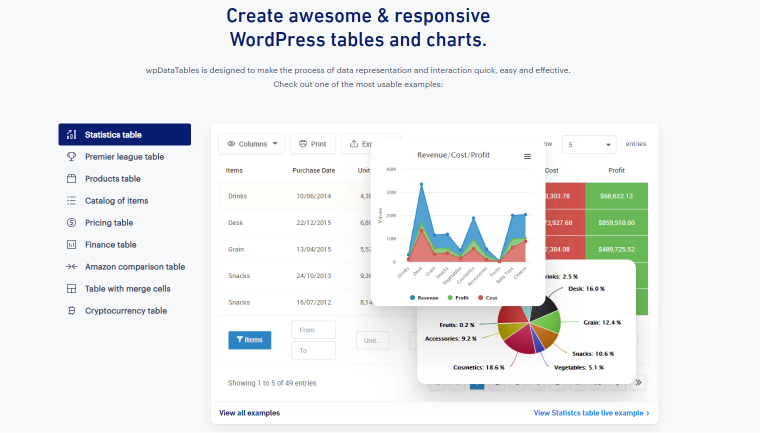
The wpDataTables plugin allows you to create convenient charts with data from different sources. You can upload a file with the necessary information or enter it on the site. The plugin also allows you to create tables where WordPress website users will enter data on their own. Depending on this, the appearance of the graphs will change.
Key features:
- easy creation of various tables with data;
- the ability to create different designs for tables and graphs;
- adding data from different sources;
- table data caching for fast work;
- the possibility of creating responsive designs for different devices.
Pricing: from $71 per year. A free version with limited features is also available.
Pros:
- a large selection of chart types;
- the ability to download data from Excel tables, CSV, XML files, etc.;
- fast loading of pages with charts thanks to caching.
Graphina
🌟 Best for creating charts with Elementor or Divi builder.
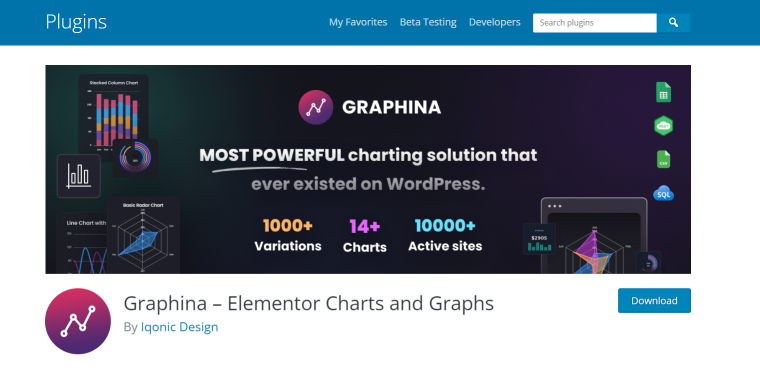
A simple and user-friendly Graphina plugin allows you to create beautiful graphs using Elementor or Divi. In addition, the plugin has an AJAX function, so the data loading is almost lightning-fast.
The PRO version allows you to use more design options and add a filter.
Key features:
- a large selection of designs of charts;
- AJAX-based auto-reloading of data from a source;
- filters implementation;
- adding data from Google Sheets;
- creating dynamic charts.
Pricing: $19 per year for unlimited projects. Also, it has a free version with limited functions.
Pros:
- flexible chart design management;
- AJAX-based auto-reloading of data from a source;
- exporting chart data to PNG, SVG, and CSV file formats.
Formidable Forms
🌟 Best for displaying a wide variety of data.
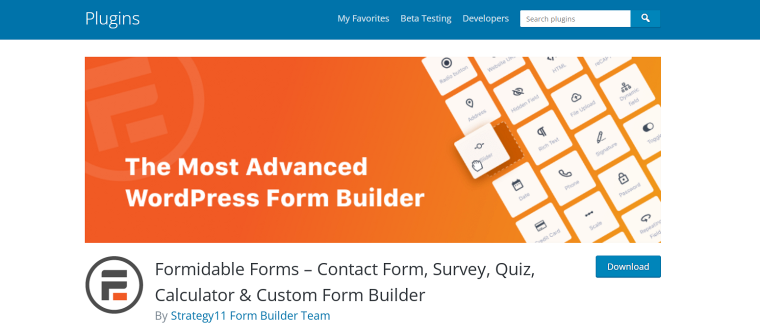
Formidable Forms is a plugin that allows you to add various elements to the WordPress site using shortcodes, including showing different data in the chart format. For example, you can download the data and then show it as graphs or create a poll and show the results in real-time.
Key features:
- possibility to design charts;
- adding charts with shortcodes;
- different chart types.
Pricing: there is a free and paid version that starts at $79/year.
Pros:
- simple setup;
- adding charts anywhere on the site using shortcodes;
- large selection of charts.
Data Table Generator
🌟 Best for creating product data tables.
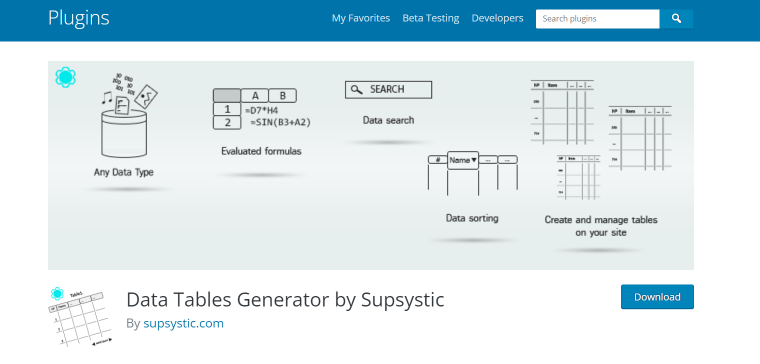
This plugin will help you create product feature tables on the WooCommerce website. To create charts, you need the Pro version. Graph data can be imported from CSV, Excel, PDF, and Google Sheets. Using the plugin, you can create any standard chart type.
Key features:
- integration with WooCommerce;
- creation of product tables;
- searching and filtering products with built-in instruments.
Pricing: there is a free and a PRO version that starts at $49.
Pros:
- creating diagrams, charts, and graphs;
- the ability to sort and filter products;
- creating product tables on the WooCommerce website.
FAQ
No, it doesn’t. You can use one of the many plugins for this.
Look at functionality. It is essential that you have the opportunity to create the desired design and display the created graphs correctly on different devices.
It depends on the features you are looking for. The functions are usually limited to free versions, but they allow you to create simple charts.
Final Words
A chart is a handy feature that allows you to show and compare different data conveniently. Luckily, there are many plugins to help you create such an element. Let me briefly remind you which plugins we have analyzed in this article:
- JetEngine is great for displaying dynamic data in tables and charts;
- JetElements is best for showcasing essential data as bar and pie charts;
- WPForms is suitable for showcasing survey results;
- wpDataTables is perfect for creating charts from Excel, CSV, XML, JSON, and PHP;
- Visualizer is best for creating animated diagrams and graphs;
- Graphina is excellent for creating charts with Elementor or Divi builder;
- Formidable Forms is great for displaying a wide variety of data;
- Data Table Generator is suitable for creating product data tables.
So choose the one that suits you and use it on your website.



