Do you want to collect some donations or start a charitable foundation?
Nonprofit organizations, foundations, and various social programs live on donations from people. The organizers of such foundations often do not have the time and resources to manage charitable events because they are involved in helping other people.
Donations come to the rescue. Anyone can make them. In this article, we analyze which plugins will help you create a donation form on the site and accept payments from various cards.
- Donation Plugins Features
- The Best WordPress Donation Plugins
- FAQ
- How to Collect Donations Online: Conclusions
Donation Plugins Features
There are hundreds of donation plugins on the Internet today. Some are very easy to use, while others have a learning curve.
Before choosing a donation plugin for your site, please answer the following questions:
- What payment systems does the plugin work with?
- Is there any protection of user data during the transfer?
- How does it work on different devices: computers, mobiles, and tablets?
- Does it send a check to the user who made a donation?
Let’s compare some of the most popular donation plugins.
The Best WordPress Donation Plugins
WPForms
🏆 Best for fast form creation
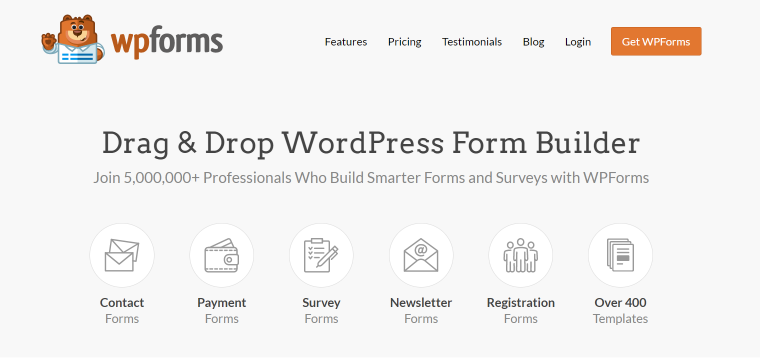
The WPForms plugin is perfect if you need a simple donation form that is quick and easy to set up. The plugin has everything to create a form with drag and drop. With it, you can receive both one-time donations and recurring payments.
Features:
- easy integration with different payment systems: PayPal, Stripe, and Square;
- the ability to export transaction data;
- the ability to add or remove fields in the form;
- integration with email services and CRM systems.
Pricing:
- Basic—$39.50/year;
- Plus—$99.50/year;
- Pro—$199.50/year;
- Elite—$299.50/year.
Pros:
- easy setup;
- easy integration with payment systems;
- the ability to export data;
- the ability to accept recurring payments.
Cons:
A small selection of shape design options.
JetFormBuilder
🏆 Best for creating dynamic forms for crowdfunding and donations

JetFormBuilder is a powerful plugin. It allows creating a donation form as you imagine. In addition, the plugin gives a choice of many fields that users can connect to and ample opportunities for customization.
NOTE:
Read this article to find out how to use the JetFormBuilder plugin for donation. In this manual, our CTO Andrew Shevchenko told about his experience creating a crowdfunding platform.
Features:
- easy integration with various payment systems;
- the ability to design a form according to your needs;
- full integration with mailing services and CRM systems;
- a large selection of fields;
- multiple options for form validation.
Pricing:
The JetFormBuilder plugin is free. You can buy Pro addons additionally, which cost $39/year for one site or $79 for unlimited websites.
Pros:
- great opportunities for creating and customizing forms;
- broad opportunities to develop different designs;
- easy integration with payment systems;
- various form validation options;
- the possibility to add reCAPTCHA.
Cons:
There is integration with PayPal only in the free version.
Paymattic
🏆 Best for collecting one-time and recurring donations
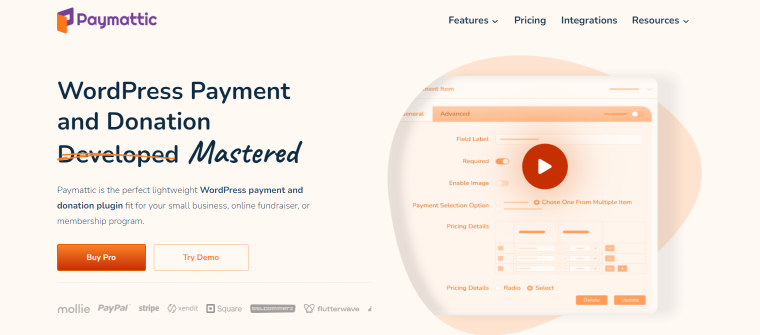
Paymattic is a popular WordPress donation and payment plugin with 3000+ active users. Paymattic allows you to create customizable donation forms to accept funds for non-profits as well as simple payment forms for online businesses. It comes with stunning form templates to build your form in a blink. Besides, it supports Stripe, PayPal, Mollie, Razorpay, Payrexx, Square, Paystack, and four other payment gateways.
Features:
- simple payment;
- ability to set recurring donations;
- donation templates, goals, and the progress item;
- subscription payment and coupons;
- donor profile;
- currency switcher;
- advanced reporting.
Pricing:
The Paymattic plugin has three pricing plans:
- Personal – $4.99/month and $299 for Lifetime;
- Agency – $9.99/month and $449 LTD;
- Unlimited – $19.99/month and $599 LTD.
Pros:
- lightweight and easy to use;
- the plugin does not require any coding skills;
- it has a user-friendly interface and a Gutenberg-style editor to create and customize forms using drag-and-drop;
- 135+ currencies and 14 integrations are supported;
- additional features include Google reCAPTCHA, coupons, import-export, email notifications, custom CSS/JS, and more;
- good customer support.
Cons:
Paymattic supports only the Stripe payment gateway in the free version.
GiveWP
🏆 Best for making donations of different levels
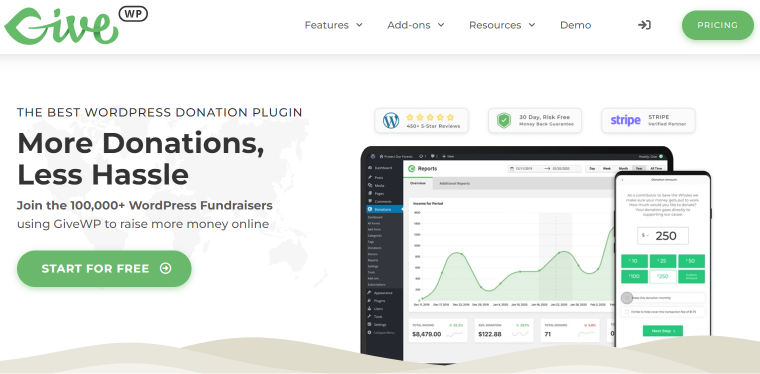
The GiveWP plugin makes it easy to create and customize a donation form. For example, you can set up fundraising goals, display them in the form, and complete a donation form “in honor” of individual events.
Features:
- easy integration with different payment systems;
- the ability to accept donations in different currencies;
- there are tools to create recurring donations;
- a large selection of fields for making a donation form.
Pricing:
- Basic—$149/year;
- Plus—$349/year;
- Pro—$499/year;
- Agency—$599/year.
Pros:
- there is a free version;
- the ability to accept payments in different currencies;
- easy integration with payment systems;
- it is possible to generate reports;
- integration with various page builders.
Cons:
Relatively high price for the Pro version.
Easy PayPal Donation
🏆 Best for accepting donations with PayPal
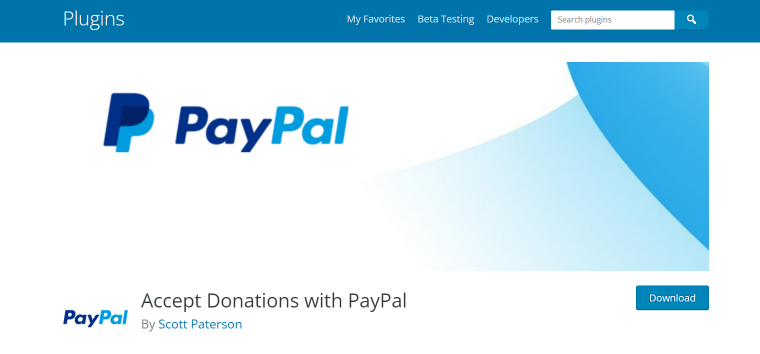
A simple Easy PayPal Donation plugin for WordPress sites is to help you receive donations using the PayPal payment system. You can place the PayPal donation button anywhere on the WordPress website.
Features:
- simple setup;
- easy integration with PayPal;
- support for payments in 25 world currencies;
- the ability to set up recurring payments.
Pricing: Free.
Pros:
- simple setup for accepting PayPal payments;
- the ability to place the button anywhere on the site;
- work with 25 currencies.
Cons:
- integration with PayPal only;
- limited functionality and design customization options.
WP Crowdfunding
🏆 Best for building a crowdfunding website

The WP Crowdfunding plugin has a wide range of donation options, which is suitable for creating entire crowdfunding platforms. In addition, it allows you to accept vast payments for several purposes.
Features:
- a wide range of design options;
- it is possible to accept large payments;
- the ability to accept payments for several purposes;
- easy integration with payment systems;
- generating reports;
- flexible commission settings.
Pricing:
- There is a free version with limited functionality;
- Individuals—$149/year;
- Freelancers—$199/year;
- Agencies—$299/year.
Pros:
- wide opportunities for receiving payments;
- a large number of built-in design solutions;
- integration with payment systems;
- the ability to create reports;
- accepting a vast number of payments for different purposes;
- the ability to manage the commission.
Cons:
Relatively high price.
Charitable
🏆 Best for creating custom donation forms

Charitable is a free plugin with a wide range of features that allows users to create and customize a donation form. In addition, the free version of the plugin will enable you to create multiple fundraising forms and make them compatible with the theme and design of the entire website.
Features:
- easy integration with payment systems;
- the ability to set up offline payments through checks or banks;
- easy export of reports;
- it is possible to generate bills for payment;
- the ability to send personalized emails.
Pricing:
- There is a free version;
- Essentials—$119/year;
- Growth—$249/year;
- Pro—$349/year;
- Agency—$499/year.
Pros:
- creation of various fundraising campaigns;
- the ability to create time-limited campaigns with automatic completion;
- integration with PayPal;
- the ability to accept offline payments;
- the ability to make checks.
Cons:
Integration with Stripe, Mollie, and Braintree is only included in the paid version.
Donorbox
🏆 Best for creating one-page donation websites
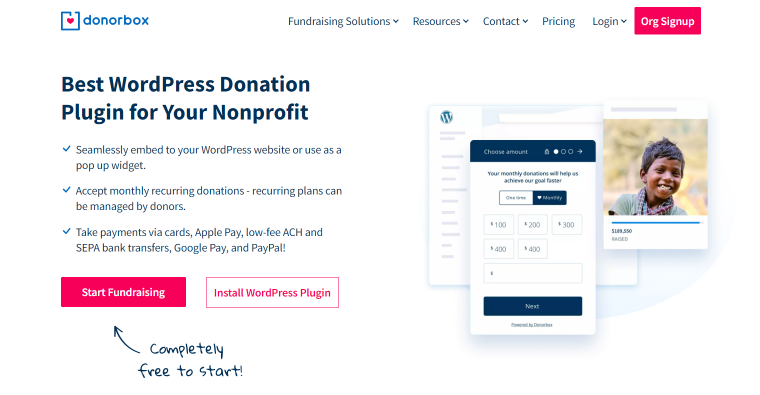
Donorbox is a simple and intuitive plugin that will help you create not just a donation form but an entire website. In addition, it integrates with many payment systems, making it convenient for customers to choose the best one.
Features:
- easy integration with a large number of payment systems;
- support for payments in different currencies;
- the ability to view information about donors;
- the ability to set fundraising goals;
- the ability to create pop-ups.
Pricing:
The plugin takes a commission of 1.5% of the donation amount.
Pros:
- integration with payment systems;
- integration with mailing services;
- support for different currencies;
- the ability to create a separate site for accepting payments or a simple form;
- the ability to set deadlines and goals for collection;
- the ability to accept one-time and recurring fees.
Cons:
Commission 1.5% on each donation.
Donation For WooCommerce
🏆 Best for accepting WooCommerce donations on your website
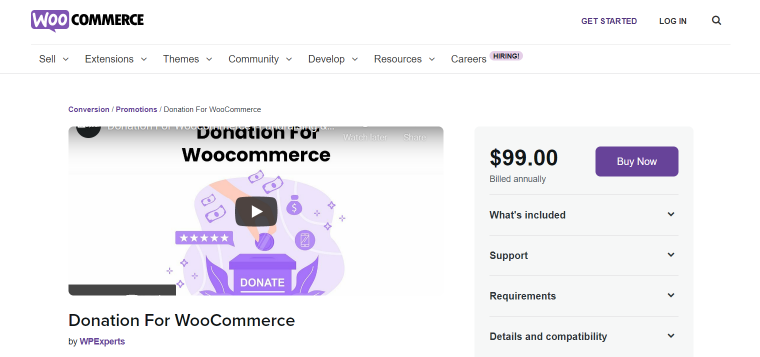
If you’re already selling products online and want to start getting charity payments, Donation For WooCommerce is perfect for you. Allows you to accept one-time and multiple fees. The plugin also allows you to create a list of charity events so that the user chooses where they want to send donations themselves.
Features:
- the ability to customize the widget for collecting donations the way you like;
- the ability to create several collections at the same time;
- the possibility of accepting one-time and regular donations;
- support for many world currencies;
- easy creation and export of reports.
Pricing:
The Regular License costs $99.
Pros:
- the ability to collect donations through an online store;
- the ability to set minimum and maximum donation amounts;
- there are several levels of contributions;
- the possibility of accepting one-time and regular payments;
- the ability to create goals and show a progress bar.
Cons:
There is no free version.
Donation Thermometer
🏆 Best for creating donation forms in a unique design
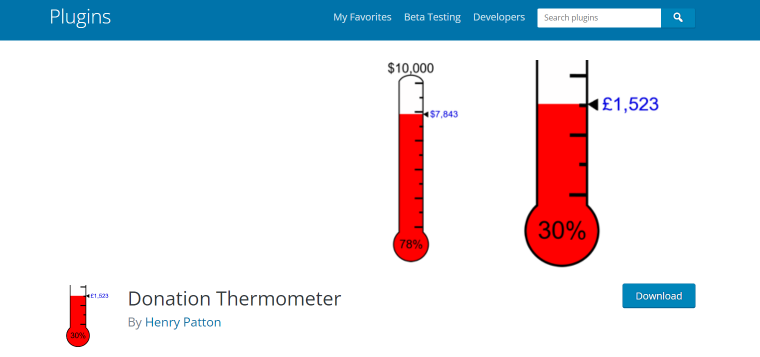
Donation Thermometer is a plugin that helps collect donations and displays the amount in thermometer format. All images used in the plugin are in the form of drawings that the user likes. You won’t be able to collect money with this plugin, but it’s great for visualizing the donation process.
Features:
- an exciting design of metrics;
- the ability to create a donation form design that suits your site.
Pricing: Free.
Pros:
Vast opportunities for visualization of the collection process.
Cons:
Unable to accept payments.
Gravity Forms
🏆 Best for newbie donation form creation
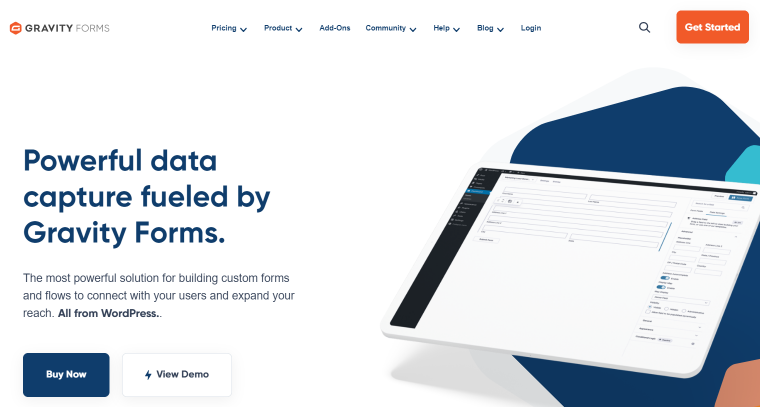
With the Gravity Forms plugin, making, customizing a donation form, and creating a thank you page is elementary. All operations in it take place on the principle of drag-and-drop.
Features:
- the ability to create donation forms on a drag-and-drop basis;
- easy integration with payment systems;
- the ability to create a thank you page;
- the ability to enable reCAPTCHA;
- the ability to create reports.
Pricing:
- Basic License—$59/year;
- Pro License—$159/year;
- Elite License—$259/year.
Pros:
- easy creation of a form for donations;
- the ability to create a thank you page;
- the ability to enable reCAPTCHA;
- the ability to create reports.
Cons:
There is no free version.
FAQ
Such a plugin helps you accept donations and create fundraising campaigns with different goals. Therefore, they are indispensable for the public, non-profit organizations, and charitable foundations.
First, install and activate the appropriate plugin. Then go to the WordPress dashboard, and select Donations or Payments > Settings. Then configure all functions as you need. They may differ depending on the plugin, but they work the same way.
Some yes, some no. There are plugins for which you will have to pay a fixed amount. Several will take a percentage of each donation.
How to Collect Donations Online: Conclusions
As you can see, there are many plugins for collecting donations. Your task is to choose the best one. We have reviewed the eleven most popular ones. Let’s briefly recall what you can use them for:
- WPForms is ideal for quickly creating forms;
- JetFormBuilder is indispensable for creating dynamic forms for crowdfunding and donations;
- A Donation Thermometer plugin is an exciting solution for displaying the fundraising process;
- Gravity Forms is perfect for those making a form for the first time.
So, choose the plugin you like, install it on your site, and watch the results. Share in the comments: are you already using the donation form on your website?

