Do you want to show the results of your creative work? Or do you want to demonstrate with which cases you work and not?
Add a portfolio of your best works in the most visible place. Show how professional you are. Plugins are the easiest way to add a portfolio to your WordPress site. Fortunately, there are thousands of them today.
Let’s figure out what plugins are better to choose, which is worth paying attention to, and which is better to refuse.
Table of Contents
What to Look For in a Portfolio Plugin for WordPress
It is essential for all specialists doing creative work to show its results in a quality manner. And it should be easy to view for users. Therefore, when choosing a portfolio plugin, pay attention to the following characteristics:
- the ability to create different designs;
- easy creation of sliders, grids, and masonry styles;
- visual designer for the convenience of creating a portfolio;
- filters and categories for easy navigation;
- the ability to add animation;
- easy adjustment of the height, width, and placement of pictures;
- adaptability;
- fast-loading portfolio page.
These main criteria will help you make a functional, attractive portfolio and easily interact with it on the website.
12 Best WordPress Portfolio Plugins
Visual Portfolio, Photo Gallery & Post Grid
⭐️ Best for quickly creating an attractive portfolio design.
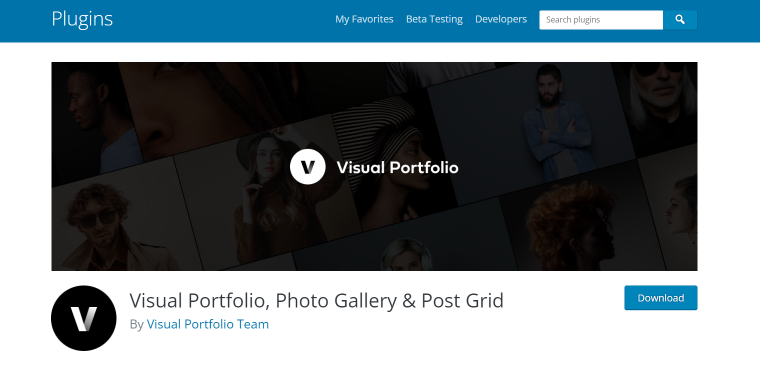
A powerful plugin that allows you to create any portfolio type in a few clicks, even for a beginner. It has a large selection of effects, designs, and templates. You can choose one of the offered WordPress portfolio design options during creation or make your own. In addition, the plugin supports video and audio, AJAX loading, and other attention-worthy features.
Key features:
- different layouts for the portfolio;
- visual effects: fade, emerge, fly, etc.;
- audio and video elements support;
- AJAX loading;
- easy customization;
- lightbox;
- content protection;
- the ability to share images from the portfolio on social networks.
Pricing: there is a free version and a PRO that starts at $39.
Pros:
- the visual editor in the backend;
- easy setup and customization;
- lightbox;
- wide design possibilities.
JetElements
⭐️ Best for creating an interactive portfolio section.

JetElements is a plugin that contains 46 widgets for the WordPress website. It allows you to make a bright, interactive portfolio and edit everything in it – fonts, images, background color, image placement, visual effects, buttons, etc.
You can mix templates and presets or add your own. Creating a gallery is a simple drag and drop so you see the result immediately.
Key features:
- layouts and presets for fast and comfortable work;
- the ability to edit fonts and background colors;
- adding buttons and progress bars;
- the capability to use video and audio;
- adding Instagram posts;
- the ability to make image comparisons.
Pricing: from $43 per year.
Pros:
- create a portfolio with a simple drag and drop;
- easy setup;
- the ability to use video, audio, and Instagram posts;
- a large number of layouts and presets.
JetGridBuilder
⭐️ Best for creating flexible content grids.
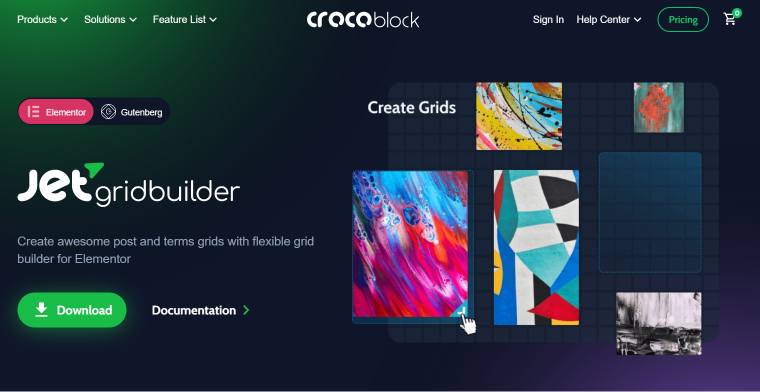
JetGridBuilder is a free plugin that will help you quickly build a content grid on the website.
You can place images or publications, change their position and size and create an attractive portfolio with a simple drag and drop.
Key features:
- compatible with Elementor and Gutenberg;
- the ability to create categories and subcategories for grouping images;
- add any type of content to the website with flexible Custom Post;
- using post content type to showcase and update content regularly;
- make static page content for rarely changed information on your site.
Pricing: free.
Pros:
- easy to use: create a grid with simple drag and drop;
- the ability to add different types of content.
Portfolio Gallery
⭐️ Best for gallery creation with filters.
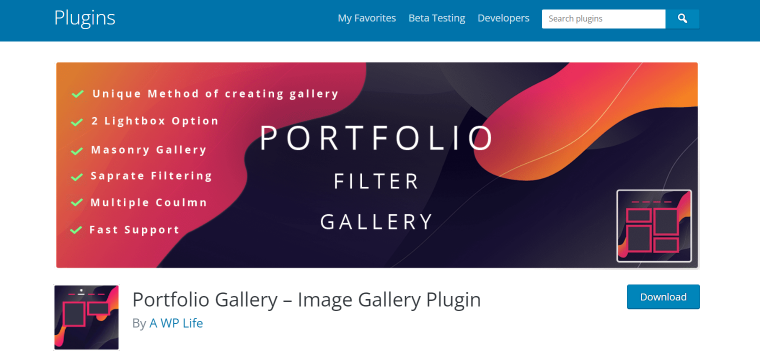
This portfolio plugin for WordPress allows you to create a page for your work results with various layouts, templates, and settings. For example, you can set the background color, add numbering, and use CSS.
It is one of the most popular plugins in the WordPress library. It has a variety of features, even in the free version.
Key features:
- easy filters creation;
- making useful and responsive lightboxes;
- show the portfolio gallery in several columns with multiple column layouts;
- responsiveness;
- different styles of portfolio galleries;
- easy customization.
Pricing: there is a free version and a PRO that starts at $39 per year.
Pros:
- the ability to customize the filter;
- there are animation effects: grayscale, hover;
- supports photo and video content;
- the ability to create lightboxes;
- adaptability.
WP Portfolio
⭐️Best for delivering a professional portfolio.
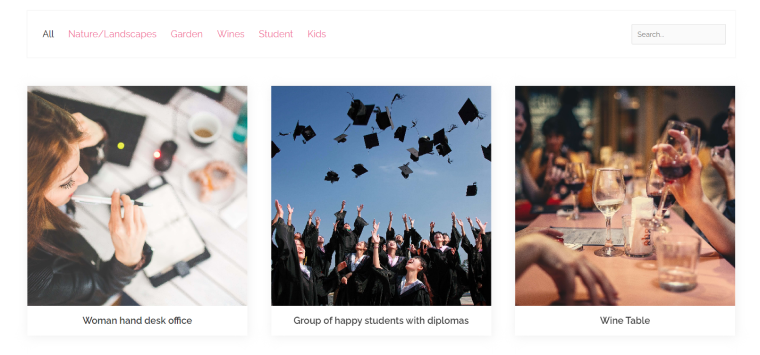
WP Portfolio is a pro-quality portfolio plugin for WordPress that delivers huge flexibility in how you showcase your work. It supports images, web designs, and videos and allows lazy loading, infinite scrolling, and other features too.
The plugin is very easy to use, compatible with leading page builders, and comes with a selection of readymade templates you can import and use in seconds.
Key features:
- very easy to use;
- lots of customization options;
- ready-made templates that import in seconds;
- supports images, web designs, and video;
- allows lazy loading and infinite scroll;
- full support from a dedicated team.
Disadvantages:
- No free option.
WordPress Portfolio Builder
⭐️ Best for creating unlimited portfolios on one page.

WordPress Portfolio Builder is a plugin that will help you quickly and easily create a responsive portfolio for your website. You can add photos, videos, and other content by uploading directly to the site’s storage or pasting a link from YouTube, Vimeo, etc.
Key features:
- adding content from Vimeo and YouTube;
- compatible with Elementor builder;
- placing a portfolio anywhere on the site using shortcodes;
- sorting content according to specified parameters;
- layouts and animation effects for quick portfolio creation;
- the ability to set several portfolios on one page.
Pricing: there is a free version and a paid version starting at $19 per year.
Pros:
- creating multiple portfolios on one page;
- sorting by specified parameters;
- ready-made portfolio templates.
Portfolio for Elementor
⭐️ Best for creating portfolios with Elementor builder.
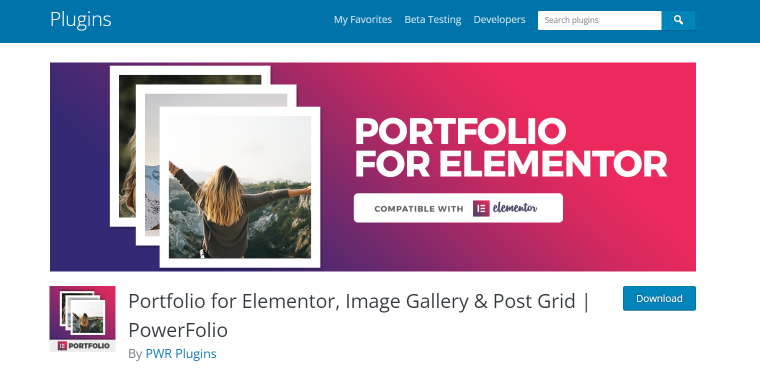
This plugin was created to extend the possibilities of Elementor. It allows you to create an attractive portfolio with a simple drag and drop. Therefore, you can see how your WordPress website will look while building a portfolio. In addition, the plugin offers several options for setting up filters to make it easy for users to find the right example in the portfolio.
Key features:
- compatible with Elementor;
- the ability to configure filters;
- the ability to use custom messages in the portfolio;
- four portfolio styles to choose from.
Pricing: most of the features are available for free. There is a PRO version that starts at $24.90/year.
Pros:
- easy portfolio creation with Elementor;
- the ability to use custom messages in the portfolio;
- compatibility with other website builders with shortcodes.
Royal Elementor Addons
⭐️ Best for creating a portfolio with advanced features.
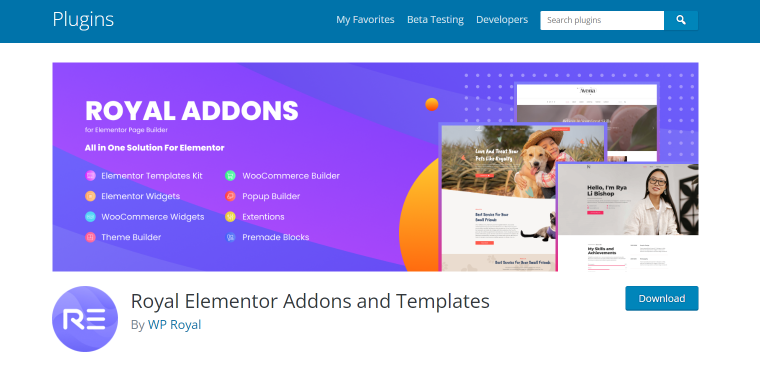
Royal Elementor Addons is a plugin that combines 75 Elementor add-ons and 45 templates that you can use. It allows you to create a portfolio with advanced features: numbering, animation effects, lightbox, etc.
In the PRO version, you can use custom fields and templates and add likes functionality.
Key features:
- a large number of templates and add-ons;
- lightboxes;
- choice of fonts;
- the ability to add likes, buttons, and links;
- using custom fields;
- animation effects.
Pricing: there is a free version. The PRO price starts at $29 per year.
Pros:
- many templates and add-ons;
- lightbox creation;
- animation effects.
Photo Gallery
⭐️ Best for creating an image portfolio for designers and photographers.

This plugin contains all the necessary tools for creating a portfolio from images. Once created, it is easy to add it anywhere on the page using a shortcode. You can add a title to each photo or create multiple albums.
The plugin also allows you to add a video, which is ideal for photographers and designers.
Key features:
- creating lightboxes;
- adding a large number of images;
- video support;
- image editing tools.
Pricing: a large number of features are available for free. However, the PRO version starts at $15.
Pros:
- tools for editing images;
- the ability to upload many images;
- the video format is supported.
Genesis Portfolio Pro
⭐️ Best for creating portfolios in an album format.
The free Genesis Portfolio Pro plugin helps you create a simple portfolio with images in an album format. With it, you make a portfolio post type, where you then edit everything you need: captions for images, their number, and sequence.
Key features:
- completely free;
- allows you to create a simple gallery;
- there are templates you can use.
Pricing: free.
Pros:
- ease of setup;
- ready-made templates for the gallery;
- adding titles to images.
Responsive Filterable Portfolio
⭐️ Best for creating a responsive portfolio with filters.
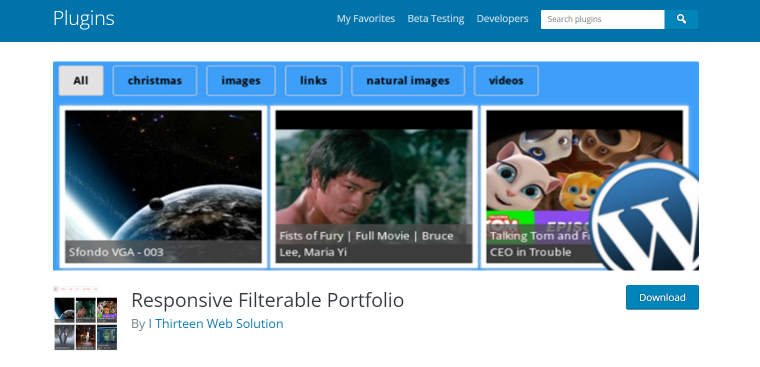
The plugin allows you to quickly create a portfolio on a website or blog and work comfortably with it through the Dashboard. You can add images, videos, and portfolio links and use templates for customization.
Key features:
- supported video types are custom HTML 5 video, YouTube, Vimeo, Metacafe, and DailyMotion;
- adding captions to images and videos;
- the ability to create several portfolios at the same time;
- mass images upload into a portfolio.
Pricing: there is a free version and a PRO, starting at $18.13.
Pros:
- fast loading of a large number of images;
- adding captions to videos and pictures;
- simple work with the plugin.
Advance Portfolio Grid and Slider
⭐️ Best for creating a portfolio with a filterable grid and slider.
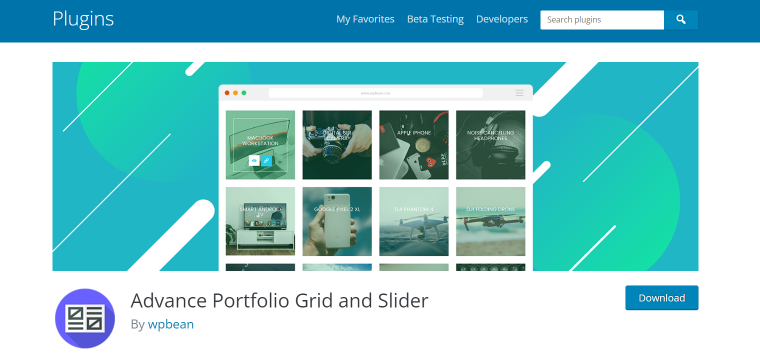
The Advance Portfolio Grid and Slider plugin allows you to create impressive portfolios in just a few clicks. Set design, and image sizes, add filters, slider, etc.
Key features:
- creating custom post types and taxonomy for the portfolio grid and slider;
- portfolio design customization;
- compatibility with Gutenberg;
- responsive portfolio grid and slider.
Pricing: there is a free and a PRO version starting at $39.
Pros:
- compatibility with Gutenberg;
- the ability to create custom post types and taxonomy for the portfolio grid and slider;
- video content support.
FAQ
Yes, it is. But using plugins is more convenient and faster. Moreover, you can create your portfolio design without writing any code.
Think about what features you need. For example, the ability to filter images, add videos, etc. Next, choose a plugin that has these features by default.
The best way to do this is to use plugins that allow you to change the template, image size, font type, etc. Then, if you have one, go to Dashboard and set the required parameters.
Finally
A portfolio is the most straightforward and effective way to showcase your work and help clients choose you, especially if your line of work touches upon creative projects. And creating a portfolio is easy with the help of plugins.
In this article, I have analyzed the top plugins suitable for both beginners and advanced users. So, choose the right one and create an attractive portfolio on the WordPress website.

