Why do you need a WordPress translation plugin? According to statista.com, English is used by 25.9% of internet users, leaving 74% using other languages. So if your business is international, you could be missing out on a lot of business.
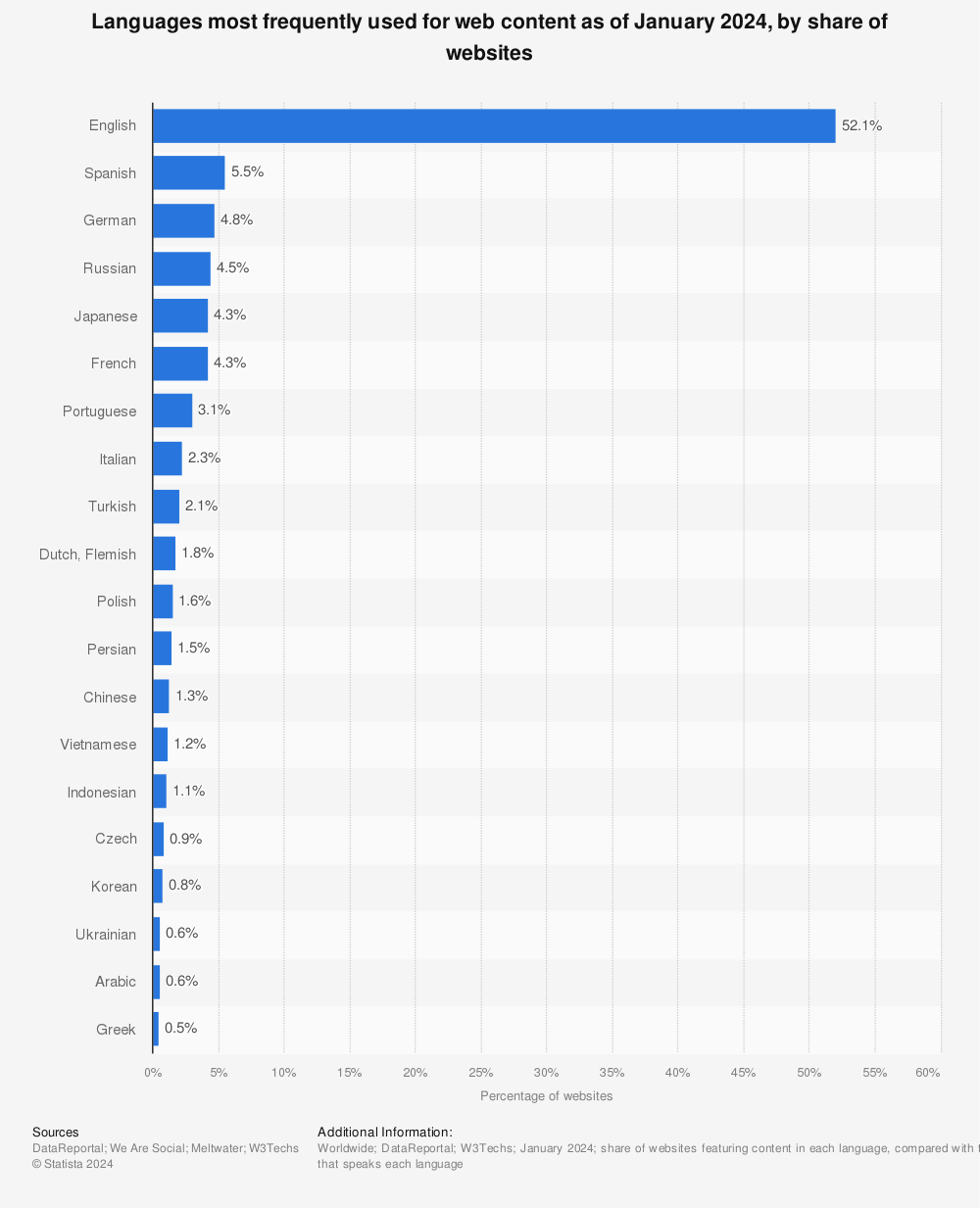
But manually translating your entire website into several other languages can be time-consuming and expensive. Unless you are fluent in those languages yourself, you would need to pay a professional translator. Then there is the arduous task of creating and managing all those web pages in different languages and making sure visitors are served the correct language.
Thankfully, if your website runs on WordPress, various WordPress translation plugins are available to make the whole process much easier. Here I review five of the best WordPress translation plugins.
Translate WordPress with GTranslate
🏆 Best for quickly and easily translating your website into almost any language.
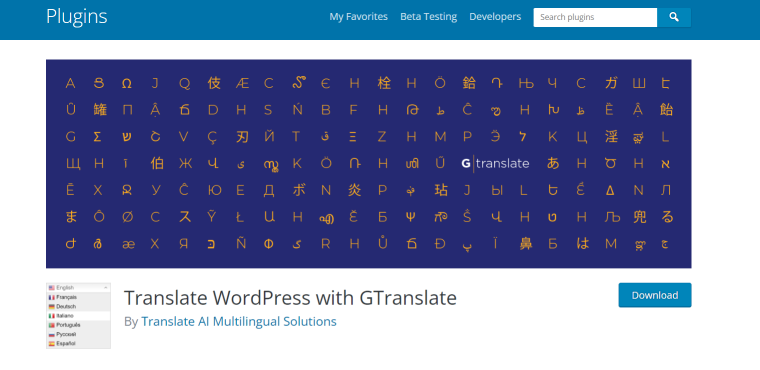
GTranslate is one of the most popular WordPress translation plugins on WordPress.org, having been installed on more than 400,000 websites. It can translate your website into over 100 languages using Google’s automatic machine translation. It can translate websites on the fly and can automatically switch the language based on the language preference set in the user’s browser.
This plugin has been around since 2008, is quick and easy to set up, has a nice interface, and has excellent support. However, some of the best features, such as full SEO compatibility, are only available in the paid version.
Pricing: Free, with paid versions starting at $9.99 per month.
Key features:
- 103 available languages.
- Free Google automatic machine translation.
- Integrates with Google Analytics.
- Automatically switches language based on the language defined in the user’s web browser.
- WooCommerce shop translation.
- Translates menus, widgets, themes, and plugins.
- Translate websites on the fly.
Translate WordPress with GTranslate has an average rating of 4.9 out of 5 stars from 3,170 reviews on WordPress.org. Many reviews mention how helpful and responsive the support is.
Pros:
- Plugin has been around since 2008.
- Quick and easy to set up.
- Nice user interface.
- Excellent support.
- Fully SEO compatible (paid version only)
Cons:
- Many of the best features are only available in the paid version.
Weglot Translate
🏆 Best for high-quality website translations.
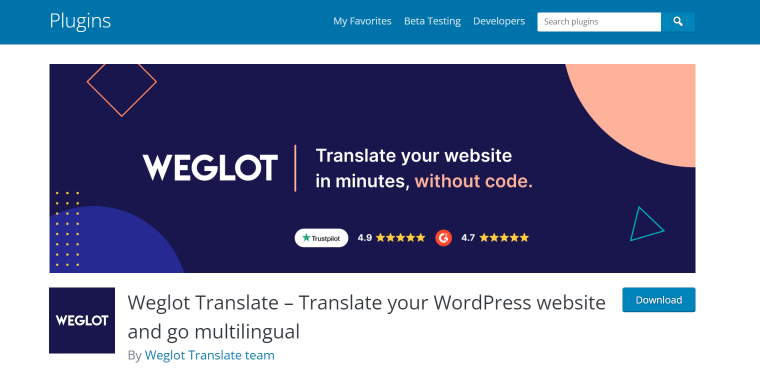
Weglot Translate is a lightweight WordPress translation plugin with access to more than 100 translation languages that provides automatic translations and, if necessary, access to qualified translators. You can manage and edit all your translated content from a single dashboard. Even WooCommerce product pages and checkout processes can be translated by Weglot.
There is a lot to admire about this plugin. It works with almost any website technology, and more than 50,000 businesses use it. The free trial gives you one language and 2,000 words so you can judge for yourself how the plugin works; after that, plans range from 10,000 to 1,000,000 words per year and up to 10 translated languages.
Pricing: Free, with paid versions starting from €15 per month.
Key features:
- Fully compatible with all platforms, WordPress themes, and plugins, including WooCommerce and Elementor.
- Optimized for SEO so that Google will index all translated pages.
- Automatically detects all the content on your website.
- All translations are updated in real-time — no need for maintenance.
- Translations are provided by the best machine learning available.
- You can manually edit the translations if you want to.
Weglot Translate has an average rating of 4.8 out of 5 stars from 1,433 reviews on WordPress.org.
Pros:
- Very easy to use.
- It quickly translates your website.
- Translations are high quality.
- Excellent support.
Cons:
- The free version is limited to only 2,000 words.
Polylang
🏆 Best for manually translating your website into other languages.
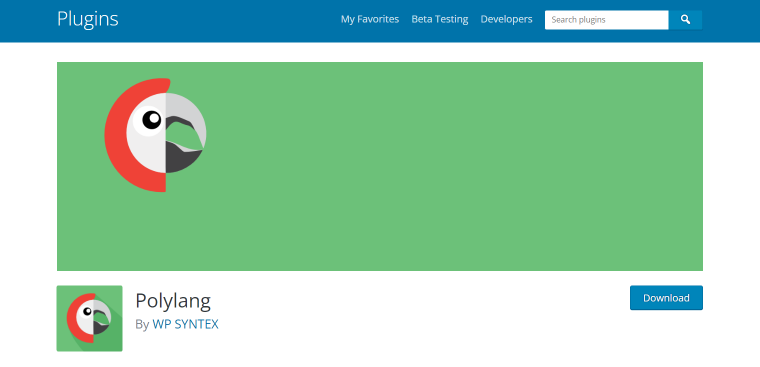
Unlike some WordPress translation plugins, Polylang does not automatically translate your website. So, it is more aimed at website owners who want to translate their websites manually.
You can add automatic translation by installing the Lingotek Translation plugin, which Polylang is compatible with. But please be warned that Lingotek has not been tested with the latest version of WordPress and is only rated 2.7 out of 5 stars. Therefore, it is best only to use Polylang if you are going to translate your website manually.
Pricing: Free. Pro version is available for €99 per website.
Key features:
- Translate menus, widgets, pages, posts, categories, tags, custom post types, and taxonomies.
- Customizable language switcher widget and navigation menu item.
- Compatible with Yoast SEO.
- You can share the same URL slugs across languages.
- Integrates with WooCommerce via Polylang for WooCommerce plugin.
- You can either set the language code in the URL or use a different sub-domain for each language.
Polylang has an average rating of 4.7 out of 5 stars from 2,332 reviews on WordPress.org.
Pros:
- Easy to use.
- You can add as many languages as you want.
- Language switcher makes it easy for your visitors to switch to their preferred language.
Cons:
- Doesn’t automatically translate your website.
TranslatePress
🏆 An excellent alternative to GTranslate.
TranslatePress is similar to GTranslate in that you can use it for either manual or automatic website translations. The automatic translations are provided by Google Translate, although this feature is not available in the free version.
One really cool feature of TranslatePress is how you can translate your website from the front end and see a live preview of your translation while you are editing it. You can also put language switchers anywhere on your website, making it super convenient for your visitors to switch to their preferred language. Not only that, it can automatically detect the user’s country by their IP address.
Here is a video giving an overview of TranslatePress:
Pricing: Free. Pro version starts at €7.99 per month for one site.
Key features:
- You can translate your entire website from the front end.
- You can view a live preview of your translated pages while you are editing them.
- It can be used for either manual or automatic translation.
- Integrates with Google Translate for automatic translation.
- You can put language switchers anywhere on your website using shortcodes, adding a menu item, or a floating dropdown.
- It enables you to exclude certain content from being translated.
- Compatible with WooCommerce.
TranslatePress has an average rating of 4.7 out of 5 stars from 973 reviews on WordPress.org.
Pros:
- Quick and easy to use — translate your website in just a few clicks.
- It can detect the user’s country by their IP address.
- Great support.
Cons:
- Some important features, including automatic translation, are only available in the paid version.
WPML
🏆 Best for a combination of automatic and manual translation.

WPML is a popular choice of translation plugin for many people we know, and with good reason. You can use automatic translation to do 90% of the work and translate your entire website into many different languages. But then you can also get access to their database of professional human translators to check the translations and refine them. So, you get the best of both worlds.
WPML is compatible with WooCommerce, enabling you to create truly multilingual online stores with their WooCommerce Multilingual module. Also, the plugin is great for multilingual SEO, which means you can optimize your site for searches in different languages.
Pricing:
- Blog: €39
- CMS: €99
- Agency: €199
Key features:
- Use automatic translation to translate everything in WordPress quickly.
- The review process enables you to add a human touch to the translations.
- Translation Management allows you to control what and how you translate.
- If you prefer human translation, you can add a team of professional translators to your site.
- Compatible with WooCommerce for creating multilingual online stores.
- Use multilingual SEO to optimize your site for searches in different languages.
WPML has an average rating of 3.7 out of 5 stars from 17 reviews on g2.com.
Pros:
- Automatic translation saves a lot of time and is cost-effective. You can choose DeepL, Google, or Microsoft translation engines based on your needs and budget.
- Good compatibility with themes and other plugins, including WooCommerce.
- Gives you access to professional human translators.
- It can translate pages created with page builders.
- Gutenberg ready.
Cons:
- It may slow down your website, but WPML has a 12-month performance guarantee.
- Some users have reported that customer support is lacking.
Google Website Translator
🏆 Best if you want your website to be fast.
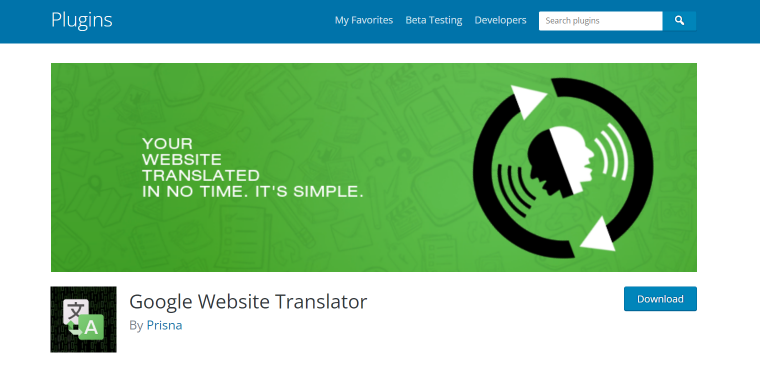
Google Website Translator is another WordPress translation plugin that uses Google’s free translation service and enables you to translate your website into over 100 different languages automatically. In addition, the language switcher is available in various styles to suit your website’s appearance.
One great thing about this plugin is that it doesn’t slow down your website. This is likely because it does not load any external files, plus all the settings are stored in a single record in the database. The plugin is easy to use, works very well, and the support team is highly responsive.
Pricing: $50 one-time fee.
Key features:
- Language switcher is available in different styles – 3 inline styles and 4 tabbed styles.
- You can use it as a widget or as shortcode.
- All the settings are stored in a single record in the database.
- No loading of external files, so it doesn’t slow down your website.
- You can automatically translate your website into over 100 languages.
Google Website Translator has an average rating of 4.5 out of 5 stars from 51 reviews on WordPress.org.
Pros:
- Easy to use.
- Works very well.
- Responsive support team.
Cons:
- The support team doesn’t always have the answers to problems
FAQ
If you find a website that is in a language you don’t understand, you can translate it for free by going to Google Translate. Click the Websites tab, enter the URL of the site, choose your language, and click the arrow to translate it.
If you want a professional translator to translate your website for you, this can cost you a lot of money. This can range from $20 to $150 per hour or $0.06 to $0.30 per word.
Since professional translators are likely to charge anything from $0.06 to $0.30 per word, a 1000-word text will likely cost you between $60 and $300.
A professional translator will likely be able to translate between 1,500 to 2,00 words per day if the text is general in nature with no special formatting.
Which is the Best WordPress Translation Plugin for You?
Which WordPress translation plugin is best for you depends on whether you want automatic translation or are happy just with manual translation. If you only need manual translation, Polylang is the best WordPress translation plugin.
However, if you want an automatic translation, GTranslate is the best choice for you. It has been around since 2008, is quick and easy to set up, has a nice interface, and has excellent support. However, just be aware that some of the best features, such as full SEO compatibility, are only available in the paid version.
Best of luck translating your website!


please is translate press compatible with jetplugins. I am thinking of purchasing jet plugins and i do not want to use wpml as i am better off with translate press, but i cannot find articles that shows translatepress integration with jet plugins.
Hello lexis. As of today, we do not have an officially tested compatibility between JetPlugins and TranslatePress, so we cannot guarantee you won’t encounter any issues. If you wish to create multilingual websites with JetPlugins, plase try doing so using WPML or Polylang; these plugins are compatible and tested.