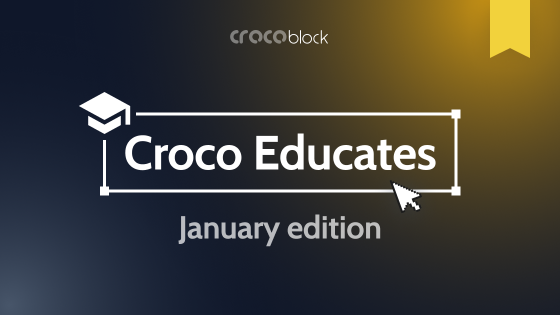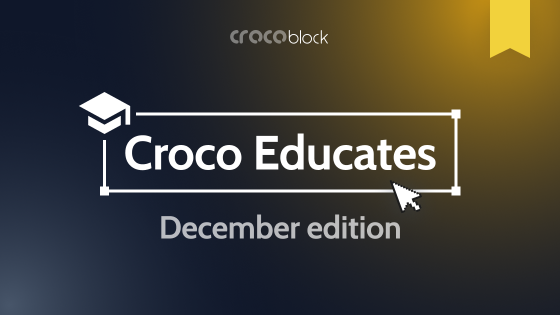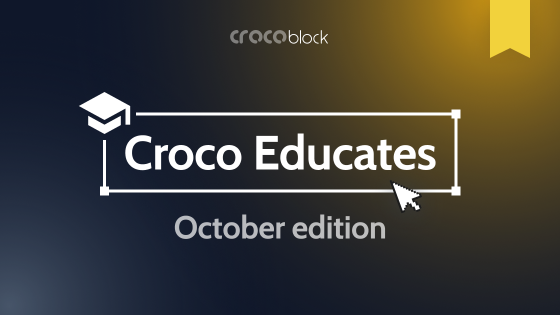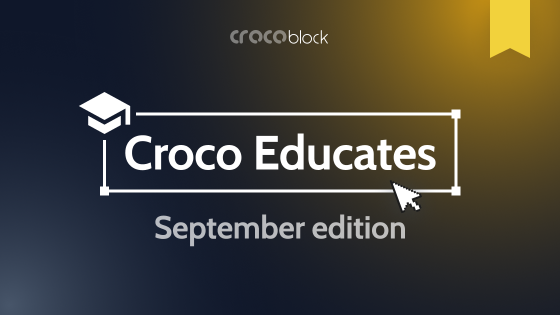Hello, Crocoblock community!
November is here, and with it comes a fresh edition of “Croco Educates” – your go-to monthly digest filled with exciting updates, valuable resources, and the latest tools to enhance your Crocoblock experience.
This month, we’re diving into plugin improvements, sharing new tutorials, and delivering in-depth walkthrough videos to help you unlock the full potential of our products. Plus, don’t miss the exclusive resources from our team and partners, all crafted to support your creative journey.
Let’s wrap up the year strong together! Dive in and explore everything we’ve prepared for you. Enjoy!
Plugin Release
JetEngine 3.6.0: AI Website Structure Builder is live!
We’re excited to announce that JetEngine 3.6.0 is now live, along with its most anticipated feature — the AI Website Structure Builder!
After a successful beta, we’re proud to introduce this powerful tool that helps you easily organize and understand JetEngine features, including creating queries for listings.
Dive deeper:
🎥 See it in action:
Plugin Updates
JetSmartFilters 3.5.8
- Compatibility with Elementor 3.26.
- Ability to close the dropdown by clicking the Apply button.
JetSearch 3.5.5
- Added compatibility with Custom Meta Storage.
JetBooking 3.6.1
- Added a Booking Price dynamic tag/macro.
- JetFormBuilder Booking Actions UI.
- Change calendar price in the selected range.
JetElements 2.7.1.1
- Added possibility to show horizontal dots.
- The alignment option for the icon in the buttons element was added.
JetWooBuilder 2.1.15
- Added dedicated widgets for additional border controls for my-account table.
JetPopup 2.0.8
- Made it possible to bring the user back to the top of the page when they close the pop-up and want to see the filtered results.
- Added a trigger pop-up on the container.
JetMenu 2.4.6
- Mega Container width type setting for theme location menu.
- Added the ability to translate Main nav text.
Plugin Fixes
JetSmartFilters 3.5.8
Fixes:
- Indexer with _tax_query.
JetSearch 3.5.5
Fixes:
- Bricks builder Listing templates styles;
- issues with preview templates and options in the Block editor;
- compatibility with Elementor 3.26.
JetBooking 3.6.1
Fixes:
- seasonal price config options controls;
- display calendars list with Polylang plugin;
- import ID data display in the details pop-up;
- WC Booking Services attributes creation, value reset;
- iCal synchronization.
JetReviews 2.3.5
Fixes:
- additional compatibility with Elementor 3.24 is updated;
- source type meta fields auto sync (delete/approve) is updated;
- fixed the “Email exists” checking at submit;
- fixed deprecated function errors.
JetCompareWishlist 1.5.8.1
Fixes:
- wishlist and compare buttons displayed in the JetWooBuilder plugin widgets are fixed.
JetWooBuilder 2.1.15
Fixes:
- Asterix appears before the entrance animation;
- margins in some Archive template widgets.
JetPopup 2.0.8
Fixes:
- restore special chars markup in encoded script data;
- fixed the Mailchimp key not saving.
JetMenu 2.4.6
Fixes:
- Revamp (legacy menu) option removed;
- Vertical Menu icon position issue;
- fixed the Hamburger menu not closing on navigation (icon trigger);
- security issue.
JetEngine 3.6.0.1
Fixes:
- Map Listing missing on the front end after the 3.6.0 update.
JetTabs 2.2.6.1
Fixes:
- content display for nested tabs in the Tabs widget.
Helpful Documentation
How to Break Listing by Months
In this article, you’ll learn how to divide a single Listing Grid into sections by months, using the post’s publish date or a meta field date in Elementor, Gutenberg, and Bricks.
Additional Results Overview
Discover how to use the JetSearch plugin’s Additional Results feature within Ajax Search and configure its settings in Elementor, Gutenberg, and Bricks. Learn how to search through terms, users, and Custom Content Types and display results on pre-built listings.
You’ll also explore a JetSearch functionality that enables fast and efficient searches on WordPress websites.
How to Insert and Edit Custom Content Type Posts via Form
This article will show you how to create and edit JetEngine Custom Content Type items using a WordPress front-end form.
How to Display Product Tables on Mobile Devices
In this article, you’ll discover how to customize the appearance of Product Tables on mobile devices, including setting different layouts, choosing which columns to display, and more.
How to Create Product Attributes in WooCommerce
Find out how to create WooCommerce product attributes, set up their terms, and assign them to product variations to add specific characteristics like size or color.
Setting Prices for Variations in WooCommerce
Learn how to set prices for WooCommerce product variations and showcase attribute-specific prices for each variation, as well as the full price range, using JetWooBuilder widgets for WordPress.
How to Set Individual Order for Related Items
In this article, you’ll learn how to customize the order of JetEngine’s related items on your WordPress website.
How to Set Individual Order for Related Items
This article provides a solution for customizing the order of JetEngine’s related items on your WordPress website.
AI Website Structure Builder Overview
This tutorial covers the AI Website Structure Builder settings in the JetEngine plugin and guides you on starting the creation of a WordPress website using it.
Dynamic Listing Calendar Widget Overview
In this article, you’ll learn how to configure the Dynamic Calendar widget settings. Discover how to apply a Listing template, group posts, users, comments, terms, and CCT items by date query parameters, enable multi-day events, display posts from nearby months, hide past events, allow date selection, and adjust cache and style settings.
Components Overview
Learn how to use the Component Content Controls tab for your WordPress website.
How to Build Product Comparison Tables for Different Use Cases
Creating a product comparison table is a powerful way to improve the shopping experience for WooCommerce stores. Whether you manage a fashion shop or any other type of eCommerce site, comparison tables enable visitors to make informed decisions quickly and easily.
JetFormBuilder Tutorials
Generate PDF Form Action Overview
This article explains how to use the Generate PDF Form Action in JetFormBuilder to dynamically create custom PDFs from form submissions. Learn how to generate documents like invoices, survey reports, receipts, contracts, and certificates with ease.
How to Create a Post on Multiple Websites via One Form
In this tutorial, you’ll learn how to use the Formless Actions Endpoints add-on for the JetFormBuilder plugin to set up an endpoint on the main site. This feature enables users to add WordPress default posts and/or Custom Post Type (CPT) posts simultaneously on both the main and auxiliary sites through a single form.
How to Create a WordPress Post Management and Publishing System
This guide demonstrates how to set up front-end post management in WordPress using the JetFormBuilder plugin, allowing users to preview and publish posts directly from the front end.
How to Use Typeform to Build a Form that Creates WordPress Posts
This tutorial shows you how to use Typeform to create a form that generates WordPress posts with the JetFormBuilder plugin.
How to Set Up Front-end Submission and Approval System with Formless Actions Endpoints
This article guides you in setting up a front-end patient card approval system for a healthcare environment using the JetFormBuilder plugin’s Formless Actions Endpoints add-on.
Cool Blog Articles
What Are WooCommerce Custom Product Tables and Why Use Them?
In this article, you will find out how to implement product tables on your WooCommerce website alongside the standard grid layout. Learn why they are a valuable feature for showcasing multiple products on a single page and how they can enhance your store.
2 Ways to Сreate WooCommerce Product Variations Tables
This article demonstrates how to create and present variable products in WooCommerce effectively. Variable products are a common feature for many online stores and play a crucial role in attracting customers and simplifying their purchasing decisions. Learn about the anatomy of product variations and the tools needed to set them up.
WordPress Pricing Table Best Practices and Examples for Inspiration and High Conversions
In this article, you will learn how to create an effective pricing table that clearly presents options and guides customers toward the right choice. Discover best practices for designing a user-friendly pricing table that boosts conversions and improves satisfaction. You’ll also explore examples that highlight key features, differentiate plans, and encourage users to make a purchase.
NitroPack for WordPress: Full Review and Usage with JetPlugins
Here, we walk you through the importance of website performance and user experience (UX) for WordPress site owners who want to attract, engage, and convert visitors effectively.
We’ll explore how faster load times and meeting Google’s Core Web Vitals standards are now essential for achieving better rankings in organic and paid search. Plus, you’ll learn why choosing the right optimization tool is a strategic move that saves time and resources.
JetEngine AI Website Structure Builder: Introduction
This article demonstrates how to use the AI Website Structure Builder tool released by the Crocoblock team to streamline the website development process. Learn how to create the optimal data structure using JetEngine entities (Custom Post Types, Custom Content Types, Taxonomies, Meta Fields, and Relations) and integrate filters with JetSmartFilters.
8 Best WordPress Restaurant Menu Plugins
In this article, you will learn how to improve your restaurant’s online presence by creating a simple and visually appealing digital menu. Discover the top eight WordPress restaurant menu plugins that can transform a standard website into a complete digital dining experience.
New Video Tutorials
How to Build Data Stores for WordPress with Bricks Builder | JetEngine
This video will guide you through creating a data store for your WordPress website using the Bricks theme and JetEngine plugin. You’ll learn how to build a wishlist or Favorites page where users can add and manage their favorite items.
How to Sanitize Input Values in Text and Textarea Fields of WordPress Forms | JetFormBuilder
Learn how to sanitize input values with the Sanitize Value feature in JetFormBuilder for Text and Textarea fields.
This video walks you through creating a WordPress form, setting up sanitization options, and ensuring clean data input. Discover how to sanitize emails, keys, text, titles, URLs, usernames, and more, plus explore advanced custom transformations to sanitize inputs with your own code.
How to Dynamically Pre-Populate Form Fields in WordPress | JetFormBuilder
In this video, you will discover how to customize default values for various field types in JetFormBuilder forms. Learn to set up dynamic presets, use macros, assign default categories, and configure options for checkboxes and radio buttons.
How to Use WooCommerce “My Account” Endpoint Templates | JetWooBuilder
This video will guide you through revamping your “My Account” page in WooCommerce using Elementor Pro, JetMenu, and JetWooBuilder. Learn how to add custom navigation and organize endpoints like orders, downloads, and account details to enhance the user experience.
How to Create a User Profile Edit Form in WordPress | JetFormBuilder
Here, we walk you through creating a seamless, customized user experience for your site by building a profile edit form with JetFormBuilder and Bricks Builder. Learn how to guide users to their personal profile page after registration, allowing them to update details like profile pictures and contact information at their convenience. This method ensures that sign-ups are easy and user-friendly.
AI Website Structure Builder for WordPress Feature Overview | JetEngine
In this video, you will discover the exciting updates and features of the new AI Website Structure Builder. This powerful tool simplifies creating a clear website structure, whether you’re a WordPress beginner or an expert. Follow along as we guide you step-by-step through setting up custom post types, relations, and more.
How to Create Listing Item in WordPress with Bricks Builder | JetEngine
This video will guide you through organizing and presenting website data using dynamic templates. Learn how to build, style, and customize listings for CPTs, user data, taxonomies, and repeater fields in WordPress.
How to Create Custom Templates for WordPress Checkbox & Radio Fields | JetFormBuilder
Learn how to use the custom template option for Checkboxes and Radio fields in WordPress forms. Style these fields by adding custom content to make your forms more professional and personalized.
Community Resources
From Facebook Community
A huge thanks to our amazing community for the incredible tutorials and creative custom solutions you’ve shared! Your contributions make it easier for everyone to get the most out of Crocoblock plugins. If you notice anything we may have missed, feel free to let us know in the comments. Let’s continue supporting each other and fostering a spirit of learning and collaboration!
Launch of Budgeting System with Crocoblock
For users looking to streamline their budgeting process, the new Budgeting System with Crocoblock has been launched! Developed with the powerful tools from Crocoblock, this system is designed to help you manage and create quotes seamlessly.
How to Create a Component with JetEngine
This video will show you step-by-step instructions on how to create a custom component using JetEngine in WordPress. If you’re looking to improve your web development skills or implement unique features in your project, this tutorial is for you. Learn how to leverage JetEngine to create dynamic components, customize fields, and structure your data with ease.
SQL Query Code for the JetEngine
This SQL query is designed for the JetEngine SQL Query Builder. It retrieves all the boards assigned to the current user from FluentBoards.
Elementor vs. Bricks Builder
This video will guide you through a direct comparison between Elementor and Bricks Builder, two of the most popular page builders for WordPress. You will learn about their performance in terms of load speed, resource optimization, and overall efficiency to help you choose the best option for your website.
Paid Membership Website
This project showcases the development of a paid membership website using WordPress and various Crocoblock plugins. The focus was on functionality, with key features including a progress bar for profile completion and post limits alongside a unique blue verification badge for users.
How to Set the Current Date Dynamically
This post provides a custom code solution for dynamically setting the current date in JetFormBuilder. The code ensures the current date is displayed in the form field by using a custom script and advanced CSS.
Video tutorials
How to Use Color Meta Fields
This simple tutorial shows you how to dynamically apply Crocoblock JetEngine color meta fields to category or custom taxonomy labels in an Elementor Loop Grid. By adding color to labels, you enhance user experience (UX) and visually enrich your posts.
Build Front-end Dashboard
This tutorial demonstrates how to create a WordPress WooCommerce Client Management Dashboard from scratch using BitIntegrations, JetEngine, and JetFormBuilder. With this setup, clients can update order statuses directly from the front end without refreshing the page.
Exporting and Importing Custom Post Types (CPT)
This quick tutorial walks you through an efficient process for exporting and importing Custom Post Type skins using Crocoblock’s JetEngine Skin Manager. Learn how to export a CPT and its listing template from a live site, making it easy to replicate your setup on a development site.
AI-Powered Website Builder for Dynamic Data
In this video, you will discover how JetEngine 3.6 from Crocoblock leverages AI to simplify the process of creating dynamic websites. Learn how the new AI-powered Website Builder improves your workflow, especially when working with custom post types, taxonomies, and relationships.
Other languages
JetEngine’s New AI-powered Website Builder
Here is one more overview of JetEngine’s AI-powered Website Builder for Spanish speakers.
Brand News
WP Weekly Awards—Crocoblock got nominated
Once again, Crocoblock plugins have been nominated for the WP Weekly Awards, and we’re excited to be in the running, thanks to the support of our amazing community. Cast your vote for your favorite Crocoblock plugins in various categories and help us continue our journey.
Crocoblock and Patchstack: A New Level of WordPress Plugin Security
Cyberattacks and data breaches are a growing threat to website owners, making strong security measures essential. We’re excited to announce our collaboration with Patchstack to enhance website protection, a partnership we first discussed at WordCamp Europe 2024.
WordCamp Grinon
We had an incredible time at our first local WordCamp in Spain, WordCamp Grinon! A big thank you to the organizers for the warm welcome. It was great meeting new clients, community members, and eCommerce agencies who were introduced to our tool.
Discord Community
We’ve launched a special Discord community for Crocoblock users, offering a curated space for clients, useful resources, and channels for local communities to connect and collaborate. Join us, share your feedback, and help us build this growing community.
What Do You Think?
We’d love to hear your thoughts on this post. Let us know what topics or features you’d like us to explore in the future. Your feedback is invaluable in helping us improve and deliver the content you find most helpful.
And thank you for being a valued member of the Crocoblock community!