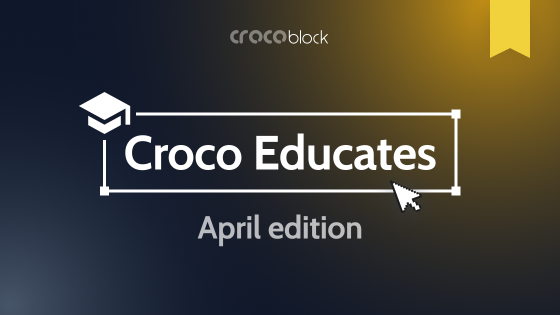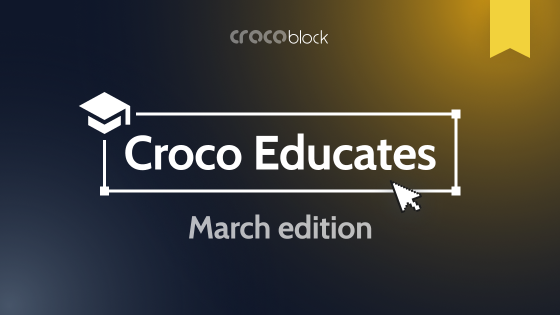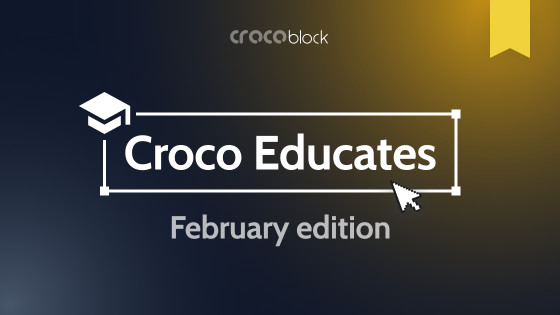We have great news – from now on, no one gets to your license unless you want it. Please welcome the Crocoblock license subkeys.
What is the subkey?
As you know, after purchasing the Crocoblock package, you receive a license key to activate it. It is a set of symbols that allow you to use our plugins on your sites. The system is familiar and simple, but it lacks privacy since you have to share this master key at least with your client.
Our support team have heard many stories of when the unscrupulous clients took the developer’s key. Sometimes it lead to suspicious activity and we had to block that license key. To restore it, the developer had to contact our support service, spend time talking and hoping, etc. Now, when we have subkeys, the issue is resolved.
- Each subkey is bound to only one domain
- If this key is stolen from you, just revoke it and create a new one
Another benefit from the subkeys appearance is that if you face a circumstance when a client has violated the terms of your agreement, you can always simply revoke his subkey. Thus, the client will lose their access. Of course, we hope that none of you will find yourself in such a situation… but still. 🙂
PLEASE NOTE:
Never give your license key to anyone. For this purpose, ALWAYS use the subkey only.
How to create the subkey?
To create the subkey, you just need to go to your Account page, find the “Manage subkeys” section, enter the domain on which it will be used, and click “Create.”
Basically, it’s all you need to do. Here in the knowledge base, you will find even more details on how to create and revoke the subkeys.
Who can use the subkey?
We have already implemented this functionality in the accounts covered by this option.
The accounts that have access to the subkeys functionality are the licenses with more than one activation.
Accounts that don’t have such functionality:
- Single site license
- Expired license
- Disabled license
PLEASE NOTE (once again):
We insist that if you need to grant access to third parties, transfer the subkey only. If the master license key is lost, we will no longer restore it.
Read more about this in the updated policy.