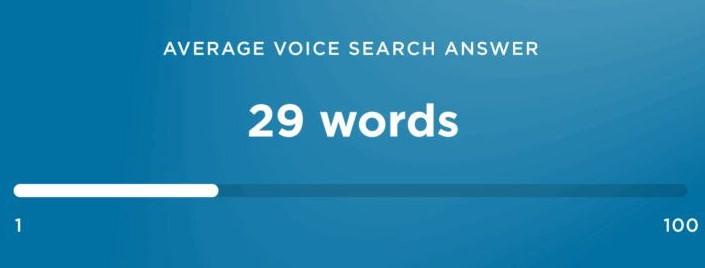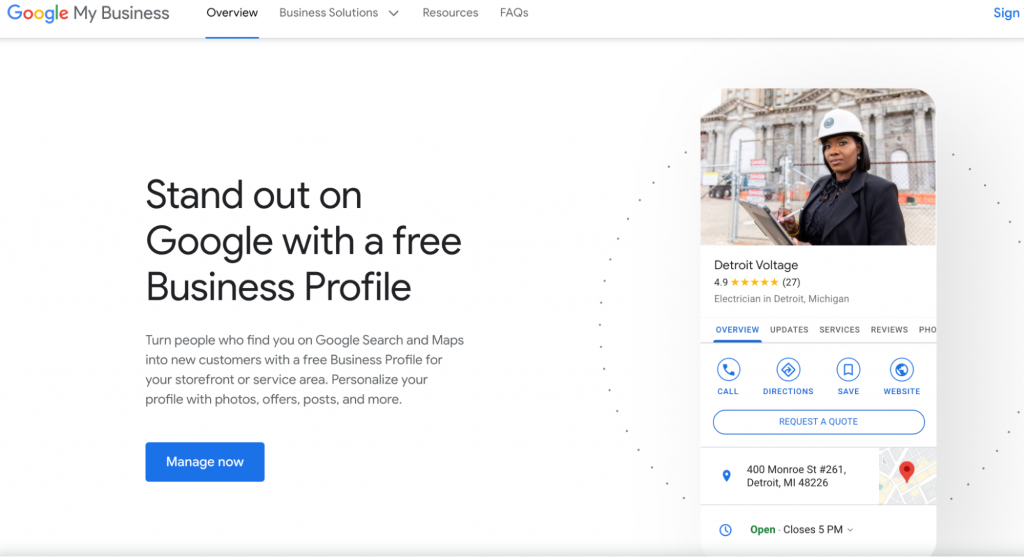Cast your mind back ten years; could you imagine asking phone for the weather forecast?
Back then, the idea would even sound laughable. But tech has evolved so much; voice assistance does way more than telling you the steakhouses nearby. As voice search increases in popularity worldwide, it’s something you should consider integrating into the WordPress site.
According to Activate, which focuses on the digital future, 20% of Google searches are mobile phones. According to their estimations, about 21.4 million voice searchers will come from the US alone by 2020. Likewise, a report by Adobe Systems Incorporated published on March 20th, 2019, estimated that 48% of general web searches will be done via voice sometime in 2020.
As you know all too well, the supply goes where there’s demand. But before rushing into voice optimization for the website, you should have some data at your fingertips first.
What is Voice Search?
Voice search allows you to browse the web with voice commands instead of typing in search queries. It’s essential to understand voice search because it’s a relatively new form of technology.
Voice search usually requires an intermediary tech like Alexa, Siri, or Google Assistant. To activate, you need to speak a “wake” phrase such as “Hey Siri” and then issue the command.
For instance, Google Assistant takes voice input. It processes the information into text then detects your intent using machine learning. That helps it understand what you want to find.
The process can take a lot of processing power. But if appropriately optimized, the site can gain a considerable amount of traffic.
Apart from focusing on user intent as the criteria for returning search results, Google voice provides sequential questions. Let me illustrate with an example.
If you ask, “Who started Google?” you’ll get these results:
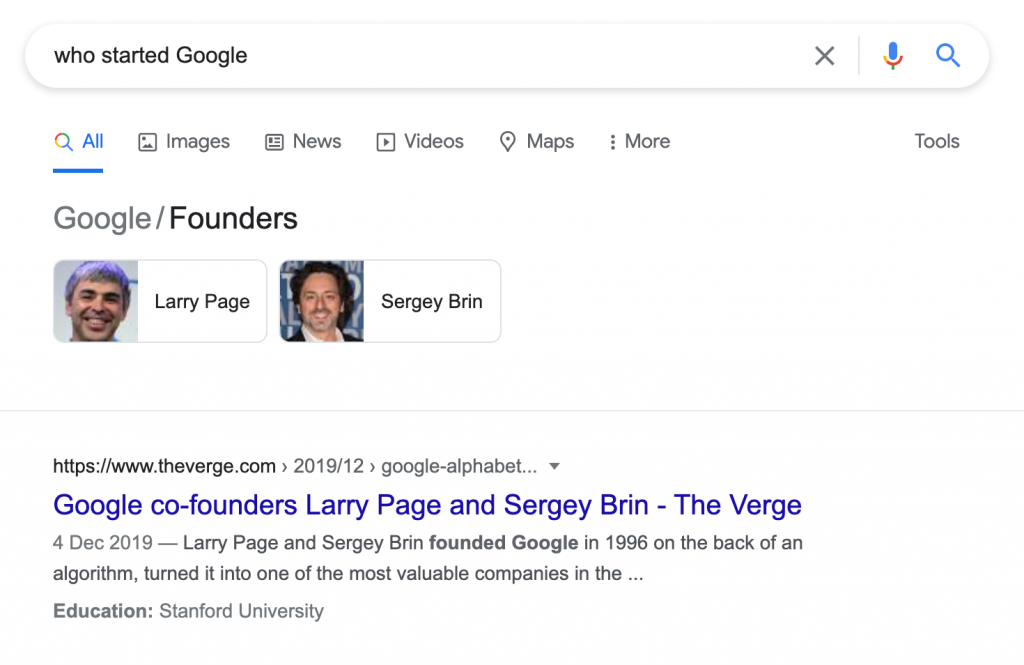
Now try asking, “How much are they worth?” right after. Google would take it to mean you’re still referring to the people who started Google (your previous question) even if you didn’t specify who “they” are in the second query.
Here’s what Google will give you:
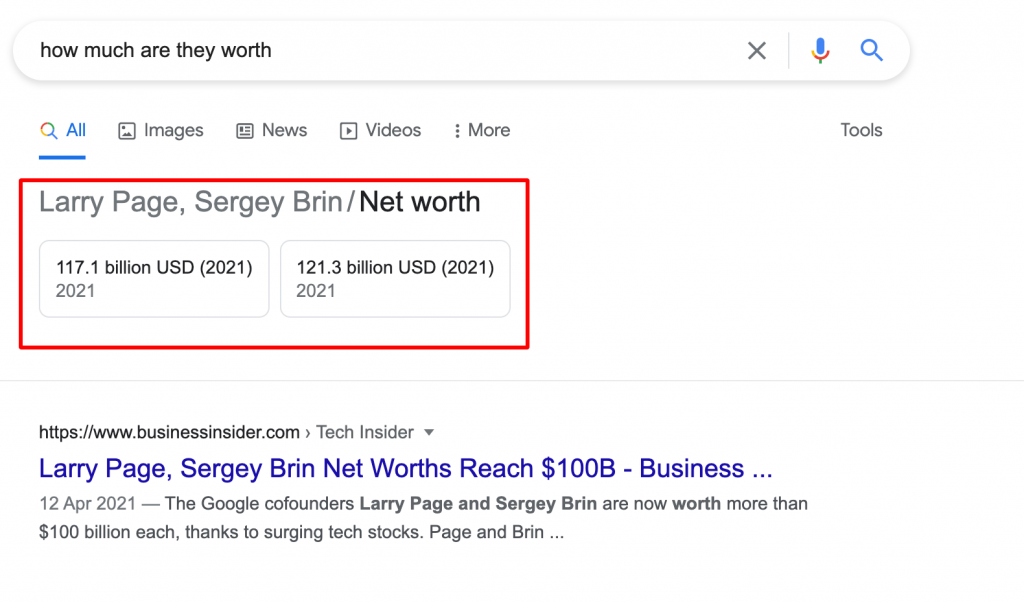
The technology employed by Google, in this case, is Sequential Semantic Search. The feature makes you feel like you’re just having conversations with voice assistant.
More devices – speakers, refrigerators, laptops, and even lighting systems – have built-in virtual assistants. Even then, companies are still finding ways to improve the brand experience further. The goal is to remain a step ahead of their competitors and ensure conversions.
Why Should You Optimize WordPress Site For Voice Search?
Since Google announced its Hummingbird update in 2013, the tech world has seen a steady rise in voice search. In the meantime, advertisers are among the leading groups taking advantage of this new trend. In 2022 alone, estimated spending of $40 billion will come from voice-activated shopping in the US.
Sites can benefit from this surge by creating content that covers the most relevant topics for users, including how-tos, FAQs, interactive quizzes, giveaways, and office directions, among others. Other examples include local or trivia Q&As, which users also ask search engines and voice assistants, apart from eCommerce topics, of course.
Furthermore, it’s becoming clear that Google (the number one search engine) is shifting from typed-in searches to voice searches as its primary traffic source. Presently, about 75% of the leading voice search results will be among the top three results from type-in searches, according to Search Engine Watch.
📚 Read also OnPage SEO Checklist to Boost Traffic on WordPress Website
How to Make WordPress Site Voice Search Compatible
When the internet first became a thing, many dreamed of a future where communication with technology was possible through voice commands. Fortunately, that dream is no longer just a dream but a reality. If you want to make the best use of it, here are some tips you should follow.
Make content interesting and simple to read
Longform content is still vital for SEO, but there’s a growing preference for shorter answers. Google voice search users prefer a brief and concise information over long passages of text read aloud by the system itself.
Stats show the average Google Voice result is just 29 words. That’s probably because most people want short answers to specific questions.
However, this doesn’t mean you shouldn’t publish in-depth evergreen content. Evergreen content still matters for SEO performance overall, after all.
Just make sure shorter paragraphs and sentences can stand on their own. Answer your readers’ questions independently from one another, too.
Besides, Google’s algorithm rewards content that is concise, clear, and easy to read. Google favors web pages with ninth-grade reading levels. That’s not surprising.
Most people skim the better part of online texts nowadays. According to a Guardian article, the “new normal” is to read following an F or Z pattern. They read the first line of the text and then word-spot through the rest. When they read this way, they can’t grasp complex words.
In other words, ninth-grade readers should have no trouble reading and understanding your content.
In addition, the writing tone should feel conversational. Avoid hiding any relevant information in images or HTML code. Instead, it must all appear within the text. Also, don’t forget to choose the right font and font size for the target audience.
In terms of keywords, it’s best to use them only when they’re logical and related to the main topic. It makes no difference the number of times you repeat them. On the contrary, keyword stuffing could affect ranking. That’s because Google considers it spammy behavior and may penalize site.
Use long-tail keywords in content
Google is now prioritizing context over keywords to provide more relevant results due to the Hummingbird update. In other words, the search giant now takes on a more conversational approach like personal assistants such as Alexa or Samsung Bixby when voice searching.
So, what does that mean? Well, it means that while simple keywords like “pizza” or “coffee shop near me” will still work, the WordPress site needs long-tail words to stand a better chance of higher search ranking. These longer phrases give Google’s AI the context to provide accurate results when people ask the search engine questions.
You shouldn’t consider it a coincidence that the three most popular voice search queries are “what,” “best,” and “how.” All these words help establish context, which is the cornerstone of accurate voice search.
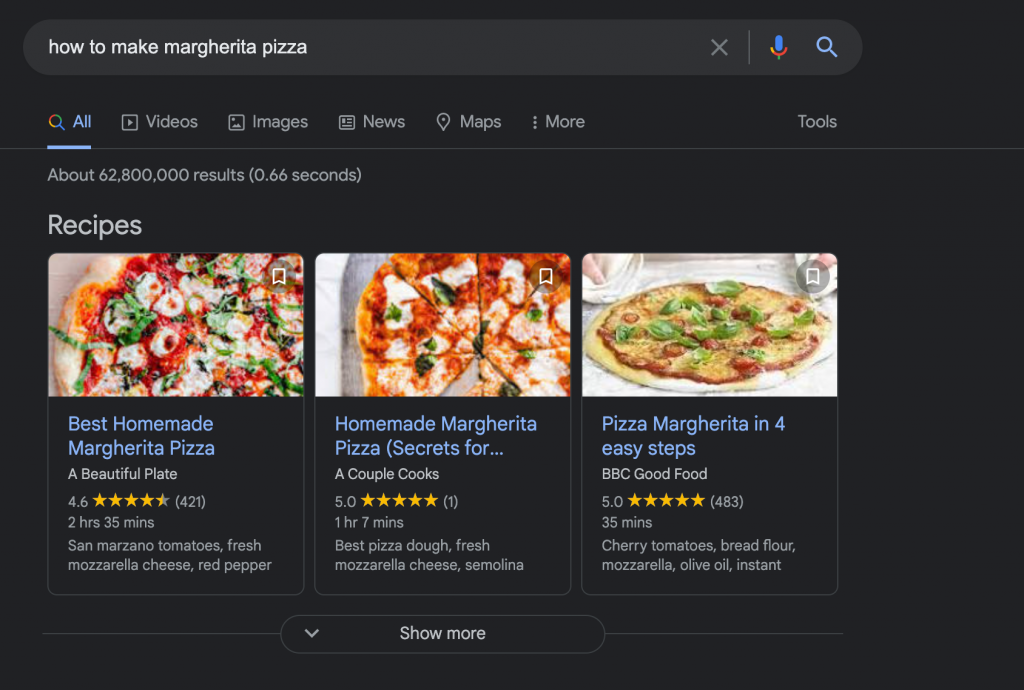
To make voice search work for you, focus on keywords that resemble complete sentences and actual questions people would ask. Pull all the keywords together and create an editorial calendar. This way, you will be able to provide valuable content consistently.
Let’s say you’re launching a blog that discusses Italian recipes. It might be better to rank for “how to make Margherita Pizza” instead of focusing on generic terms like “Italian food” or even “pasta.” That means you have to incorporate the right long-tail keywords into the content.
Make sure Google My Business listing is up to date
Google My Business search results often occupy the top positions on SERPs for searches that include “near me” or a location-specific keyword. If you haven’t claimed your listing yet, update it now. It’s one of the best ways for users near you to find out about your business.
Besides, claiming and updating your information can help improve CTR (click-through rate), which will bring more traffic to your site. I’m not just talking about searches from Google but also other mobile apps like Siri and Alexa that also use search data gathered by Google.
Add all the necessary information about your location to rank higher in local searches. Include something specific regarding where you’re located, such as “in New York” or “on 5th Avenue”, for example.
Apart from the location, here are some other things you need to update in the Google My Business listing:
- Email address
- Business hours
- Address: Find out if Google Maps has address before updating your GMG profile.
- Phone number: Remember to add area code so users can quickly locate you.
- Business category: Be as specific as possible. “Tacos and horchata,” for instance, are better than “Mexican Restaurant.”
Make sure there aren’t any broken links.
Lastly, consider updating photos. Having images will attract even more customers who might otherwise not have found their way onto the page.
Bottom Line
To sum it all up, to give WordPress site the best opportunity to outperform your competitors through voice search, choose a fast-loading theme and then optimize the rest of the site.
Also, do the following:
- Make content as simple to read as possible. Aim to make ninth-graders understand content easily.
- Focus on answers to actual questions with long-tail keywords. The keywords should reflect what target audience will search.
- Update all relevant business information on Google My Business.
Once you’ve done this, don’t forget to do some testing through Siri, Alexa, and any other voice assistant out there.
Voice searches are here to stay. You’ll miss out if you don’t jump on the bandwagon.