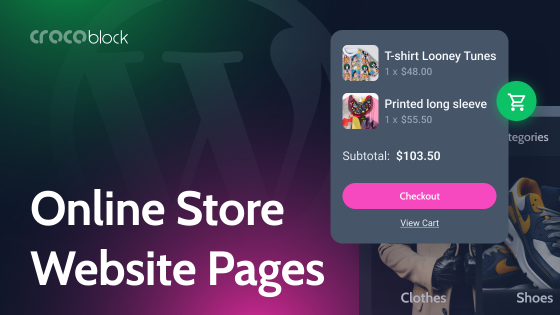If you’ve ever gone grocery shopping, you’ll notice that you can easily find the items you’re looking for. The supermarkets organize items by category and label the aisles appropriately.
In the same way, your employees and clients will be looking for specific information such as FAQs, your company’s address, the item code for that red sweater, and much more.
A knowledge base collects all company information and stores them in an organized manner – the same way groceries do their wares.
Your employees will immediately know where to find training guides. Your writers can quickly search for unwritten topics to write. Your customers can find answers to their queries when everything is organized correctly. That makes your overall operations more efficient.
Convinced having a knowledge base is a good idea? Here’s everything you need to know about creating a knowledge base.
What Information Are You Looking For?
A knowledge base is an accessible archive of all relevant information for your stakeholders. That could be employees, customers, investors, the press, or others. An excellent example of a knowledge base is a company’s help center and FAQ.
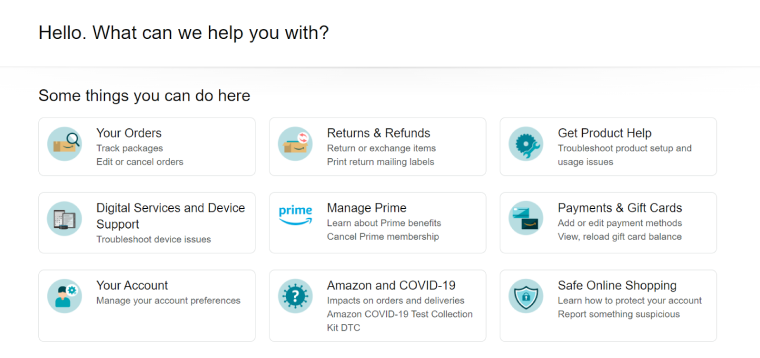
Reviewing your operations should reveal what information your customers and employees are constantly looking for. Research into these knowledge gaps and organize relevant information by category.
Conduct research using the tools at your disposal. For example, site search results could reveal what customers search for. Your sales team might request a breakdown of your product’s features, or your marketing team might request your company’s brand guidelines. Gather all of this data.
Key questions to answer before creating your knowledge base include:
- Will this be for internal use, external use, or both?
- What stakeholder group(s) can see this?
- Who will be using this knowledge base?
Knowing these three things and the knowledge gap you’re trying to fill in will help you determine the kind of content and software you may use for this knowledge base. Popular tools you can use to create your knowledge base include:
- Google Suite
- Hubspot
- Internal Wikis
- Atlassian Confluence
- WordPress
The solution you use will depend on your needs. Don’t rush into making a decision; it’s challenging to pivot away from a tool once you’ve started building your knowledge base.
Determine the Content You Need
Every article needs an outline. In the same way, you also need to determine what type of content and files will fill your content base. Giving your content base a structure will make it easier to organize things.
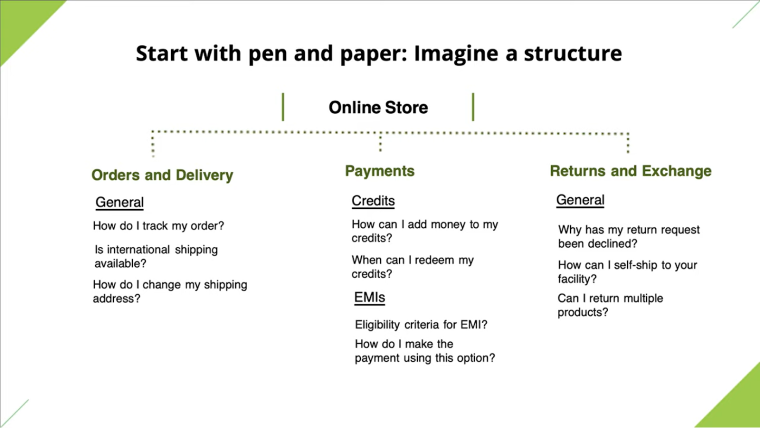
The first thing you should do is try to categorize your knowledge base. For example, an online store knowledge base might have the following categories:
- Orders and Delivery Concerns
- Payment issues
- Returns, Refunds, and Exchange issues.
That outline would serve as the structure of your knowledge base. In this case – a support page.
You may create a new WordPress page for each category for proper segmentation or have all categories accessible from one page. Under each category, you could have commonly-asked questions.
For each question, you will need a how-to article, a video, an attached file, or a combination of the above.
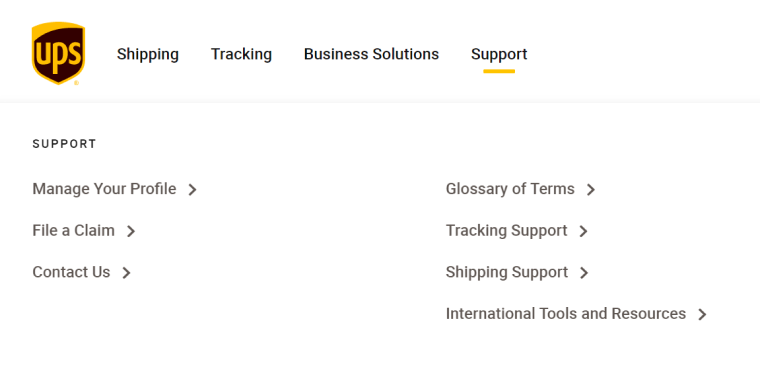
UPS lets visitors access all categories from an archive page in the example above. The categories are relevant to their audience and cover topics like Tracking Support and Shipping Support. You might want to organize categories using a hierarchy. So, you start with the most popular categories.
When you click on a category, you get a list of the most Frequently Asked Questions (FAQ):
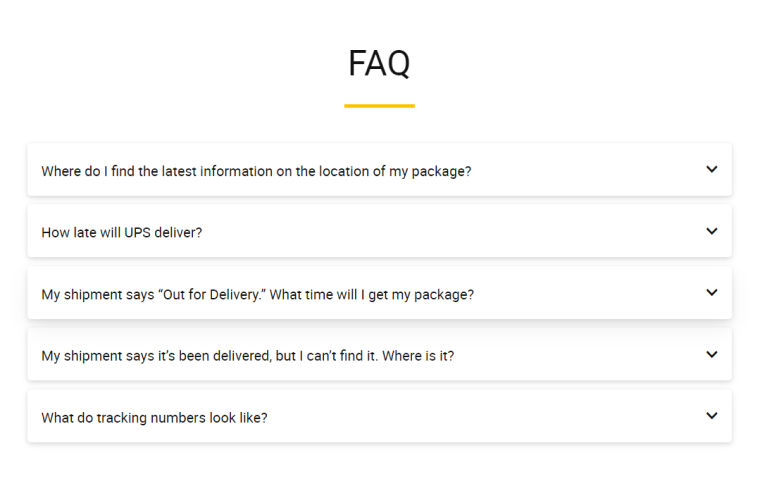
It’s a logical layout that is easy to navigate. You should aim to create something similar.
Content with Subject Matter Experts
The content in your knowledge base aims to help answer common questions or queries that stakeholders face. Your knowledge base will be useless if the information isn’t factual. To ensure your knowledge base has value and is organized, you’ll need the following types of people:
- Subject Matter Experts (SMEs)
- Writers and editors
You should consult with SMEs who can share insights on the topics you plan to cover. For example, your HR team would probably create the HR section of a knowledge base. You’d get different experts to share information about your returns policy, etc.
While you want your SMEs to be involved in fact gathering, you might not want them to write the content. That’s where your writers and editors will come into play.
Here’s how you can utilize your staff to create a knowledge base.
- Ask for input from your SMEs about issues they feel are essential.
- Show your SMEs the most commonly-asked customer questions.
- Have your SMEs draft a step-by-step process that will solve each query.
- Submit the draft(s) to your editors to make it more conversational and brand-aligned. Have them use a grammar checker if necessary.
- Have your web design team collect the final drafts to be input on WordPress or whatever website creator your company is using
- Instruct them to place the final drafts in the respective categories and sections of the help page
Your final knowledge base needs to be easy to navigate and provide answers that anyone can understand. You may use these knowledge base Elementor plugins to optimize the user experience of your knowledge base.
The steps shown above will help you assess what to include in your knowledge base, gather information, create the content, and organize it on your WordPress website.
Create Resources for Learning
This tip may be reserved more for internal knowledge bases than external ones.
You want your SMEs to create training guides to make onboarding new hires easier and more streamlined. If your knowledge base provides training material for new hires, your SMEs will likely be senior staff. Every company should have internal training guides in an easily-accessible archive for all employees to use, as this will speed up the time it takes for people to get to work.
You may also incorporate advanced material in your knowledge base dedicated to employee training. Again, that can reduce the time it takes for new hires to get up to speed while minimizing the demands of new hires on staff time.
The benefits of an internal knowledge base are:
- More productive workforce
- Less-frustrated new hires
- Easier onboarding and training
- The rapid development of employees
Dedicating an internal knowledge base for your company is no different from creating a customer support page.
The process you go through to make such a knowledge base may be as follows:
- Discuss new hire needs internally.
- Create outlines for guides and other training material.
- Have your SMEs create guides and training material.
- Have your editors tweak and/ or write the learning material.
- Use a suitable platform to manage your knowledge base.
Your internal knowledge base should be accessible to your team and on a shared platform. That way, everyone can access the knowledge base.
You must have people responsible for managing your knowledge base. They should ensure content is up to date and organized. A proper organizational structure will develop collaboration among your staff and promote sharing among departments and individuals. That will help your business grow fast.
Update Content Frequently
If left unmaintained, your knowledge base will be like an abandoned library filled with outdated and useless data. If you have a knowledge base, you are responsible for keeping this knowledge base up-to-date with relevant information.
You should do an annual or quarterly review of your knowledge base. Factors including, but are not limited to the following, might require you to update your knowledge base:
- change in company policy;
- content pieces have proven to be ineffective;
- change in market behavior;
- change in technology and cultural trends.
It’s good practice to save archives of old files in your knowledge base.
Even without plugins, WordPress allows you to see the previous versions of a content piece or page. WordPress shows you what changes were made, when the change was made and who made the change.
Version monitoring and edit tracking are essential so that you may roll back changes anytime if you notice non-factual edits to your content. Also, you know who is responsible for making updates.
Bottom Line
Just like there are different types of bread, there’s a plethora of varying knowledge bases – each serving its purpose. Before creating a knowledge base, look into the day-to-day operations of your company and determine the critical knowledge gaps.
Once you identify the knowledge gaps, plot out the topics to fill in this knowledge gap.
Consult with your SMEs and editors. You need to understand what content to create and designate who will be responsible for creating and maintaining the content. Finally, make sure to observe proper version monitoring and edit tracking.
Take the same approach to create a knowledge base for employees as you would customers. You want a helpful resource that aids stakeholders and reduces demands on parts of your organization. For example, a good customer knowledge base should reduce customer support inquiries. You should track the impacts of your knowledge base too. That way, you can see where you need to improve.
Following all these steps will optimize your customer satisfaction and increase workplace productivity.