Because of the current pandemic, businesses had to adjust, and many have migrated to online platforms. With the advent of technological advancements, building a website now has never been much more straightforward. Still, understanding web hosting terminology can help you make better decisions on the right web hosting solutions.
Quick Overview:
Understanding Websites
Every website needs to have a domain name, content, and a good web hosting solution to be successfully up. Only then, people around the world can access and view your site.
All components (files, text, images, videos, etc.) of your website will reside in web hosting servers, which are powerful pieces of hardware located in data centres.
Web hosting companies provide the necessary technology and server space for your website so that users can search for your site and view your web pages online.
In short, web hosting is the service of storing a website or hosting it on a server.
Generally speaking, there are a variety of plans on offer (hosting packages). These come with various features which may affect the price.
Your web hosting provider plays a significant role in ensuring your site’s performance, reliability and security. As such, choosing the right one for your site is crucial.
This is because if you go with an unfavourable one, you may end up losing your business before it has a solid chance to get started.
There is always the option of detecting the web host being used by other big players in the industry, for example, Hoo’s Hosting site.
What Type of Web Hosting do You Need?

Source: Web Hosting Secret Revealed
When you start shopping around, you’ll find that there are many options available in the world of web hosting. While they serve similar purposes, differences between web hosting plans can affect your final decision.
You can look at several factors, such as performance, security, scalability, and the required management level of your website.
Your website type and the amount of traffic you’re expecting to get are also necessary. Last but not least, you need to make sure that the web hosting solution falls within your budget.
Armed with such information, you’ll then know what to look for when perusing the web hosting plans.
Also, look at the host’s server performance as this is crucial to ensuring high uptime at all times.
If you choose to manage your web hosting solution, you’ll also need to evaluate the ease of use of the given web hosting control panel, as this will help you manage your hosting account and website easily and better.
Check out their customer support too, as chances are, you’ll be liaising much with them whenever you need help.
If you’re new to all these, trying to figure out the right web hosting for you can be daunting as it can be hard to understand and analyze the differences between each option and how they can impact your site.
Fret not; you have come to the right place as we’re going to break down the different kinds of web hosting available in the market.
Shared Hosting
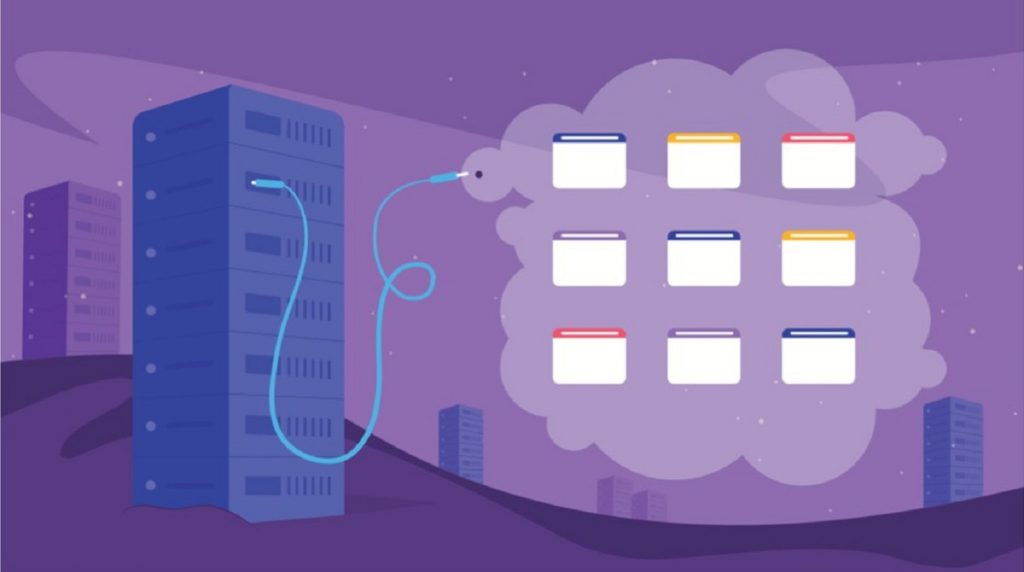
Source: Namecheap
Shared hosting is not only the most basic and common form of web hosting; it is also the cheap WordPress hosting.
If you go for this hosting, your website will reside on the same server as several other websites. So, as the name suggests, you’ll be sharing with others using the same server.
You’ll also be sharing the CPU, memory, hard drives, and network bandwidth. This is how web hosting companies can keep the costs low as all domains share the same server resources. As such, shared hosting is excellent for entry-level website hosting.
So, if you’re just starting, you can look into using this affordable type of hosting solution. Also, if your needs scale up in the future, shared hosting allows you to upgrade quickly, so no worries.
However, this cheaper solution comes with a trade-off; your website might have performance issues when another site on the same server experiences a surge in traffic. When this happens, your site can even crash.
This will undoubtedly impact your website’s user experience, which spells bad news for your business. Also, should another site share the same server as you experience a security compromise, this can render your site vulnerable to cyberattacks.
That said, this doesn’t mean that shared hosting is a bad option for all. In practice, if you opt for shared web hosting from any trusted and reputable web host, there should be adequate performance and stability for your site if you’re expecting less than 20,000 visits a month.
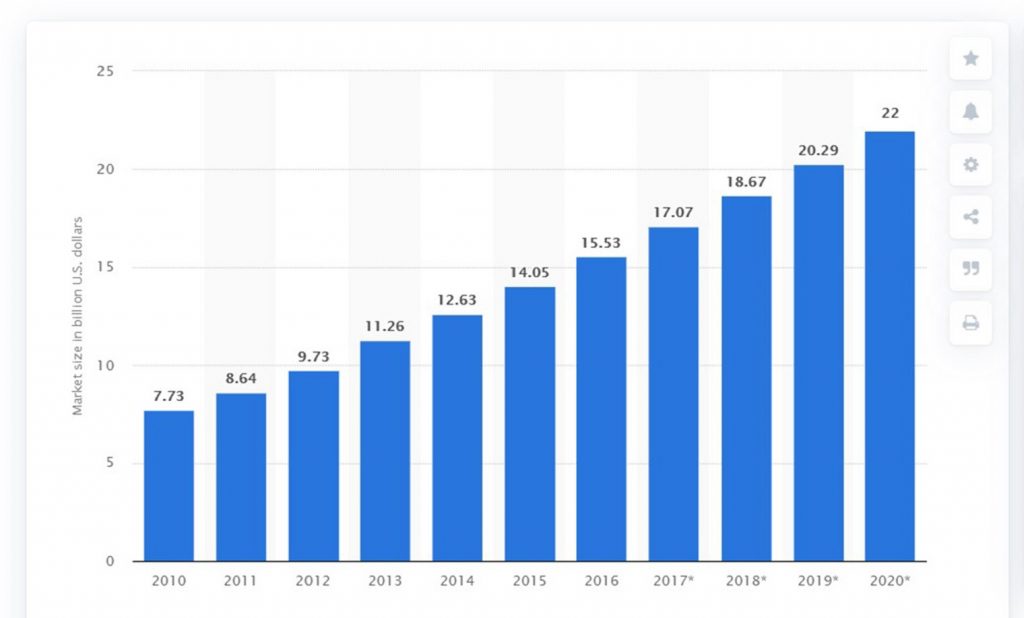
Source: Statista
A survey was done and showed strong growth in the market for shared hosting services worldwide.
This is not surprising as it’s a practical and popular solution for new sites that are just starting, personal blogs, or smaller websites that do not receive large amounts of web traffic; many fall in such categories.
Dedicated Hosting
Dedicated Hosting is the exact opposite of shared hosting; with this hosting, you get an entire server reserved only for your site.
Simply put, you’re renting the whole server exclusively for your site, and your site is the only one stored on it.
Your site will have access to a massive amount of server resources, and thus you’ll get extremely high uptime rates and lightning-fast loading speeds. You won’t have to worry about the possibility of other sites impacting your site’s performance or security.
Of course, all good things come at a price, and in this case, it’s the most expensive hosting solution in most ways.
As such, if you own a high-traffic site or of a nature that you need the absolute highest level of security, or you must have total control over the website and server, dedicated hosting will be your solution.
Bear in mind that if you’re going to manage the server and site yourself, you’ll need a high level of technical expertise; this will incur extra costs on your end to hire the personnel to oversee this.
Some web hosting providers offer managed dedicated hosting services whereby you engage them to manage all technical aspects of your server. If you have the budget, it will make sense to do so, as they are the ones who have the resources with the technical know-how to do so.
Dedicated hosting will also come with dedicated IP addresses, which may be necessary for some scenarios. As a whole, these solutions are mainly for enterprise-level websites, looking at more than 100,000 monthly visits.
Virtual Private Server Hosting
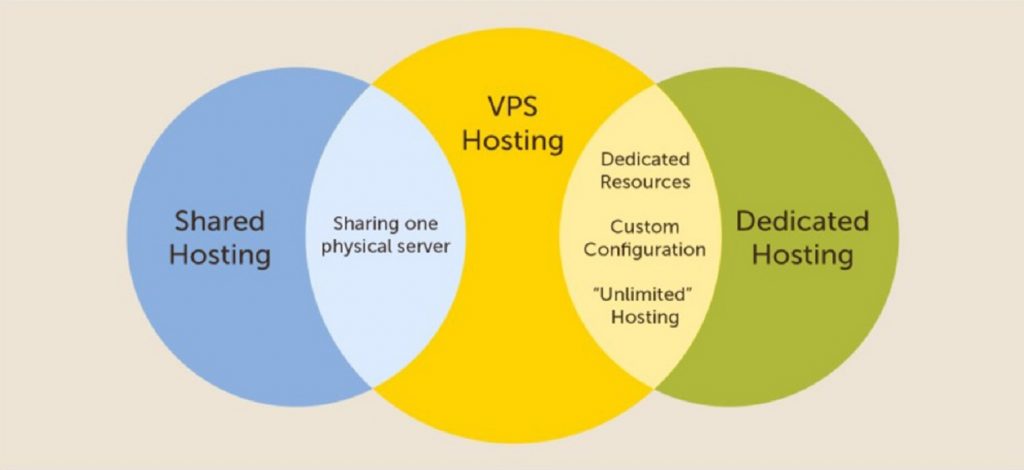
Source: Namecheap
Virtual Private Server (VPS) hosting is the best middle ground between shared and dedicated hosting.
With VPS hosting, you’ll still share a server with other websites, but the portion you rent is partitioned off from the others; each website is hosted within its own space on the server, though it shares a physical server with others.
In short, each site has an allotted and virtually-partitioned amount of space, so it works like having a private server in practice as you have your set of resources, and there’s no overlap in their usage.
You don’t need to pay for a whole server, which keeps the costs low. In short, you’ll get some of the benefits of dedicated hosting at a fraction of the price; isn’t this great?
You also won’t have to worry about traffic spikes on other websites affecting yours.
NOTE:
VPS hosting is mainly used by those who have outgrown shared hosting and have yet to reach the point of needing a dedicated solution.
If you have a website that needs more reliability and performance, then VPS hosting could be it for you.
Cloud Hosting
Cloud hosting typically enhances the virtualization of VPS by hosting your site on a network of computers that are linked together to make up what we call “the Cloud.”
By leveraging this cloud infrastructure, you’ll be able to tap into more resources and on-demand.
Your website will not depend on one physical server; if your site encounters any issue, the rest of the network will pick up the slack so that your website remains unaffected.
NOTE:
If you have users from around the globe, opting for Cloud hosting would make sense as your site can be cached on different servers worldwide, allowing it to load more quickly for your international visitors
Additionally, it’s effortless to scale up a website on cloud hosting. So, if you need more traffic and storage space, you can get them very quickly, practically on demand.
You’ll only pay for what you need, which is fair. Cloud hosting is most suited for medium and large-scale websites that are growing at a fast rate. In principle, any website with more than 50,000 monthly page visits could consider a cloud hosting plan. Many deem this to be an alternative to a VPS.
Because the price for Cloud hosting has gone lower, it’s becoming popular even among smaller sites.
Managed Hosting
Most web hosting plans are likely to be managed.
This means that the hosting provider will provide and take care of all technical services:
- such as hardware
- software installation and setup
- configuration
- maintenance
- hardware replacement
- technical support
- patching
- updating
- monitoring
NOTE:
If you go for managed hosting, the web hosting provider handles the day-to-day management of technical matters.
You can free up time for more pressing business needs. Unless you have time to spare and are already equipped with the necessary technological know-how, opting for managed hosting can be a good idea.
Such managed plans can be available for shared, dedicated, or VPS servers, this depends on the provider. As such, managed hosting plans can vary when it comes to pricing.
Managed WordPress Hosting
Due to WordPress’ popularity, some web hosting providers have specially created plans just for WordPress users.
NOTE:
These plans are mainly for WordPress users and often fine-tuned for optimal WordPress performance.
For example, they may even include custom themes and plugins.
Other added services to help ensure the smooth running of your WordPress site can be included, such as updating newer versions of WordPress automatically, enhanced security, server caching, and automated backups.
The web hosting company manages all daily maintenance tasks of your WordPress site, taking a massive burden off your shoulders. The end product you get is that your WordPress site loads faster, looks better, and is more robust.
If you are an agency, developer, or freelancer looking to manage multiple WordPress websites from a single dashboard. You may need to opt for specialized WordPress management tools like MainWP.
These tools provide you a single dashboard from where you can control & manage almost anything on a WordPress website regardless of where your clients’ sites are hosted.
Managed VPS Hosting
As the name suggests, managed VPS hosting refers to VPS hosting that requires the ‘housekeeping’ to be taken care of by the provider. You’ll need to pay an extra fee to engage in such services.
So, instead of hiring your in-house IT staff to do this, you can outsource this portion to the web hosting provider.
Since hosting providers already have the resources and skill-sets.
It would make sense to opt for managed VPS hosting so that you can concentrate on growth and development while leaving the technicalities to the professionals.
However, if you already have in-house IT personnel, you may consider going for unmanaged VPS hosting where your IT team oversees all technical matters. Different web hosts will give you a different scope for their managed VPS hosting solution.
In general, a managed VPS plan comes with server provisioning and setup, security software installation, regular updates and vulnerability patches, backups, and round-the-clock support, among others.
FAQs
There are 6 web hosting types: shared hosting, dedicated, virtual private server, cloud, managed, managed VPS hosting.
Shared web hosting is the service, where many websites use one web server.
With dedicated hosting, you get an entire server for your website.
Using Virtual Private Server hosting, you will still share a server with other websites, but the portion you rent is partitioned off from the others; each website is hosted within its own space on the server, though it shares a physical server with others.
Cloud hosting typically enhances the virtualization of VPS by hosting your site on a network of computers that are linked together to make up what we call “the Cloud.”
Yes, you can host your website on a personal computer, but you need to have your computer on all the time, your Internet connection is not for hosting a website.
No, Google isn’t offering any website hosting services.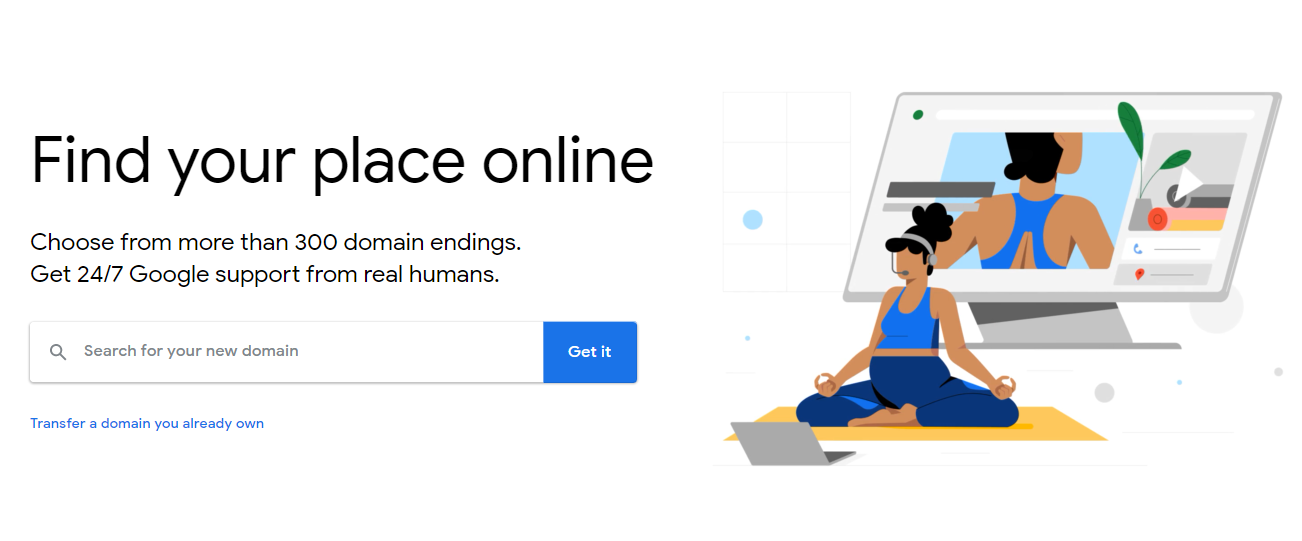
Conclusion
As you can see, there are several different types of web hosting solutions. Understanding what each offers helps heaps when finalizing which web hosting you need at other points in your business’s lifespan.
by Darrel Wilson
Remember, each plan caters to different sites that have differing needs.
You also need to go for one that fits your needs at that time.
So, remember to keep in mind:
- the type of site you have
- your budget
- the resources required
- the expected traffic
As these will help guide you in the right direction when it comes to deciding on the right web hosting solution for you.
Now, it’s your turn to share your expertise in the comments below. Which web hosting are you using?

