Are you a freelance web designer looking to land a paying client? Chances are you might want to learn how to write a compelling proposal. The web design proposal forms the first impression. It advertises you, sells your skills and expertise, highlights the most important milestones of a particular web design project, and gives potential clients answers to all the burning questions they might have.
Another thing is that a web design proposal can be a guarantee of mutually agreed-upon results. As a web designer, you should know that doing any work before the client signs the proposal can be tricky. They can revoke a project, leave without paying, or even sue you. You certainly don’t want that. A carefully crafted proposal can be a life-saver, as it outlines your part of the job, timeframes, pricing, etc., and, most importantly, includes written consent from the client.
Now, let’s discuss what exactly a proposal is, where to find clients and web design proposal templates, and how to develop a proposal no one can refuse.
Table of Contents
- What Is a Web Design Proposal?
- Why Do You Need Written Proposals?
- What Should a Web Design Proposal Include?
- How to Write a Web Design Proposal?
- Best Free & Paid Website Proposal Templates
- How to Find Clients?
- FAQ
- To Sum Up
What Is a Web Design Proposal?
Website design proposals aim at getting new clients. They outline terms and conditions, benefits, and expected results. Simply put, it is a written document advertising services a web designer can deliver.
The web design proposal should be as specific as possible and cover all the tiny details – from your contact details to certain legalities. Your task is to make it detailed and appealing but also concise and well-structured.
Website design proposals are NOT:
- a presentation of a particular product;
- a text about the company or a designer;
- a designer’s portfolio.
I would rather say it is a step-wise implementation plan covering a particular web design project. Your client should understand what you offer, why it is beneficial, how much it costs, and when it will be done. Luckily, there is a winning formula (meaning, structure) for a perfect design proposal. Briefly, it boils down to the following:
- define the client’s problem;
- develop detailed ways to solve it;
- specify the project stages, deliverables, and timing;
- state the project’s total cost;
- provide guarantees;
- outline the next steps.
Why Do You Need Written Proposals?
Every web design proposal has its purpose. To understand why you need one, you first must realize what goals it will help you to achieve.
1️⃣ A web design proposal is a reference document. It contains important information about you, like contact details, credentials, portfolio, pricing, terms, and more. Whenever a client has a question, they should be able to find the answer in the document fast and easily.
2️⃣ It is a way for both sides to stay on the same page. Despite seeming repetitive, the information you write in a proposal indicates that you wholly understand the client’s needs and mean to deliver exactly what’s asked of you. Besides, a written document will help you avoid miscommunication.
3️⃣ A proposal helps you sell your skills. A well-prepared website proposal should advertise your expertise and convince prospective clients to hire you for you.
4️⃣ Keep in mind that it’s not a contract. A contract outlines certain commitments and legal obligations between two sides. A proposal is a written agreement that states under which condition you will be compensated. It is advisable to give a proposal draft for proofreading to a lawyer to ensure it covers liability.
With that in mind, you need website design proposals to:
- draw attention to your company/brand;
- win over prospective clients;
- highlight your best sides;
- stand out from the competition.
What Should a Web Design Proposal Include?
Did a client request a proposal, and you are not sure what it should contain? It’s not rocket science, as design proposals typically share the same structure. The optimal format includes eight sections, which cover different aspects of the given web design project.
Introduction
A short and concise introduction can go a long way. It should be eye-catching and informative, too. Consider adding the essentials about the project, including:
- the client’s name;
- the designer’s name/agency name;
- a business logo (if any);
- the project name;
- the date.
Problem statement
Next, define the client’s problem, trying to answer the questions “what makes the website design imperfect?” and “what needs to be done to improve it?” You see, it’s not the time to sell design skills yet; first, you sell a solution to the client’s pain. Pain is a strong motivator, and it can convince the client there is a real need to update the website.
Therefore, highlight the pain points, justify their elimination, and indicate the long-term benefits. Don’t feel bad about repeating something you’ve already discussed; practice shows it’s best to have it written, too.
Proposed solution
Once you have stated the problem, outline the proposed solution. What do you plan to do to help improve the client’s website design? Provide a clear explanation, and don’t confuse the client by mentioning features and tools you’ll use when completing the project. It may sound professional to you, but clients won’t think as much. You need to be specific about the outcomes and future benefits:
- Will the solution bring more sales/traffic?
- Will it be possible to reduce costs?
- Won’t it cause revenue loss?
Project outline
When describing the project’s core, try dividing the section into four parts and explain what will be done at these stages:
- Discovery and strategy. Describe what you’ve learned about the client’s needs and competitors’ tactics (discovery) and develop a website plan to address the pain points (strategy).
- Design and implementation. Create a wireframe and a mock-up to let the client know what their website will look like.
- QA and testing. Explain how you plan to detect bugs/errors before launching the website and how you will eliminate them.
- Site launch. Outline which steps you will take, such as doing a walkthrough for the client, archiving the old version, and teaching them how to edit the new site.
Why write a project outline? It’s to make clear to the client what will be done at a particular project development phase, help them understand what you will do, and show how and when they will be involved.
Schedule and timeline
The schedule and timeline should include estimates for each project’s phase alongside start and end dates. Be sure to set timelines adequately, taking into account unexpected troubles and possible delays. It is a guarantee you won’t fall behind and will deliver the project promptly.
Pricing
Now, it’s time to discuss money. It’s best to draft the project’s total cost and indicate which service costs how much. Always give the client a choice and offer two potential packages at different prices. The most common pricing packages are:
- basic and premium – the first is a cheap and quick solution, and the second is a pricey all-inclusive package;
- the fixed-price and extras – deliver the project at a fixed cost and charge extra for additional work.
Terms and conditions
It’s a section close to a contract, so it can include some obligations. Make sure it covers the following aspects and consider hiring a lawyer to proofread it:
- payment terms;
- delay and restarting fees;
- workflow documents, visual assets you created, wireframe licensing;
- scope creep fees;
- liability cases.
Next steps
The final section should explain the client’s action after they receive a proposal. It’s best to schedule a follow-up call to answer the client’s questions, address concerns, and negotiate the budget.
How to Write a Web Design Proposal?
There are two main elements to every proposal: text and infographics. While text explains the nitty-gritty, infographics serve as a visual aid for the project’s phases, budget estimates, schedule and timelines, and tasks to be completed.
Here are some general tips to craft the perfect proposal:
- Use the corporate identity design features.
- Focus on the solutions’ advantages and tangible benefits, not the tools’ descriptions.
- Highlight the key points and messages to draw the client’s attention.
- Draw up graphs, tables, diagrams, etc., for clients to immediately get the gist.
- Try to use more visuals to explain and illustrate the proposal.
- Less is more – do not use unnecessary details because it clutters the document.
- Keep it simple, and do not mix jargon with the business style.
- Template a good proposal you’ve written; don’t be shy to use it for future projects.

Text tips
- Use simple, short, and understandable sentences.
- Make the text readable using appropriate fonts, distances between lines, and color compatibility.
- Apply noticeable and informative headlines and subheadings, make paragraph length up to five lines, use left alignment, and add lists.
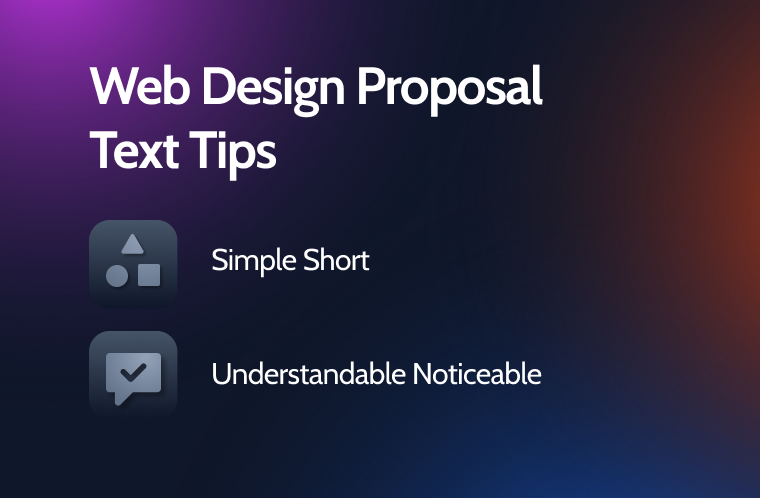
Figure and image tips
- Use infographics: brief abstracts, diagrams, pictograms, questions, and answers.
- Add figures and numbers to highlight benefits and statistical data.
- Make the picture look dynamic by combining colors, geometric shapes, and text.
- Use a contrasting yet harmonious color scheme.
- Use a preferably standard font and a sufficient font size.
- Do not use abbreviations and different units.
- Each decorative element should have a semantic load and stand in its place.
- Choose a solid light background without distracting details.
Mistakes to avoid when preparing a proposal
Errors can destroy even a perfectly written website proposal. Try and avoid the following mistakes:
- sloppy layout and bad design;
- inconsistent structure;
- comic fonts;
- a too detailed story about you;
- lengthy explanations and complicated language;
- no catchy headlines, calls to action, etc.;
- awful color combinations;
- non-original and boring to read descriptions;
- not indicating cooperation benefits.
Best Free & Paid Website Proposal Templates
High-quality and visually attractive proposals will always win over a basic text file. Here I present services where you can create and download beautiful proposals.
PandaDoc
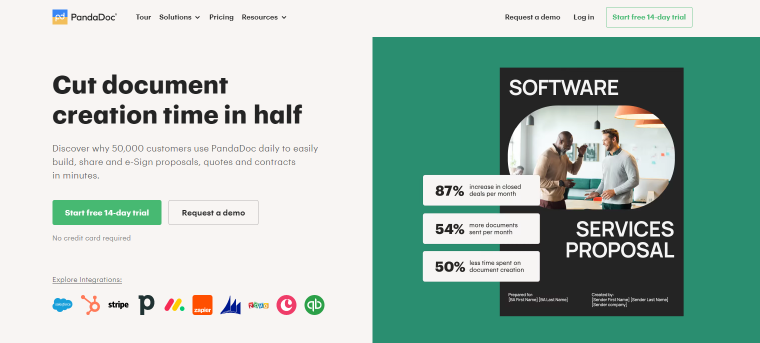
PandaDoc offers proposal templates for every occasion, including web design. To use them for free, one needs to register. Templates by PandaDoc are intuitive and customization-ready. You can add texts and other content you need to the selected template.
Pricing: free, premium, and 14-day trial. Paid plans start at $19 per month per user when buying a yearly subscription.
REVV

REVV website design templates are well-structured and easy to customize. Each typically contains a cover, executive summary, the about us section, problem statement, development process, project timeline, testimonials, terms and conditions, acceptance & signatures. You can edit templates for free in the browser. Just mind there is no free download for non-registered users.
Pricing: free 14-day trial and customized plans. Registered users get to pay $15/month and have access to unlimited documents.
Appy Pie Design
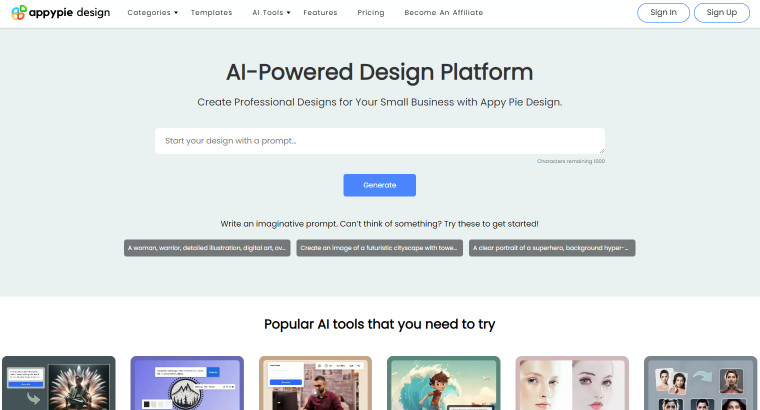
Appy Pie Design is a comprehensive design platform equipped with an AI image generator, enabling users to create proposals and visual content from scratch. With an extensive collection of pre-designed templates, users can effortlessly customize text, add images, move blocks, and collaborate with others.
Pricing: a free 7-day trial and premium plans, starting from $8 per month.
Proposable
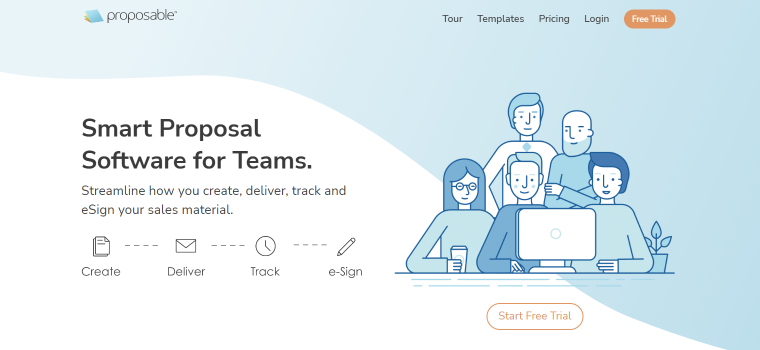
Proposable offers many templates, but you are supposed to register before taking full advantage. Users can edit and customize templates, send them to recipients through a private web link, track all views and activities, apply e-signatures, and turn on/off comments.
Pricing: a free 14-day trial and premium plans, starting from $19/month per user.
Canva
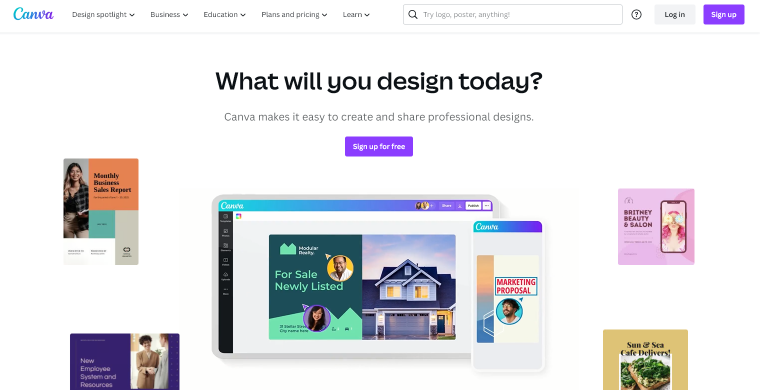
Canva is a free design solution which lets you build any proposal from scratch. It has over 250K pre-designed templates where you can edit texts, add images, move blocks, invite other people to collaborate, and more.
Pricing: free and pro. The premium package costs $12.99/month per user.
Qwirl
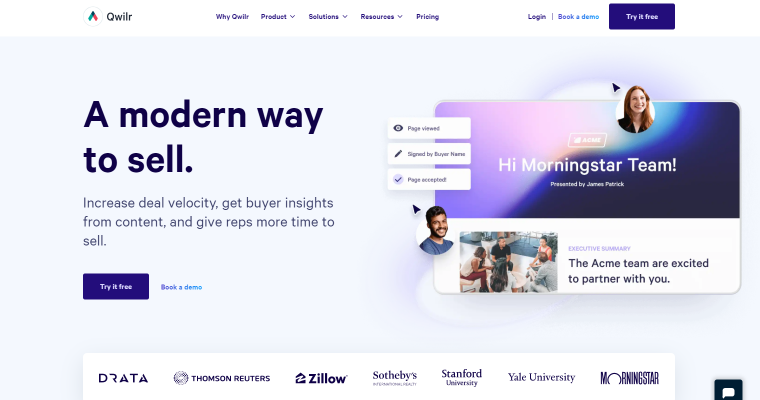
Qwirl is a premium proposal and quotes software. It mostly provides marketing solutions to create advanced sales experiences; luckily, proposal drafting falls under the same category. Qwirl has 150+ templates in their gallery, including proposals. To access them, you’ll need to register.
Pricing: there are two plans, Business and Enterprise. Business comes at $35 per user monthly, and Enterprise costs $59 per user. For Business users, they offer a 14-day trial.
Better Proposals
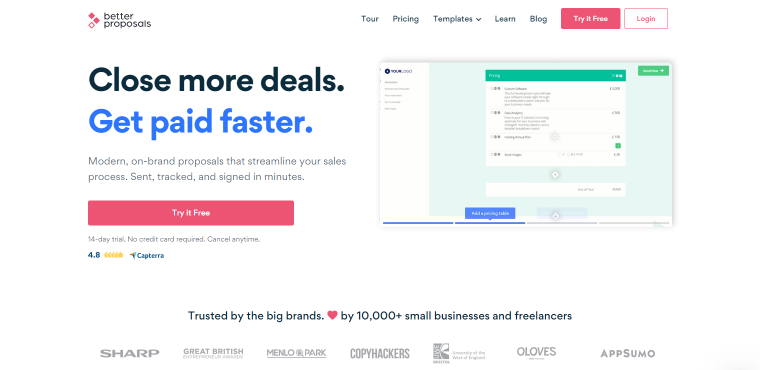
Do you want to create better proposals? Why not give a try to a similarly named web service? Better Proposals has over 100 templates, the Automatic Designer feature, e-signature, URL-based payments, and more. In addition, the templates are suitable for mobile devices.
Pricing: a free 14-day trial and three premium plans, the cheapest starting at $19/month per user.
Visme
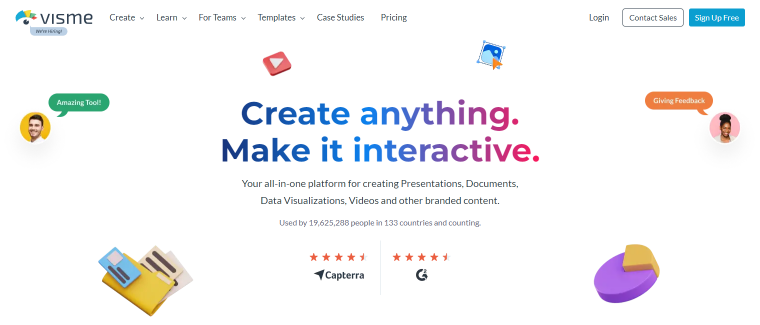
Visme is another free platform where one can create everything from single documents to videos and branded content. It has a free version, which is pretty limited but enough to craft a web proposal. The library contains around 130 design templates, which you can access after registering.
Pricing: free, starter, pro, and team/enterprise. It’s best to purchase a yearly membership since the monthly price comes down to $12.25, and you can get six months free.
Proposify
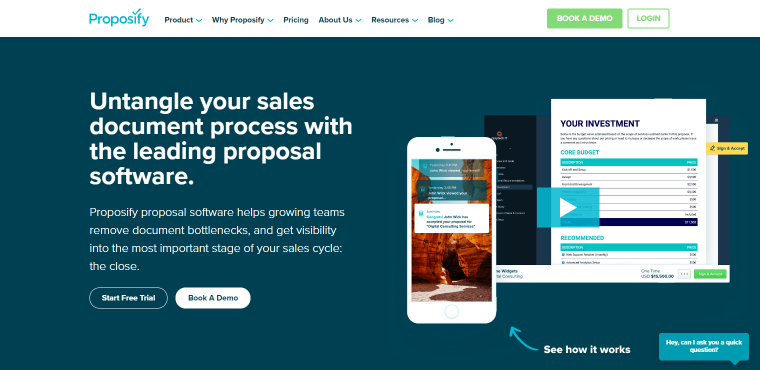
Proposify mainly specializes in proposal design. The team behind it believes the proposal is as important for closing a deal as the actual solutions. They offer proposal templates for any occasion and some really cool features, like a design editor, role and permissions manager, CRM integration, e-signature, interactive payments, notifications, client preview, etc.
Pricing: 14-day trial on the Team plan, which costs $49/month per user afterward. The Business plan has custom pricing.
NOTE
In case you are not looking to subscribe and simply want a one-time website proposal, you can find plenty at Envato Market or TemplateMonster. You can pick a budget-friendly template, download it, and customize it as needed. No strings attached.
How to Find Clients?
Finding clients is the #1 priority for a newbie web designer. I suggest the following methods:
- Add a portfolio section to your website (even if you have never had clients).
- Get new experiences and skills, and make sure to advertise them.
- Actively use social networks, especially LinkedIn.
The most popular way to get new clients is through a portfolio. Designers usually place them on their websites, social networks, and Upwork profiles and send them to potential clients by email. They aim to impress potential clients and show off skills, expertise, and creativity.
Certainly, there are more ways to land a client. You can learn about them from the video below:
FAQ
A web design proposal is a written document crafted by a web designer for a potential client. It outlines the project, the problems it has, possible solutions, negotiated pricing, timelines, and more.
For starters, you need to follow the structure; every proposal should contain a brief introduction, problem statement, proposed solution, project outline, pricing, timeline, and a legal section. When writing, try to be concise, advertise potential benefits, and don’t forget illustrations.
Canva, Visme, PandaDoc, REVV, Proposable, and other services have free proposal templates. Often, you’ll need to register, and then you get free access to the template library. Most paid platforms provide a free trial.
A web design proposal should be responsive so that potential clients can read it fine, not only from the desktop but from mobile devices, too.
To Sum Up
Web design proposals are promotional and sales tools. Using free web design proposal templates is the best way to make a proposal bright, colorful, and effective. It is important to convey commercial information to readers clearly and not distract their attention.
Developing a quality web proposal is a serious process. To avoid mistakes, you just need to know what counts – structure, meanings, texts, design – and where to download free templates. 😊

