Two out of five websites use WordPress. Blogs of celebrities (e.g., Katy Perry, Jay-Z), corporate (e.g., Mercedes Benz), and even government websites are on the list. In the USA, 24% of government websites are powered by WordPress, including some websites of NASA.
If you also choose WordPress for your project, my foolproof guide is ready to assist you. With its help, it will take you a few minutes to understand how to use WordPress to make a website.
Table of Contents
- What Is WordPress in Simple Terms?
- WordPress Is CMS, but Don’t Get It Wrong
- How Does WordPress Work?
- WordPress.org vs. WordPress.com
- Is WordPress Free?
- Why WordPress Is the Best Solution
- WordPress Drawbacks
- To Sum Up
What Is WordPress in Simple Terms?
WordPress is a platform for website and content creation. It is open-source software, which means you can see the source code of WordPress and modify it as you want. As a result, you can add new features to the platform’s basic functionality and create any website you like.
However, source code modification requires coding skills. If you lack them, you have two options:
1) Use plugins and themes created by the WordPress team and third-party developers.
Each plugin (also known as an extension or app) expands a default set of WordPress tools similar to the source code modification. The only difference is working with plugins does not require special skills from you.
WordPress theme is a ready-made design or “skin” for a website. It contains images, information blocks, a navigation panel, and other vital for each website features. Thanks to that, you don’t have to make a design yourself. You only need to find a theme you like and replace its content (texts, photos, headings) with your own.
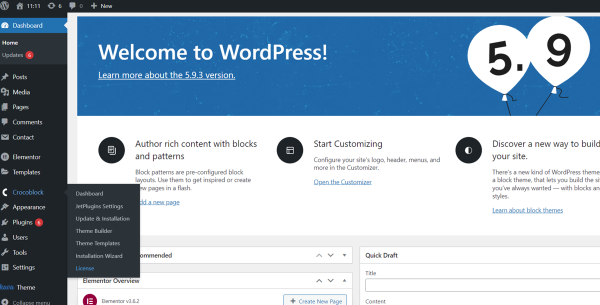
2) Order a WordPress website.
Thousands of freelance web developers are ready to build any WordPress website from scratch or fix technical bugs if you already have one. To hire them, visit freelance exchanges like Upwork, Fiverr, TopTal, or others. The prices range from $30-40 to $1000 or even more (according to job announcements on Fiverr).
Digital studios and agencies can also build a WordPress website for you, though their prices are usually higher. And there is a third option: order a custom WordPress theme instead of the whole website. Such a theme is created specifically for your needs. It has a unique design and all functions your business or project demands to work online effectively.
However, a custom theme is built using particular WordPress plugins. So, you need to install them yourself to make the custom theme work properly on the website. At the same time, ordering a WordPress website, you get a ready-made product with pre-installed plugins and apps. That is a crucial difference between ordering a WordPress custom theme and ordering a WordPress website.
WordPress Is CMS, but Don’t Get It Wrong
Platforms like WordPress are called CMS or Content Management Systems, meaning their main purpose is to provide users with functionality for creating, editing, and managing content. Because of that, some people think that WordPress is suitable for blogging and content publishing only. This is one of many WordPress myths.
Let me tell you this: initially, WordPress indeed was regarded as a CMS solely for blog creation. Therefore, its first version launched in 2003 had only a post editor. But since then, everything has changed dramatically.
Key stages of WordPress technology development
January 3, 2004: release of WordPress 1.0
This update improved the existing blogging tools by adding new features. It also enabled users to move their blogs from other blogging platforms (including the most popular ones like Movable Type and Blogspot) to WordPress.
It is important to mention that Movable Type held around 70% of the market share for self-hosted blog platforms in February 2004. It was an absolute leader at the time. Nevertheless, WordPress immediately attracted lots of attention even from Movable Type fans. There were plenty of reasons why. First, WordPress is written in PHP, which is easier to coordinate with diverse applications and insert into HTML. That’s made it simpler for users compared to Movable Type, which was written in Pearl and lacked the flexibility of PHP. Another reason that skyrocketed WordPress’s popularity was its new update.
May 22, 2004: release of WordPress 1.2
It allowed users to create plugins for their WordPress sites for free. It made quite a splash because Movable Type introduced new and strict licensing terms almost at the same time, resulting in a storm of complaints among users. Blogger, another popular blogging platform, hadn’t been releasing any significant updates for a long time, becoming out of date. In contrast, WordPress was free and new and could grant full freedom to its users.
Thus, there is no surprise that many people moved from Movable Type and Blogger to WordPress. From April to May, WordPress downloads increased from 8,000 to 19,000 and continued to rise.
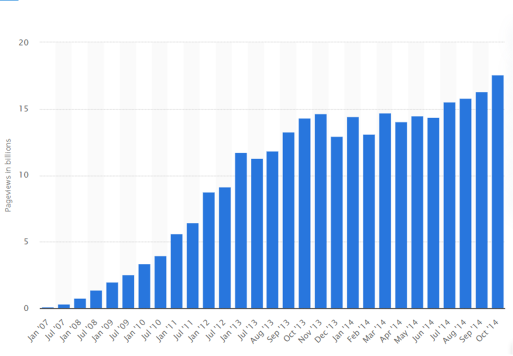
Until now, users have created tons of plugins and apps, greatly expanding WordPress’s original functionality. These days, WordPress is a CMS that allows building any website, including e-commerce platforms with thousands of products to sell, corporate websites, and news portals.
You can also find plugins that increase the security of WordPress websites (like Jetpack), add SEO tools to promote a website in search engines (Yoast SEO, All-in-One SEO), create restaurant menus, contact or booking forms (JetBooking), and so on.
WordPress team doesn’t sit still, either, and regularly releases updates. One of the most notable came out just a few years ago.
December 6, 2018: release of WordPress 5.0
That’s when users got the Gutenberg, a block editor for web page creation. Up to this point, WordPress had only a text editor; to add video or pictures, you had to add HTML code or install third-party plugins. Gutenberg eliminated this need, allowing users to place different elements on the web page with a couple of clicks.
How Does WordPress Work?
WordPress is software, not a cloud service like website builders. It means you have to install WordPress on your computer to access website creation tools.
Mind that the WordPress platform doesn’t have a support team. If you face technical issues, you have to find a solution yourself. Luckily, WordPress is a popular CMS; as a result, the Internet is full of guides, manuals, and articles about its installation, so finding answers and hints won’t be that difficult. I also recommend learning FAQ Installation and FAQ Troubleshooting by the WordPress team.
To install WordPress:
- Choose and purchase hosting. There are tons of hosting providers, and most of them offer special pricing plans for WordPress sites (like Hostinger, A2 Hosting, Kinsta). WordPress also provides hosting services at lower prices, but that’s the only advantage you get. Compared to other hosting providers, WordPress doesn’t run automatic website monitoring or help you solve technical issues. Also, if you want just to test some WordPress features, try free hosting like Local. However, no one but you can visit and modify your website in this case.
- Attach your domain to the hosting. To learn how to do it, read the instructions from the hosting provider you choose.
- Download and install WordPress to your PC. To do it, visit www.wordpress.org or www.wordpress.com.
- Create a database for WordPress. Some hosting plans already have a WordPress database set up for you. Anyway, check your hosting provider’s support service to get more details about database installation. Besides, there is a step-by-step guide from WordPress to help you understand what a WordPress database is and how to install it.
After completing all these tasks, you are free to create a website. To achieve this goal, add all necessary plugins and themes (if you plan to use them) to your website from the WordPress library. You may also check all the essential tools here.
WordPress.org Vs. WordPress.com
Both of these websites help to download WordPress to the user’s PC. But because they have the same name, it doesn’t mean these websites are the same.
- WordPress.org allows you to download the open-source, free and self-hosted WordPress software.
- WordPress.com gives you access to the specific implementation of the WordPress software, run by a for-profit company. Here, you may also get WordPress for free, but its functionality is heavily limited compared to the software version you may download from WordPress.org.
Is WordPress Free?
Yes and no. Downloading and using WordPress is free, but you have to pay for the website hosting and domain.
Thousands of WordPress plugins and themes are free or part-free, but the best ones usually require payment. The average cost of WordPress themes varies from $30 to $70. Plugins’ prices range from $5 to $200.
Why WordPress Is the Best Solution
#1. Multifunctionality.
I have already mentioned this before, and I will repeat it: WordPress is a CMS with open-source code, providing full freedom for users. Even if you don’t know how to code, plugins from third-party programmers will help. Today WordPress library includes more than 50,000 plugins, so you’ll find everything you need to meet your goals.
#2. Full control over the website.
Because WordPress is an open-source platform, you can manage the website as you wish and customize everything, from hosting to blog commenting options. You can even make backups of the website and keep them on your PC or wherever you like (after installing a special plugin, of course).
Closed-source CMS and website builders can’t offer such freedom to their users. For example, they don’t give access to the server, so you can’t do any server-side programming or change hosting as you wish. You can’t change CSS styles on closed-source CMS (there are some exceptions, but still). Although you may add apps to the website, you need coding skills to do this. The design-making possibilities are limited, too. For example, some closed-source CMS don’t allow adding GIFs or animations to the website, and others have limited tools to edit blog posts, etc.
#3. Low cost for beginners.
Typical prices for a basic website with managed hosting run around $10 per month. It is much cheaper compared to alternatives.
#4. Vast and friendly community.
It unites thousands of people from different countries, including developers, designers, and entrepreneurs. Members of the community help one another solve technical problems with their WordPress sites and share useful plugins and advice. In fact, this community works like unofficial WordPress custom support.
WordPress Drawbacks
Here I list only three of them:
#1. Hard to start.
The basics of WordPress are easy to understand, and still, for a beginner, it can be challenging to deal with some issues. You may also face technical bugs while installing plugins, themes, or WordPress itself. For me, the biggest problem was WordPress database creation. It took me the whole evening to make everything work! But it doesn’t mean you will face the same problem because everything depends on the operating system, hosting plan, and WordPress apps you use. Still, don’t expect to launch your website on WordPress in no time. It obviously takes time.
#2. Lack of customer support.
Yes, there are a lot of manuals, guides, videos, and forums dedicated to WordPress, but it’s always easier to contact the customer support manager and get your question answered straight, right?
#3. Low page loading speed.
WordPress apps are cool, but if you install too many of them, the performance of your website will decrease, which is harmful to a website’s ranking in search engines, too. Therefore, all SEO specialists recommend installing the essential plugins. An alternative way is to hire a developer to speed up your website.
To Sum Up
Now you know everything you need about how WordPress works. They say, however, a picture is worth a thousand words. That’s why I add a compilation of WordPress site examples to this article. Look it through, and you will fully understand what exactly you may create using WordPress.

