WooCommerce, as a resource-intensive application built on WordPress, demands an optimized environment for peak performance. This article explores common challenges faced by WooCommerce users and owners in a conventional shared hosting environment and, in contrast, showcases some of the benefits of specifically tailored WooCommerce hosting solutions.
Let’s dig in!
Table of Contents
- Why Is Your WooCommerce Running Slow?
- Consequences of a Slow Commercial Site
- Common Issues with Generic Hosting Solutions
- Why Is Managed WordPress Hosting a Solution?
- Is Managed WordPress Hosting For You?
- Pressidium Managed WordPress Hosting
- Conclusion
Visitors to your WooCommerce store may encounter frustrating slowdowns throughout their shopping journey, particularly when engaging in crucial actions such as searching for products or managing items within their cart. Any delays in loading product pages or processing cart operations can impede their ability to browse smoothly and complete purchases efficiently.
Therefore, addressing these performance issues is vital for maintaining user engagement and maximizing conversion rates within your WooCommerce store.
Why Is Your WooCommerce Running Slow?
These requests consume valuable server resources, leading to delays in page rendering and checkout processes. This can result from various factors:
- Incompatible or inadequate caching mechanisms can wreak havoc on the functionality of the store by failing to alleviate the burden on server resources and resulting in slower page load times.
- A high volume of backend PHP requests, often triggered by resource-intensive plugins, theme functions, or custom code, can overwhelm the server and cause slowdowns across the entire WooCommerce store.
- WooCommerce heavily relies on database operations for product management and order processing. Complex SQL queries, especially on databases with large datasets, can strain database performance and significantly slow down product page rendering.
- WooCommerce stores with an extensive array of product variations may experience performance degradation, particularly on product pages with numerous selectable options.
- Insufficient CPU resources, whether due to shared hosting limitations or underpowered server configurations, can render a WooCommerce store virtually inoperable. The lack of processing power can bottleneck website performance, resulting in sluggishness and unresponsiveness.
- During peak shopping seasons or promotional events such as Black Friday or Christmas, the strain on a WooCommerce website can be particularly intense. A sudden influx of visitors can overwhelm server resources, leading to slowdowns, server errors, and even website crashes. Proper preparation and scalability measures are essential to mitigate the impact of high-traffic events on WooCommerce performance.
Consequences of a Slow Commercial Site
It is essential to safeguard your brand by ensuring your eCommerce site remains live at all times.
A slow-loading WooCommerce website can trigger a cascade of negative outcomes, from decreased business metrics to increased cart abandonment and reduced brand loyalty, visitor numbers, and SERP visibility.
Speed plays a pivotal role in shaping users’ first impressions of your site. According to a Google survey, 53% of users abandon a site if it takes over 3 seconds to load.
Site performance also impacts SEO significantly because Google’s ranking algorithm considers both speed and performance.
A slow WooCommerce store effectively translates to downtime, potentially resulting in lost customers and revenue. Beyond financial losses, downtime can tarnish your brand reputation, fostering negative perceptions among customers.
Moving forward, we will discuss how a common shared hosting may relate to all such bad experiences for both WooCommerce users and owners.
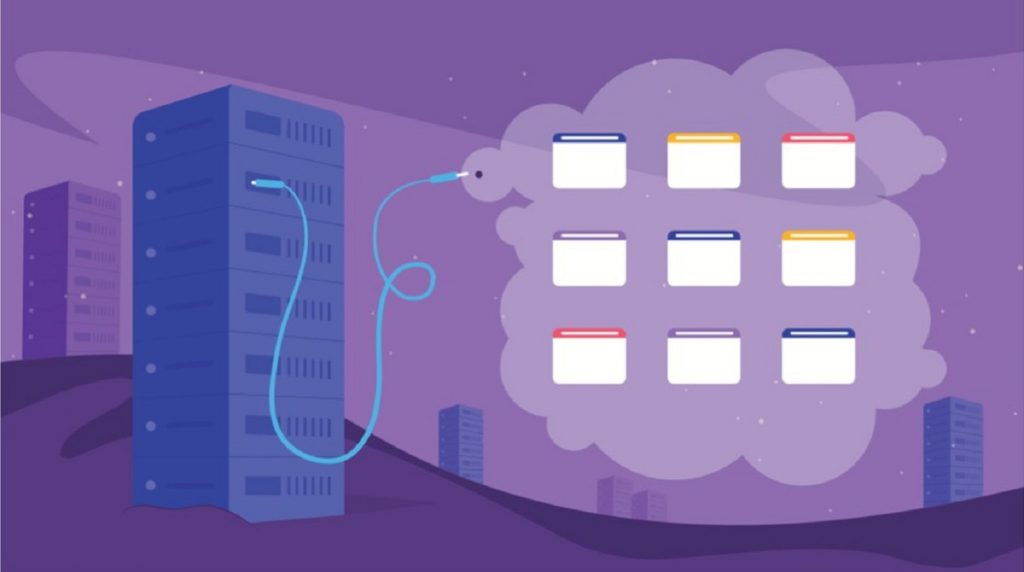
Common Issues with Generic Hosting Solutions
One of the culprits that result in a slow WooCommerce site is your hosting provider. Many hosting providers fail to offer WooCommerce-specific solutions, raising potential issues. They offer a server environment, which, plain and simple, is not enough for WooCommerce to function properly, let alone optimally.
A shared environment can not handle a large list of products or a high amount of concurrent users and requests during a peak event.
Their support is limited and usually stops at the operating system level. As long as your physical server, VM, or cloud instance is up, you’re good to go in their eyes. You won’t get any domain knowledge about WooCommerce or its pitfalls and challenges. The personnel cannot offer a solution to the above problems. They are either not trained or view the work that is needed to mitigate these problems as “out of scope.”
You won’t get any automatic WordPress core updates or minor fixes, either. These critical operations need to be managed by yourself and on your own time and worry.
Of course, you can choose not to perform any upgrades, but this will almost certainly result in a catastrophe later on. Either you’ll get hacked, or if you do choose to upgrade in the future, your old installation will become a technical hurdle.
Similarly, your WooCommerce store will go unprotected, as there are no WordPress-related security defense mechanisms or tools to scan and quarantine a compromised WordPress site. Break-ins are only detected if they are too obvious or steal a lot of resources. WordPress-related backdoors in the database or the PHP code can be gone completely undetected for a long time.
Although backup services are available in cloud computing and managed server hosting providers, there is a slight problem. They are usually not free, and if they are, these types of backups are not snapshots of your WordPress data but system-wide copies of whole filesystems. Thus, they aren’t flexible enough to be used on a day-to-day basis as you develop and test your WooCommerce store. You will need to set up and test backup scripts for yourself.
You won’t get any out-of-the-box WordPress staging solution. Having a separate staging and production environment is critical for testing and properly maintaining your WooCommerce store. Without first testing on staging, you risk making changes straight on your production site and ruining everything due to a simple bug.
Now, let’s see how Managed WordPress Hosting can overcome these issues for your WooCommerce site.
Why Is Managed WordPress Hosting a Solution?
Businesses managing high-traffic WooCommerce websites can reap numerous advantages from the features that Managed Hosting provides.
Performance issues, security vulnerabilities, and the management of high-traffic stores are common challenges.
A Managed WordPress Hosting (MWH) offers tailored solutions to address these issues effectively:
- It offers the technical expertise needed to optimize WooCommerce websites for speed, security, and scalability, freeing you to focus on core business activities.
- It provides support for troubleshooting and maintenance. Managed Hosting streamlines these tasks, reducing workload and ensuring smooth operations.
- Handling sudden traffic spikes, maintaining fast page loading times, and securing customer data can be daunting tasks. Managed Hosting alleviates these concerns, ensuring a seamless shopping experience for customers.
Technically, Managed WordPress Hosting accomplishes the above by utilizing some great technologies. A sophisticated setup of powerful servers and related components designed to deliver the maximum potential for WordPress and WooCommerce.
Advanced server infrastructure
More specifically, such an environment:
- Implements advanced caching mechanisms such as object caching, opcode caching, and full-page caching to store frequently accessed data, reducing server load and speeding up page rendering.
- Distributes content across multiple servers globally through Content Delivery Networks (CDNs), reducing latency for users.
- With Load Balancing, it distributes incoming traffic evenly across multiple server instances. This way, it prevents any single server from becoming overloaded and ensures consistent performance even during traffic spikes.
- Offers WooCommerce scalability. On providers like this, plans are designed to accommodate millions of visits, offering scalability without downtime. Businesses can confidently host their WooCommerce stores, seamlessly upgrading resources as needed. Effortless scalability proves beneficial not only during seasonal events but also in responding to unexpected traffic spikes.
- Implements redundant systems and failover mechanisms to minimize downtime, even in the event of hardware failures or server maintenance.
Some additional practices the advanced server infrastructure will provide are:
- Database optimization to enhance site speed and responsiveness. Query Optimization, Indexing, Database Cleanup, and Scaling are some common techniques.
- Security measures, like firewalls, malware scans, and intrusion detection systems, protect against threats. The more your WooCommerce business grows, the more critical the security of your store becomes.
- Expert support that provides specialized assistance for WooCommerce configuration, troubleshooting, and optimization.
- Automatic updates for WooCommerce, WordPress, and plugins to patch security vulnerabilities and improve performance.
- Monitoring tools for site performance to identify and address any issues promptly.
Is Managed WordPress Hosting For You?
As a general rule, if staying consistently online and available is essential to your business, you’d better go with Managed Hosting.
If you’re an entrepreneur or store owner operating your online shop with WooCommerce, Managed Hosting could be a valuable solution for you. Similarly, if you’re an SMB aiming to establish or enhance your online presence and sales through WooCommerce, Managed Hosting offers tailored support to meet your needs.
Agencies and developers who specialize in building and managing WooCommerce sites for clients can also benefit from Managed Hosting services. For online retailers with high-traffic WooCommerce stores, Managed Hosting provides reliable solutions to address performance and scalability challenges.
Even in the case of individuals passionate about WordPress and WooCommerce, Managed Hosting can help you streamline website management tasks and optimize performance.
Pressidium Managed WordPress Hosting
Presidium Enterprise platform is purpose-built to address the challenges and complexity of a WooCommerce site and deliver an optimized hosting solution. We are confident that we are satisfied with all the key ingredients for high-performing WooCommerce stores.
Allow us to share some info on why our customers enjoy a smooth WooCommerce experience.
Dedicated hardware
We use resources that are not shared with other users. This is an advantage on multiple levels. It improves our reliability by reducing the possibility of downtimes and allows personalized server configuration that aligns with your needs.
It also allows us to implement customized security measures tailored to each client’s specific needs. Robust protection against cyber threats, like network-based firewalls, intrusion detection systems, and malware scanning, is easier to manage in a dedicated environment.
High availability
Our plans ensure high availability for your site, featuring a Dedicated Five Node Enterprise Server HA Cluster (5 Dedicated Servers with High Availability).
High Availability (HA) architecture is a combination of top-notch technologies that reduce downtime to its minimum so that your website is highly available. That includes the aforementioned load balancing, scalability, and hardware redundancy.
Moreover, we use failover mechanisms, real-time data replication across multiple servers, disaster recovery plans, scheduled maintenance, and monitoring systems.
Adaptive caching
Pressidium’s adaptive caching model is designed to optimize website performance. By mapping popular WordPress plugins to different caching groups and monitoring installs, we ensure efficient caching tailored to your site’s needs. Our caching engine supports multiple languages and provides fine-tuning per website, resulting in faster and more reliable performance.
Adaptive caching:
- Allows for custom WooCommerce exceptions. Unlike one-size-fits-all approaches, our adaptive caching allows for customized exceptions based on your website’s unique requirements. This tailored approach ensures optimal performance and compatibility with WooCommerce.
- It lets your website utilize our caching engine. By tapping into our caching engine, you can avoid compatibility issues often encountered with generic caching plugins. Our system is tailored to WordPress and WooCommerce, offering unmatched performance and reliability.
Security
At Pressidium, your store is covered by bleeding-edge security since this is a top priority for us. We proactively scan for malware, provide managed web application firewall (WAF) protection, and offer Let’s Encrypt SSL certificates.
Pressidium offers robust security features, including managed WordPress auto-updates, malware monitoring, managed WAF (Website Application Firewall), and Let’s Encrypt SSL certificates.
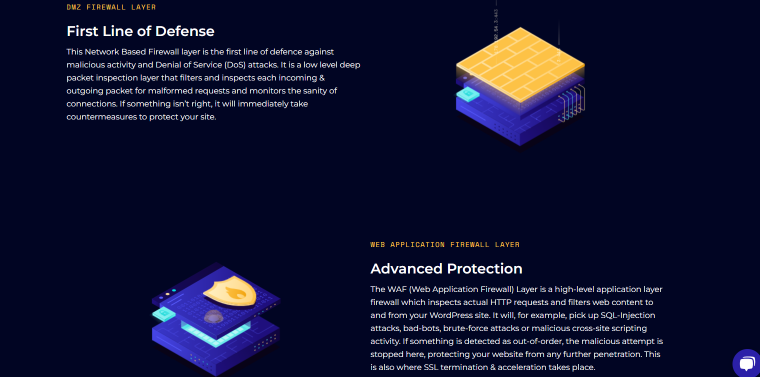
Additionally, our platform offers:
- A fully managed environment with DevOps admin included.
- VIP 24×7 support & dedicated engineering team with a 5-minute average response time.
- Instant backups with one-click restore.
- Staging sites and full website cloning support.
- Website analytics.
- Easy team collaboration.
Our platform is engineered for superior performance and scalability, offering competitive pricing and unmatched WordPress support. If you’re experiencing critical performance issues with your WooCommerce store, contact the team to learn how Pressidium can help, or try award-winning services with our 14-day free trial.
Conclusion
If you are looking to enhance your online stores, exploring managed WooCommerce hosting options is strongly encouraged. It provides a holistic solution to address performance challenges and ensure the long-term success of their eCommerce ventures. Ultimately, a faster site, improved security, seamless user experience, and top-notch performance can lead to increased revenue.
Now that we have hopefully informed you on this topic, you can make the choice that suits your needs.

