Compare JetFormBuilder WordPress Form Plugin vs. JetEngine Forms
JetBooking + JetEngine + JetSmartFilters by Crocoblock
WooCommerce Booking
MotoPress Hotel Booking
| Buy now$39 - $79 | $79 - $199 |
License Features
| Free version available | ||
|---|---|---|
| Number of projects | 1 site - Unlimited | 1 site - Unlimited |
| Updates | 1 year | 1 year |
| Ticket support | ||
| Zoom support | ||
| 30 days money back guarantee |
Form Fields
Select | ||
|---|---|---|
Select Autocomplete (Pro addon) Lets the auto-loading of the field values via AJAX in the Select field input. | yes, with All-Inclusive | |
Address Autocomplete (Pro addon) Supports Geocode, Address, Establishment, Region, Cities and multiple countries restrictions. | yes, with All-Inclusive | |
Radio  | ||
Switch page on change Radio or Select Fields Use the radio or select field options instead of the Next button in complex forms. | ||
Checkbox  | ||
Text | ||
Textarea  | ||
Hidden  | ||
Calculated  | ||
| Changing the separator for a fractional number in a calculate field | ||
Number | ||
Generate number range Generates the numbers range via Checkbox, Select, and Radio field types dynamically. | ||
Date | ||
Datetime | ||
Time | ||
Media  | ||
WYSIWYG | ||
Range | ||
Heading | ||
Repeater | ||
Color Picker | ||
Hierarchical Select (Pro addon) | ||
Advanced Color Picker (Pro addon) Adds advanced settings to a built-in Color Picker field: HEX or RGB data saving format and color opacity option. | yes, with All-Inclusive | |
Form break / JetEngine Page Break | ||
Group break | ||
| Submit |
| Form Pattern | ||
|---|---|---|
File uploads Allows users to submit media, images, documents, audio, and video files through the form. | ||
Save Progress during Form Completion (Pro addon) Enables storing the form calculations, triggered fields conditions, active steps on multi-step in Local storage. | ||
Limit form submissions (Pro Addon) Control the number of the form submissions by indicating the desired responses quantity. | yes, with All-Inclusive | |
| JetEngine Glossaries compatible | ||
Form output (Gutenberg & Elementor) Pulls out the form fields to the front end via Gutenber or Elementor page builders in an organized way. | ||
Form output via Shortcodes (any page builder) Use the form's shortcode to add it via any page builder to the front-end. | ||
Custom form styling Customize your form the way you want: style up every form field or apply the style settings to the whole form. | ||
Multi-Сolumn Form Layouts Organizes multiple form fields into several columns to make the long-form structured and more compact. | Resizable fields that can be organized in columns layout look | |
Multi-Step Forms with Step indicator Allows filling the information in several small steps in the form and helps to organize the form better. | ||
Masked input (Placeholder text) Creates first level of data validation and guides the user through the data format shown as the masked input. | ||
Inline fields editing Edit the fields' labels and descriptions in the Gutenberg page editor area directly. |
Smart Features
Global Form Macros Global Form Macros Allows adding the form values into another form fields labels, description, etc. | ||
|---|---|---|
Conditional Logic Apply one or multiple rules for every form field: show or hide the field, or fill it with pre-set data. | ||
| Conditional block styling | ||
Actions for conditions Set actions to a performed conditions. | ||
Pre-filled Dynamic Values for Form Fields Pre-set form field value is an option to add the autofill according to the settings you apply on the backend. | ||
Conditional Fields Visibility Specify the visibility for every field in the form for different users: all, only logged in, or not-logged in. | ||
Form Records Saves all forms' entries into a separate database and outputs them into a WordPress dashboard. | ||
Scheduled form display Plan when you need to display or hide the form: day, time, or to make it visible within a certain timeframe. | yes, with All-Inclusive | |
Double booking prevention Anti-double booking feature. Enables the date check up during the form submission and before rendering. | yes, with All-Inclusive |
Calculated Content
Counts CPT or form meta field values with the help of the different math formulas based on macros. | ||
|---|---|---|
The value of the Hidden Field can be used in the formula of the Calculated Field just as the value of any other field. | ||
There are two ways the Repeater Field value can be used in the formula of Calculated Field – as a Row Count and as a Custom Calculated Value |
Form Validation
Required Fields Adds Required Mark to any form field to make it obligatory for user to be filled in. | ||
|---|---|---|
Success, Validation, Error Messages Make the submission messages fully custom. For cases when the form is successfully or failed to submit etc. | ||
Personalized messages (shortcode, macros) Allows to customize the error notifications, restriction messages by adding shortcodes or/and macros. | ||
reCAPTCHA v3 form validation Enables the spam-prevention for your site starting from your form. |
Post Submit Action
Send Email Once the form is submitted the user receive custom or admin email, or email from submitted form field. | ||
|---|---|---|
Insert/Update post Submit and edit the post with any type of the content by different user roles with or without being logged in. | ||
Register & Update User Get all required fields to build a complete user registration or update form with only one click. | ||
| Update options | ||
| Call a Hook | ||
| Call a Webhook | ||
Redirect to Page Allows redirecting user after the form was submitted to any static page, custom URL or current page. | ||
| Insert/Update CCT item | ||
User Login Allows adding Login User form to a site with 3 basic fields: login, password and checkbox field "Remember me" | yes, with All-Inclusive | |
| Register User (Allow creating new users by existing users) | yes, with All-Inclusive |
Email Marketing & Automation Integration
| MailChimp | ||
|---|---|---|
| GetResponse | ||
| Active Campaign | ||
| Zapier | ||
| Integromat | ||
| MailPoet | yes, with All-Inclusive | |
| ConvertKit | yes, with All-Inclusive | |
| MailerLite | yes, with All-Inclusive | |
| Moosend | yes, with All-Inclusive |
CRM & Sales Integration
| HubSpot | yes, with All-Inclusive |
|---|
Payments Integration
| PayPal | ||
|---|---|---|
PayPal recurring payments Provides the PayPal recurring payments option. Allows creating payment forms for the subscriptions. | ||
| Stripe | yes, with All-Inclusive | |
WooCommerce Cart & Checkout Action Adds one product to a cart and skips redirect to cart option, while it redirects to checkout directly. | yes, with All-Inclusive |
Developer friendly features
AJAX loading Allows to submit the form without a page refresh for better user experience. | ||
|---|---|---|
Webhooks & Hooks Webhook links a form to 3rd party apps. Form action provides WP action and WP filter to perform a hook. | ||
| Shortcodes | ||
| Advanced HTML | ||
Dev Mode Use Dev Mode to track form submission actions and conditions errors. |
Updated: 04/11/2022