What Issues WordPress Cache Plugins Can Cause to JetPlugins
What Issues WordPress Cache Plugins Can Cause to JetPlugins?
WordPress cache plugins can help you speed up the web pages and bring content to your visitors quickly. But they could cause some issues so that we will provide you with the solutions.
Before every website change: clear cache, delete the cache folder from the “wp-content” folder in the website file system.
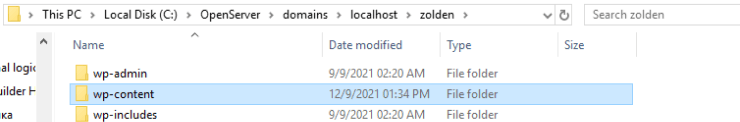
While every website performance: disable WordPress cache plugins while working with plugin settings, modifying theme code, making design changes, etc., since cache plugins can break the website performance.
If the issue already happens: clear the website, browser, and server (for that purpose, please contact your hosting provider and be aware that it can take a long time) cache, delete the cache folder and deactivate cache plugins.
A quick tip: check these two troubleshooting articles. They describe how to cope with specific cache plugin errors and explain some WP Rocket cache settings: