How to Create an Additional Notice Field in the Form Using Text and Text Area Field Types
From this tutorial, you will find out how to create an additional notice field in the form (legacy) using Text and Text Area field types.
Additional Notice
Log in to your Dashboard and navigate to the JetEngine > Forms tab.
Here, select one of the existing forms in order to add a notice field in the form using Text and Text Area field types. Proceed to the Fields Settings block, where you can select the needed type from the Type dropdown list.
The Text type will look like this:
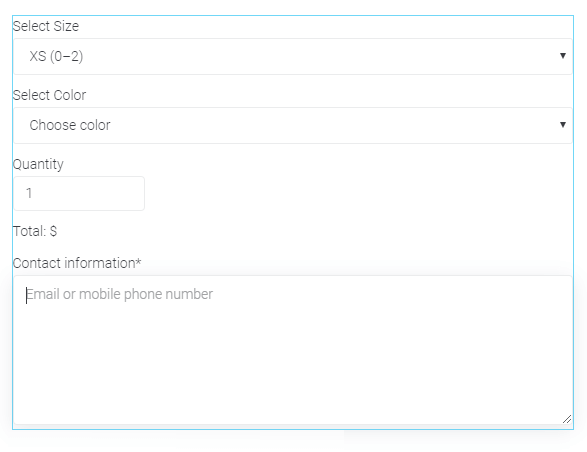
The Textarea type looks like this:
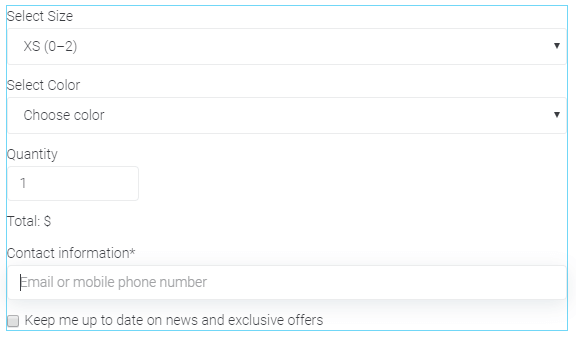
Finally, click the Apply Changes and Update button.
Now you can easily add an extra notice field in the form.
Was this article helpful?
YesNo