Form Submission Message Settings Overview (Legacy)
This tutorial describes the types of submission messages available in Forms functionality within the JetEngine plugin.
Below you’ll find useful information about the purpose of submission messages, what information can be added there, and how it will be showcased in the front end.
At the bottom of the Form backend layout, you can find the Message Settings block:
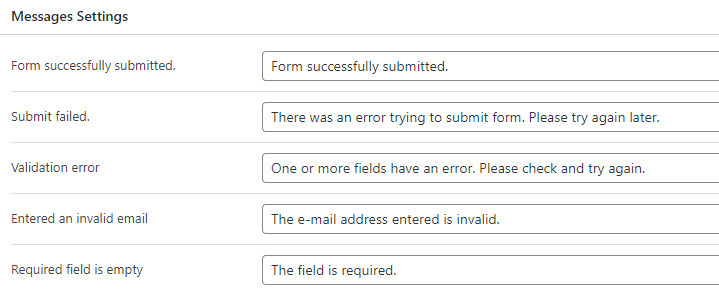
Their main task is to inform visitors filling in the Form about whether the form was successfully submitted or to notify them about errors that occurred. You are free to enter any text you’d like to be displayed as submission messages in the front end.
Let us dwell on each of these messages in more detail.
- Form successfully submitted – this message informs that all fields were filled in correctly and the form was successfully submitted.
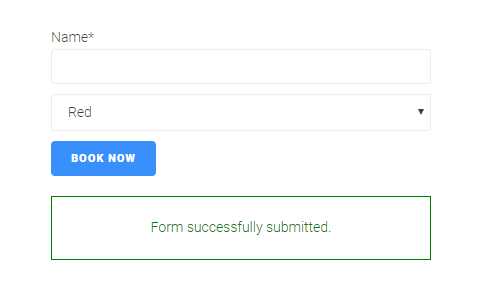
- Submit failed – input a text notifying about form submission didn’t go through.
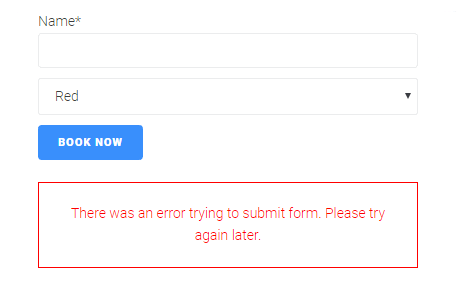
- Validation error – add text informing that either one or more fields were filled in incorrectly.
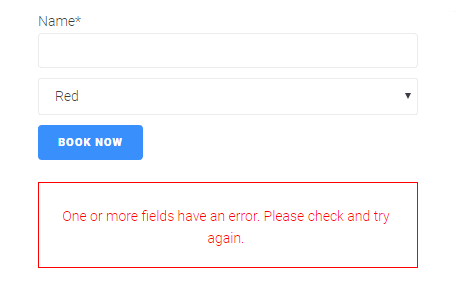
- Entered an invalid email – this message will show up when the entered email address contained invalid data.
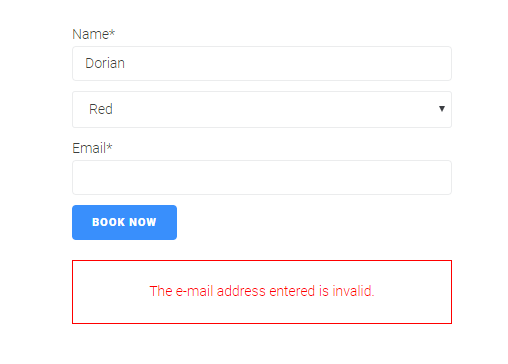
- Required field is empty – informs your visitors of the importance of filling in a certain field.
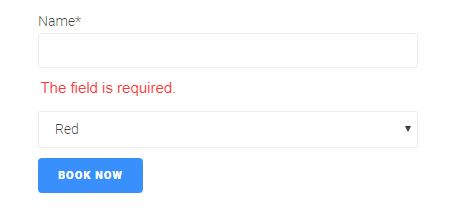
Now, you are familiar with the Forms submission messages and will be able to use them in your work so that your site visitors can receive valid information and complete ordering successfully.