How to Enable Zoom Option for the Product Images in Gutenberg
Learn how to add a zoom option to the products placed in the JetProductGallery blocks in Gutenberg.
Head to the Gutenberg-edited page and place one of the desired JetProductGallery widgets. For example, we use Gallery Modern.
Right in the General tab, define the Source and Product ID. Also, there you can see the Enable Zoom option. Activate it to implement zoom to the gallery and set the Zoom Magnify number.
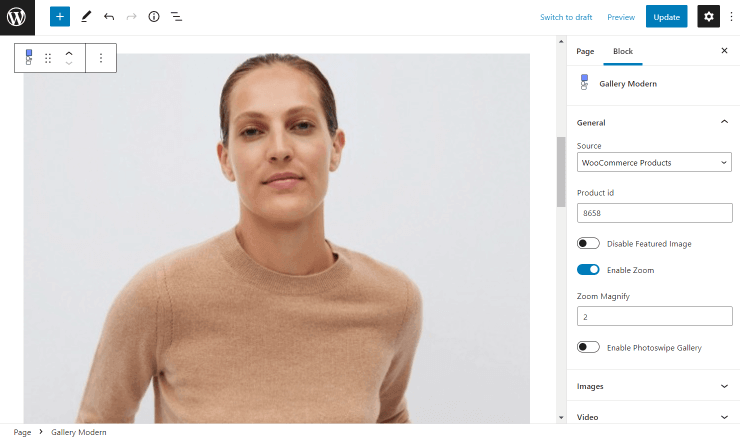
Click the “Update” button and check the results on the front end.
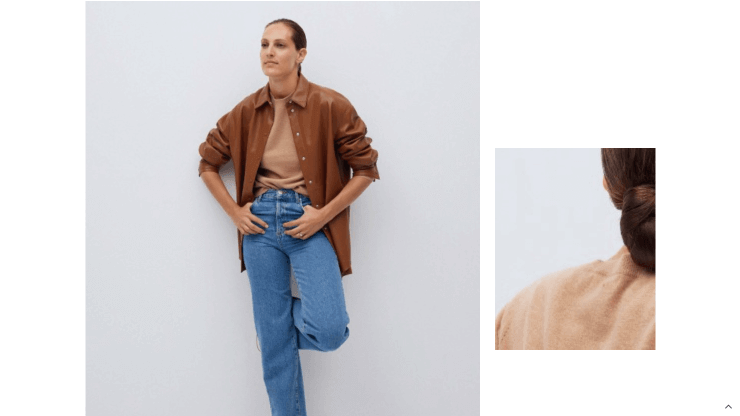
That’s all. For now, you can use the Zoom option in the JetProductGallery widgets to present the products as more attractive and modern.
Was this article helpful?
YesNo