Can not Find a License Key after the Renewal
I can not find a license key after the renewal.
Crocoblock automatically renews every plugin or custom subscription. Therefore it updates license keys automatically.
You can find the updated license keys via your Personal Account or WordPress admin panel.
To get information on your renewed licenses, please follow the steps below:
Get Information on Your Renewed License from Your Personal Account
Enter your Crocoblock account (https://account.crocoblock.com) and navigate the Purchase Details block of your initial purchase.
Scroll Down by Clicking the “View Details” Link
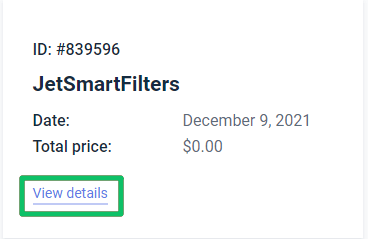
Find the License Key on the Popup Window
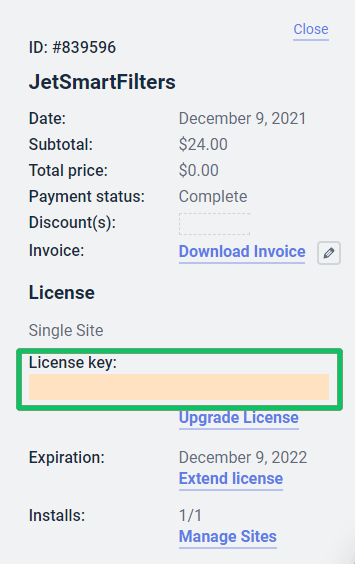
For example, if you purchased a JetSmartFilters subscription in 2021 and then there was auto-renewal of this subscription in 2022, then, in your Crocoblock account, you need to scroll down to the order with your initial purchase that was made in 2021. In the details, you’ll find the license key.
The renewal does not change the license key, so it stays the same.