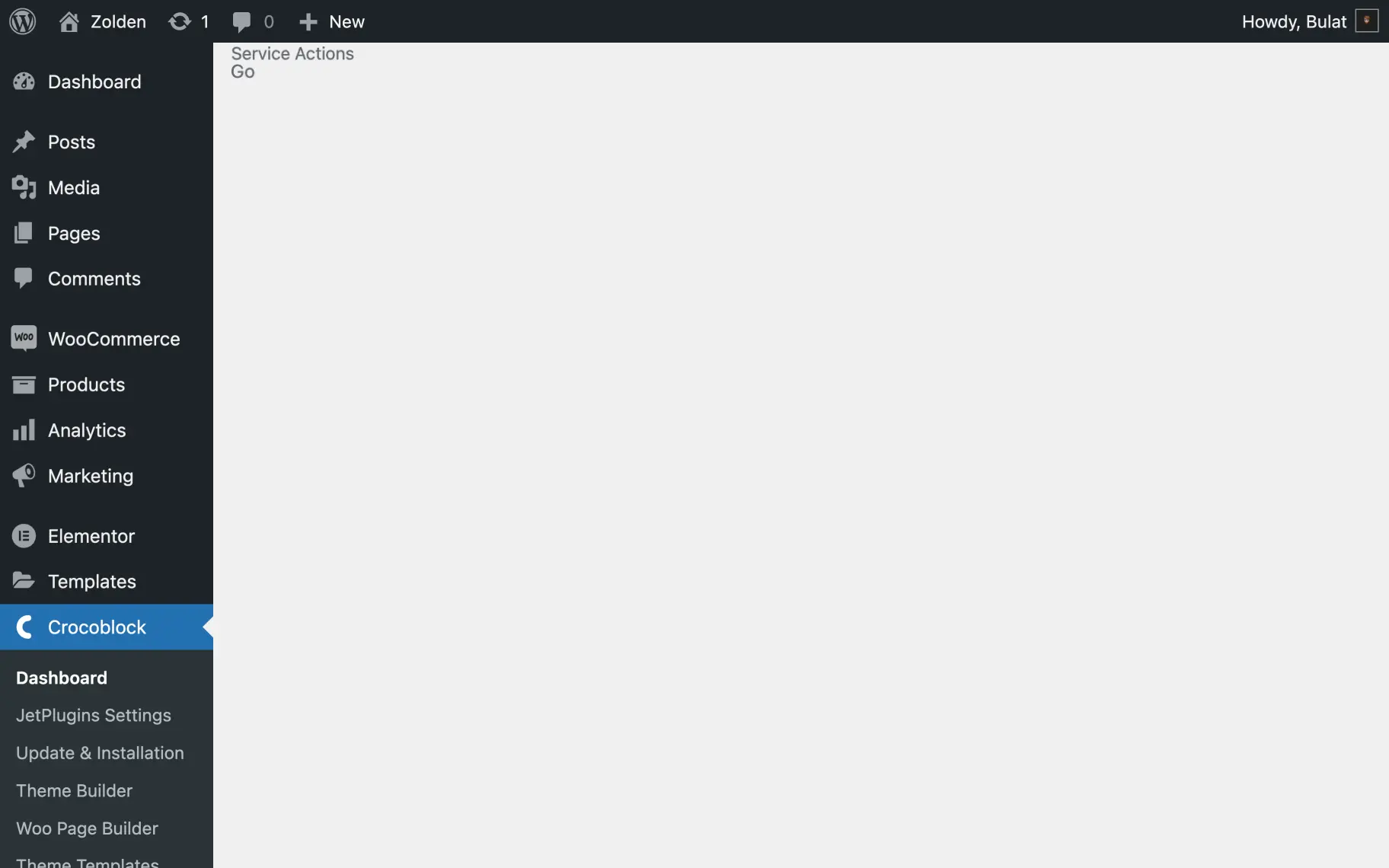Unable to Load Crocoblock Dashboard Content
How to fix the Crocoblock Dashboard when it loads empty?
Sometimes, the Crocoblock Dashboard might load empty. Here are some common causes and steps to troubleshoot.
Crocoblock Dashboard Conflicts with Other Plugins
Other plugins installed on your WordPress site might interfere with the Crocoblock Dashboard’s functionality. In your test environment, deactivate your plugins one by one and check if the dashboard loads correctly. This can help identify a plugin conflict and fix the issue.
Server Blocking Crocoblock API
The server might be blocking access to the Crocoblock API at https://api.crocoblock.com/. Your server must be able to communicate with our API.
To fix the server issue, please contact your hosting provider and ask them to add https://api.crocoblock.com/ to the exclusions list.
That’s all; by following these steps, you can diagnose and resolve the issue of an empty-loading Crocoblock Dashboard on your WordPress website. If the problem persists, contacting Crocoblock support for further assistance may be necessary.