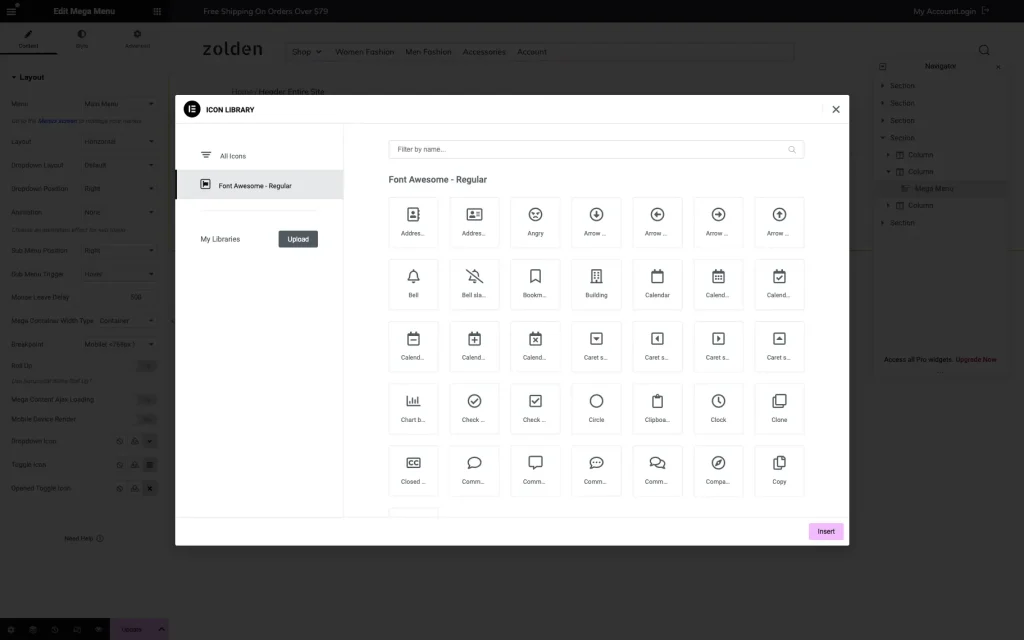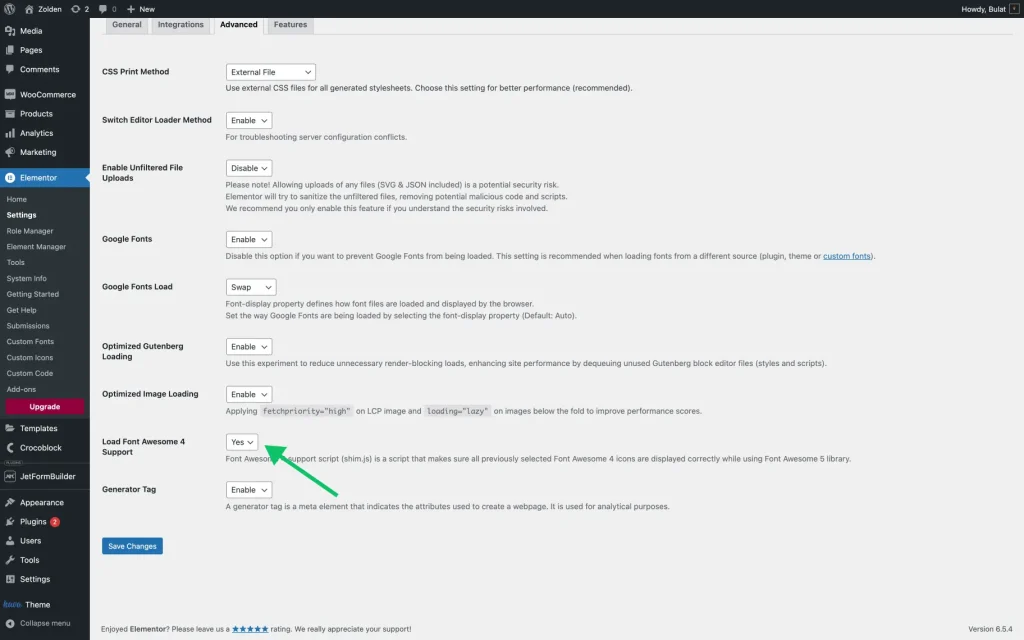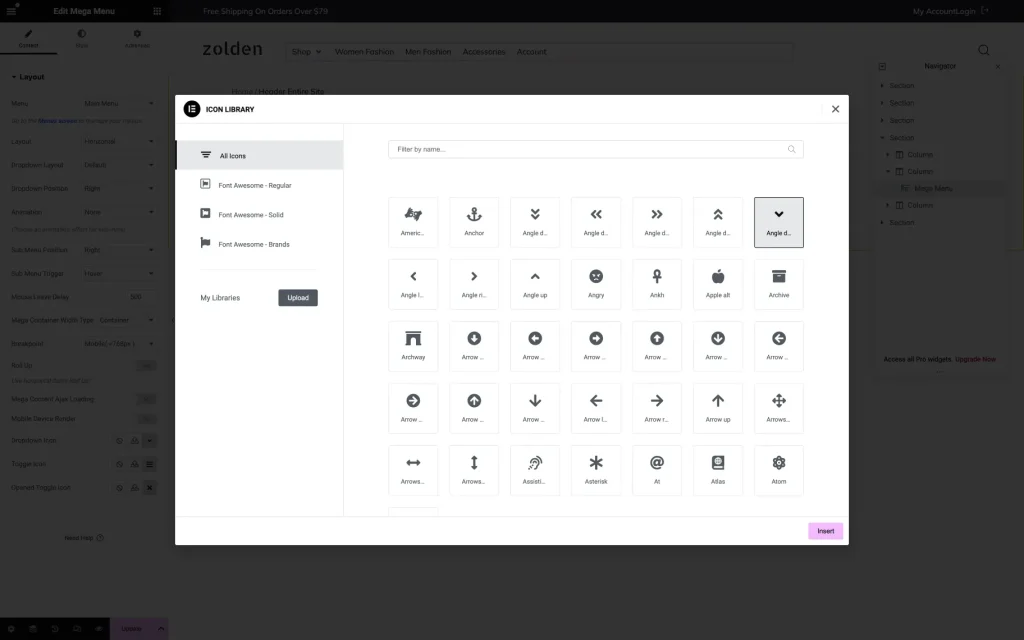Cannot See Font Awesome Icons in Item Icon Settings
Could it be that I do not have all the icons that are supposed to be in the JetMenu settings?
Answer
Modified on: Tue, 23 Jul, 2024
Sometimes, the available JetMenu item icons are displayed poorly in the Item Icon settings tab. Although they are all there, you cannot preview them to make a choice on which one to use.
To fix it, please follow the WordPress Dashboard > Elementor > Settings path, click on the Advanced tab, and make sure Load Font Awesome 4 Support is set to “Yes.”
Then press the “Save Changes” button and check out the icons list; it should include various types of icon sets.
That’s all; this tutorial will help you display Font Awesome icons on your WordPress website.
Was this article helpful?
YesNo