Server Error Occured When Updating the License Via Dashboard
I tried to deactivate the Crocoblock license but there was a “server error” notification. How can I fix that?
Sometimes it may occur that you fail to activate the Crocoblock license via Dashboard after having deactivated it. Try the following steps to fix the issue.
Reactivate the License Once More
Check the Activation Limit
Make sure that your license has more than 1 site activation limit.

Manage Sites Option
Check if your site is listed in your Account > Purchase Details > Manage Sites:
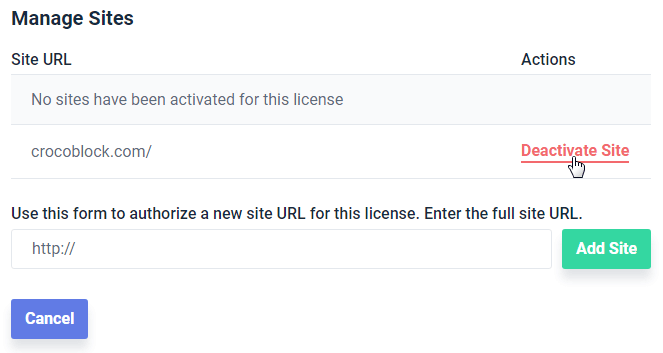
Check HTTP or HTTPS
Please note that in case you changed your URL or even switched from “http” to “https,” the license needs to be reactivated.
Third-Party Plugins
Deactivate the third-party plugins (e.g., ManageWP or ManageWP Worker).
Site URL
Make sure your site URL doesn’t contain any uppercase letters.
Tried all of the above, but nothing seemed to work? In this case, contact our support team for real-time troubleshooting.