Cannot Troubleshoot a 500 Internal Server Error
I continuously get a Server 500 error when editing my templates
I continuously get a Server 500 error when editing my templates
So, you were editing a website template in Elementor and wanted to save the changes to it. Instead, you were shown the following error:
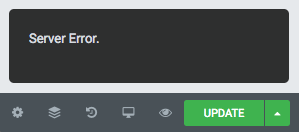
How do you fix an Elementor 500 error? It’s quite simple. The common reason for that is improperly set memory limit.
Increase the Memory Limit
It is advised to set the memory limit to at least 512MB in order for Elementor to work properly.
To check if you’ve allocated enough memory, go to Elementor > System Info in the WP admin panel. Scroll down to the “WordPress Environment” section and see if the number in the Memory limit line exceeds 512MB.
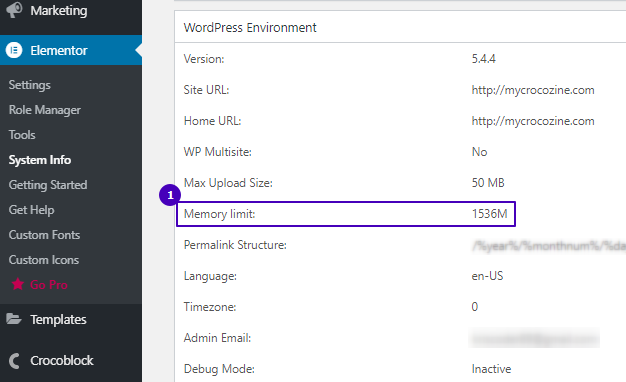
If not, make sure to increase the memory limit as described in this tutorial:
https://crocoblock.com/knowledge-base/articles/how-to-check-wordpress-environment-system-info-setting-up-the-proper-memory-limit/.
You can also read about other common reasons for Elementor 500 error here: https://elementor.com/help/500-error/.