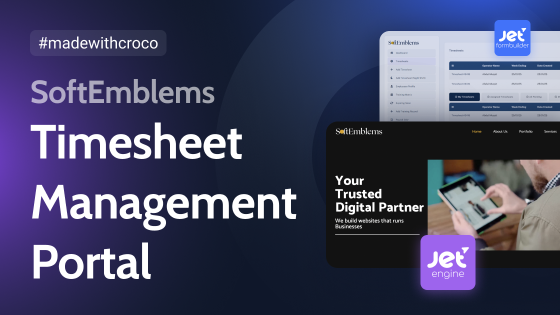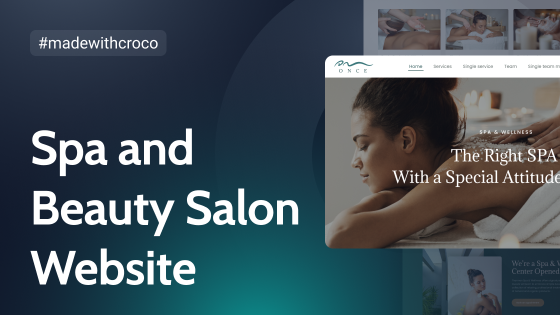This article is kindly contributed by Matthias from Centive Marketing Agency. You’ll find out how the BBQ Trends website has been created.
- Choosing the Right CMS
- Setting Up JetPlugins at BBQTrends.de
- Adding Affiliate Features to BBQ Trends Website
- Conclusion
Choosing the Right CMS
At the beginning of the project, we considered which CMS would suit to implement all the requirements of an affiliate site. In addition, new features should be integrated easily and flexibly.
Instead of starting with the selection of the CMS, we looked around for suitable solutions in the WordPress plugins market. To our surprise, we found Crocoblock not only the right plugins for the intended features for the BBQ Trends project, but we were able to implement beyond the planned services directly at the start.
After we stopped at Crocoblock plugins, Elementor and WordPress, the software base was set.
But we had no experience with JetPlugins. And let’s be honest, Crocoblock extends the functions of WordPress. Furthermore, unproblematic interaction with Elementor and WordPress was already impressive.
Thanks to the excellent video tutorials from WPTuts and LivingWithPixels, among others, we were able to learn the ropes quickly. The community and the Crocoblock support did the rest to get us on the right track in the development.
Setting Up JetPlugins at BBQTrends.de
Here are Crocoblock plugins used for implementing desired features:
- JetEngine – database for all products;
- JetEngine – recipes;
- JetEngine – database for all calendar entries – BBQ Events;
- Listing Element – display of products, events & recipes;
- List view and single products;
- JetSmartFilters – filter options for products, events & recipes;
- JetEngine, Data Store module – implementation of the watch feature;
- JetEngine map – display of events;
- JetEngine – SEO schema – data connection. Then we were really blown away by how RankMath can pull data from JetEngine meta fields and process it;
- JetTabs – display of filters.
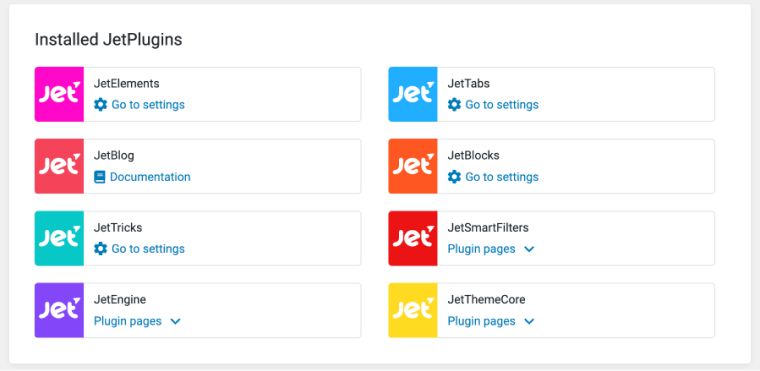
Adding Affiliate Features to BBQ Trends Website
We wanted to display information in the text and images in the list view for direct product comparison. Additionally, each product should have an affiliate link. Also, users should be able to filter products easily.
Alternatively, the product information should also be used in other website sections, such as product pages or recommendation boxes.
Setting up the database
First, we created custom post types for each product class using the JetEngine plugin; set metadata with all the necessary information about the products. We were able to add all the required data, such as image data, technical specifications, links, etc.
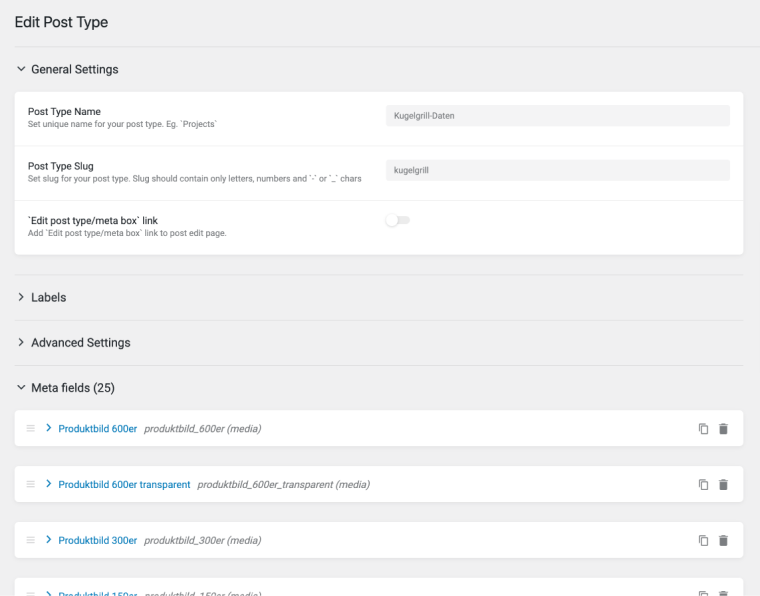
Creating a listing grid
If product properties need to be displayed clearly, a product image can be allotted less space. We have organized each product into a block for the list view. These blocks are arranged into a listing grid. Further representations based on product properties can be easily implemented.
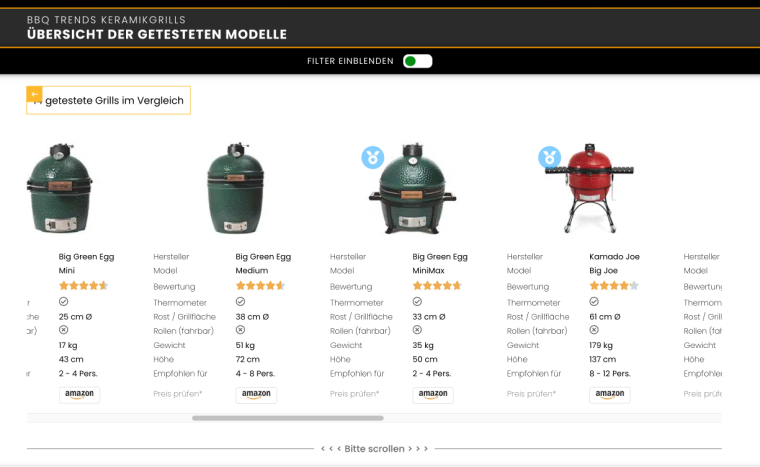
Customizing the product view
JetEngine helps to customize the product view on the front-end page template. Both texts and graphics can be provided with the necessary display options.
In the template, the displays such as text and graphics are integrated and provided with the corresponding display options. The values from JetEngine are used to control the display.
Showing filters
To enable filters only when users need them, we used JetTabs. Specifically, we added the switcher widget to show templates selectively.
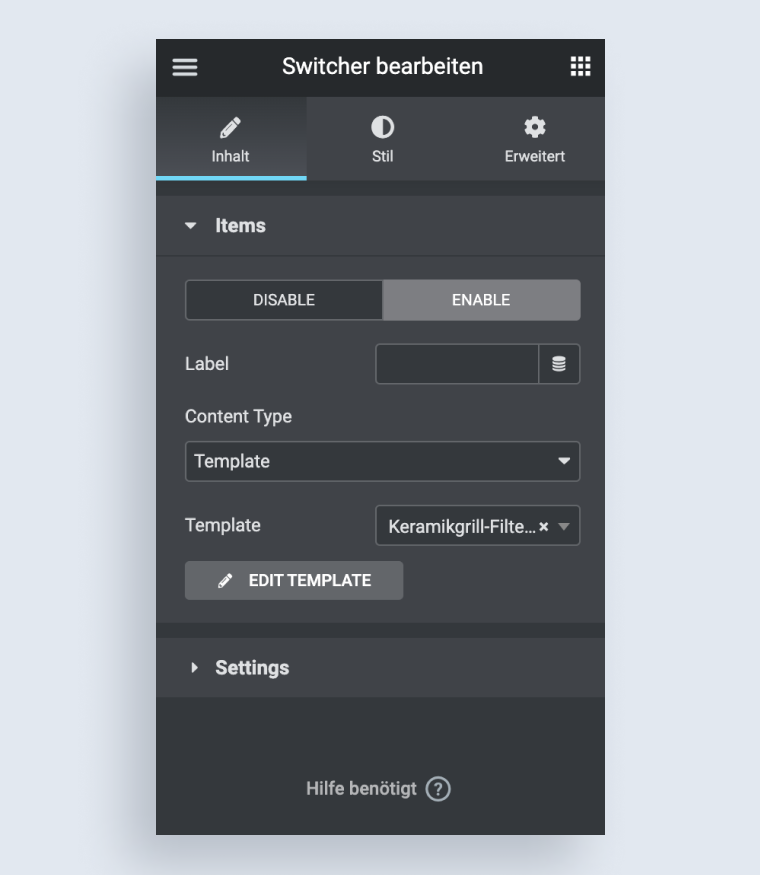
On the front end, it looks like this:
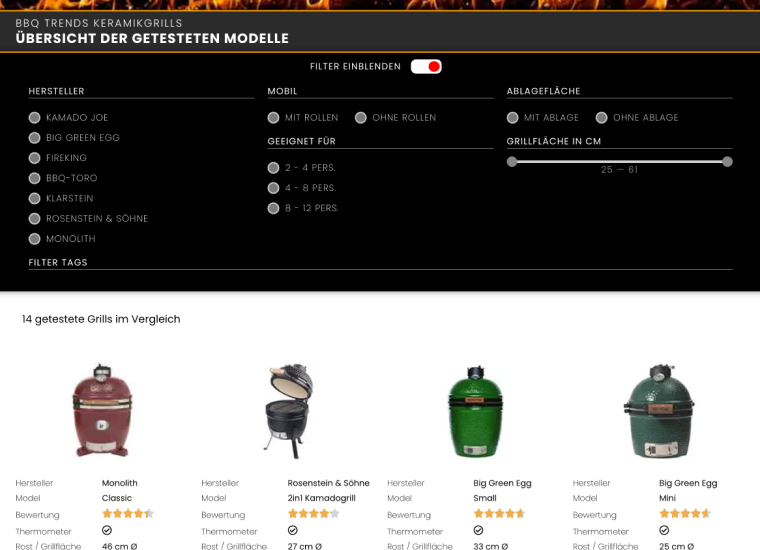
Configuring filter options
JetSmartFilters plugin provided the core filtering features for BBQTrends.de. Based on JetEngine data, our products can be selected specifically via filters.
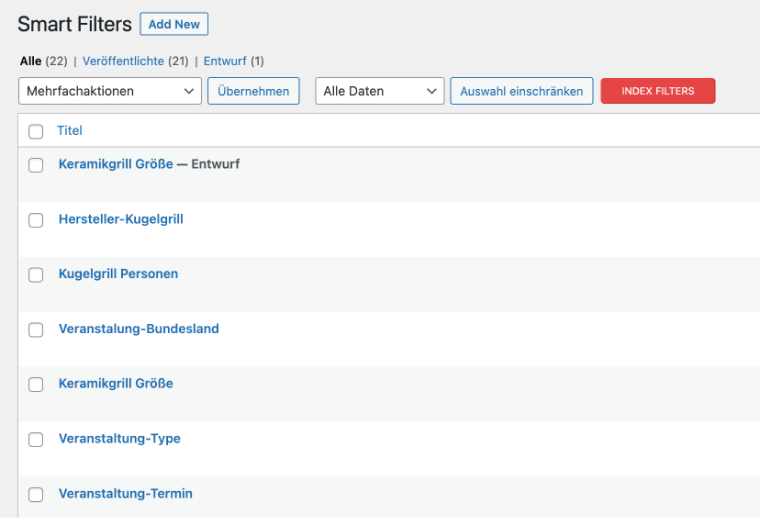
Conclusion
With the plugins from Crocoblock, it is possible to implement complex features without a line of code. This saved us a lot of time during the BBQTrends.de project implementation. If we compare the effort with self-development and the necessary maintenance of the application, purchasing the JetPlugins license is a better choice.
It is a pleasure to see how the plugins from Crocoblock work together. Also, the integration with external WordPress plugins was possible without any problems.
After learning the ropes, the aforementioned plugins allowed us to focus on the content. On the other hand, it will assist us in further project development.