Do you want to try something new? Do you look for the best WordPress theme for your website?
Today you can find 10 000+ free WordPress themes with different options and functionality. They help you to create any type of website. But how to choose the best one?
WordPress themes can be free or premium and offer different content structures, page appearance options, and templates. Besides, they are all plugin-friendly and envisage huge formal and informal (forums) support. Therefore, it is not a question at all whether to use or not to use WordPress themes.
Both free and premium WordPress themes are very elaborate. Nothing will distract you from filling the site with relevant content.
Here, I’d like to square a circle. I mean to take the 20 best WordPress themes from 10,000+ themes. So, let’s talk about what themes exist (premium and free), the area they match best, main features, pricing (free/premium), and their pros & cons.
Table of Contents:
- Free vs. Premium WordPress Themes
- Top 20 Free WordPress Themes
- How to Choose the Best Theme for the WordPress Website?
- FAQ
- Bottom Line
Free vs. Premium WordPress Themes
So, why pay more? I think a lot of us remember this advertising slogan. But the price issues do not prevail speaking because:
- users can not only use free WordPress themes as they want (including any modifications) but also share them;
- authors of any theme can develop free and premium versions;
- free WordPress themes always present information about their author(s) in the footer.
The premium WordPress themes cover unprecedented support and regular updates. The second advantage of the premium WordPress theme is that many functions are not available for free themes. Anyway, both free and premium themes:
- provide high-quality responsive and mobile design and design options — even free themes are crafted well enough to be included in the official list of themes;
- are compatible with most browsers and WordPress plugins;
- are translation-ready and support multilingualism;
- have a user-friendly interface;
- provide support;
- are customizable.
To sum it up, I’d like to present both pros and cons of free and premium themes.
Free WordPress themes:
- pros: free of charge, wide theme range (9363+), compatibility with various plugins, possibility to test/change/customize as many themes as possible, usage of the necessary plugins only, WordPress website templates;
- cons: lack of uniqueness, less safety, often informal support, and mainly standard functionality.
Premium WordPress themes:
- pros: more functionality (social networks, advertising blocks, widgets), 365/24/7 support, regular updates, unique designs, more categories, more WordPress website templates;
- cons: redundant functionality slows down the site.
Top 20 Free WordPress Themes
Every year WordPress releases a new free theme. These themes demonstrate all the best trends, practices, and achievements. They are a sign of the development of this platform and web design as a whole.
Besides, the free WordPress themes reflect the following trends:
- inspiration of art ideas and implementing them into web design (i.e., modernism, brutalism, impressionism, minimalism);
- accessibility for all people (i.e., people with disabilities) and adaptability of designs to mobile devices and tablets;
- empowerment in the frame of the same theme (light and dark modes, different fonts and colors, etc.);
- simplification of the development process per se (no code, but templates via themes);
- blocks of contents (a background color to content blocks, section scrolling, overlapping blocks, mega menus, full-screen menus, quotation blocks, focusing on headers);
- compatibility with plugins and website-building platforms and providing high-speed performance;
- real-life animation and widgets (interactive effects).
Below you will find the list of the most downloaded free WordPress themes.
Why are these free themes the best?
With over 10,000 free themes, choosing the best one is tricky. Therefore, I decided on several criteria by which I evaluated the themes in the rating:
- The number of downloads. The more downloads, the more popular and convenient the theme.
- The number of reviews. Themes with a small number of reviews were not considered since it is difficult to evaluate the user experience.
- Responsiveness across devices. Each site has its functionality. Therefore, it is difficult to evaluate anything by this parameter. But the fact that the website should display correctly on different devices is a rule. Because today it is a losing strategy to expect users to log in only from a computer.
- Page creation capabilities. We also evaluated the theme’s capabilities: compatibility with page builders, layout options, and design options for different purposes.
Twenty Twenty-One
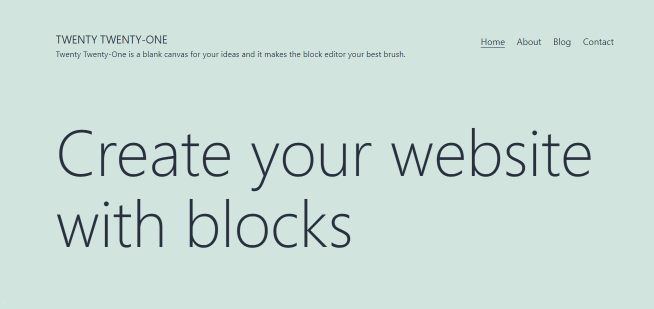
Developer: WordPress.org.
Twenty twenty-one theme is one of the default WordPress themes. It is evident that developers were inspired by impressionism. They built a stylish, clear, and flexible WordPress 2021 theme, calling this theme a canvas to draw everything.
But the most important here is not art but blocks and their usage for WordPress sites. The theme can be applied to every site with dynamic design and layouts despite the controversial pastel green color as the main background. It’s one of the best free responsive WordPress themes.
The developers made possible customization of any global style option. Users can locate blocks as they want, style the site as a whole, and change the background colors. There are six color patterns, a custom font, and many patterns for blocks, including the header/footer.
Features:
- one-column layout, three templates, six color patterns, default black mode, social network icons;
- customizable header, background colors, user menu, footer sidebar, two menu positions, logo, the secondary menu above the footer;
- block editor, editor-style, sticky post, RTL language, threaded comments, footer widgets, translation-ready theme.
Pricing: free.
Pros & cons: It is a stunningly beautiful theme with unique colors and typography (including a black scheme). But one can use it only with Gutenberg or the Options for Twenty Twenty-One plugin (options for customizing content, header/footer, navigation, fonts, and colors).
Twenty Twenty-Two
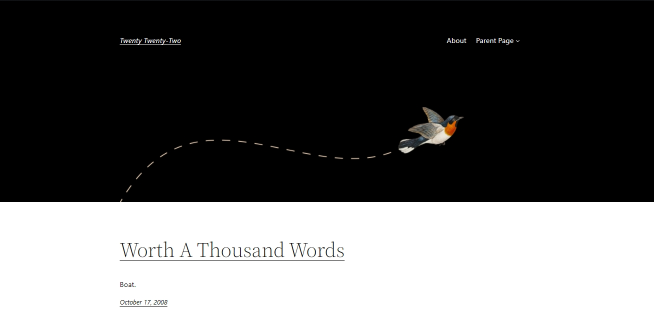
Developer: WordPress.org.
The new Twenty Twenty-Two theme is a logical continuation of the art traditions of the previous one. This responsive theme is very flexible and customizable. Users appreciated the post-impressionistic design and the possibilities, as this is the most flexible default WordPress theme. The theme has not yet scored 4-5 stars in the rating but stubbornly moves towards this.
The central theme is as customer-friendly as possible. It is a block theme, too. The block themes (and Twenty-Two) allow you to customize your site wholly.
This theme proposes a one-column layout and three templates for posts and pages. Now you can build your block layout using the block editor to align columns, images, and group blocks. The theme envisages editing of posts and pages, additional blocks, global styles, header/footer, six color schemes, and 11 WordPress website templates (and template parts) for pages. Users can move the sections on the toolbar.
Features:
- one-column layout, 11 templates (and template parts), six color patterns, social network icons;
- customizable background colors, user menu, global styles, header/footer;
- block editor, editor-style, sticky post, RTL language, threaded comments, translation-ready theme.
Pricing: free.
Pros & cons: The theme is easily transformed by editing the global styles of almost all design elements. But I dislike the lack of WordPress Customizer options, some pre-built templates, and a sidebar.
Astra
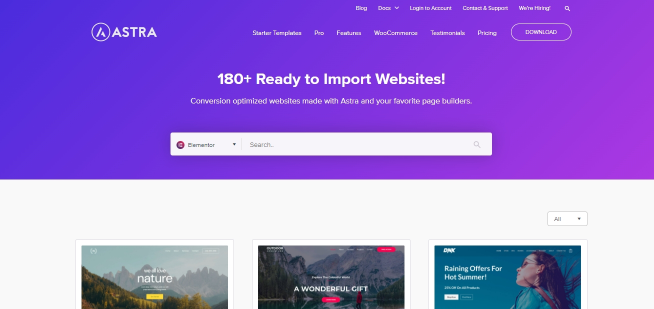
Developer: Brainstorm Force.
Astra is a real star in the best free WordPress theme constellation. Like a star, this theme is light, fast, and well-displayed on all devices. Astra will illuminate any blog, portfolio, e-shop, or other business. You don’t need to start from scratch or be professional in coding — take the template and customize its layout, text, header/footer, background, image, or sidebar on any page.
Besides, you can turn off many site elements. If pre-made templates do not meet your needs, you can always re-build them using plugins and page builders (i.e., Elementor). It is especially worth noting that Astra supports WooCommerce.
Features:
- two-column layout, social network icons, footer widget area, live visual customization;
- customizable colors, logo, menu, featured images, header, left/right sidebar position, galleries;
- translation-ready theme, WooCommerce, RTL language support, sticky post, threaded comments.
Pricing: free/premium version available ($59 per month).
Pros & cons: Elemetor-friendly theme, as far as new releases are tested with Elementor, provides inbuilt WooCommerce, and a flexible mega menu but proposes only basic styles for some pages. The free and premium versions differ a lot.
📚Read also: Using Crocoblock plugins with Astra theme.
Travel Blog
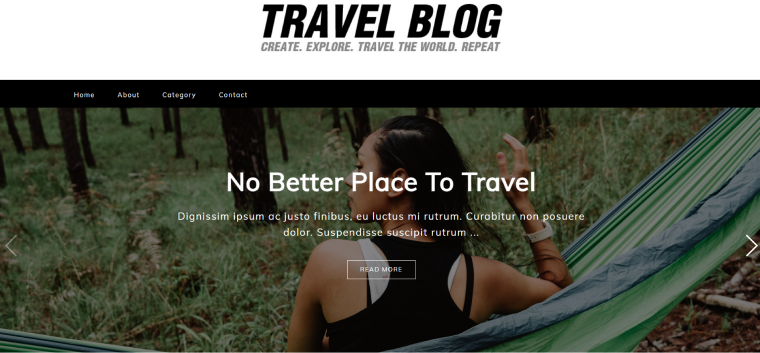
Developer: Dessign.
This WordPress theme is one of the best travel blog themes. The Travel Blog theme has a clean and modern design.
The theme includes an in-built Instagram feed in the footer, so you can integrate your account to show Instagram posts. Like other free responsive WordPress themes, the theme is adaptive to all devices due to the responsive grid.
Features:
- mobile-friendly, minimalistic layout;
- Instagram feed;
- editor-style, translation-ready theme.
Pricing: free.
Pros & cons: The theme is perfect for travel blogs due to its design and typography; it’s modern. But there are no options to add a logo if you wish to place one on a blog and text site.
OceanWP
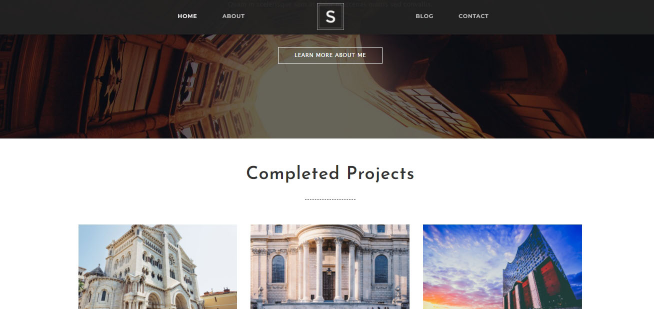
Developer: OceanWP.
OceanWP fully lives up to its name, providing an ocean of possibilities for e-commerce. Therefore the theme envisages many customizable options for e-shops (i.e., a built-in shopping cart pop-up and quick view mode for products).
The theme matches any e-shop, including many WordPress free templates and SEO methods. It is a very lightweight free WordPress theme with a fast page load speed. Besides, OceanWP is a user-friendly theme with a slew of paid plugins (Ocean Extra, Ocean Social Sharing, Ocean Product Sharing, Ocean Stick Anything, Ocean Sticky Header, Ocean Post Slider, and Ocean Modal Window).
The template’s design contributes to e-shop promotion too by a static full-screen header, the possibility to customize content layout, left/right position of the sidebar, logo, and menu colors, disable header/footer, post/page title. Like other free responsive WordPress themes, OceanWP adapts to all devices. It is compatible with the most popular WordPress page builders (Elementor, Beaver Builder, Visual Composer, Divi, and SiteOrigin).
Features:
- two-column responsive layout, the horizontal masthead, five color schemes, demos, two footer widget area, responsive menu, flexible header, social network icons, parallax background, Google fonts;
- the customizable content layout, left/right position of the sidebar, logo and menu colors;
- disable header/footer, post/page title, slider, or static header;
- block editor-style, sticky post, RTL language, threaded comments, translation-ready theme.
Pricing: free/premium version available ($129 per year).
Pros & cons: OceanWP is an easy-to-use, lightweight, fully-responsive, WooCommerce-integrated, SEO-friendly theme. It requires no coding skills so that users can focus on design. But the theme has many options a probator does not know how to use. Besides, some free demos need plugins.
📚Read also: Building a dynamic website with JetPlugins and OceanWP.
GeneratePress
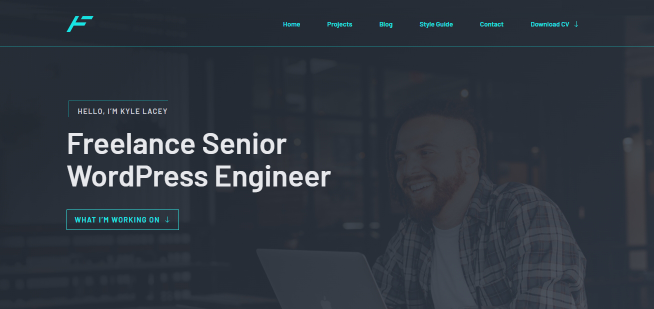
Developer: WordPress.org
GeneratePress was intended as a theme for blogs, news sites, and media. The theme is fast, lightweight, SEO- and mobile-friendly. It has everything to make your site up-to-the-minute and is one of the best free WordPress themes for blogs.
Although the theme launched several years ago, GeneratePress is still one of the most popular and downloadable themes. It has premade WordPress blog templates. Besides, this laconic theme has all the necessary tools (responsive design, modular structure, WooCommerce, SEO, Live-customizer, plugin compatibility).
Despite the apparent minimalistic design, users can customize the layout, navigation options, left/right position of the sidebar, header/footer, and typography (fonts, color, size, spacing). Besides, you can use the GenerateBlocks or other plugins and a page builder (i.e., Elementor).
Features:
- responsive design, two different navigation options, customizable background, colors, header, menu, left/right sidebar position, footer widgets;
- many post formats, WooCommerce, SEO-integrated microdata;
- sticky post, RTL language, threaded comments, translation-ready theme.
Pricing: free/premium version available ($59 yearly and $249 lifetime).
Pros & cons: GeneratePress is a stable, lightweight, SEO-friendly, page builder-friendly, layout customizable, elaborate theme that supports WooCommerce. However, 45+ pre-made sites, a mega menu, and features are available for premium users only. Over time, you’ll probably need them, too, right?
Sydney
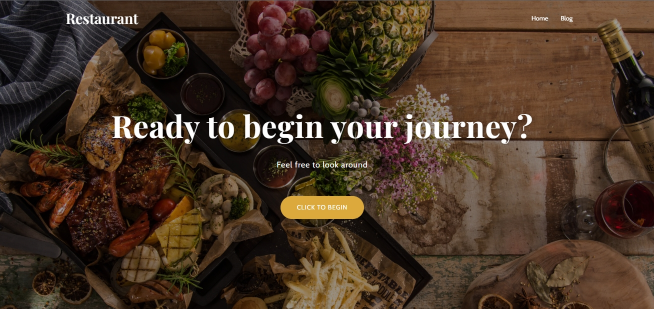
Developer: aThemes.
The Sydney theme looks too solid and laconic only at first glance. In fact, this theme is empowered for business sites and proposes 12 WordPress website templates (and two WooCommerce templates).
Sydney suggests 1-4 column layouts and enables quick block building on the main page. Besides, users can customize the background, colors, fonts (including Google), logos, right/left sidebar position, navigation, banner ads and images, parallax, header slider, and a full-screen slider.
Among the widgets, you can spot Contact info, Video, Call to action, Clients, Employees, Facts, the Latest news, Services types, Lists, Social profiles, Testimonials, and Skills. The main advantage is the possibility to customize options without coding.
So, there is no doubt that Elementor officially recommended it. This responsive theme is integrated with WordPress Customizer and Elementor widgets. Due to regular Sydney updates, the site will always be at the cutting edge.
Features:
- responsive layout, customizable (parallax) background, colors, header, menu, left/right sidebar position, footer widgets, social icons, Google fonts;
- WordPress Customizer, Elementor widgets, Google Fonts integrated;
- sticky post, threaded comments, translation-ready theme.
Pricing: free/premium version available ($69 per year).
Pros & cons: The free version has limited support options and features.
ColorMag
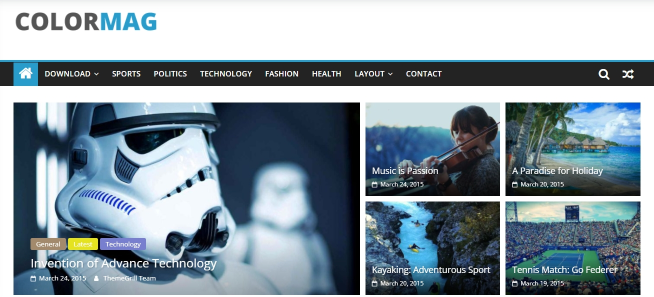
Developer: ThemeGrill.
I think the developers named this theme very creatively, including a magazine. They made ColorMag the best for e-shops, magazines, photoblogs, etc. The main page with 16 widgets makes it resemble a magazine cover. But the true magic of ColorMag comprises high quality, performance, adaptability to all browsers and devices, compatibility with Elementor, automatic image resizing, and responsive design.
The theme focuses on bright and colorful presentations, including buttons, features, and content structure. The layout design by itself is laconic and strict. One can insert any number of photos and videos, customize four design layouts, 16 widget locations, logo, colors, menu, social media buttons, and data at the top of the page. It magically turns basic sites into noteworthy ones.
Features:
- responsive design, two-column layout, 5+ custom widgets, 16 widget areas, slider, social network icons, primary colors;
- customization of the logo, left/right position of the sidebar, background, header, and fonts;
- RTL languages, translation-ready theme.
Pricing: free/premium version available ($59 for one site).
Pros & cons: Probably, there are only advantages like simple customization and many widgets. The number of photos is not limited.
Kava
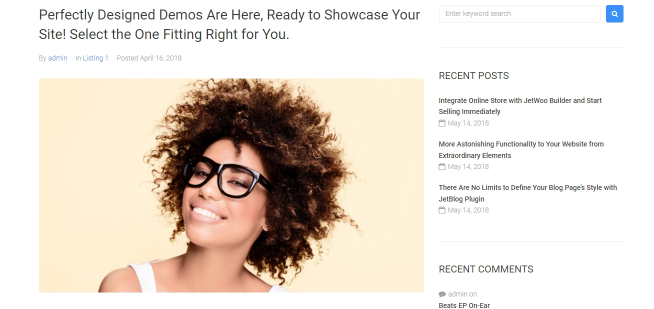
Developer: Crocoblock.
As for me, it is a great theme but not appreciated yet. This theme by Crocoblock is compatible with Elementor and proposes a lot of ready-made templates, 50+ free blog layouts (grid, vertical justify, masonry, creative), and WooCommerce pages.
Besides, Kava is a very clean and comprehensive theme. It makes possible customization of every element of your site (logo, background, title). Despite the 100+ hooks (really convenient for developers), the theme is lightweight and ensures high-speed performance. It is one of the best free WordPress themes for blogs.
I think the developers were inspired by coffee (the word kava means coffee in Ukrainian) and created the theme to match all purposes and tastes. And spicing it with Crocoblock plugins makes it possible to build a site to your liking (like latte, americano, etc.).
Features:
- 50+ free blog layouts (grid, vertical justify, masonry, creative), many templates, WooCommerce;
- customization of header, fonts, headings, hover, accent, menus, and colors;
- 100+ hooks, compatible with Elementor and Crocoblock.
Pricing: free.
Pros & cons: The theme itself is great and powerful with the JetPlugins set. This is a clean, modern, customizable, fast, and must-have theme.
Neve
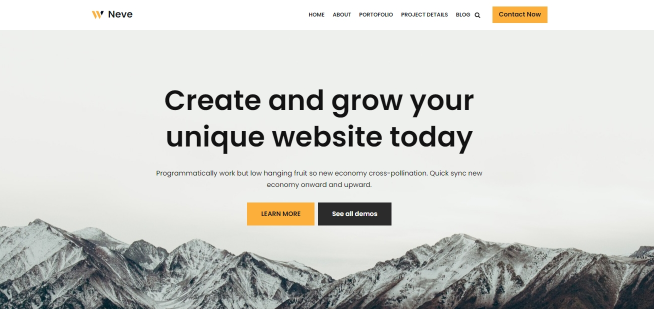
Developer: Themeisle.
I think this name is shortened from the word Never. Neve is not only a clear, super-fast, multi-purpose, and very functional theme, but it looks like a premium theme considering the significant number of features, options, and demos.
Perhaps, you have never seen that many customizable options for a free theme. Background, colors, header image, logo, menu, two-column layout, right/left sidebar position, footer widgets, and grid – the number of options is so large that it is more typical for premium themes.
This free WordPress theme is popular with users who develop websites for businesses, blogs, agencies, e-commerce stores, startups, and websites with a personal portfolio. The minimalist design looks great, but additional functions are available, including WooCommerce. The theme is compatible with Beaver Builder, SiteOrigin, and Brizy.
Features:
- 30+ starter sites, demos, responsive design, grid layout;
- customizable blocks, background, colors, header, menu, logo, featured images, left/right sidebar position, header/footer, overlay content blocks, pricing tables, and footer widgets;
- compatibility with Beaver Builder, SiteOrigin, and Brizy.
Pricing: free/premium version available ($69 for unlimited usage).
Pros & cons: The theme empowers every site. Besides, I’d like to recommend taking a closer look at the pro version to import to the demo site.
Zakra
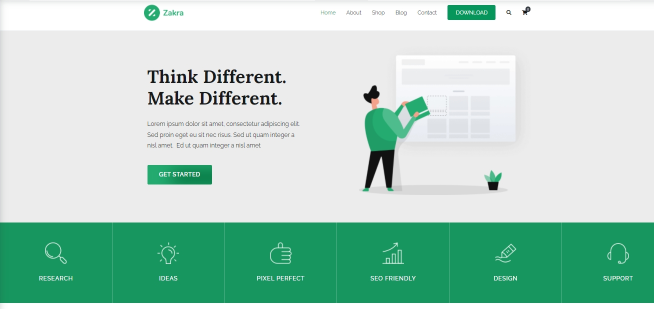
Developer: ThemeGrill.
ThemeGrill says that Zakra is the only theme you’ll ever need. Let’s check it. First, Zakra is appropriate for both beginners and professionals. The 30+ premade demos are the feature of this theme. Besides, it allows customizing many website elements (full width, left/right sidebar position, 7+ widget areas, header/footer, color, background, typography, buttons, the header menu, and copyright text).
But it does not provide options to turn off elements. Zakra is fast, lightweight, compatible with Page Builder, fully compatible with Elementor and Gutenberg editors, WooCommerce integrated, SEO-friendly, and adapts well to devices and browsers. This free theme is well worth a try.
Features:
- two-column layout, responsive design, ten demos, seven widget areas, ready-to-use sites, social network icons, footer widget area;
- customizable colors, logo, menu, featured images, left/right sidebar position, galleries;
- translation-ready theme, block editor, WooCommerce, RTL language support, threaded comments.
Pricing: free/premium version available ($48.30 per site for one year).
Pros & cons: The theme is quite deservedly included in the top 5 most downloaded themes and scored mostly enthusiastic feedback.
Twenty Twenty
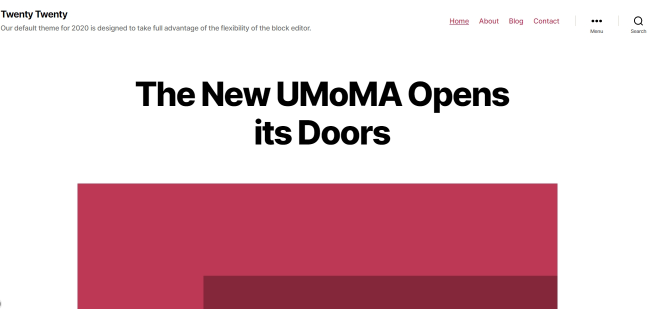
Developer: WordPress.org.
The theme, in my opinion, reflects the architectural style of brutalism, mainly pivoting around its main features like blocking and functionality. White background, poisonous colors – everything here looks like blocks of concrete. Nevertheless, the theme won over users precisely for its functionality. It offers a one-column layout and three templates for posts and pages.
But you are free to create a custom layout by blocks (i.e., columns, images, and group blocks). For instance, users can apply the Cover Template for pages and posts, and the theme includes full-screen featured images placed below the title and the navigation zone.
Web creators can customize the coverage area by fixing the background for the parallax effect, changing text colors and transparency of the overlying text, specifying header/footer color, scaling the logo, showing/hiding the search icon, etc.
Features:
- one-column layout, 3-page template, one color pattern, social network icons;
- customizable background colors, logo, user menu, global styles, header/footer, footer widgets, social network colors, title, and fonts;
- show/hide header;
- block editor, editor-style, sticky post, RTL language, threaded comments, translation-ready theme.
Pricing: free.
Pros & cons: This theme is a minimalistic one-block layout, with only some pre-built templates and no empty canvas template.
Ashe
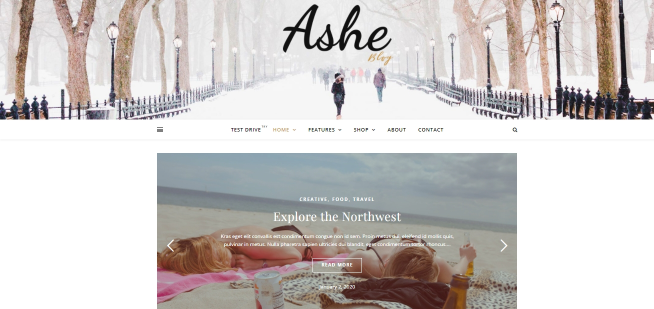
Developer: WP Royal.
Ashe is an exquisite and responsive theme. It envisages a clear and accessible design, mainly for blogs with a basic color scheme with 800+ free Google fonts. Typography and color customization are easy as pie. But that’s not all ー you can upload your logo, build a full-screen slider, header image, and customize a sliding sidebar and footer widgets.
The theme is compatible with Elementor, Beaver Builder, Visual Composer, SiteOrigin, and Divi page builders. I think bloggers will like it because this theme proposes advanced options to customize posts and pages. Ashe theme supports many post formats, additional navigation panels, and WooCommerce.
Features:
- two-column layout, social network icons, footer widget area;
- customizable colors, logo, background, menu, flexible header, left/right sidebar position, galleries;
- translation-ready theme, WooCommerce, RTL language support, sticky post, threaded comments.
Pricing: free/premium version available ($29.99 per one site).
Pros & cons: the free version is not as functional as the pro version.
Hestia
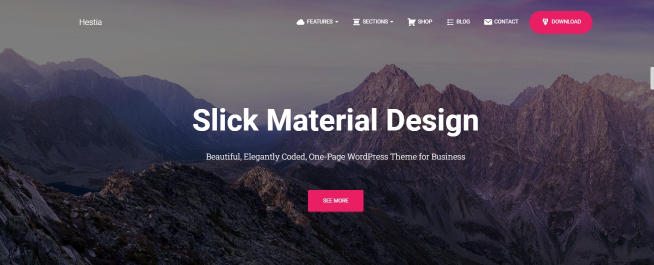
Developer: Themeisle.
Like its ancient Greek namesake, the Hestia theme impresses with its thoroughness and flexibility, especially working in Elementor. Hestia is very resourceful and thoughtful, providing 10+ pre-made templates (including pre-built WooCommerce templates) for all cases (including templates for About Us and Pricing pages).
Hestia is the best for landing pages, e-commerce, portfolio, and even business sites. Besides, you can specify the global page settings and customize texts, colors, fonts, and backgrounds to turn on/off blocks of the main page using WordPress Customizer. The layout is adaptive to all devices.
Besides, this theme is the best for startups and small businesses due to the page slider and WooCommerce, integrated product listings, and galleries. The Llorix One Companion plugin allows you to add sections like the team, services, and reviews to the home page.
Features:
- two-column layout, social network icons, footer widget area, responsive design, WooCommerce, and many demos;
- customizable colors, logo, menu, flexible header, left/right sidebar position, galleries;
- works with Elementor, Beaver Builder, Brizy, Divi Builder, WordPress Customizer, and the block editor in WordPress;
- translation-ready, RTL language support, sticky post, threaded comments.
Pricing: free/premium version available ($69 for one site).
Pros & cons: The possibility to drag and drop elements, available plugins, and many options to be customized gives a beautiful full-fledged site.
Storefront
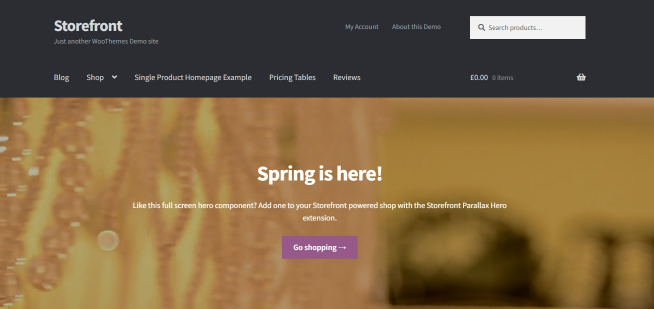
Developer: Automattic.
The Storefront theme is a big showcase for window gazing and eCommerce. It is a flexible and intuitive platform to power your business site. Automattic developed the theme, especially for the WooCommerce plugin usage, and now it is the official WooCommerce theme.
Therefore, it is SEO-friendly, fast, and able to make your e-shop fully-fledged. First, you create the general design and then fill it in with the information about the products. Everything is like in an actual store, but faster because Storefront is one of the fastest themes.
Features:
- two-column layout, social network icons, footer widget area;
- customizable background, colors, header, logo, menu, featured images, flexible header, and left/right sidebar position;
- translation-ready, WooCommerce, RTL language support, sticky post, threaded comments.
Pricing: free/premium version available ($49 for one site).
Pros & cons: This free WordPress theme provides only basic functionality, but for the real e-shop, sometimes it is not enough. On the other hand, this theme can quickly deploy an e-shop with minimal customization.
Twenty Seventeen
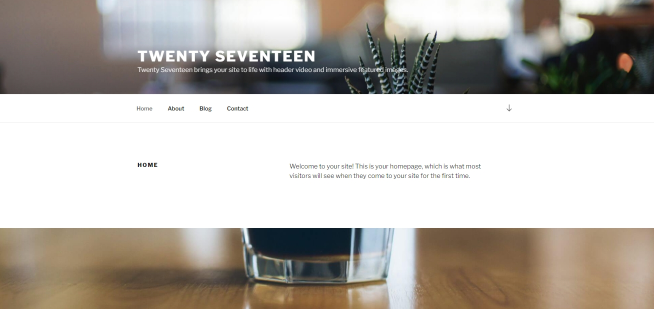
Developer: WordPress.org.
Twenty Seventeen theme focuses on business sites, contrary to the previous default theme. The first eye-catching element is a video header, spoiler, and sectional layout. It makes an easy presentation and branding with an image. The theme presents the default responsive grid; the template consists of two columns with three widget areas, including two columns below the content. Yes, the theme’s horizontal header and right sidebar are recognizable.
The default color scheme allows customizing colors. Besides, you can customize the header, texts, colors, header/footer, description background, logo, menu, featured images, header and footer widgets, and change the width of the main and navigation menu. A harmonious, responsive grid ensures a mobile-friendly design. This is one of the best free WordPress themes for bloggers and standard business websites.
Features:
- one-column layout, two widget areas in the footer, six color palettes, and social network icons;
- customizable colors, header/footer, description background, logo, menu, featured images, flexible header, footer widgets, change the width of the main menu;
- translation-ready, RTL language support, sticky post, threaded comments.
Pricing: free version available.
Pros & cons: The theme has already become a classic. It allows customizing the background, title, menu, colors, header/footer, feedback, and comment thread.
The Clean Blog

Developer: LebCit.
The name speaks for itself. The Clean Blog WordPress theme is one of the free WordPress blog themes. This visually compelling theme was developed with Bootstrap technology. There are two columns and a right sidebar in the template.
The responsive theme is adaptive to all devices and browsers. The Clean Blog envisages customization of the background, title, logo, menu, blocks on posts and pages, sidebar, and column length. Everything should be clear, and the sidebar-less design should focus on images, texts, and menus with usable scrolling, providing flexible appearance settings.
Features:
- one-column layout, widget areas, two custom menus, and social network icons;
- customizable background, colors, featured image for the header, header, logo, custom menu, title, and positioning;
- translation-ready, RTL language support, sticky post, threaded comments.
Pricing: free.
Pros & cons: informal support mainly (support via the forum).
Lana Site
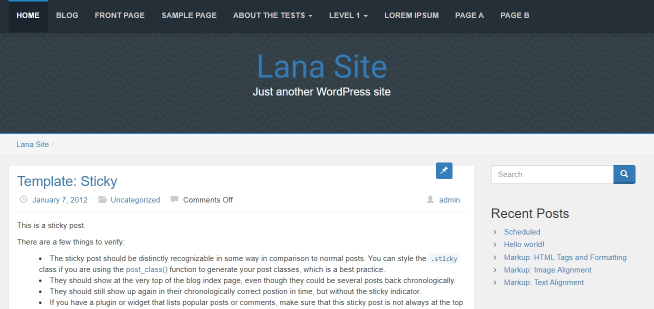
Developer: Lana Codes.
Beauty doesn’t need anything extra, like this Lana Site theme. The standard one-column template has five widget zones, a fixed menu, a customizable header, logo, background, left/right menu, colors, and text options. Lana Site is one of the free responsive WordPress themes compatible with Firefox, Google Chrome, Opera, and Internet Explorer browsers and can adapt to any device.
Used Bootstrap technology provides a high speed of downloading. It is one of the free elegant WordPress themes. Instead of a thousand words, this is just what you need for a blog or site with text content.
Features:
- one-column layout, one custom menu, and social network icons;
- customizable background, colors, menu, left/right position of the sidebar, and title;
- translation-ready, threaded comments.
Pricing: free.
Pros & cons: informal support mainly (support via the forum).
Wellington
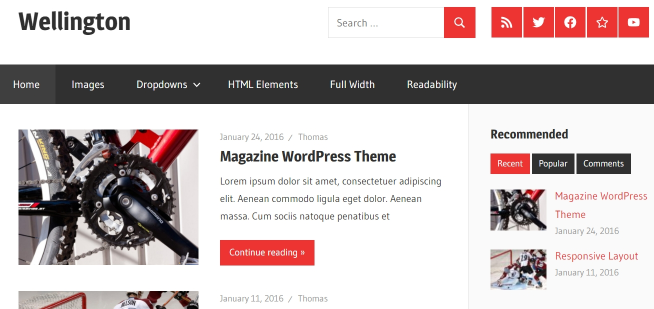
Developer: ThemeZee.
This is an excellent free WordPress theme for a blog, news site, or newspaper. Apparently, the developers wanted to emphasize the authenticity and importance of the content by building the heavy-look theme. It is a misleading impression because this theme is adaptive to all devices and customizable.
There are three widget areas, several layouts for posts, and a slider for displaying content. Users can choose a side menu on the right or left and a homepage template (one, two, or three columns).
Features:
- two-column layout, three templates, widget area, two custom menus, and social network icons;
- customizable background, colors, header, logo, title, and left/right position of the sidebar and menu;
- translation-ready, RTL language support, sticky post, threaded comments.
Pricing: free/premium version available ($49 for one site).
Pros & cons: informal support mainly (support via the forum).
Veggie Lite
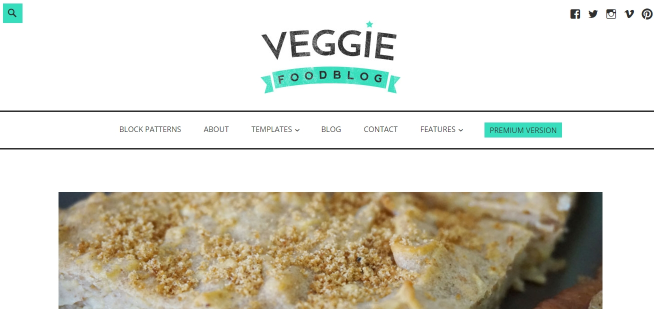
Developer: Anariel Design.
Such a tasty theme! It is developed with love and focuses on delicious meals. Therefore, it is often used for a WordPress food blog. WordPress fans will distinguish this theme for its minimalistic design, responsiveness, and original header.
Veggie Lite is adaptable to all devices. The theme consists of one area for widgets on the main page and three templates for pages. You can customize the background, title, menu’s position, thumbnails for posts and pages, and widgets in the footer.
There is a lot of space for recipes, best practices, tips, or other information on nutrition, for instance. Free clear space is the best background to highlight your photos and put them to the forefront. Even fonts contribute to their better presentation.
Features:
- one-column layout, three templates, widget areas, two custom menus, and social network icons;
- customizable background, title, left/right position of the menu, thumbnails for posts and pages, and widgets in the footer;
- block editor, translation-ready theme.
Pricing: free/premium version available ($59 for one site).
Pros & cons: No WooCommerce, lack of widgets and color patterns.
How to Choose the Best Theme for the WordPress Website?
In the article, I reviewed multi-purpose themes for creating a blog, eCommerce website, business card, etc. What should you pay attention to when choosing a particular theme for your site?
- Decide what main elements should be on your site. For example, if you are creating a portfolio, you need the ability to add images and galleries easily. On the other hand, if you are making a blog, the theme should allow you to style your posts and place them conveniently for the reader.
- Compatibility with page builders. Today there are many page builder plugins with which you can create a site by simply dragging and dropping elements. Such page builders simplify the work and make it possible to see the created page before publication. One of the most popular plugins with such features is Elementor.
- The number of ready-made templates and customization options. Many themes contain ready-made templates and fonts, which you can immediately use and quickly create the necessary appearance of the site.
- WooCommerce support and ways of information management. If you’re building an online store, the chosen theme must support WooCommerce. It is also essential that you can easily upload and manage product information. Large online stores have thousands of products. Therefore, its management must be as simple as possible, and information storage must be optimized for the website to work quickly.
- Check plugin compatibility. If you want to create a subscription form or add a button to make a purchase, plugins are the easiest way to do such a task. Before installing a free WordPress theme, ensure your chosen option is compatible with the required plugins. If you don’t know which plugins you’ll need, select the theme with the most extensive list of compatible plugins. Then the probability of working with errors is less.
FAQ
The safest way to download a free theme is from the official WordPress.org website. It hosts all the free themes that you can use with the platform.
All the examples given in the article are well-optimized for SEO—best of all, Astra, Hestia, and Kava. But you can choose others from the list and not worry about SEO.
All free themes are easy to use because they are designed for beginners. You can use drag-and-drop page builders to make working with them more manageable, such as Elementor page builder. With it, you can select an element and place it in the right place on the page. In this case, you do not need knowledge of the code.
Bottom Line
I’ve described the top 20 free WordPress themes from the points of functionality, design features, and reviews. In general, the themes differ as follows:
- type of the layout (grid, columns, blocks, and menu positions);
- options to be customized (color scheme, widgets, logo, images, etc.);
- purpose of the theme (blogs, business, eCommerce).
Speaking about the best free WordPress themes vs. premium WordPress themes, I’d like to say it’s a two-sided situation. Free WordPress themes are the best start for novices to get their hands on websites. This way is free and effective, and you can probe as many themes as possible, gaining experience and getting support via numerous forums full of information.
This experience will come in handy when creating cool sites and mastering more functional premium themes. Both free and premium themes are responsive and focus on stylish design and visuals.



