WordPress is a universal content management platform that can be effectively used by anyone. Its admin dashboard is a sophisticated tool with many options to fine-tune a website to accomplish different tasks. Unfortunately, WordPress doesn’t have a feature that allows clients and visitors to contribute new content and manage their profiles on the front end.
To solve this problem, talented software developers created WordPress user profile plugins. Of course, there are many options when opting for such solutions. In this article, I will analyze easy-to-use and robust WordPress user profile plugins and explain what they’re best for.
Choosing the WordPress Front-End User Profile Plugin
There are many instances when front-end user profiles are absolutely necessary. Online communities, social networks, membership sites, and online courses — all must allow users to easily access their account pages and modify user profiles without accessing the admin panel. Not all WordPress profile plugins are the same, but you should look for these important features when choosing the best solution:
- the ability to access registration forms and profile pages through shortcodes;
- assigning user roles for different types of users;
- integration with WooCommerce payments, PayPal, and Stripe;
- filters for searching through lists of users;
- ability to add custom fields to registration forms and user profile pages;
- drag and drop visual editors;
- customization tools to match user profiles to the site’s design;
- ability to generate multiple registration forms for different types of users;
- accessing user profiles using social logins.
In general, good plugins must be user-friendly, functional, lightweight, and priced accordingly. Let’s now turn to our list of the best WordPress user profile plugins and review them one by one.
ProfileGrid (Free/Premium)
🏆 Best for creating different profile structures for different groups of users.
ProfileGrid is a profile-building plugin that allows the creation of different profile structures for different groups of users.
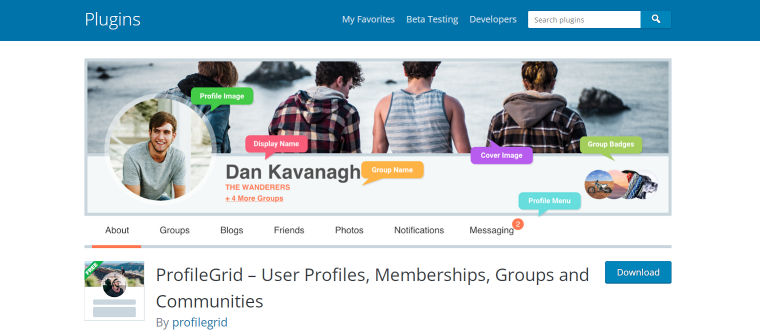
This plugin is essentially a user profile plugin with features that should satisfy most businesses. What sets it apart from other plugins is the notion of User Groups that it introduces. Basically, it’s like profile types but with extended functionality. For example, each group can be assigned different managers, different privacy settings, and a registration workflow.
Key features:
- private messaging system for direct contact between website users;
- possibility to use User Groups or to switch to using default group as a single profile type;
- elaborated filters to search and view information on individual users;
- because of the plugin’s modular structure, you can switch on/off whole sections of user profiles without changing ProfileGrid’s core functionality;
- integration with PayPal and Stripe. Using a native payment system in tandem with the User Groups feature makes it possible to create multi-tier paid membership plans;
- users can change the postings they’ve made on their blogs;
- you can set different pages to which the users will be directed after logging in or out.
Pricing: ProfileGrid offers a free Core plan with 90+ basic features, including WooCommerce integration. This is going to be enough for some tasks. Premium Plan includes all of ProfileGrid’s premium extensions, one year of updates, and support for one site for $79. The same plan that covers lifetime support and a complete pack of extensions for unlimited sites costs $139.
Pros:
- expanded functionalities for creating an internal user base and website community;
- many free features are available in the free version.
Cons:
- not many design customization options in case you want to match user profiles to your branding.
JetEngine Profile Builder (Premium)
🏆 Best for building user-accessible profiles.
JetEngine Profile Builder isn’t just a set of tools to create user profiles. It’s capable of building any sort of custom front end panel with useful features for WordPress website users.
Profile Builder is a JetEngine module that allows users to create personal accounts on the website and use front end forms to manage their profiles. Every aspect of registration forms and profiles is highly customizable and can be tailored according to the goals pursued by the website owner. The profiles can be basic or display the user’s photos, contacts, education, hobbies, etc.
JetEngine provides a legacy form builder, and it doesn’t receive any updates except for bug fixes. Using JetEngine with the free JetFormBuilder plugin has many benefits, as the latter is constantly updated with new advanced form-building features.
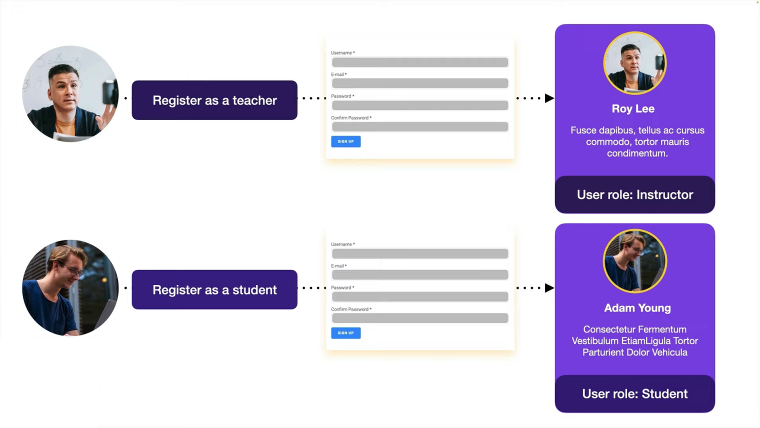
Key features:
- embed profile menu widget to a user account page template;
- the dynamic visibility module lets you set website content visibility restrictions (this way, you can choose which pages are visible to which users, and users can be assigned different user roles);
- JetEngine Profile Builder allows building a front-end user dashboard that perfectly matches the website’s style;
- ability to deliver content to your subscribers daily, weekly, or monthly (imagine the website teaches a French cuisine course);
- pick different payment options: PayPal, Stripe, or WooCommerce payments;
- set a time limit for some types of memberships.
💡Find out how to create a fully-fledged membership website with the Crocoblock toolkit.
Pricing: JetEngine can be installed as a standalone plugin for $43 per year for one site or $88 for unlimited projects.
Pros:
- provides flexibility in building user-editable profiles;
- advanced content restricting and content visibility features.
Cons:
- comes only as a paid plugin, though the price is accessible.
JetFormBuilder (Free/Paid)
🏆 Best for building advanced forms for user profiles.
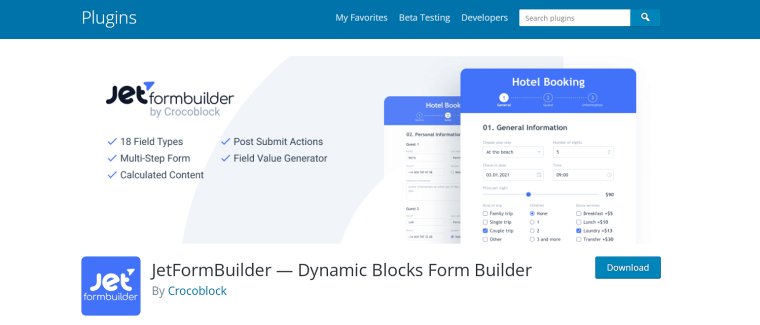
JetFormBuilder is the ultimate dynamic forms builder by Crocoblock that allows the creation and styling of any form type, including profile forms, in the WordPress default blocks editor and Elementor. This plugin has all the basics necessary for building profile and registration forms – the ability to add multiple custom fields to the forms, various payment methods integration, custom labels and messages, and so on.
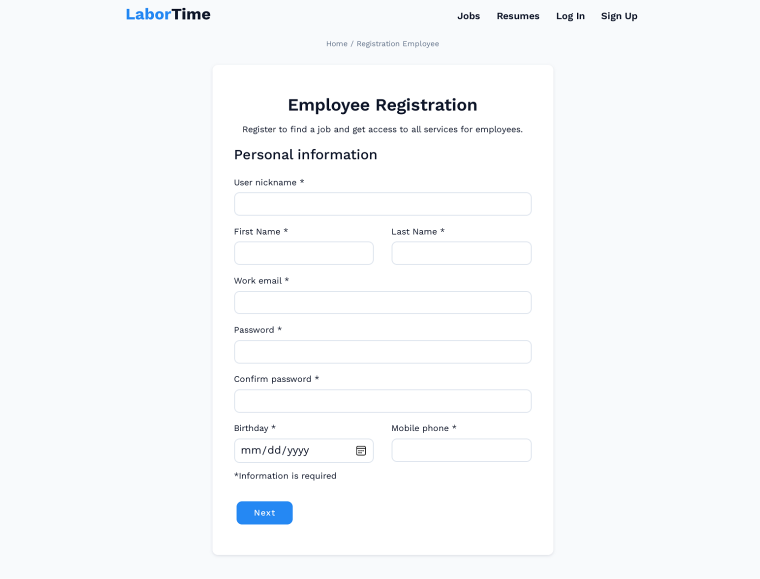
Key features:
- 20+ types of fields to create user profile forms (select, checkboxes, heading, media, and others);
- 12 built-in post-submit actions (send an email, register user, update user, and others);
- add profile form anywhere on a page or even in the blog using shortcodes or widgets/blocks;
- email notifications after successful user registration;
- apply custom style settings to the profile form fields;
- form Progress Bar to indicate where users are in the registration process;
- support of WooCommerce, PayPal, and Stripe integrations;
- conditional logic: adjust visibility conditions for any field.
Pricing: JetFormBuilder is free. You can also purchase various premium Pro add-ons, such as email marketing and additional payment services integrations, for $39 per year.
Pros:
- intuitive drag-and-drop editor;
- unique form fields for better UX;
- fully functional free version.
Cons:
- for advanced managing of form replies and other features necessary for building user profiles, it needs to be used in cooperation with dynamic plugins, such as JetEngine.
Ultimate Member (Free/Premium)
🏆 Best for developers looking for an easy-to-use user profile solution.
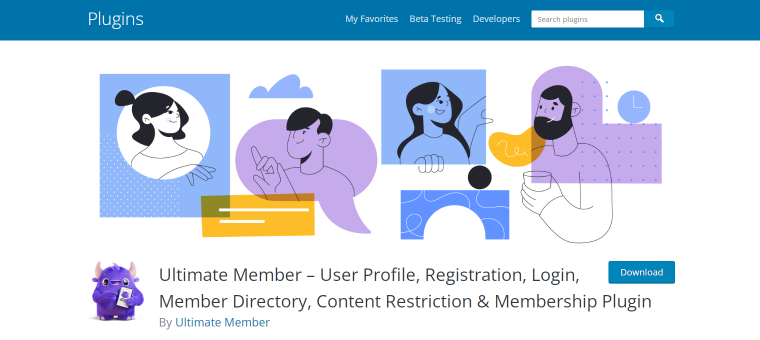
This plugin is easy to install, even for inexperienced WordPress users. Furthermore, its interface is user-friendly, and the drag-and-drop editor is a pleasure to work with. Ultimate Member also adds Members, Account, and Register pages to the WordPress site for visitors’ convenience.
Key features:
- a content restriction feature restricts access to some parts of the site;
- security features include the ability to add reCAPTCHA, implement anti-spam measures, and create a link to reset a custom password;
- you can generate user roles using varied account access and general permissions options (it works well if you want to add different types of users);
- admins can manage user profiles on the front end and the backend.
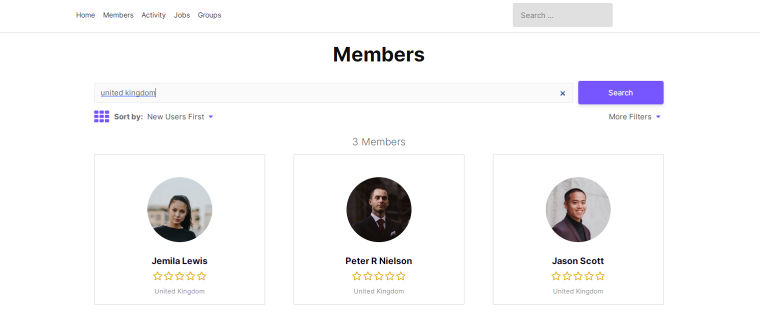
Pricing: Ultimate Member offers a free version with basic features to try out its functionality. The premium plan with 23 extensions comes at $249 per year.
Pros:
- the ability to categorize users based on information from their profiles, such as their name, city, phone number, etc.;
- a WordPress theme provided along with the premium version to make launching a membership site even easier.
Cons:
- there aren’t any premium extensions in the free version
User Registration (Free/Premium)
🏆 Best for building user profiles with custom designs.
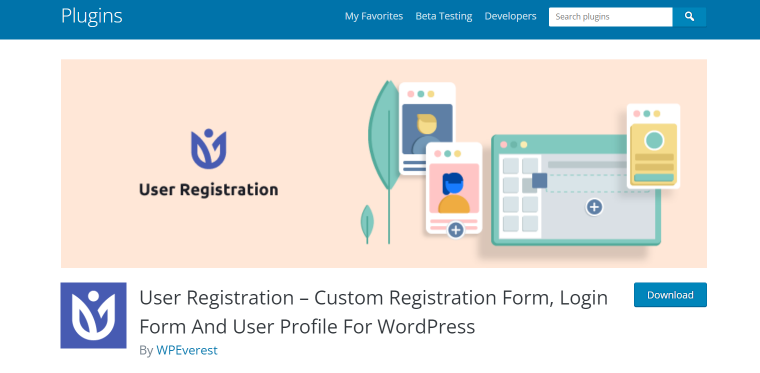
Another great tool that instantly creates user profiles with the help of a drag and drop builder.
Adding registration and login forms to the WordPress site using shortcodes is also easy. The front-end interface is exceptionally clean and user-friendly. Using it, customers and site members can view and modify their accounts without effort. These factors make it possible to use user profiles as My Account pages for customers.
Key features:
- Style Customizer tool to control typography, colors, and layouts settings;
- shortcodes enable you to place a registration form anywhere in columns, posts, and pages;
- User Registration plugin comes with several form templates saving time for newbie WordPress users;
- ability to choose user roles during the registration process and to restrict site content according to user roles;
- email notifications for admins and users;
- multiple form templates;
- ability to use social logins;
- integration with Google reCAPTCHA.
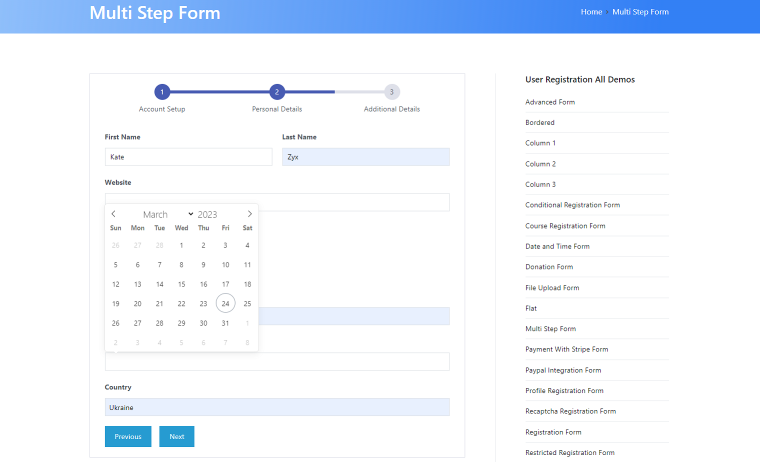
Pricing: You can download a free basic version of this plugin. Yearly paid plans start at $99 and give access to premium extensions like WooCommerce integration and file uploads. All of its extraordinary extensions are packed in the Plus Plan for $249.
Pros:
- easy-to-use drag-and-drop editor;
- clean design.
Cons:
- some important features are not included in free and basic premium plans.
WP User Manager (Free/Premium)
🏆 Best for site admins who want to start building registration forms and profile pages from a blank page.
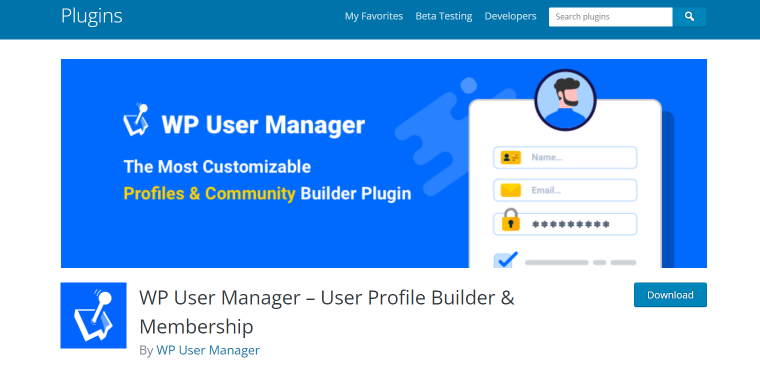
This plugin caters to everyone who wants full control over user profiles’ appearance and functionality. Users can create and manage their profiles and customize their identities directly from the front-end interface, increasing the site’s engagement. Meanwhile, admins can edit user roles to control user permissions. Wonderfully, these features are included in WP User Manager’s free version.
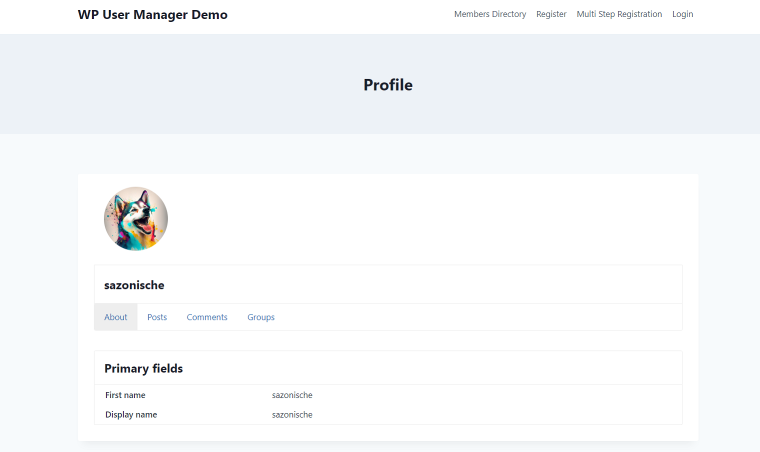
Key features:
- this plugin allows cleaner registration forms for users that can be easily modified;
- built-in editor for email notifications;
- a free Google reCAPTCHA extension;
- conditional logic for fields — show or hide areas based on information inserted in other fields;
- optional two-factor authentification for users when logging into the site.
Pricing: a core WP User Manager plugin is available on WordPress.org. Yearly plans with premium features range from $149 to $599. The $299 plan is the most popular, including signature extensions like front-end posting, advanced custom fields, and deep integration with WooCommerce.
Pros:
- many options to customize user profiles;
- easy forms placement.
Cons:
- no drag-and-drop editor for building forms.
RegistrationMagic (Free/Premium)
🏆 Best for beginners who need to build simple registration and contact forms.
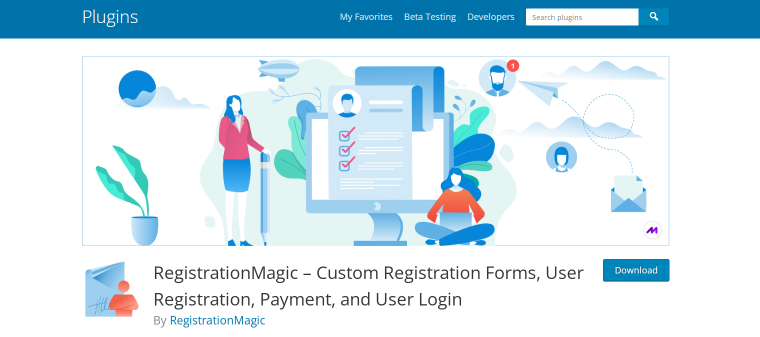
Right from the start, RegistrationMagic offers three sample forms that can be customized or used as they are. The plugin analyzes every user registration form through built-in tables and charts and assigns user roles to new members. The paid version has tons of features, so prepare to spend some extra time getting to know how to use all of them.
Key features:
- a visual editor for designing user forms lets you see the final product’s appearance before you sign it up for the site;
- RegistrationMagic allows creating multiple registration forms for different types of users;
- detailed analysis of user registration forms, like user location, browser data, IP, OS, filling time, and a lot more (this kind of analytics is helpful when tuning up the user registration process);
- there’s an option to upload files during the registration process;
- the visual form editor allows editing forms, input fields, and buttons in great detail (so creating a nice-looking layout is up to you);
- sliding pop-up panels display registration-specific information to users.
Pricing: a free version of this plugin has a fully functional toolkit for non-commercial uses. Premium and Premium+ plugins cost $89, and $189 have 50 more premium extensions dealing with third-party integrations, social logins, payment systems, security, and further customizations.
Pros:
- well-designed and easy-to-use form manager;
- affordable premium plan with advanced features.
Cons:
- the amount of features is overwhelming, and unlocking the plugin’s full functionality is not easy with the current interface.
UserPro (Premium)
🏆 Best user profile plugin for creating a social community.
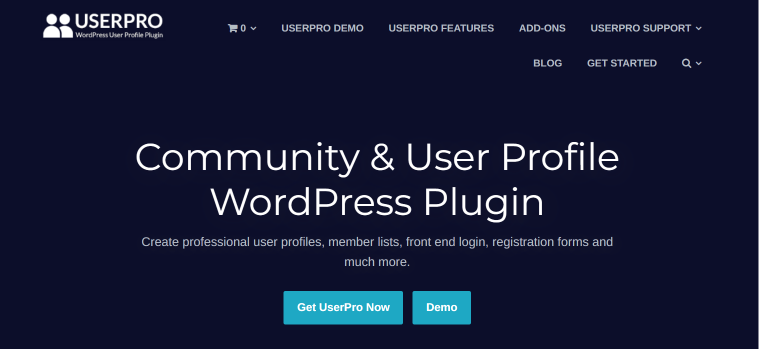
UserPro has it all to satisfy almost any site owner’s needs. But it is especially useful for setting up a social network for loyal website members. For example, users can be granted different badges on their avatars for certain achievements; they can follow one another and see notifications about new postings or other actions.
There are easy ways to implement membership fees, including integration with PayPal, which makes it easy to introduce paid content to the site. You can also restrict access to the site based on user roles and fees.
Key features:
- user profiles have photos, social links, and biography fields;
- searchable member list for users to find people with similar interests (they can follow each other only after one click);
- customizable, elegant profile cards are available for all users;
- social media accounts signing/registering;
- each registration form can be assigned user roles (customer, visitor, admin, owner, etc.);
- ability to allow new users to come to your site only after receiving invitations from active users.
Pricing: the UserPro plugin costs $39.
Pros:
- ability to add a gamification quality to the website;
- affordable price.
Cons:the backend of UserPro may seem intricate.
UsersWP (Free/Premium)
🏆 Best for users looking for a lightweight profile builder.
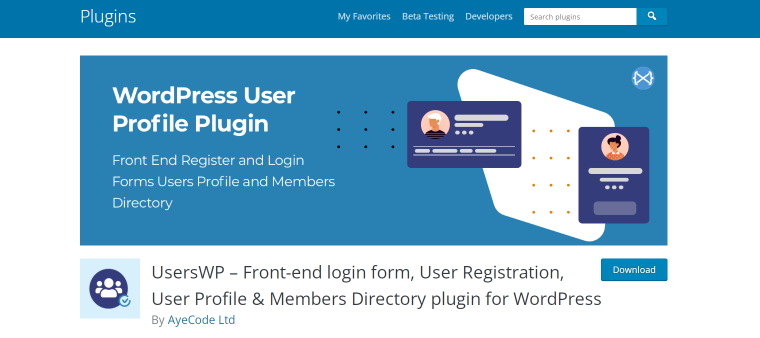
The developers of UsersWP tried to make it as lightweight and easy to use as possible. For that reason, they successfully combined such efficient tools as drag-and-drop form editor with shortcodes for inserting forms and editing profiles. They also made it compatible with all popular page builders, including Elementor, Divi, Oxygen, Gutenberg, and more.
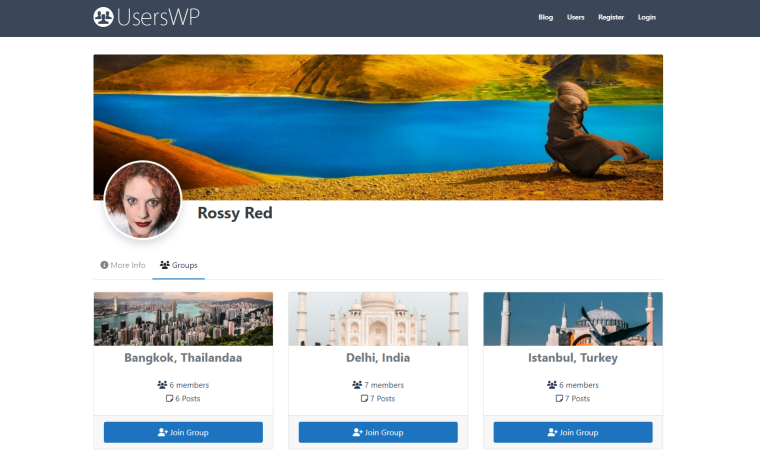
Key features:
- drag-and-drop form builder;
- ability to customize layouts for member directories;
- show users’ purchases and reviews in their profiles;
- real-time notifications, private messages, and other functionalities for building social platforms;
- basic profile templates.
Pricing: the core plugin is free, and the paid plan for one year with all the premium add-ons costs $199.
Pros:
- a simplistic and user-friendly interface;
- ability to buy premium add-ons separately for $39 on average.
Cons:
- lacks some advanced functionalities like restricted content.
Profile Builder (Free/Premium)
🏆 Best for providing website users with the choice of how their profiles look.
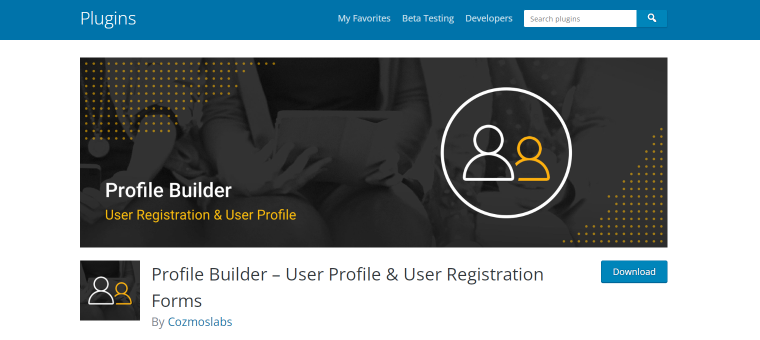
This plugin is an all-in-one solution with a lot of built-in features for creating membership websites. With the help of a drag-and-drug editor, you can build customizable forms with many different types of fields, conditional logic, and repeated fields.
The user profile builder allows creating and saving of custom fields. Furthermore, you can allow users to choose which custom fields should be displayed on their profile pages with public access.
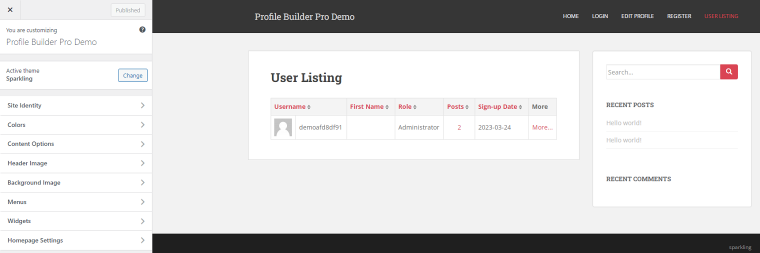
Key features:
- ability to customize member directories;
- posts and pages can be restricted based on user roles;
- you can choose which profile fields users can modify from the front end;
- shortcodes to add forms to WordPress posts.
Pricing: the free version has basic tools for building forms and profile pages. The Basic plan costs $69 per year for one site and contains some advanced features and WooCommerce integration. The Pro plan with all premium features costs $149 per year for unlimited sites.
Pros:
- allows website members to customize user profiles;
- ability to build advanced forms for any purpose.
Cons:
- complex user interface.
FAQ
It is a data record with user settings and information about the related user account.
User profile plugins allow users to create and modify their profiles without accessing the admin dashboard.
Most WordPress user profile plugins have free versions with limited functions, and some plugins offer 30-day money-back guarantees.
Most WordPress user profile plugins require no coding skills from users. Plugins that use drag-and-drop visual editors are the easiest ones to use.
Conclusions
The plugins above substantially extend WordPress functionality regarding user roles, profile pages, and membership plans. Some are all-in-one solutions for general users, while others accomplish more specific tasks.
Let’s recall what WordPress user profile plugins are best for:
- ProfileGrid plugin is best for creating a site with multi-tier paid memberships or an online community.
- JetFormBuilder has the most features for building complex forms for logins, registrations, and other purposes.
- Ultimate Member is the easiest to learn for newbies.
- JetEngine Profile Builder is the best solution for building a sophisticated front-end user dashboard.
- User Registration is best for building profile pages with a clean design.
- WP User Manager is ideal if you want to build registration forms and profile pages from a blank page.
- RegistrationMagic works great for making simple registration and login forms.
- UserPro is the best solution for building a social platform website.
- UsersWP is your choice if you’re looking for a lightweight profile builder.
- Profile Builder plugin allows users to choose how their profile pages look.
Each of these plugins has its strong side for creating WordPress user profiles. If you have your preferences, please, share them with us in the comments below!

