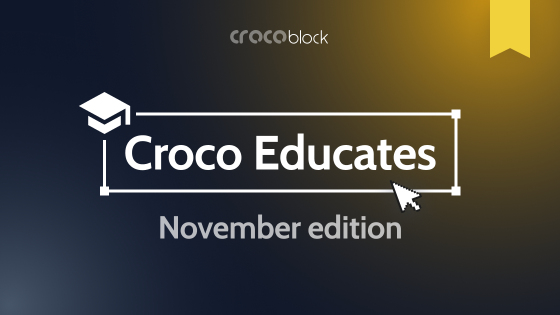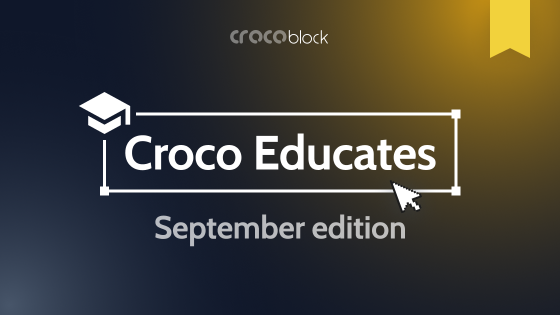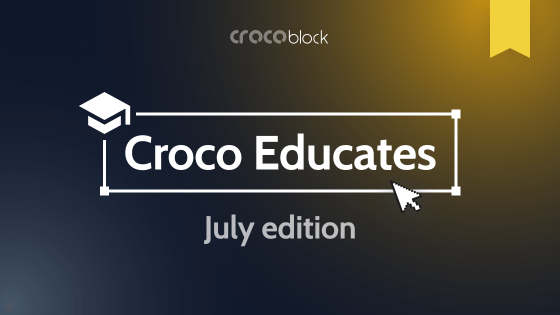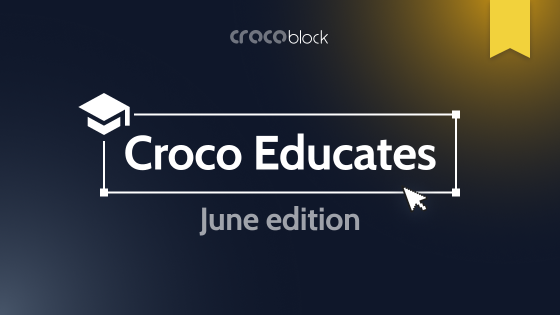Hey-hey, Crocoblock community!
Are you ready? “Croco Educates” is coming back again. August has been an incredible month filled with new updates, insightful news, and resources designed for you. We’re thrilled to share the fresh insights and exciting developments that are sure to elevate your Crocoblock experience. Stay tuned for all the details!
Plugin Updates
JetFormBuilder 3.4.0
We are excited to announce the release of JetFormBuilder 3.4.0, featuring several new enhancements to improve your form-building experience:
UI/UX improvements
- Post-Submit Actions are now neatly categorized, providing better readability and a more intuitive user experience.
- Form Preview allows for easier form placement on any page, with clear instructions and guidance.
New Check Mark block
Perfect for appointment websites! You can now customize icons for both checked and unchecked states in the Checkbox form field within the JetAppointment plugin custom templates.
Combine Address Autocomplete with Map Field
One of our most requested features is here! Enter an address and watch it display on the map in real time.
Update to JetFormBuilder 3.4.0 today and enjoy these new features! Let us know your thoughts in the comments below. 😎
JetSearch 3.5.3
- Utilize the new jet-search/custom-url-handler/allow-merge-queries-post-types filter to manage custom URL queries better.
- Switch between REST API and AJAX for search requests, providing greater flexibility.
- Trim suggestion titles to a specified word count, keeping them concise.
JetEngine 3.5.4
- Improve performance with indexing for relations tables.
- Make repeater listing items clickable by linking them directly to the desired repeater item.
JetBlog 2.4.0
- Now, it includes the option to show the publication date.
- Ability to display RSS feeds, expanding your content options.
JetBooking 3.5.1
- Select month and year in the Date Range picker calendar.
🔗See details
- Customize booking period settings for individual apartments.
🔗See details
- Automatically delete related posts when a booking is removed in the Plain mode.
- New hooks to filter booking statuses.
- Manage actions before and after booking imports with new hooks.
Plugin Fixes
JetThemeCore 2.2.2.1
Fixes:
- resolved an issue (hotfix) where single post conditions were not being applied correctly.
JetTabs 2.2.3.1
Fixes:
- improved the sanitization process for the preset name used in the Switcher widget.
JetElements 2.6.20.1
Fixes:
- enhanced the sanitization of widget settings before output.
JetBooking 3.5.1
Fixes:
- corrected the display of seasonal prices on the calendar.
JetSmartFilters 3.5.4
Fixes:
- fixed an issue where bulk options for CCT were not displaying correctly;
- improved product filtering compatibility in Elementor when using the Loop Carousel widget with a terms query;
- parent elements remain visible when nested elements have content;
- corrected translations for date-related filter labels;
- enhanced the indexer to handle filter options that start with +/*;
- fixed Gutenberg “Save N Selected NUMBER OF NAMED ITEMS” option;
- improved grouping of terms by parent and Collapsible styles;
- added method merge_query_vars;
- removed font-awesome.
JetEngine 3.5.4
Fixes:
- corrected an issue with JetEngine localized date Dynamic Field callback;
- fixed the bug with missing Repeater Key Value in Link Source for Listing Item;
- fixed the display of Dynamic Data in Bricks Loops when using WooCommerce Product Queries;
- improved quick edit for Multiple Select that has default checked items;
- fixed the Listing Grid Injection in Bricks to display the correct post information;
- ensured that Blocks/Timber components retain their styles within the Bricks editor.
JetBlocks 1.3.13
Fixes:
- improved accessibility for the Hamburger Panel widget.
JetWooBuilder 2.1.14
Fixes:
- resolved an issue where the navigation display was rendering incorrectly outside of its container;
- fixed an issue where the checkout address fields were not displaying correctly for certain countries.
JetSearch 3.5.3
Fixes:
- resolved an issue where suggestions with special characters were duplicated.
Helpful Documentation
How to Create a Shop Page Template
We have updated the article to make it more accessible and user-friendly. You will learn how to create a custom shop page template in WooCommerce using the JetWooBuilder and JetThemeCore plugins, with clear, step-by-step instructions for designing the shop page and setting it as a global template.
Unable to Load Crocoblock Dashboard Content
This article provides solutions for troubleshooting the issue of the Crocoblock Dashboard loading empty. We offer a guide to resolve common problems that can cause the dashboard to fail to display content, ensuring you can access and use the dashboard effectively.
How to Display User Profiles in the Search Results Area
Find out how to configure the Ajax Search widget to display both users and CPT posts within the same search area, and set up different listings for showing the search results.
How to Create a Booking Form with WooCommerce Integration
Get to know how to create WooCommerce-integrated booking forms using the JetFormBuilder plugin combined with the “Plain” Booking mode from the JetBooking plugin for WordPress.
How to Use Pagination Widget for Product Archives
Discover how to utilize the JetWooBuilder Products Pagination widget for your archive pages. This guide will walk you through adding products per page selector for WooCommerce and configuring the widget settings effectively.
How to Cancel Booking with the WooCommerce Bookings Endpoint
This tutorial will guide you through enabling users to cancel their bookings directly from the WooCommerce My Account page. You’ll learn how to display a booking list on the My Account page and configure the cancellation deadline using JetBooking and WooCommerce plugins.
How to Create an Archive Page Template for the Custom Taxonomy
This guide will show you how to use the Listing Grid widget or block with the JetEngine and JetThemeCore plugins in WordPress.
How to Create a Listing for WordPress Media Library
Learn how to build a Listing template using the JetEngine plugin to showcase and enable the download of images from the WordPress Media Library.
JetFormBuilder Tutorials
Updating JetFormBuilder Fields Based on Other Fields’ Values: Use Cases
The article on updating JetFormBuilder fields explains how to configure fields to dynamically change based on the values of other fields, enhancing form functionality and user experience. It provides practical examples and step-by-step instructions for implementing these dynamic updates effectively.
JetEngine Query Actions for JetFormBuilder
Discover how to use JetEngine query actions with JetFormBuilder to create dynamic and interactive forms in WordPress. The article highlights key configurations and practical examples to help you set up queries that respond to user inputs, enhancing your form’s functionality and effectiveness.
How to Set Up a WordPress Pop-up Form
This tutorial explains how to create a WordPress pop-up form for a property sale site, enabling users to request callbacks for property viewings. You’ll discover how to set up the form with essential fields and actions, integrate it into a JetPopup, and configure it to appear when a single post is scrolled.
Advanced Field Validation with JetFormBuilder: Use Cases
Explore advanced field validation techniques with JetFormBuilder in this article, showcasing various use cases for ensuring form accuracy and user input quality.
ApiX-Drive and JetFormBuilder Integration
The integration of ApiX-Drive with JetFormBuilder enhances your form’s capabilities by facilitating seamless data synchronization and automation. For a comprehensive overview of how to leverage this integration, be sure to check out the detailed article we’ve prepared.
How to Create AJAX Registration Form
In this tutorial, we showed how to customize a JetFormBuilder pre-built registration form and configure its submit settings, with a particular focus on using the “AJAX” Submit Type.
Cool Blog Articles
WooCommerce Product Search: Top Features JetSearch Has
Discover the top features of JetSearch for enhancing WooCommerce product searches. Learn how advanced filtering, live search results, and customizable options can improve user experience and boost your store’s efficiency.
Guide on Customizing WooCommerce Shop Pages with Crocoblock
Explore our guide on customizing WooCommerce shop pages with Crocoblock to enhance your online store’s design and functionality. You will learn how to use Crocoblock tools to tailor your shop pages and improve user experience.
WordPress JetEngine Components Explained
This article provides an in-depth explanation of the various components of JetEngine for WordPress. Discover how each JetEngine feature works and how to use them to build dynamic content, custom post types, and advanced websites with ease.
Webgig Team Case: E-commerce Website for Scorpion Outdoors
This case study showcases how the Webgig Team built a dynamic eСommerce website for Scorpion Outdoors using Crocoblock tools.
WooCommerce Checkout Page: Tips & Best Practices
Explore our key tips and best practices for making your WooCommerce checkout page more effective. You’ll find actionable strategies to improve user experience, minimize cart abandonment, and boost conversions for your online store.
Customize the WooCommerce Cart Page: 5 Interesting Ideas
Find inspiration to tailor your cart page design and features, making the shopping experience more seamless and appealing for customers.
5 Essential Category Search Use Cases and Tips for Better Site Navigation
This article outlines five key use cases for implementing category search to enhance site navigation.
Best Crocoblock Widgets for Shop Page Customization
Dive into this article to explore powerful tools that can transform your product displays, refine user navigation, and create a shopping experience that keeps customers coming back.
WooCommerce Pagination Explained
If you’ve been searching for a simple explanation of WooCommerce pagination, look no further — we’ve got you covered in this article. Learn all you need to know about pagination, why it matters, and how to set it up.
WooCommerce My Account Page: Tips & Tricks
This article provides tips and tricks to customize and optimize the WooCommerce My Account page, helping you create a more personalized and user-friendly experience for your customers.
New Video Tutorials
How to Create WooCommerce Shop Page with Multiple Filters | JetWooBuilder & JetSmartFilters
This guide covers setting up a clean layout with versatile filters for search, price range, categories, and sorting options, along with adding user-friendly widgets and configurations to enhance your WooCommerce shop.
How to Add Manual Input Setting for Select Filters in WordPress | JetSmartFilters
This guide walks you through the process of setting up meta fields and filters, allowing you to sort events by criteria such as venue size on WordPress sites. So, you can enhance your event management by providing users with tailored filtering options.
How to Create a WooCommerce Page Template in WordPress | JetWooBuilder
This tutorial shows you how to create a custom WooCommerce checkout page template using JetWooBuilder. It guides you through the backend setup, configuration of essential widgets, and the complete design process for a customized checkout experience.
How to Preview Data in a Multi-Step Form Before Submission in WordPress | JetFormBuilder
Here, you will be guided through our step-by-step tutorial to create an engaging multi-step registration form in WordPress using JetEngine and JetFormBuilder – from adding personalized user profile fields to setting up a dynamic form with previews for each stage. By following along, you’ll learn how to craft a seamless registration experience that’s both user-friendly and tailored to your needs.
How to Create a Single Product Page Template in WordPress | JetWooBuilder
This video shows you how to design a custom single-product page with a dynamic product gallery using JetPlugins for WordPress. You’ll learn how to create a product template with JetWooBuilder, build it with Elementor using JetThemeCore, and enhance it with customizable galleries through JetProductGallery, ensuring your product pages are both attractive and functional.
How to Build a Quiz Form in WordPress | JetFormBuilder
This tutorial walks you through every step, from setting up the form to configuring conditional logic and calculating scores. By the end of the video, you’ll have all the tools you need to build an engaging quiz that captures and retains the attention of your website visitors.
How to Generate PDF After Form Submission in WordPress | JetFormBuilder
In this video, you’ll learn how to automatically generate PDFs after form submissions using the JetFormBuilder PDF Attachments add-on in WordPress. The video guides you through the entire process, from setting up the form fields to customizing the PDF template, making it perfect for saving essential documents like medical reports, receipts, trip plans, and more as PDFs.
Community Resources
A huge shoutout to our incredible community members for their fantastic tutorials and creative custom solutions! Your contributions empower others to make the most of Crocoblock plugins. If we overlooked something, please let us know in the comments. Keep sharing your knowledge and supporting each other!
From Facebook Community
Dynamic floating placeholders for JetFormBuilder forms
You can enhance your JetFormBuilder forms with a dynamic floating placeholder effect! This code snippet transforms traditional placeholder text into a label that smoothly moves above the input field when a user focuses or starts typing, keeping the label visible and maintaining a clean interface. This feature improves form usability and aesthetics, providing a more intuitive experience for users.
Auto-fill form fields with JetFormBuilder using Query Builder
A user wants to create a form with JetFormBuilder where selecting a specific field option (like a name) automatically fills additional fields (like phone and email) using meta fields from a queried post type (via Query Builder). A helpful video has been shared to achieve this functionality.
Clear button to JetFormBuilder input fields
This code snippet enhances JetFormBuilder input fields by adding a clear button that allows users to quickly remove input content. The button appears when there is content and disappears when the field is empty, featuring a smooth hover effect with color changes. It also ensures compatibility by skipping checkboxes and radio buttons.
Font family in JetFormBuilder email template
If you are searching for a way to change the font family in an email template created with JetFormBuilder, look no further. A simple example is provided using HTML and CSS, where the desired font is included via a Google Fonts link, and the font is set in the <style> section of the email template.
Custom fonts for RTL character
For users working with right-to-left (RTL) characters who want to apply a custom font to their JetFormBuilder content template, a simple example code is provided. The example includes steps for integrating a custom font to accommodate RTL text.
Confirmation pop-up on form submission
This script integrates with JetFormBuilder to add a confirmation pop-up when a form is submitted, prompting users with “Yes” or “No” options to confirm or cancel the submission. The form proceeds only if “Yes” is selected. The script has been updated to include a submit_confirm class for the submit button, ensuring that the pop-up only affects forms with this specific class, making it versatile for use with multiple forms.
WordPress current view tracker for Posts, CPTs, and Products
Copy the provided PHP code and create a PHP snippet using a snippet plugin. Paste the code into the plugin and save it. Then, use the shortcode [current_post_viewers] on your single page to display the number of users currently viewing WordPress posts, custom post types (CPTs), or WooCommerce products in real time. This solution is fully compatible with all post types and includes customizable styling options for different screen sizes.
Change the CCT author on the front end
This code allows you to change the author of new or existing Custom Content Types (CCT) to any user you choose. The author ID can be selected from a dropdown list of users or set to the current user ID, providing flexibility in assigning content authorship.
Profile view counter in JetEngine profile builder
This custom JetEngine code adds a profile view counter for each profile in the Profile Builder. By using the [user_profile_view_count] shortcode on your profile single page, you can display the number of times a profile has been viewed.
Contexts in WordPress for better customization
The article from Tobi Salami explains the concept of “contexts” in WordPress, which are essential for customizing and controlling the appearance and behavior of themes, JetEngine, and other plugins. It covers different types of contexts, such as template, loop, and conditional contexts, and how they affect content display and styling. Understanding these contexts helps developers create more dynamic, flexible, and user-friendly WordPress sites.
Video tutorials
How to Use a Listing Grid as a Filter and Hide Results Until Applied in JetSmartFilters
You will learn how to use a listing grid as a filter and hide results until a filter is applied with JetSmartFilters. This tutorial walks you through the entire process, including custom CSS and JavaScript adjustments.
WordPress Forms Real Time Updates with JetEngine JetFormBuilder and a GitHub Devtool
This video tutorial shows you how to create dynamic, real-time forms using JetEngine, JetFormBuilder, and a custom GitHub dev tool.
Build A Car Sales Website Without Coding with WordPress, Elementor & Crocoblock
You’ll discover how to build a professional, responsive car dealer and multivendor marketplace using Crocoblock plugins in WordPress. The tutorial shows how to set up Crocoblock, including JetEngine, to create custom post types, advanced filters, and dynamic fields.
How to Send Check-in and Check-out Dates Separately in Emails | Jet Booking Plugin
This tutorial provides a step-by-step guide for sending check-in and check-out dates separately in emails and a workaround for a common limitation in JetBooking, making your booking forms more functional and detailed.
JetEngine in Action Building a Powerful Keyword Research Tool Your WordPress Site to the Next Level
In this video, you’ll learn how to create customized search results pages for different types of content on your WordPress site using JetEngine. The tutorial covers configuring custom SQL queries for precise results, designing unique search results pages for each custom post type and taxonomy, implementing pagination for large result sets, and more.
Other languages
JetEngine, la Mejor Alternativa a ACF
Hola, Spanish speakers! Are you there? An in-depth review of JetEngine is now available in Spanish! Don’t waste a moment — head over to the article to discover all the incredible features and benefits waiting for you.
WordPress Events
Upcoming WordPress events
WordPress Agency Summit from Crocoblock, September 27, 2024 – Online
Exciting news! Don’t miss the WordPress Agency Summit hosted by Crocoblock on September 27, 2024. This online event will unite WordPress professionals to dive into the latest strategies, trends, and tools for agencies, featuring top experts and invaluable insights to boost your agency’s performance.
WordCamp USA 2024, September 17–20 — Portland, Oregon
As highlighted in our July digest, WordCamp USA 2024 is set to take place in Portland, Oregon, from September 17th to 20th. This event will bring together WordPress enthusiasts for a range of sessions, workshops, and networking opportunities suitable for all skill levels.
Partner Perks
Patchstack Academy
Patchstack Academy is a new educational initiative launched by Patchstack, aimed at providing cybersecurity training and resources for website owners and developers. The academy offers a variety of courses, tutorials, and best practices focused on securing WordPress sites and other web applications. It covers topics such as vulnerability management, security best practices, and how to handle security incidents.
Admin columns
Exclusive offer for JetEngine users: save 20% on any Admin Columns Pro license for the first year with the code CROC20. Enhance your workflow and streamline your admin experience. Tap here to get started!
New WordPress Creators Live Show
What Do You Think?
Share your thoughts on this digest, and let us know what topics or features you’d like us to cover in future issues. Your feedback helps us make Croco Educates even better!
Thank you for being a valued member of the Crocoblock community!